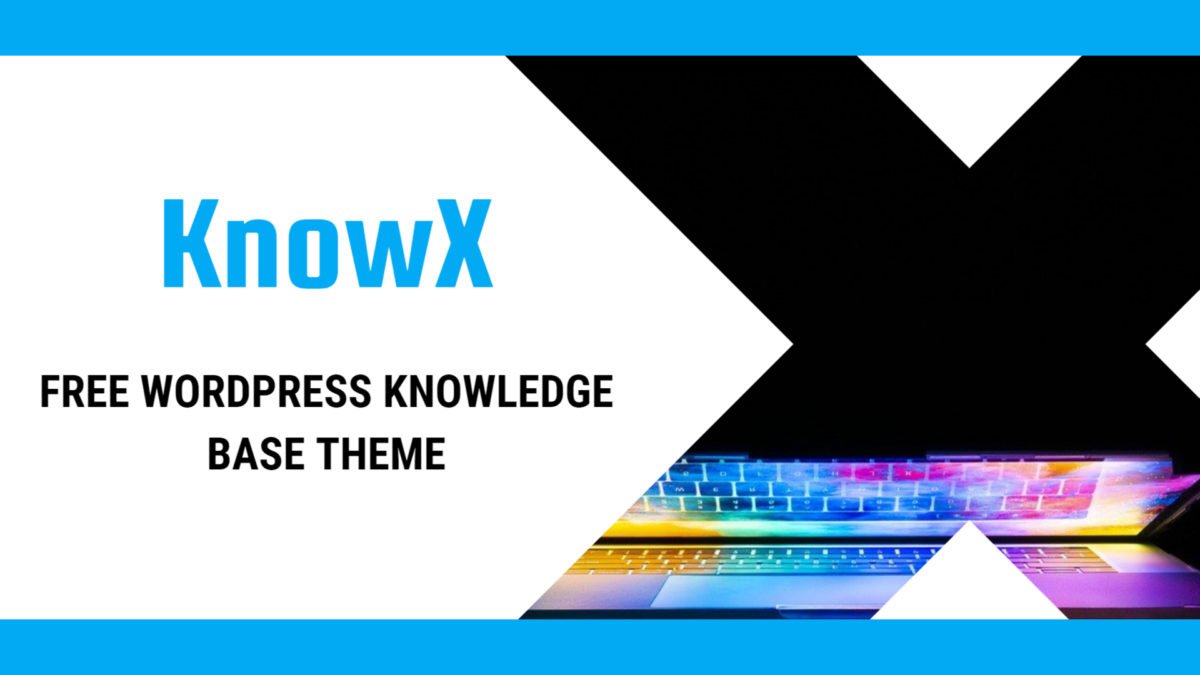The strong features enjoyed by millions of websites running WordPress, the most popular content management system (CMS) in the world, are made possible by WordPress plugins.
These plugins are basically software programmes that improve WordPress’s built-in features, giving users the ability to personalise their websites to suit their own requirements and objectives.
WordPress plugins function by enhancing a website’s features and functioning without requiring any coding expertise. They function similarly to little apps, and the WordPress interface makes it simple to install, activate, and deactivate them.
Because they are created by a large global community of fans and developers, these plugins are easily accessible to all WordPress users.
Installing a plugin on WordPress is highly straightforward. Users have two options for finding the desired plugin: they can use the WordPress dashboard to search for it or manually upload the plugin files over FTP. After installation, all it takes is one click to activate the plugin.
This gives customers the ability to customise their websites to their hearts’ content by instantaneously adding the plugin’s functionality to the website.
Search engine optimisation (SEO), e-commerce, social network integration, security, speed optimisation, and many other uses can all be expanded using WordPress plugins.
While WooCommerce allows customers to establish fully functional online stores, several well-known plugins, like Yoast SEO, assist with search engine optimisation of websites.
WordPress plugins provide a great degree of freedom in addition to adding functionality. By adjusting parameters in the plugin’s control panel, users can tailor plugins to their website’s requirements and style.
Whether it’s a small personal blog or a large-scale e-commerce platform, users can create a website that meets their individual demands with the help of a variety of plugins.
Additionally, WordPress plugin authors can update their products on a regular basis to correct issues, improve features, or guarantee compatibility with WordPress updates. This guarantees users have access to secure and current plugins, enabling them to maintain the functionality and efficiency of their websites.
Installing plugins, however, should be done carefully because they can affect how well a website functions. Outdated or badly built plugins may cause compatibility problems or even slow down the website. Before installing a plugin, it is imperative to check its ratings, user reviews, and developer history.
Expanding the functionality and customizability of WordPress websites is mostly dependent on WordPress plugins. Users don’t need to know how to write code to improve their websites thanks to the expanding library of plugins. Users may fully utilise WordPress and build websites that stand out in the online world by utilising these plugins.
Table of Contents
ToggleWhat Can WordPress Plugins Do?
With the help of WordPress, a robust and popular content management system, both individuals and companies can build and manage their own websites. The large selection of plugins that are available, which improve a WordPress site’s functioning in a variety of ways, is one of the primary factors contributing to its success. The functionality and user experience of a website can be greatly improved with WordPress plugins, which can add anything from straightforward features like contact forms to sophisticated ones like e-commerce capabilities.
Fundamentally, a WordPress plugin is a piece of software that can be quickly and simply activated on a WordPress website in order to provide particular features or functionality. Users can choose from an almost infinite variety of alternatives thanks to the WordPress Plugin Directory, which has more than 50,000 plugins available.
Simplifying website management is one of WordPress plugins’ main purposes. Plugins, for example, can help with database optimisation, site analytics monitoring, and site data backup. By automating repetitive chores, these plugins free up website owners’ time so they can concentrate more on creating engaging content and interacting with their audience.
Plugins that improve a website’s user experience and design are another well-liked kind. With the help of these plugins, website owners may alter features like fonts and colours, create custom widgets, and change layouts without requiring a deep understanding of code. This adaptability enables firms to develop a distinctive and appealing web presence and offers countless customization options.
The usefulness of a website can also be substantially improved with WordPress plugins. E-commerce plugins, for example, let companies create an online store, control inventory, and safely handle payments. In a similar vein, membership plugins allow customers access to unique opportunities and material while automating the creation and management of membership-based websites.
Search engine optimisation is another area in which plugins shine (SEO). Website owners can increase their chances of appearing better in search results by optimising their content for search engines with the aid of several plugins. With features like XML sitemaps, meta tag creation, keyword research, and more, these SEO plugins help with the technical parts of SEO and make it simpler for potential visitors to find websites.
Furthermore, social media platform integration is made possible by WordPress plugins, which makes it simple for website owners to include social sharing buttons, share material on many networks, and display social media feeds. Through this integration, a website’s reach, traffic, and social interaction can all be enhanced.
A WordPress website’s efficiency and user experience can be significantly improved with the wide range of features and functionalities that WordPress plugins have to offer. There is a plugin for practically any purpose, including managing websites more easily, optimising SEO, facilitating e-commerce, facilitating design and modification, and integrating with social networking. Website owners can install plugins that will upgrade their websites to new heights by doing a short search through the WordPress Plugin Directory.
Also Read: 9 Ways How to Use Fewer Plugins for WordPress Speed
How To Update WordPress Plugins?
Millions of website owners use WordPress, a well-liked content management system (CMS), globally. The abundance of plugins that improve the functionality of websites is one factor contributing to their popularity. To guarantee optimal performance and security, these plugins must be updated on a regular basis. You will find instructions on updating WordPress plugins in this article.
There are a few steps you should take before updating any WordPress plugin. Start by backing up the files and database on your website. By taking this step, you make sure that you have a backup version in case the update procedure doesn’t proceed as planned. In addition to the backup feature that many plugins include in their options menu, third-party backup plugins can be used for further security.
The next step is to update your WordPress plugins after you have made a backup. There are two primary methods for doing this: automatically and manually.
To manually update plugins, take these easy steps:
1. Use your admin login information to access your WordPress dashboard.
2. Click “Plugins” on the left-hand side.
3. Doing so will bring you to the Plugins page where you can see a list of all the plugins that are currently installed on your website.
4. Locate the plugins for which updates are available. A notification or a number representing the quantity of changes will be applied to these to make them stand out. As an alternative, you can view all available updates for your website, including plugins, by visiting the “Updates” section under the “Dashboard” menu.
5. Select the “Update Now” option that appears next to each plugin that needs to be updated.
6. After processing the update, WordPress will provide a success message. Refreshing the page might be necessary to view the most recent status.
You can set up automatic updates for your plugins if you would rather have the update procedure done automatically. Try the following actions to do this:
1. From the WordPress plugin repository, install and activate a dependable plugin management plugin. “WP Updates Settings,” “Easy Updates Manager,” and “Advanced Automatic Updates” are a few of the often used options.
2. After the plugin is installed, go to the settings page. This may typically be accessed through a dedicated menu or the “Settings” tab.
3. Check the corresponding box or slider to enable plugin updates automatically.
4. Additional settings, like disabling email notifications or omitting particular plugins, may be available in some plugins to further personalise the update process.
5. Save your configuration, and the plugin management tool will take care of the automatic updates on your behalf, according to the setup that you have specified.
Keeping your WordPress plugins updated is essential, regardless of whether you decide to automate the process or update them manually. Updates for plugins frequently contain security patches, performance enhancements, and bug fixes. Ignoring updates can erode user experience and expose your website to vulnerabilities.
When utilising the well-known CMS WordPress, website owners must update their plugins. You may easily update your plugins manually by following the above instructions, or you can automate the process for even more simplicity. To guarantee your website stays safe and secure, always make a backup of it before making any adjustments. You should also frequently check for updates that are available.
Also Read: 8 Best Free WordPress Map Plugin On The Internet
How Do WordPress Plugins Affect the Website Performance?
A website’s features and functionality can be greatly improved with WordPress plugins. There is a plenty of possibilities in the WordPress repository, with over 55,000 plugins available. Plugins can affect a website’s performance even when they present exciting new possibilities.
The speed at which pages load is one of the primary ways plugins impact website performance. Every plugin that is installed adds more code to the website, which each time a user accesses a page requires loading. Loading times increase with the number of installed plugins since more code needs to be processed. Given that slow-loading websites typically have greater bounce rates, this can be very unpleasant for consumers who demand flawless and quick browsing experiences.
Furthermore, certain plugins may have badly optimised code, which makes a website even slower. Plugins that perform external requests, such email sign-up forms or social media integrations, may find this especially troublesome. These requests have the potential to greatly lengthen a webpage’s load time if they are not appropriately optimised.
Additionally, plugins may affect the security of a website. Using third-party code always carries some risk, even though the vast majority of plugins are created by reliable developers who take security precautions. Plugins that are outdated or badly coded can open themselves up to attacks, endangering the data and the website as a whole. To reduce this, it is essential to often update plugins and select ones with a strong security track record.
The stability of websites is another aspect that plugins impact. Plugin conflicts can occasionally result in errors or even bring down the entire website. For website owners who depend on their site being up and operating properly, this may be a huge issue. It is possible to lessen these stability problems by thoroughly inspecting and testing plugins before to installation.
Another consideration for a website would be the quantity of plugins used. Although it could be tempting to install a lot of plugins for different features, it’s best to install as few as possible. This helps maintain optimal loading speeds for websites and streamlines website performance while also lowering the chance of conflicts and security risks.
It’s crucial to take preventative measures to make sure plugins don’t negatively impact website performance. Maintaining an optimal website performance can be achieved by routinely reviewing, optimising, and deleting any superfluous or outdated plugins. Furthermore, you may significantly lower the dangers involved with using plugins by picking dependable, well-supported plugins, reading reviews, and keeping up with plugin upgrades.
WordPress plugins can be very useful and effective, but they can also negatively affect a website’s performance in a number of ways. Website owners may provide a user-friendly browsing experience by striking a balance between functionality and performance, optimising their code, making sure security measures are in place, and routinely assessing their use. This can be achieved by keeping an eye on the amount of plugins installed.
Also Read: 8 Best Google AdSense Plugin For WordPress On The Internet
Free vs Premium WordPress Plugins:
Plugins are a crucial component of WordPress websites, helping to improve functionality and introduce new features. Selecting among thousands of plugins might be difficult when there are free and premium options available. We will examine the distinctions between premium and free WordPress plugins in this article section to assist you in making a better option for your website.
As the name implies, free WordPress plugins are completely free to use. Most of these plugins are created independently or by members of the WordPress community. They provide a minimal feature set to meet everyday requirements. Because they are open-source, community contributions are frequently needed for updates and issue patches.
The availability of free WordPress plugins is one of their main benefits. Anyone can download and install them on their website with ease because they are free of charge. Furthermore, you have a higher chance of finding a plugin that meets your unique needs because to the enormous selection of free plugins.
However, premium WordPress plugins are more expensive solutions with a wider variety of sophisticated features and functionalities. Professional teams or businesses typically build and maintain these plugins. Because of the financial incentive, the developers of premium plugins provide consistent updates and committed support.
Beyond the essential capabilities of free alternatives, premium plugins offer extra advantages. They frequently include thorough documentation, instructional videos, and committed customer service. For new users or those with particular customisation requirements, in particular, this can be quite helpful. Moreover, premium plugins typically have a more polished and intuitive user interface, which facilitates faster website integration.
There are various disadvantages to take into account, even though using free plugins would seem like the best option to save money. The degree of support and updates offered by paid plugins is typically higher than that of free ones. This may lead to difficulty updating WordPress or providing insufficient support for technical concerns.
It’s possible that free plugins don’t always go through extensive security audits or have dependable security features to guard against website vulnerabilities. It is important to conduct extensive research and read reviews before installing free plugins to make sure they are reliable and trustworthy because anyone can create and submit one.
Depending on your goals and budget, you can choose between premium and free WordPress plugins. Free plugins might be an excellent place to start if you are building a basic website or have few requirements. However, spending money on premium plugins could be worthwhile if you’re searching for cutting-edge features, expert support, and increased security. When making a choice, keep in mind to balance the advantages and disadvantages and to give the credibility and dependability of the plugin creators top priority.
Also Read: 8 Best WordPress SSL and HTTP Plugin On The Internet
How to Pick the Right Plugins for Your WordPress Website?
One of the main benefits of using WordPress for website development is the wide selection of plugins that are accessible. Without knowing how to write code, you can add a variety of capabilities to your website using these plugins. Nevertheless, selecting the best plugins for your WordPress website might be difficult due to the abundance of possibilities. These pointers will assist you in selecting the appropriate plugins for your website.
First, spend some time to think out the features you want to add to your website before choosing any plugins. List all the characteristics you require, rank them in order of significance, and then look for plugins that provide those particular features.
Next, search for plugins with positive reviews and ratings. A high rating denotes a dependable, well-written, and regularly updated plugin. Making an informed selection is made possible by reading reviews, which provide you with an understanding of other users’ experiences. It’s also a good idea to see when the plugin was last updated, as this will show you whether the developer is still actively working on it.
Whether the plugin is compatible with the version of WordPress you are using right now is another crucial consideration. Using outdated plugins with more recent WordPress versions might lead to conflicts and malfunctions. To prevent any compatibility problems, always make sure the plugin is compatible with the version you are using.
Additionally, see if the plugin has a helpful support staff and adequate documentation. Having thorough documentation can assist you in resolving any potential problems. A prompt support service will be useful in solving your issues if you run into any problems or require assistance.
Take into account the plugin’s loading speed and performance as well. Badly coded plugins might cause your website to load slowly and degrade the user experience. Examine the plugin’s performance data and reviews that discuss how it affects website speed to prevent this.
Furthermore, installing an excessive number of plugins should be done with caution. Although plugins are a terrific way to add functionality to your website, using too many can make it tough to maintain and bloat. Select the plugins that are essential for your website and delete the ones that are not needed.
Finally, make sure the plugin is paid or free at all times. A huge selection of feature-rich, free plugins that are appropriate for the majority of websites is provided by WordPress. In certain instances, though, you might have to choose a paid plugin in order to gain access to more sophisticated features or get specialised support.
You should take great care when choosing the plugins for your WordPress website. You can improve your website’s functionality without sacrificing performance by organising the functions you need, examining the ratings and reviews of the plugin, making sure it works with your theme, keeping performance in mind, and installing fewer plugins than necessary. Recall that operating your website efficiently and providing a flawless user experience depend heavily on the plugins you select.
1) Identify Your Needs:
Knowing what you need is crucial when it comes to making choices or working towards any objective in life. Knowing what you need is the first step to reaching the desired result, whether it is for a personal or business issue. Although it can seem simple, this often calls for thought and contemplation.
Examining what matters most to you in depth is necessary to determine your needs. It entails posing queries to oneself, such as: What are my goals? What matters most to me? Which things bring me contentment and happiness? Which aspects of my life still require work? You can better understand what is important to you by honestly thinking about these questions.
Having a firm understanding of your needs makes it simpler to make decisions and create objectives. For instance, you can start making a strategy to save money or look into employment options that have higher earning potential if you decide that financial stability is important to you. Once you’ve determined that you need to improve personally, you might hunt for experiences or educational opportunities that will support your learning.
Determining your needs also enables you to efficiently allocate your time and resources. It assists you in differentiating between tasks that require your whole concentration and those that can be assigned or delegated. Knowing what is most important to you makes it simpler to refuse requests that do not fit with your priorities.
Furthermore, recognizing your demands enhances your general wellbeing.
You have a higher chance of feeling satisfied and pleased when you know what you need and take action to get it. You can better manage stress and obstacles when you take care of your needs because your energy will be focused on achieving the things that are most important to you.
Never forget how important it is to periodically reevaluate your needs. Our priorities and ambitions shift along with the circumstances. It’s possible that things that were previously significant in our lives have lost their meaning. As a result, it’s critical to regularly assess our needs and make necessary adjustments to better meet our goals and circumstances.
Developing a happy and meaningful life begins with understanding your requirements. You can create clear goals, make wise decisions, and manage your time and resources efficiently if you know what matters most to you. Though it’s a never-ending process since our needs change over time, we may design a life that is compatible with our beliefs and goals by constantly coordinating our actions with our needs.
Also Read: 8 Best IDX WordPress Plugin On The Internet
2) Search for a Solution
It is now essential to discover solutions to complicated challenges in the fast-paced world of today. Finding a solution to a problem, be it personal or global, can often seem impossible. But, it’s critical to approach the process of finding a solution with a clear and concentrated perspective in order to overcome any difficulty.
The first step in solving a problem is determining what the actual issue is. This calls for in-depth investigation and comprehension of the underlying problem. Any solutions offered are likely to be flimsy and ineffectual if the issue is not properly understood. As a result, it’s critical to compile pertinent data, carry out research, and, if needed, consult experts. Finding the root cause allows people or organizations to focus their efforts more effectively in the direction of finding a solution.
It’s critical to investigate multiple solutions and alternatives once the problem has been precisely identified. Considering many viewpoints and generating ideas are necessary for this. It’s wise to consider a variety of options because there isn’t likely to be a single answer that works like a charm. This procedure will extend perspectives and create opportunities that were before unconsidered. It’s critical to maintain an open mind and promote teamwork throughout this stage because varied perspectives frequently result in creative ideas.
Furthermore, a solution that makes sense given the resources at hand is one that works. It is imperative to assess the practicability and viability of any possible resolution. This entails estimating the resources—financial, logistical, and human—needed to successfully implement the solution.
It’s also critical to take the duration and possible hazards into account. Individuals or organizations can prioritize the most workable alternatives and make informed decisions by being aware of the limitations and constraints.
Moreover, persistence and resilience are essential when looking for a solution. There are rarely easy answers for complex issues, and obstacles are likely to arise along the route. It’s crucial to remember these failures as teaching moments and to keep going after them instead of giving up. It could be essential to adjust and change the strategy, therefore being flexible is essential. Finding a solution will take time, but persistence and commitment are required.
In the end, solving the problem necessitates a methodical and thorough approach. In this process, recognizing the issue, considering potential solutions, assessing viability, and exhibiting persistence are all essential stages. It’s critical to see the process of finding a solution as a chance for development and advancement rather than as an overwhelming undertaking. Any obstacle may be conquered with the correct attitude and commitment, producing a more fruitful and satisfying result.
3) Check the Details:
Verifying the details is essential when it comes to finishing a work or making critical judgments. We frequently find ourselves hurrying through different activities without giving the details enough attention in today’s fast-paced society. But ignoring the little things might result in expensive errors or lost chances.
In professional contexts, for example, it is very crucial to double-check the specifics. An essential communication should be proofread before being sent, and a contract should be reviewed before being signed. Paying close attention to detail can help us avoid embarrassing situations or legal problems. Our professional reputation could be harmed by a little mistake in an email that causes misinterpretation or misunderstandings.
Likewise, if we ignore an important provision in a contract, we may be subject to adverse conditions or even legal action. Observing the little things can have a big impact, even in our daily life.
Envision purchasing a plane ticket for a much anticipated getaway, only to discover afterwards that the departure date was input wrong. Anxiety, money lost, and plans derailed could result from such an error. We can identify and fix these mistakes before they become significant annoyances by carefully reviewing the facts.
Furthermore, by paying attention to the details, we can identify possibilities that we might have overlooked otherwise. For example, scrutinizing the suggested conditions and benefits in detail while assessing a job offer can assist us in negotiating a better bargain. The slightest information like pay, working hours, or vacation time can have a big impact on our decisions in this competitive employment market. As a result, by closely examining the details, we improve our ability to see the big picture and make wise decisions.
Verifying the facts not only helps you stay professional and pay attention to quality, but it also helps you prevent mistakes and take advantage of chances.Attention to detail demonstrates our commitment to perfection, whether we are proofreading a report, checking a product before delivering it to a customer, or even just putting together an outfit for a particular occasion. It makes us stand out from those who ignore these crucial details and gives those who depend on us trust.
Thus, how can we make sure that we pay the details the attention they deserve? First and foremost, developing a practice of mindfulness and present-moment awareness is crucial. We can reduce distractions and concentrate on the details by giving our whole attention to the subject at hand. Using technology or making a checklist can also be useful tools for reminding yourself to go over the crucial information.
A vital component of achievement in both the professional and personal spheres is paying attention to the little things. We reduce errors, grab opportunities, show professionalism, and give our clients an exceptional experience when we pay attention to the little things. Thus, the next time you have to make a big decision or activity, ensure that you thoroughly review the details and see how it improves your results.
Also Read: 8 Best WordPress Accessibility Plugin On The Internet
4) Download and Test:
Get the plugin from a reliable source or straight from the WordPress Plugin Directory. To verify its functionality, install and turn it on in a staging area or testing environment. To make sure it lives up to your expectations and doesn’t interfere with other plugins, give the plugin a thorough test.
Interesting Reads:
Top 10 Elementor Plugin for Optimizing Your WooCommerce Store in 2024
Enhance your WooCommerce experience with these Outstanding popup plugins!