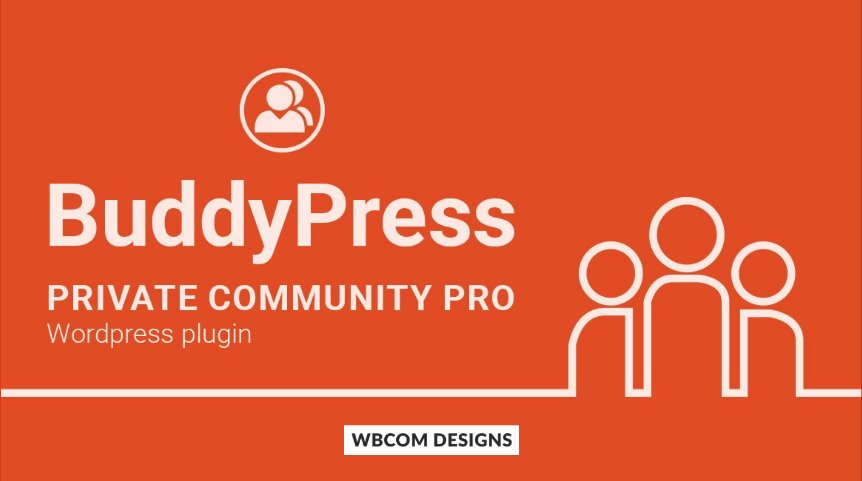User privacy is one of the most important features for a successful online community. It comes under information privacy or data privacy and defines the rules of data collection, accessibility and dissemination for social sites on the internet. Since most users on social media communities like Facebook and Instagram prefer communities that respect user privacy over those communities that have no privacy controls, ensuring profile privacy is the best way to attract users to for your site users.
[idea]Checkout Reign BuddyPress Theme With Profile Privacy Plugin Support [/idea]
However, profile privacy covers much more than this. Take a look below.
What is Profile Privacy?

Profile privacy is the ability of an individual user or a group of users to segregate themselves as well as their information from other users and express themselves selectively. The boundaries of the content that is considered private differ according to different cultures and individuals. However, most of these are based on common ideas. Hence, to provide you more control of your own profile, profile privacy settings enable you to decide who will be able to access your profile and what information they see.
Why Profile Privacy?

The primary motive of most users on social media is to either connect with friends, businesses or non-business networks. Hence, this demands different levels of privacy for different users and situations. Hence, to enable users to manage their online profiles, it is essential to provide them with flexible privacy control.
Not giving privacy options to your users can have serious consequences for your social media site like identity theft, stalker issues, and inappropriate profile invasion. However, the level of privacy depends on the type or niche of your community site.
To understand this difference better, you can take examples of Facebook and LinkedIn. Both these social communities generate almost the same revenue per user. However, they are very different in the way they operate. Facebook is a personal social platform that lets users share and communicate with each other. It is based on the principle of ‘hyper sharing’. LinkedIn, on the other hand, is a professional platform focused on recruiters and job seekers. Hence, LinkedIn needs and offers more privacy options to you than Facebook. Also, this does not mean that Facebook does not need privacy. Therefore, first decide your niche and then manage the privacy settings of your social community according to that.
BuddyPress Private Community Pro
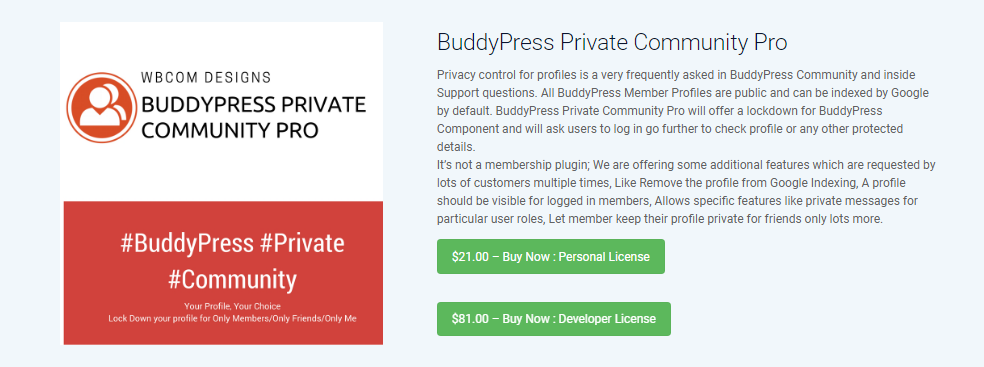
In a BuddyPress powered WordPress community website, all the Member Profiles are public and indexed by Google by default. Hence, enabling profile privacy on a BuddyPress powered social community is one of the most frequently asked questions on the internet. However, enabling profile privacy and ensuring greater controllability, is way easier than it sounds. Thanks to a plugin named BuddyPress Private Community Pro that offers a protective shield for all BuddyPress Components on your site and restrains profile viewing and protected details from users who are not logged in to your BuddyPress community.
It is not a Membership Plugin. It offers some additional features mentioned by heaps of clients on numerous occasions like Remove the profile from Google Indexing, profile visibility for logged in individuals, allows specific features like private messages for different user roles, Let individuals keep their profile hidden from friends and more. Hence, some of the exclusive features that we have included in BuddyPress Private Community Pro are:
- Limit BuddyPress community features for Logout clients.
- You have explicit decision which BuddyPress part should be incapacitated/empowered.
- Eliminate all admins from BuddyPress Members Directory.
- Effectively remove testers or some particular clients from BuddyPress member directory.
- Profile Progression: Display profile progress bar.
- Optional: User profile culmination rate to get recorded in BuddyPress Member Directory.
- Enable profile visibility settings at Member’s Profile >> Settings to make profile Private
- Limit BuddyPress Components dependent on client job or specific client, for example subscriber can not send Private messages.
The best thing about this plugin is that it is easy to install and is backed by excellent support.
[alert style=”warning”]Download BuddyPress Privacy Plugin[/alert]
How to Enable profile privacy BuddyPress powered website?
Setting up the plugin
For Logged Out Users
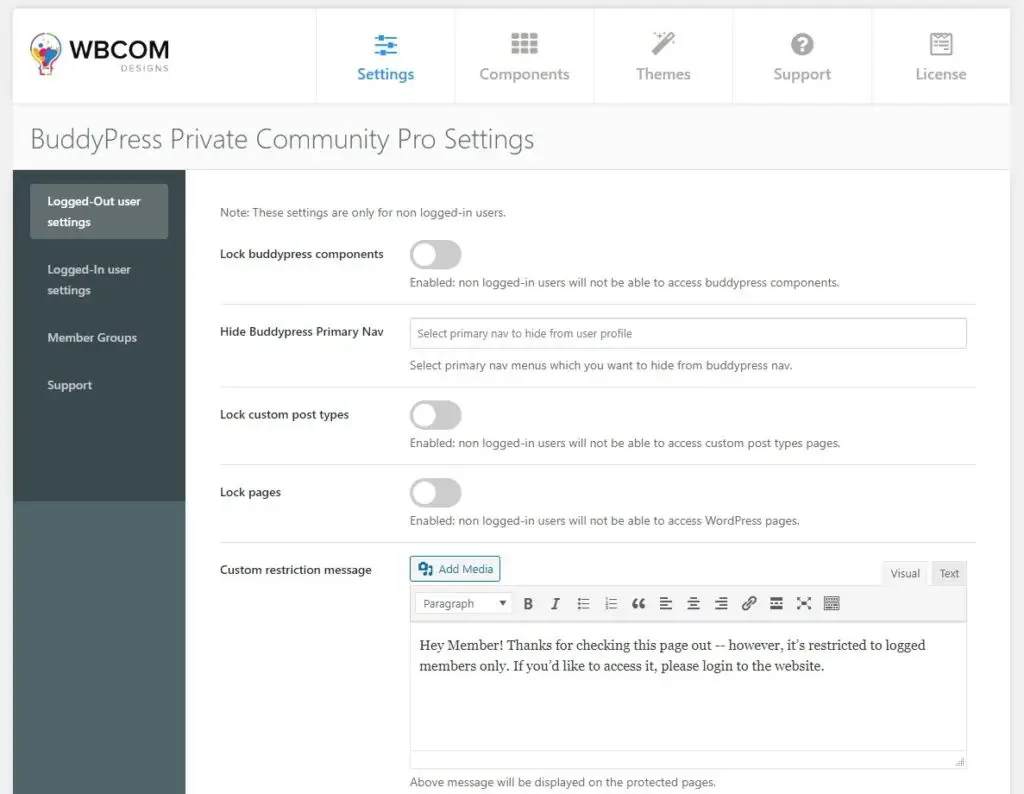
Click on Settings>> Logged Out User Settings. These settings can only be used by the non-logged in users.
For Logged-in Users
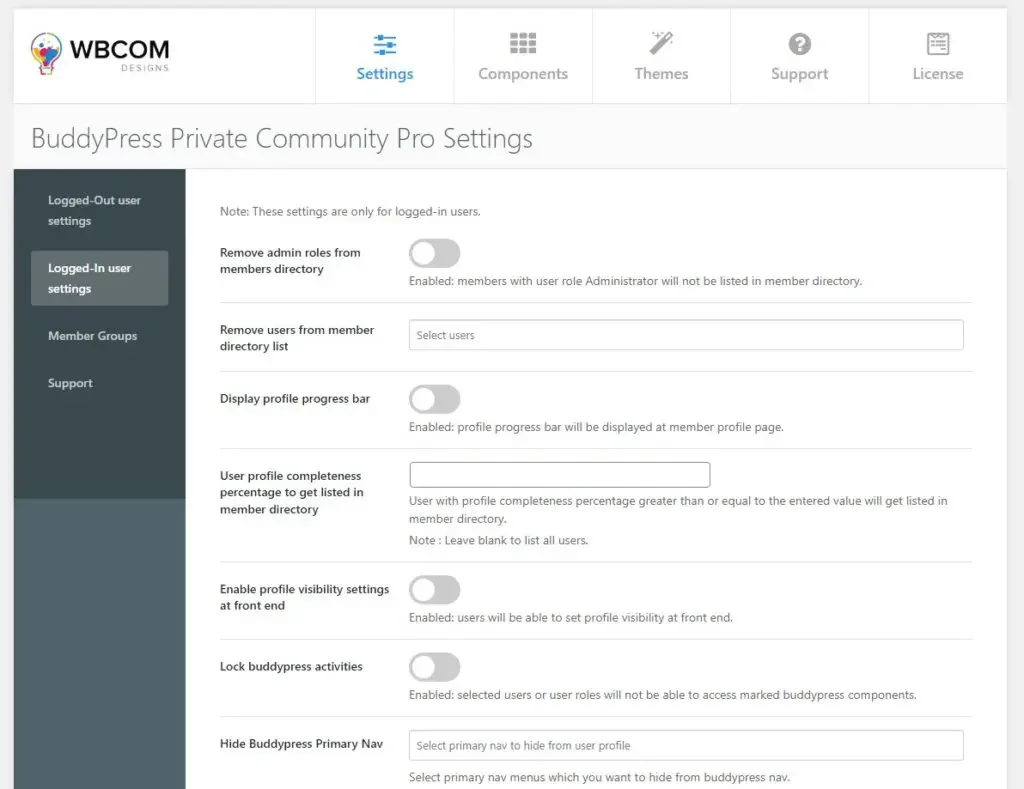
Click on “Logged-in user settings”. Make the preferred modifications and click on Member Groups.
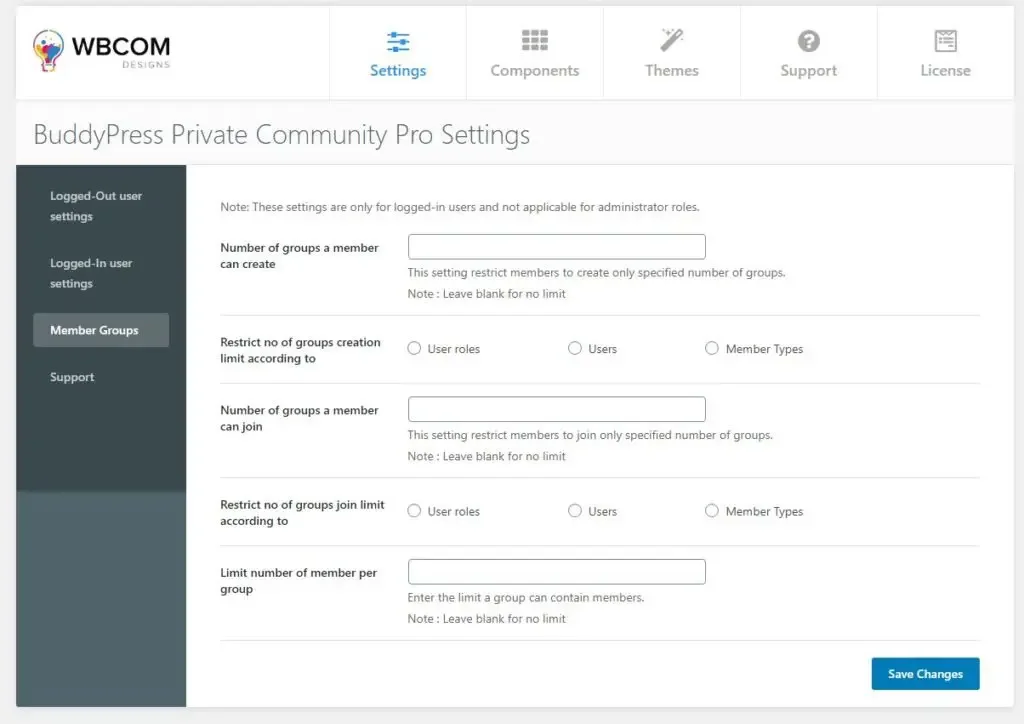
A page displaying different settings option related to the Member Groups will appear on your screen. Make the desired modifications , and click on “Save Changes”.
Changing the Profile Visibility
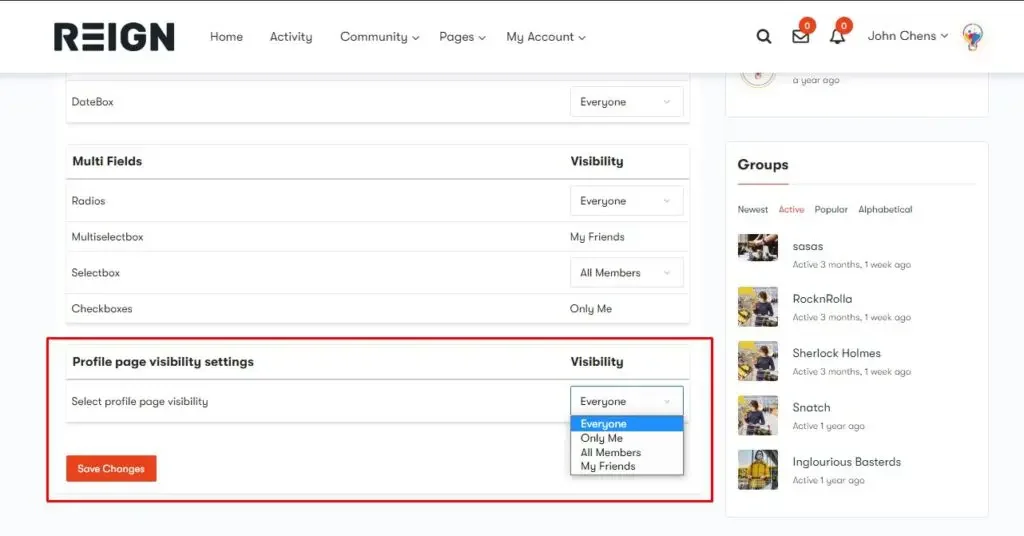
Click on Settings>> Profile Visibility. Then, adjust who can see your profile by changing the profile page visibility settings. Profile page visibility ranges includes Everyone, Only Me, All Members, and My Friends. After changing the visibility, click on “Save Changes”.
Final Thoughts
We believe BuddyPress social communities are a great way to connect with friends or professional networks. However, failure to manage the data of member profiles on your community can lead to severe loss of traffic for you. Not only this it can also result in severe consequences ranging from identity theft and stalking to sharing more than what you must to a professional network or individual. Hence, it’s up to you and your social network to decide the privacy levels of your users.
If you need any help to decide the perfect privacy level of your BuddyPress powered social community or have any queries regarding profile privacy, mention it in the comments below. We will be happy to help.
Get Best BuddyPress hosting