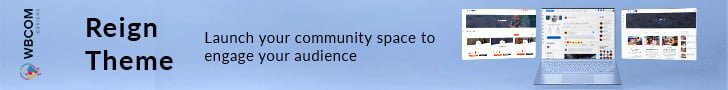Are you trying to find the best WordPress database plugins? A WordPress plugin designed for the database may help you optimize your database for speed and facilitate site migrations. Here are some of the best database plugins for your WordPress site.
Table of Contents
ToggleWhat’s the Point of Installing a Database Plugin for WordPress?
Everything from comments and articles to user profiles and plugin settings is saved in WordPress’s database. Clutter in your database might slow down your website and create WordPress issues over time. It is possible to ensure that your WordPress site loads as quickly as possible by using a plugin designed specifically for managing your database. Additional WordPress database plugins can help you back up your database, store and show data, and more.
1. UpdraftPlus
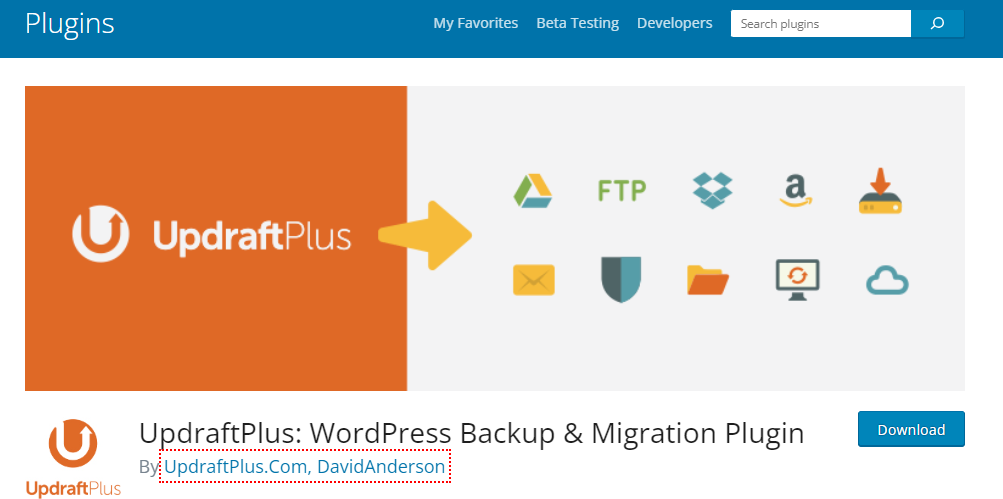
With more than 3 million active installs, UpdraftPlus is by far the most popular WordPress backup plugin. You can create a full copy of your WordPress site and store it in the cloud or on your computer. WordPress allows you to back up your entire site, including databases, or choose website files alone.
Dropbox, Amazon Simple Storage Service (S3), File Transfer Protocol (FTP), electronic mail, Google Drive, and other services are all viable options for backing up your website and databases. The premium edition has additional features such as cloning and relocating websites, searching and replacing data in databases, and using multisite functionality.
2. WP-DB manager
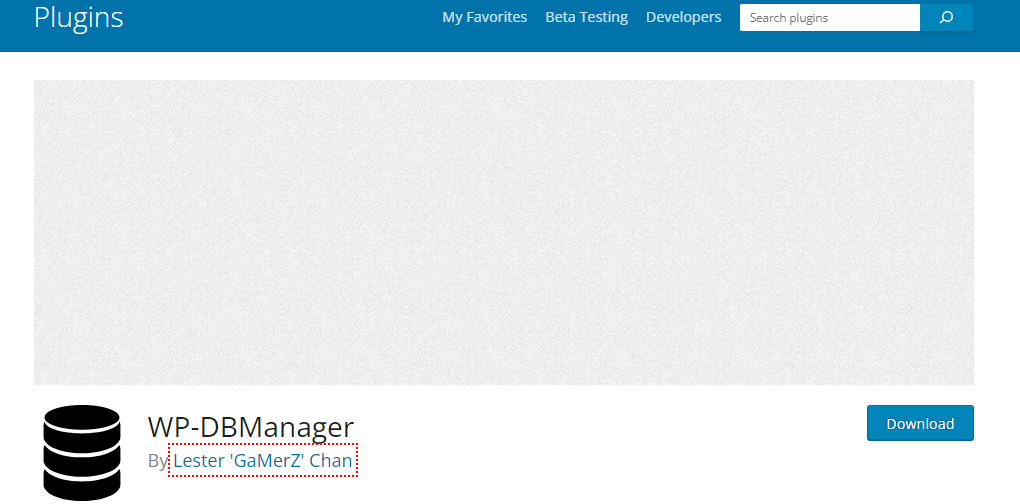
You may optimize your WordPress database with the help of WP-DBManager. Though it has a lot of bells and whistles, the plugin is easy enough for newcomers to use. Database backups can be made and deleted and optimized, repaired, and restored databases. Moreover, after the initial settings have been configured, it will operate automatically in the background, ensuring that your WordPress database is continually optimized.
3. WPForms

Over 5 million sites use WPForms, making it the most popular contact form plugin for WordPress. This plugin allows you to easily create WordPress forms like contact forms, order forms, user registration forms, and more. You can start with any one of more than three hundred premade layouts that can be modified to your liking using the intuitive drag-and-drop editor. When a user submits a form on your site, the information is immediately saved in your WordPress database.
Next, WPForms will upload the data to your WordPress admin area. All contact details can be viewed, together with the labels for each field and the total number of entries. On the surface, it’s just a place to store your contact information.
4. Better Search Replace
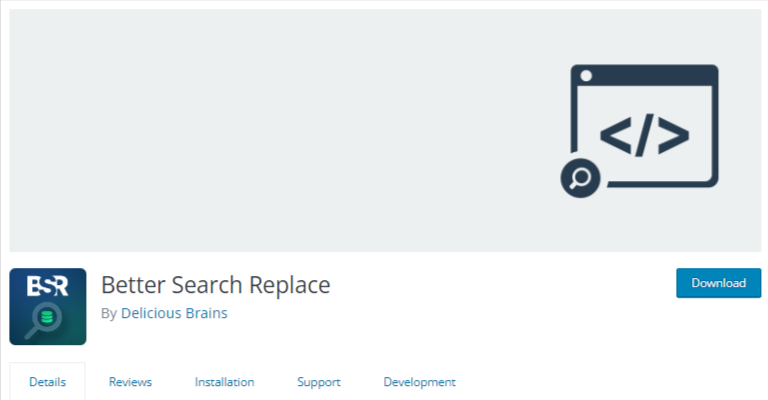
When moving WordPress to a new domain or performing any other quick find and replace, the Better Search Replace plugin is a great aid. Many moving parts are involved in a website migration, including the database, URLs, and media files. Using this plugin, you can easily find and replace text in your WordPress database. In addition, it has advanced options like selecting individual tables for modification and viewing a preview of the affected data before the plugin is executed. It even works with a WordPress multisite network so that you can move multiple sites at once.
5. WP-Sweep- WordPress Database Plugins
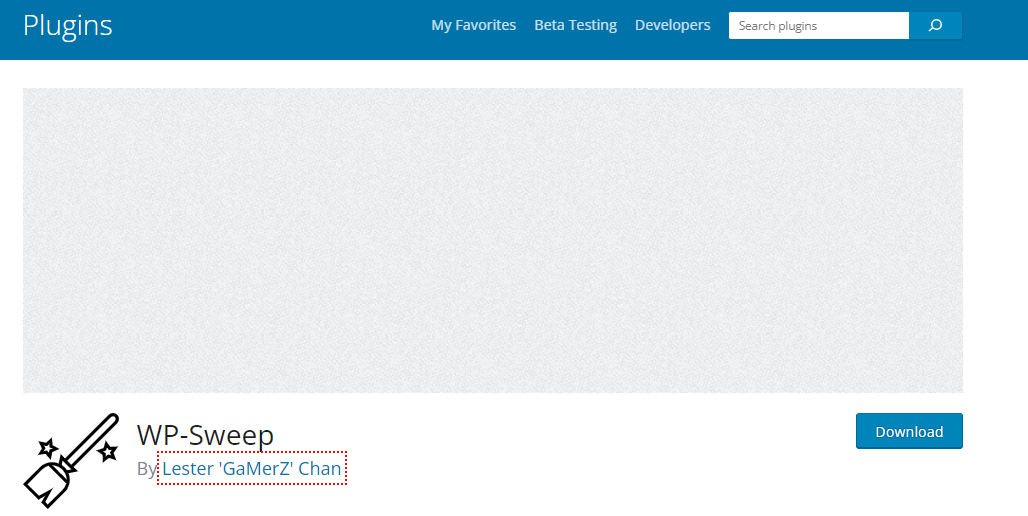
WP-Sweep is a database plugin for WordPress that streamlines the process of clearing out unnecessary data to boost your site’s speed and efficiency. It’s a breeze to remove clutter from places like post meta, comments, post revisions, and even deactivated plugins. Thanks to the specific settings panel, you may select which parts of your database to clean up with a single click. To further guarantee no data is lost by accident, the plugin employs the WordPress delete function to clear the database.
Also Read: Top 10+ WordPress Form Builder Plugins
6. Formidable Forms
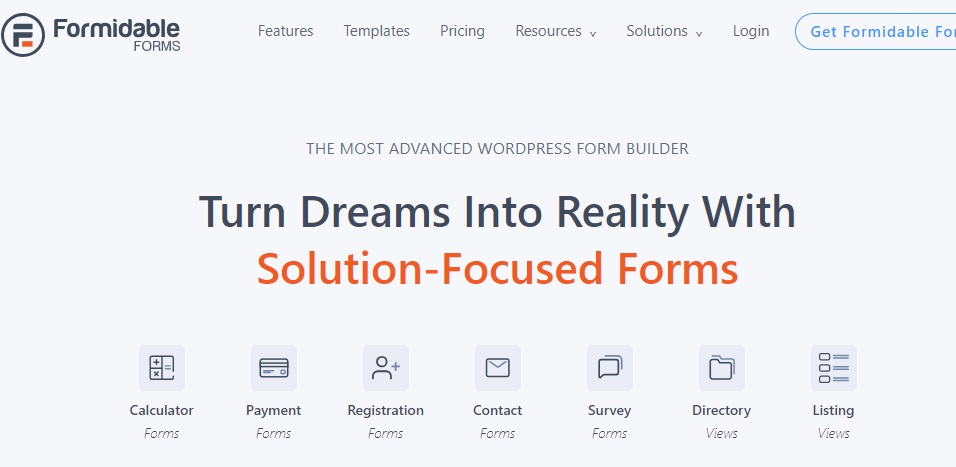
Formidable Forms is the most powerful and feature-rich form builder for WordPress. This plugin allows you to upload and collect data through front-end forms and display that data on your website in various ways. Data can be presented in a grid, table, calendar, and other formats with the Formidable Views plugin, which comes standard with the Plus plan. This could benefit from a job board, real estate listings, user profiles, and more.
To your WordPress database goes all the information supplied through forms you build with the plugin. The backend interface allows you to organize, filter, and search the collected data. You can also let people add files, such as pictures or blog posts. Using the powerful Views plugin, you can turn Formidable Forms into a front-end database for WordPress.
7. Easy Username Updater
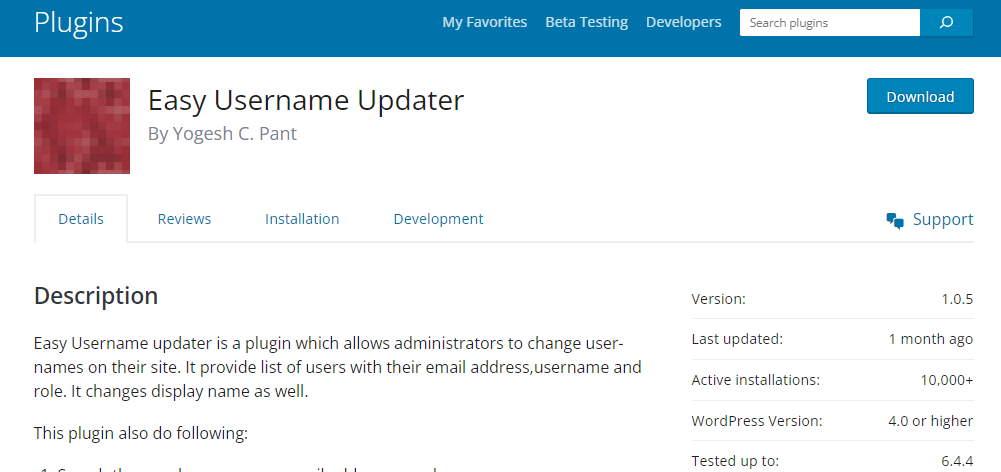
Changing your username is a breeze using the free WordPress plugin Easy Username Updater. Changing your full name in your WordPress profile is a breeze. Altering your username, however, will necessitate using a database management system like phpMyAdmin. This plugin simplifies the process by letting you update usernames for yourself and other users from within the WordPress control panel.
Also Read: 6 Best WordPress Database Plugins
8. JetPack Backup (VaultPress)
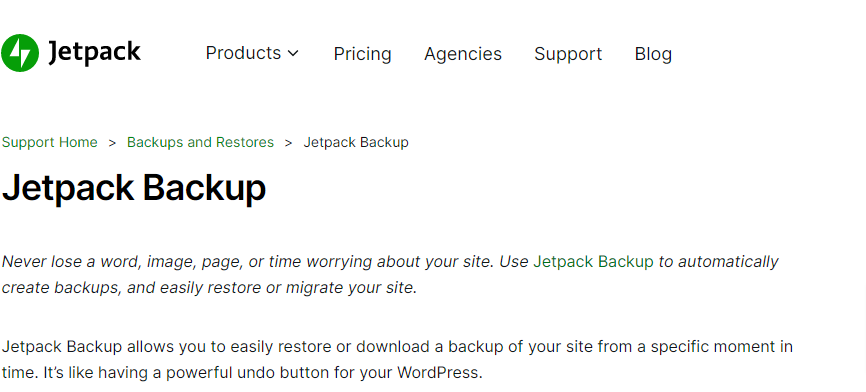
JetPack Backup was developed by Automattic, the same company that created WordPress. Previously known as VaultPress, Jetpack Backup is a rebranded and improved plugin version. The plugin can do daily automatic backups without impacting the performance of your website. WordPress database backups are also part of these routines.
Keeping your order and customer data safe is a top priority, and this backup solution is designed with WooCommerce business owners in mind. More than just backups, this feature allows you to roll back your entire site to an earlier version with the touch of a button.
Also Read: Top 5 Google Forms Alternative
9. TablePress- WordPress Database Plugins
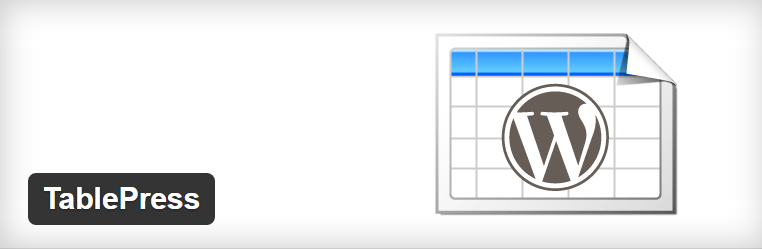
TablePress is a top-tier table plugin for WordPress. Using this plugin, you can quickly generate code-free, aesthetically pleasing tables. Pagination, filtering, sorting, and other capabilities help to make your tables more engaging for your users. Extant tables can be imported and exported in CSV, Excel, HTML, and JSON formats. Because of this, they are switching from one table plugin to another is a breeze. All table information is saved in your WordPress database by TablePress.
Also Read: How to Add a Contact Form in WordPress
10. SearchWP- WordPress Database Plugins
Easily optimize WordPress search with SearchWP, the best WordPress search plugin. This plugin may customize the WordPress search algorithm to return results in any order you like. It generates and uses its search index, which is stored in a separate WordPress database. This implies that you can access your search data and utilize it to enhance your content and the user experience.
Get This Plugin
Also Read: Custom Email Options
Conclusion of WordPress Database Plugins
Although the uses mentioned above are the most common for database plugins in WordPress, it is essential to note that virtually all plugins in WordPress have some interaction with the database. As a result, it is nigh impossible to compile a list of the top WordPress database plugins without first gaining intimate familiarity with the intended audience.
Interesting Reads:
10 Best Heatmap WordPress Plugins and Services