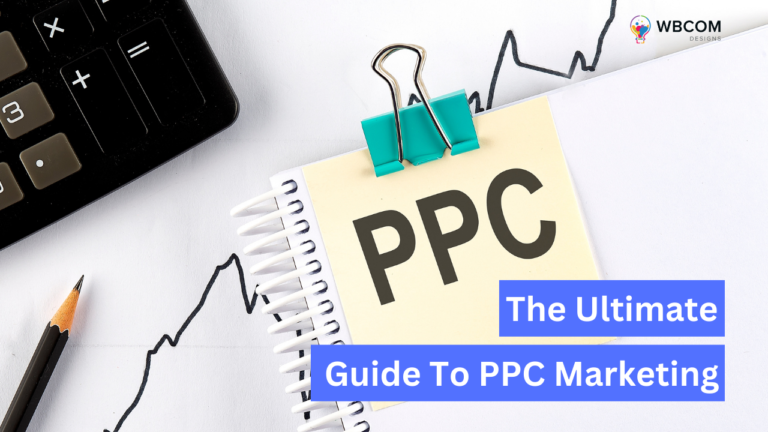Blogging on WordPress is fairly easy for users. All you need to do is enter the URL and the page pops up in front of you within seconds. But have you ever wondered how WordPress actually works behind the scenes? A lot is going on in the background that we, as users, do not realize. In this article, we will take you through what happens behind the scenes on any WordPress website.
Before going to the what, let us first understand why you must know what goes on behind the scenes.
Why WordPress Works Behind The Scenes?
Learning how WordPress works behind the scenes can help you understand the working of the websites better. This will lead you to write better codes for your projects, as you will now know the various things that you can do with your website. WordPress is software, so anyone can learn their codes and make their own plugins and themes. Hence, any WordPress user needs to understand the process that goes on behind the scenes.
What WordPress Works Behind The Scenes?

- WordPress Works Behind The Scenes
Now that we know why it is important to learn the process, let us jump to how it actually works. This article will take you step-by-step through the entire process, right from requesting a page to when the page is fully loaded.
1. Loading the WordPress-config.php file:
wp-config.php is the configuration file that WordPress uses. It contains information from your database and defines the global variables for any WordPress site. This is the first file that WordPress has loaded.
2. Configuring the default constants:
Once the wp-config.php file is loaded, WordPress proceeds to define the default constants. This includes information on all the default constants defined in the wp-config.php file.
3. Loading the advanced-cache.php file:
WordPress will then load the advanced-cache.php file if it exists on your website. This file acts as a repository file and is used by various WordPress caching plugins. If your site is using this file, a new item will be visible on the plugin screen called Drop-ins.
4. Loading the wp-content/db.php file:

- WordPress Works Behind The Scenes
WordPress allows developers to create their database abstraction layers and upload them to the db.php file. This file is located in the wp-content folder. It is usually used by caching plugins to improve database performance. WordPress will instinctively load this file if your website contains it.
5. Connecting MySQL and selecting the database:
WordPress now has enough information about your website to connect it to the MySQL server and select the database. If WordPress fails to connect to the database, an error will appear and WordPress will close here.
6. Loading the object-cacche.php or wp-includes/cache.php file:
Once your website is connected to the database, WordPress will search for the object-cache.php file. In case this does not exist, WordPress will load the wp-includes/cache.php file.
7. Loading the content/sunrise.php file:
WordPress will then search for the sunrise.php file. This file is usually located in the wp-content folder.
8. Loading the localization library:
Following the sunrise.php file, WordPress will then load the l10n.php library in the wp-includes folder. This file loads several things like the localization system and the transitions. It also defines regional settings for your website.
9. Loading multisite plugins:
If your website is a multisite network, WordPress will now load the multisite plugins. Following this, WordPress will load the muplugins_loaded file for your multisite network.
10. Loading active plugins:
WordPress will then load all active plugins on your website. The options table in your WordPress database includes the entry active_plugins. This helps WordPress to ignore all the plugins that have been installed but not active on your website.
11. Loading the pluggable.php file:
This file contains functions that can be redefined by WordPress plugins. WordPress will check if the functions inside this file are already defined by another plugin. If not, it will define these functions by itself.
12. Executing ‘plugins_loaded’:
WordPress will then proceed to execute the action ‘plugins_loaded’. This action allows the developers to connect their functions to run after all the active plugins have been loaded.
13. Loading the rewrite rules:

- WordPress Works Behind The Scenes
Rewrite rules make it easier for the users to work with WordPress. When the plugins_loaded action is completed, WordPress will load all the rewrite rules on your website.
14. Loading $ wp_query, $ wp_rewrite, and $wp:
- WordPress will now load these functions.
- $ wp_query tells WordPress what content is being requested in a typical WordPress request format.
- $ wp_rewrite contains your rewrite rules and functions that allow WordPress to understand which URL to use to display the requested content.
- $ wp contains all the functions that will analyze and execute your request.
15. Executing ‘setup_theme’:
WordPress will now proceed to execute the action ‘setup_theme’. This action is executed before loading your WordPress theme.
16. Loading functions.php file for the child theme:
This file acts as a plugin and is used in WordPress to add specifics to your website. If you already use one, WordPress will load your child theme file. If not, it will load the functions.php file of your currently active theme.
17. Loading the parent theme functions.php file:
If you are still using the child theme, WordPress will now load the parent theme functions.php file.
18. Executing ‘after_setup_theme’:
This action is executed once WordPress has configured and loaded the theme functions. This is the first action available for your themes.
19. Configuring current user object:
WordPress will now load the current user object. This allows WordPress to manage the requests submitted to the website.
20. Executing ‘init’:
This action allows the developers to add codes that should be executed after WordPress has loaded all the crucial information that it needs.
21. Executing ‘widget_init’:

- WordPress Works Behind The Scenes
This action allows the developers to execute and run the codes they need at the moment.
- Running wp (): The wp () function is included in the wp-includes/functions.php file. This function configures the WordPress request globals ($ wp-query, $ wp), and then calls $ wp -> main.
- Running wp (): The wp () function is included in the wp-includes/functions.php file. This function configures the WordPress request globals ($ wp-query, $ wp), and then calls $ wp -> main.
- Running wp (): The wp () function is included in the wp-includes/functions.php file. This function configures the WordPress request globals ($ wp-query, $ wp), and then calls $ wp -> main.
- Running wp (): The wp () function is included in the wp-includes/functions.php file. This function configures the WordPress request globals ($ wp-query, $ wp), and then calls $ wp -> main.
- Running wp (): The wp () function is included in the wp-includes/functions.php file. This function configures the WordPress request globals ($ wp-query, $ wp), and then calls $ wp -> main.
- Running wp (): The wp () function is included in the wp-includes/functions.php file. This function configures the WordPress request globals ($ wp-query, $ wp), and then calls $ wp -> main.
- Running wp (): The wp () function is included in the wp-includes/functions.php file. This function configures the WordPress request globals ($ wp-query, $ wp), and then calls $ wp -> main.
To Conclude WordPress Works Behind The Scenes:
So, there you go! We hope this article has helped you understand how exactly WordPress works technically! Thank you for reading and all the best!
Interesting Reads:
SEMrush and Yoast Partner to Enhance WordPress SEO and Digital Marketing
Easy Steps On How To Build And Launch A Custom WordPress Site