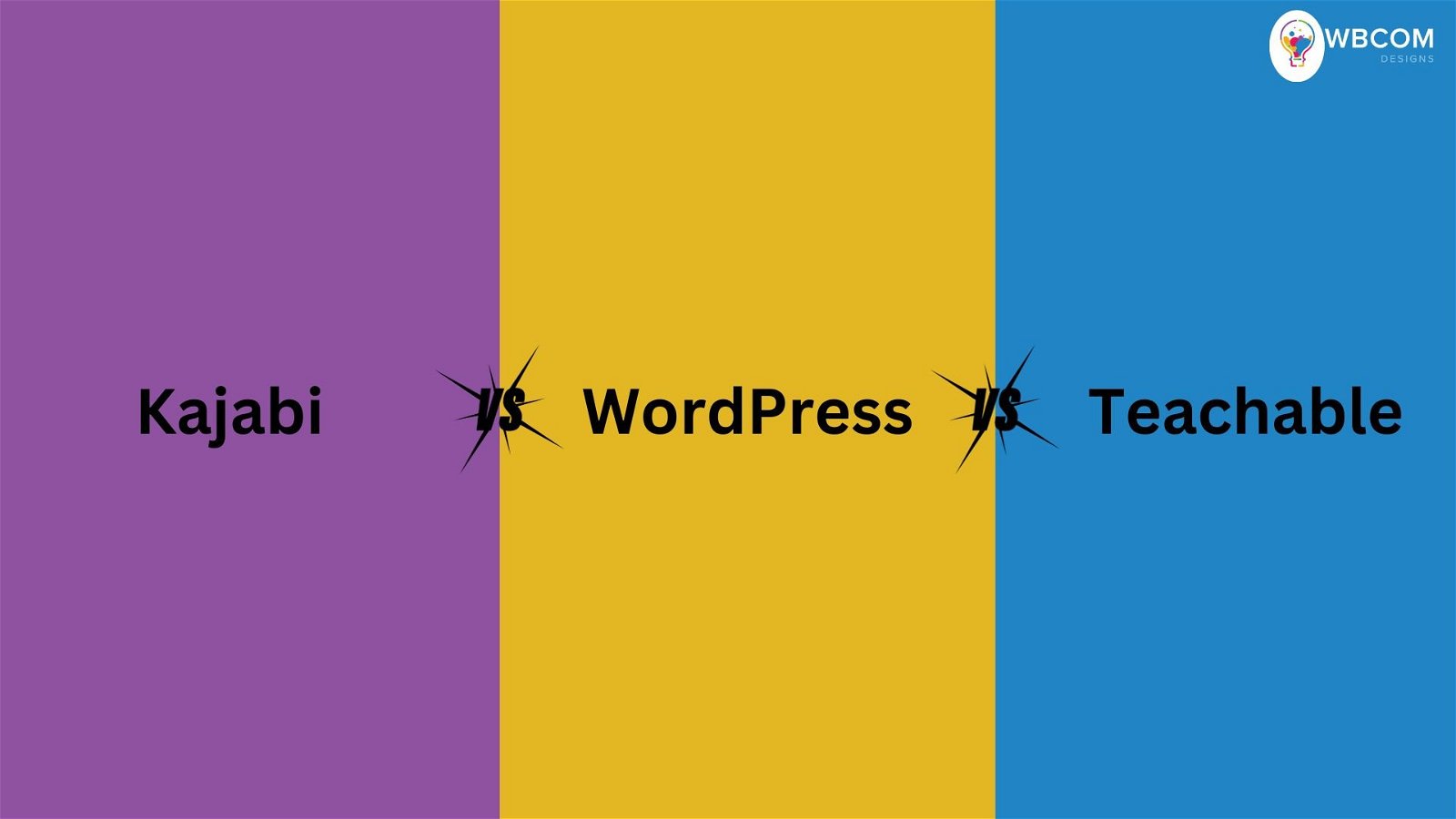When it comes to launching courses, coaching programs, communities, or any digital product, the debate often revolves around Kajabi, WordPress, and Teachable. These platforms have their ardent supporters, and choosing between them can be daunting. This detailed comparison aims to shed light on the strengths, weaknesses, and unique features of each platform to help you make an informed decision in 2024. In this blog, you understand the comparison of Kajabi vs WordPress vs Teachable for learning management platforms.
Table of Contents
ToggleWhat are Kajabi, WordPress, and Teachable?
Kajabi positions itself as a comprehensive online business platform, enabling users to transform their expertise into diverse digital offerings such as online courses, coaching initiatives, memberships, podcasts, and beyond.
On the other hand, WordPress stands as a freely accessible open-source software, driving more than 43% of websites on the internet. When paired with various free or premium Learning Management System (LMS) plugins tailored for WordPress, it empowers individuals to craft and monetize a wide range of digital content, including courses, memberships, coaching services, and virtual communities.
Teachable provides a course creation tool that facilitates the development of both self-paced and cohort-driven courses. Users have the flexibility to integrate videos, textual content, and quizzes to assess the understanding of their participants.
Differences between Kajabi, WordPress, and Teachable?
Kajabi, WordPress, and Teachable are three distinct platforms with their unique strengths, designed to cater to varying needs within the online course and digital content creation landscape. Here’s a concise overview highlighting the primary differences between these platforms
What is Kajabi?
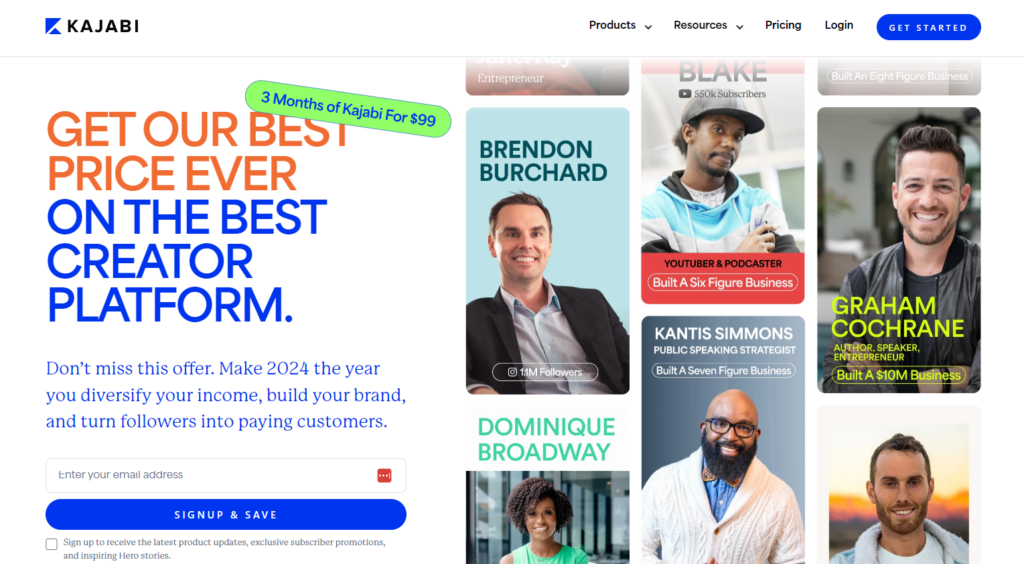
Kajabi is an all-in-one online business platform designed to empower entrepreneurs, experts, and businesses to easily create, market, and sell digital products and services. Launched in 2010, Kajabi has evolved into a comprehensive solution that simplifies various aspects of online business management, including course creation, marketing campaigns, sales funnels, and community engagement.
Kajabi aims to provide a user-friendly platform that eliminates the need for multiple tools or integrations, allowing users to focus on content creation and business growth. Whether you’re looking to launch an online course, coaching program, membership site, or digital product, Kajabi offers a unified solution to streamline your online business endeavors.
What is WordPress?
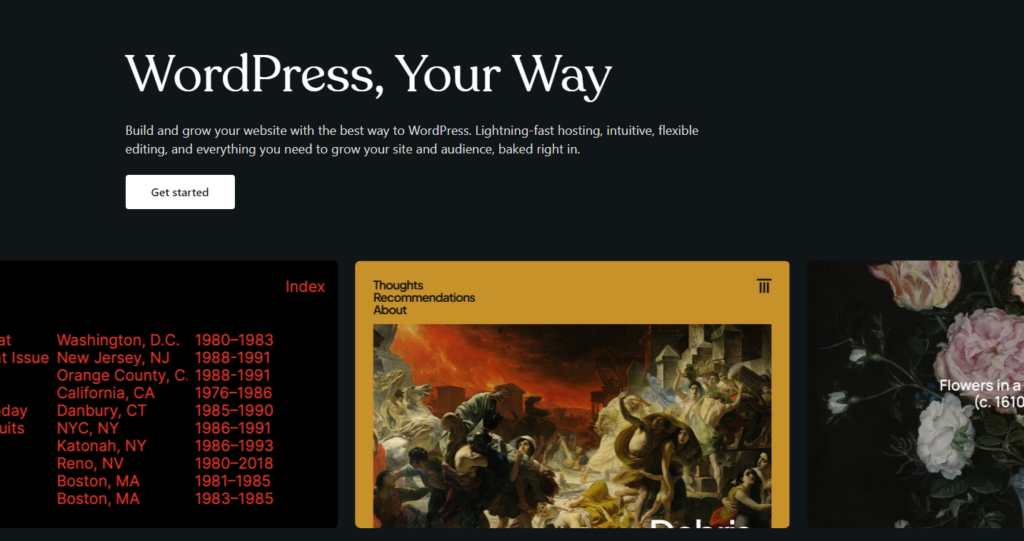
WordPress is a free and open-source content management system (CMS) that allows users to create, manage, and modify websites without requiring extensive technical knowledge. Initially launched in 2003 as a blogging platform, WordPress has since evolved into a versatile CMS that powers a significant portion of the internet, from personal blogs to complex e-commerce websites and corporate portals.
Whether you’re a blogger, business owner, or developer, WordPress provides a versatile platform to create and manage websites of various complexities. Its ease of use, scalability, and extensive ecosystem have solidified WordPress’s position as one of the most popular and widely adopted CMS platforms globally.
What is Teachable?
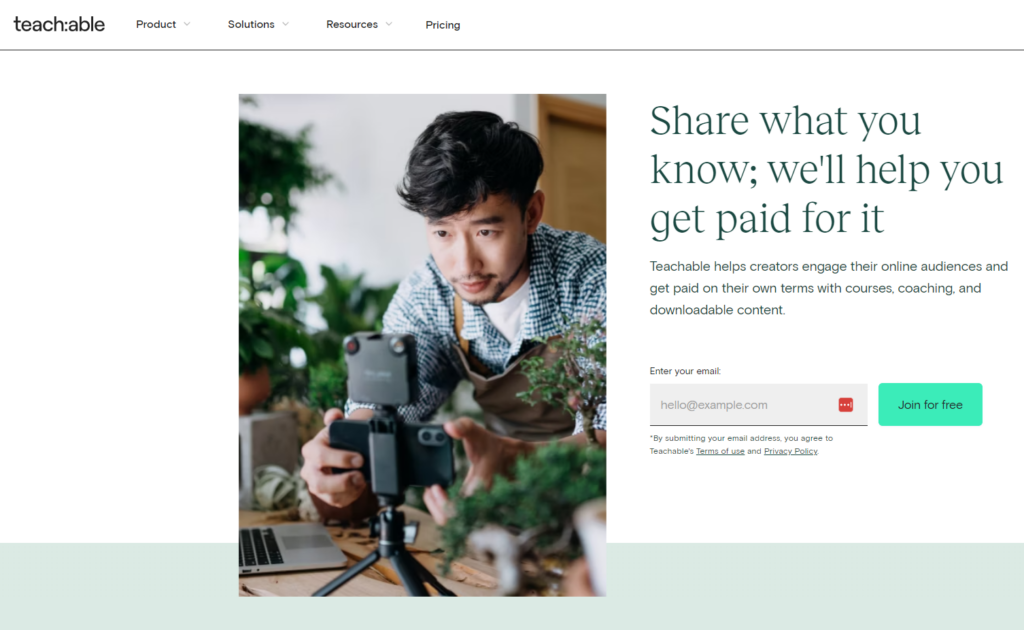
Teachable is an online platform designed to simplify creating, hosting, and selling online courses. Founded in 2014, Teachable has gained popularity among educators, coaches, and entrepreneurs looking to share their expertise and monetize their knowledge through digital courses.
Teachable serves as a comprehensive platform that empowers individuals and organizations to create and monetize online courses effectively. By offering a blend of course creation tools, marketing features, and student engagement capabilities, Teachable has established itself as a popular choice for online educators seeking a robust and user-friendly solution for course delivery
Kajabi Vs. WordPress Vs. Teachable 2024 Overall Comparison
Pros
| Kajabi Pros | WordPress Pros | Teachable Pros |
| All-in-One Platform | Establish a platform that you own and manage | Course Creation Tools |
| It is simpler to begin with if you’re new to website creation | Customize your online business endlessly | Integrated Sales and Payments |
| You won’t need to manage your website hosting | Easily integrates with various third-party tools | Student Engagement Features |
| Managing online communities | Capable of supporting websites of all sizes | Customizable Branding |
Cons
| Kajabi Cons | WordPress Cons | Teachable Cons |
| You’re building your business on Kajabi, not your site | Making changes to unfamiliar aspects can easily disrupt your website’s functionality. | Limited Marketing Features |
| You have limited control over aspects like functionality, site speed, SEO, and integrations. | You have to sign up for your own WordPress website hosting | Moving courses or content out of Teachable to another platform can be challenging |
| Your site’s appearance and design will be generic, similar to other Kajabi sites. | Requires regular updates for themes, plugins, and others | Dependency on Platform |
Website Builder and Design Customization Kajabi vs WordPress vs Teachable
When comparing WordPress and Kajabi in terms of website builder and design customization, several differences and considerations emerge. Here’s a comparison highlighting their respective strengths and features in this context:
Kajabi
Website Builder:
Kajabi offers a visual editor that simplifies the process of creating and customizing website pages, sales pages, landing pages, and course pages.
The visual editor provides pre-designed templates and sections that users can customize using a drag-and-drop interface, making it accessible for users without design or coding experience.
Additionally, Kajabi’s platform is optimized for creating online courses, memberships, and digital products, with built-in tools and features tailored for course delivery, student management, and sales.
Design Customization:
While Kajabi offers a range of customizable templates and sections, users may find the design customization options more limited compared to the extensive flexibility offered by WordPress and its ecosystem of themes and plugins.
Users can customize colors, fonts, and branding elements to align with their brand identity, but may have less control over specific design elements or layouts compared to a more open-ended platform like WordPress.
Kajabi prioritizes user-friendliness and ease of use, aiming to provide a streamlined and cohesive design experience that aligns with its all-in-one platform approach.
WordPress
Website Builder:
WordPress offers a block-based editor, known as Gutenberg, which provides a flexible and intuitive interface for creating and editing content.
With the Gutenberg editor, users can easily add, rearrange, and customize content blocks (e.g., paragraphs, headings, images, videos) to design unique layouts.
Additionally, WordPress has a vast ecosystem of page builder plugins, such as Elementor, WPBakery, and Beaver Builder, that offer advanced drag-and-drop functionality for building custom pages and designs.
Design Customization:
WordPress provides access to thousands of free and premium themes that users can install and customize to create visually appealing and responsive websites.
Users can modify themes directly using the WordPress Customizer, which allows for real-time previews of changes to the site’s design, layout, colors, and typography.
For advanced customization, users with coding knowledge can directly edit theme files or create child themes to implement specific design modifications or functionalities.
Teachable
Website Builder
Teachable provides a built-in website builder designed specifically for creating online course websites, memberships, and coaching platforms.
The platform offers a range of customizable templates and themes tailored for educational content, enabling users to quickly set up professional-looking websites without the need for extensive design or coding skills.
Teachable’s website builder is optimized for delivering online courses, with integrated features for course management, student enrollment, and content delivery.
Design Customization
While Teachable offers a selection of customizable themes and templates, users may find the design customization options more limited compared to other dedicated website builders or platforms like WordPress.
Users can customize basic design elements such as colors, fonts, logos, and branding to align with their brand identity and create a cohesive look and feel for their online course platform.
Teachable’s focus on simplicity and ease of use means that some advanced design customization options or specific layout modifications may not be available within the platform’s built-in tools.
Pricing and Support
Pricing is a crucial factor when choosing a platform for your online business. Here’s a general overview of the pricing models for Kajabi, WordPress, and Teachable, highlighting their key features and considerations:
Kajabi
Pricing Model: Kajabi operates on a subscription-based pricing model with tiered plans, billed monthly or annually.
Key Features:
All-in-one platform for online courses, memberships, digital products, and more.
Built-in website builder, marketing tools, and sales pipelines.
Comprehensive analytics and insights.
Community and customer support.
Considerations:
Kajabi’s pricing can be higher compared to other platforms due to its all-inclusive nature and premium features.
Offers a 14-day free trial to explore the platform’s capabilities.
WordPress
Pricing Model: WordPress itself is free and open-source, but users incur costs for hosting, themes, plugins, and additional services.
Key Features:
Flexible and customizable platform with a vast ecosystem of themes and plugins.
Suitable for a wide range of websites, from blogs and portfolios to e-commerce stores and online courses.
Requires separate hosting and potentially premium themes or plugins for advanced features.
Considerations:
Costs can vary significantly depending on the hosting provider, themes, plugins, and additional services or tools.
Offers flexibility to choose and customize features according to your budget and requirements.
Teachable
Pricing Model: Teachable offers tiered pricing plans, billed monthly or annually, with transaction fees on lower-tier plans.
Key Features:
Specialized platform for online courses, memberships, and digital content.
Built-in website builder, course creation tools, and student management features.
Marketing and sales tools to promote and sell courses.
Basic customer support on lower-tier plans, with priority support on higher-tier plans.
Considerations:
Transaction fees on course sales for lower-tier plans can impact profitability.
Costs can increase as you scale or require additional features available in higher-tier plans.
Kajabi vs WordPress vs Teachable: Integration
Kajabi Integration
Here’s an overview of some of the key integrations available with Kajabi:
Email Marketing
- Mailchimp
- ActiveCampaign
- ConvertKit
- Drip
- Payment Gateways
- Stripe
payments
- PayPal
- Authorize.Net
Membership & Community
- Discord
- Mighty Networks
Analytics & Tracking
- Google Analytics
- Facebook Pixel
- Zapier
These are just some of the key integrations available with Kajabi, there are many more.
WordPress Integration
You have access to more than 60,581 free WordPress plugins, allowing you to seamlessly integrate with the tools you already use or require.
Teachable Integration
Teachable offers various integrations to enhance its functionality and connect with other tools, services, and platforms, providing a seamless experience for course creators and educators. Here’s an overview of some of the key integrations available with Teachable:
Email Marketing
- ConvertKit
- Mailchimp
- AWeber
Payment Gateways
- Stripe
- PayPal
- Authorize.Net
Analytics & Tracking
- Google Analytics
- Facebook Pixel.
- Zapier
CRM & Marketing
- HubSpot
- Infusionsoft by Keap
- Intercom
Webinar & Live Streaming
- Zoom
- WebinarJam
Membership & Community
- Discord
- Circle
eCommerce & Shopping Cart
- SamCart
- ThriveCart
Customer Support
Customer support is a vital aspect to consider when choosing a platform for your online business. Here’s a comparison of the customer support offered by Kajabi, WordPress, and Teachable:
Kajabi
Dedicated Support: Kajabi provides dedicated customer support via email and chat for all users, with priority support available on higher-tier plans.
Knowledge Base: Offers an extensive knowledge base, tutorials, and resources to help users get started and troubleshoot common issues.
Community: Fosters a community of users through forums, groups, and events, providing opportunities for networking, collaboration, and peer support.
Training & Onboarding: Provides onboarding assistance, training materials, and webinars to help users maximize the platform’s features and capabilities.
WordPress
Community Support: WordPress has a robust community of users, developers, and volunteers who contribute to support forums, documentation, and resources.
Official Support: Offers official support forums, documentation, and resources for WordPress.org users, with additional support available through hosting providers and third-party developers.
Knowledge Base: Provides extensive documentation, tutorials, and guides to assist users in navigating the platform and resolving common issues.
Premium Support: For users of WordPress.com’s paid plans, premium support options, including live chat and email support, are available.
Teachable
Customer Support: Teachable offers customer support via email for all users, with priority support available on higher-tier plans and dedicated support for enterprise users.
Knowledge Base: Provides a comprehensive knowledge base, help center, and resources to guide users in setting up, managing, and optimizing their online courses.
Community: Fosters a community of course creators through forums, groups, and events, offering opportunities for collaboration, networking, and peer support.
Training & Onboarding: Offers onboarding assistance, tutorials, and webinars to help users get started with the platform and leverage its features effectively.
Also Read: LearnDash Vs. Teachable: Which One The Is Best Platform?
Who wins here: Kajabi vs WordPress vs Teachable
Kajabi excels as an all-in-one platform for online business management, offering integrated tools and features to simplify various aspects of content creation, marketing, sales, and community engagement. If you prioritize a unified solution with comprehensive capabilities and a user-friendly interface, Kajabi may be the right choice for your online business.
WordPress stands out for its unparalleled flexibility, scalability, and customization options, making it a versatile platform for users with specific design requirements, technical expertise, or diverse digital content needs. If you value extensive control over your website’s design, functionality, and content, WordPress offers a robust and adaptable solution to accommodate your unique preferences and objectives.
Teachable specializes in online course creation and delivery, providing a focused platform tailored for educators, coaches, and course creators. If your primary goal is to create, host, and monetize online courses effectively, Teachable offers a streamlined solution with built-in tools and features designed to support your course creation journey and student engagement efforts.
In summary, the “winner” between Kajabi, WordPress, and Teachable depends on your specific needs, priorities, and the nature of your online business or educational initiatives. Consider evaluating your requirements, exploring each platform’s features and capabilities, and assessing how well they align with your goals and preferences to make an informed decision that best serves your needs and contributes to your success in 2024 and beyond.
Interesting Reads:
Mastering Hybrid WordPress Theme Development: Customizer Meets Block Editor