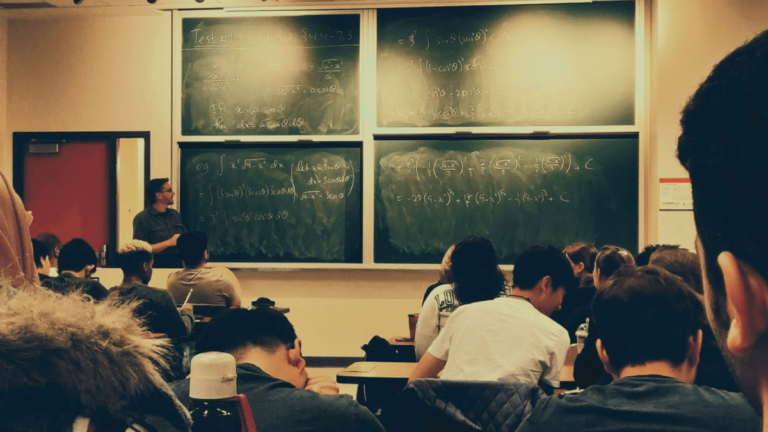Running a site with a substantial amount of content may be challenging. Furthermore, it consumes a significant amount of space and might wind up costing users a lot of money to host. The best solution for it is to upload WP media files to a cloud-based storage provider and deliver your website’s videos and information from there. This is easily accomplished through CDN for WordPress media files. It’s remarkable how easy it is to employ cloud storage solutions not just to backup data but also to unload WordPress files as well as provide them to the site’s main press, dramatically improving website speed. In this manner, users can:
- Cut hosting costs in half.
- Lower the amount of server storage they utilize.
- Use an encrypted portal to provide media and materials.
- Eliminate server burden by speeding up one website’s performance.
Also Read: Top Important Factors For eCommerce Website Success
Table of Contents
ToggleHow To Store WordPress Media Files Using CDN?
Cloud storage is successfully used to store WordPress archives and serve images and information. Users can start using the Media Storage to Cloud to transfer WP files to any cloud-based storage system. Set up and configure your selected cloud storage solution with below steps.
- Install the plugin under the “add new” plugin section.
- Install and activate.
- Just click start setup assistant.
- Click on login. You can log in with your Google account. Check out permissions requests.
- Click “allow” to manage all your data.
- Configure your cloud projects and store your media files.
You can also select the auto-sync and start serving media via cloud storage selection. With a single click, you can sync your WordPress website to cloud services.
Also Read: Popular Online Marketplaces
Best WordPress Media Files Cloud Storage Themes And Plugins
1. WP Offload Media
WP Offload Media is the leading WordPress Media Files Cloud Storage Theme. It duplicates photographs, audio files, and any other types of media uploaded to WordPress using the multimedia uploader. The plugin also stores WordPress media uploads to major cloud-based storage services such as Digital Ocean Spaces, Amazon S3, or Google Cloud Storage. It’s a free plugin and may be found in the WordPress plugin repository. It is simple to install and configure first from the WP dashboard. The plugin converts each multimedia URL into the URL of its associated cloud storage. Picture frames are also saved to the heap and supplied via the appropriate remote URL.
However, the WP Offload Media plugin lacks picture-optimizing tools. They now propose the Image Optimizer plugin. The plugin is completely accessible for use. It also has a paid edition. You will also have access to numerous connections, including those for WooCommerce and Easy Digital Download.
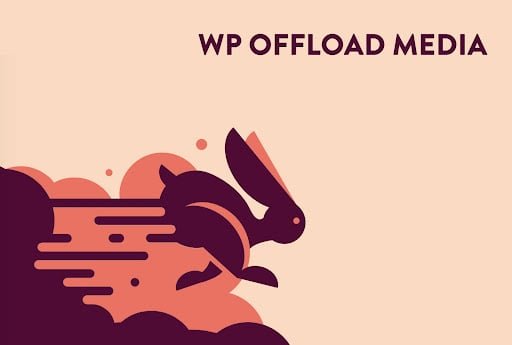
2. WP Stateless
WP Stateless is yet another powerful WordPress cloud-based plugin. Using this plugin, users can effortlessly publish and transfer any WordPress media via Google Cloud Storage. It is free to download through the WordPress plugin repository. This will distribute the WP media from the scattered servers of Google’s cloud storage service in a matter of minutes.
The plugin enables you to save and transmit multimedia content to Google Storage rather than your server. Furthermore, the plugin supports multisite. All content would be supplied in encrypted form (HTTPS). Users have a number of configuration options, including backup, CDN, stateless, as well as ephemeral. The plugin additionally works with serverless systems such as App Engine from Google.
The WP Stateless plugin dynamically substitutes WP media URLs in the post editor, including Meta, with Cloud Storage from Google counterparts. The plugin is absolutely free to use. Users will also get access to a settings page where they can configure GCS and customize file URLs.
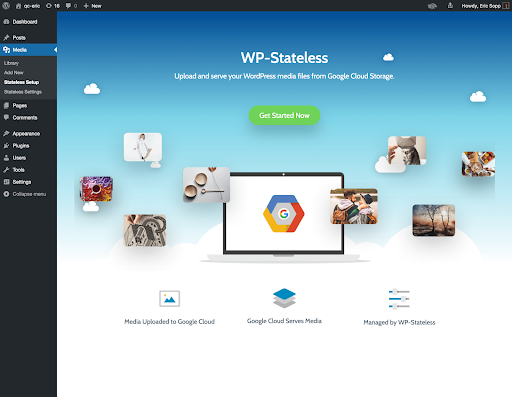
Also Read: How To Set Up Apple Pay On A WordPress Site
3. The Google Cloud Storage Plugin
Among the most prevalent cloud storage extensions for WP blogs are Google Cloud Storage. Users may also publish multimedia content to the Google Cloud Storage folder. It is open-sourced and free software. New users will receive $300 bonus to utilize on Google Cloud. However, for security concerns, users will be asked for credit card information before beginning a trial version. Unless users explicitly switch to their paid version, they won’t be invoiced.
The best part is you can save and manage any document directly to Google Cloud Storage. Users can upgrade their technology platform while also running mission-critical applications like SAP, VMware, Oracle, and even Windows.
4. Media Cloud
Media Cloud is one of the most useful WP Cloud Storage plugins. This plugin improves the efficiency of your site and completely changes how you interact with media content in WP. It uploads photos, videos, and other data from the WP server to access cloud storage services like Amazon S3, DigitalOcean Spaces, Azure, Bluehost Storage Options, and many more. You may then serve the material using a CDN such as Cloudfront, Fastly, Cloudflare, or others.
Imgix, a major image data optimizing and enhancement CDN, recently integrated with the Media Cloud component. The plugin routinely uploads material to the cloud. Furthermore, the Media Cloud delivers content straight through the cloud storage service, CloudFront, or another CDN. It lets users host their media directly from the provider’s cloud storage or select a CDN.

5. Uncanny Automator
Uncanny Automator is among the best WordPress cloud storage plugins and allows you to build robust automation routines to make it simple to save and share data with other apps. The plugin easily integrates with popular third-party applications and WordPress plugins, allowing you to build bespoke automation without writing any code. Comparable to Zapier for WordPress websites
For instance, the plugin integrates with Zapier through which you can connect with apps like Dropbox and Google Cloud Storage, or you can transmit the data from a WordPress form to Google Sheets.

Also Read: WooCommerce Vs Shopify: Which One Is Better For Ecommerce
The Benefits Of Using Content Delivery Network For Media Files Storage
These plugins will provide you with various benefits, including the following:
- The files are uploaded directly to cloud storage; this frees up extra disk space on your storage. However, you can turn off the option if you need files in your storage along with the cloud server.
- It’s easy to restore and back up media. Every item will be preserved in case it gets deleted from your server storage.
- This improves your SEO ranking and user experience.
- It reduces bandwidth usage.
- You can sync all multimedia and other documents to the cloud storage with a single click, making it simple to dump WordPress assets to the cloud. Even without syncing and configuring the right setting, media library files can be accessed to write or read from the same storage bucket.
- Simple setup to convert existing site communication URLs to cloud-based URLs even without user intervention.
- Enable the WP site to automatically sync to cloud storage, such that anytime a media/file is uploaded or removed from the web storage, it is simultaneously added or erased from the cloud storage.
- As this helps access media library access from multiple servers, it can easily offload to cloud storage, supporting load balancing.
Also Read: Best Mailchimp Alternatives
Conclusion On Store WordPress Media In Cloud
The world is changing faster than ever before, and your website has to keep up. Wherever you are around the globe, it is likely that your customers are spread all over the world. This is why you must ensure that your website is able to perform quickly regardless of the place.
Maintaining your website’s speed and security is essential. It is important to ensure that wherever your site’s users are located they are able to access your site quickly. Content Delivery Network (CDN) is an easy and inexpensive solution for maintaining WordPress media files in cloud to do this while also helping ensure your website’s security.
Interesting Reads:
15 Best Learning Management System Software