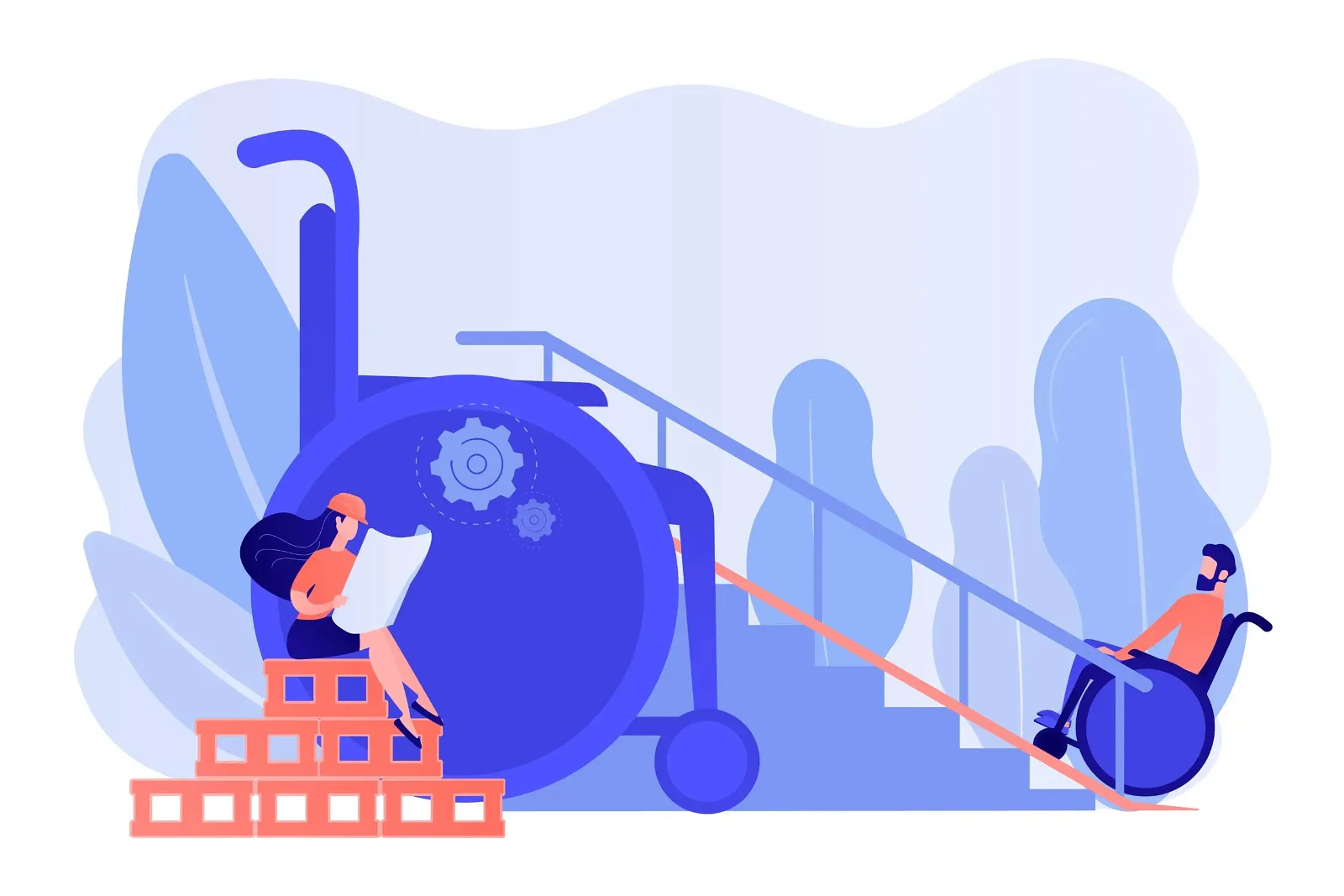The rise of WordPress has revolutionized the way people build websites. It’s now possible to build awesome-looking websites without any background in coding and web development. From simple portfolio websites to full-fledged eCommerce stores – you can create a wide array of awesome-looking websites on WordPress.
However, there’s one crucial aspect that developers and business owners often ignore while developing a WordPress website. It’s not enough to ensure that your website is a visual spectacle and includes loads of valuable and meaningful content.
You also have to ensure that your website is accessible to all types of users, including those with disabilities and special needs. From the color palette and typography to navigation and multimedia files – you must optimize various aspects of your website to make it accessibility inclusive.
What Is Website Accessibility?
Simply put, it refers to the practice of ensuring that a website can be used by people with disabilities. In other words, your website must be built in such a way that people with disabilities can perceive, understand, navigate, and interact with it.
While there are no legal guidelines regarding web accessibility, the Web Content Accessibility Guidelines (WCAG) 2.1 serve as a useful framework. WCAG 2.1 outlines various steps web developers can take to ensure that their websites are accessible.
But why is there such hype around web accessibility?
To begin with, in 2018, the U.S. Department of Justice ruled that the Americans with Disabilities Act (ADA) is applicable to an organization’s digital assets, such as websites and mobile applications. Therefore, taking the right steps to make your website accessibility inclusive is crucial for making it ADA compliant.
On the other hand, failing to create an ADA compliant website could bring an influx of web accessibility lawsuits from disgruntled customers and disability activists. Apart from the expenses of legal fees and fines, it’s going to destroy the brand reputation and credibility you’ve worked so hard to build.
All it’s going to take is one blind customer who failed to use a screen reader to order a pizza on your website and mobile app. As it turns out, Domino’s Pizza had to learn this the hard way. With the Supreme Court rejecting Domino’s petition to hear its case, it has become all the more crucial for businesses to prioritize web accessibility.
This is further emphasized by the numerous ADA Title III lawsuits filed against established brands, including Nike, Five Guys Enterprises, and Netflix. Also, there’s been a rise in the number of such lawsuits targeting small and mid-sized businesses. Needless to say, SMBs may not have the clout and resources to deal with the multi-fold ramifications of these lawsuits.
Is WordPress Accessible Out-of-Box?
Now that you know about the significance of web accessibility and ADA compliance, you must be eager to find out how you can get started. To begin with, it’s essential to understand how WordPress fares as a website development platform in terms of web accessibility.
With a dedicated web accessibility team, WordPress offers a wide array of accessible themes and plugins to make the front end of your website ADA compliant to an extent. However, building your website on WordPress doesn’t necessarily guarantee that it’s going to be accessible.
This is because web accessibility depends on a wide array of other factors, such as:
- Size and type of font
- Text to background contrast ratio
- Presence of flashing elements, such as sliders and carousels
- Compatibility with assistive technology, such as screen readers
- Keyboard-friendly navigation
Additionally, you need to provide descriptive alternative texts for all images, logos, and animations you add to your website. Likewise, you should include transcripts and closed captions for video and audio files.
In most cases, you’ll have to modify the source code of your website to make it fully accessible. And you have to ensure that every new feature, image, video, or any piece of content you add to your website should be ADA compliant. This, in turn, you’ll likely have to hire a developer who can constantly monitor your website and ensure compliance.
However, most SMBs won’t have adequate resources for this purpose. This, in turn, will compel you to look for more affordable and efficient web accessibility solutions. And if you run a Google search for web accessibility on WordPress, you’ll find plenty of free accessibility plugins, such as WP Accessibility and UserWay.
These plugins are easy to use and claim to work round-the-clock to make your website ADA compliant. But are these accessibility plugins worth their salt? Let’s find out.
Are Free WordPress Accessibility Plugins Effective?
If you think that a free WordPress accessibility plugin is too good to be true, you aren’t mistaken. It’s because these plugins only make a few superficial changes to make your website appear more accessible. For instance, they can enlarge the cursor size and adjust the text to background contrast.
However, free WordPress accessibility plugins don’t address the deep-rooted accessibility issues on your websites, such as poor website hierarchy and complex navigation. While plugins, such as UserWay, provide their own screen reader, they aren’t compatible with other readily available screen reading solutions.
In most cases, these plugins also fail to add alt text for images and transcripts for multimedia. Likewise, they won’t do anything to modify or pause flashing elements, such as home page sliders.
Therefore, installing an accessibility plugin on your website doesn’t necessarily imply it’s going to adhere to all the WCAG 2.1 guidelines. This, in turn, means your business could be served with an ADA lawsuit or demand letter despite using a robust accessibility plugin.
The Right Way to Make Your WordPress Website ADA Compliant
Making your website accessible isn’t as straightforward as downloading and installing a WordPress plugin. Instead, you must have a thorough understanding of ADA and WCAG 2.1 guidelines and constantly monitor your website.
Here are a few tips to ensure web accessibility on WordPress:
1. Audit Your Website
The first step is to scan your website’s architecture, navigation, content, and other elements to identify potential accessibility issues. Try taking it for a spin using a keyboard to determine whether your website is fully navigable without a mouse.
Also, check the images, videos, GIFs, and other media assets and analyze whether they have suitable alt text/transcripts/captions. Try browsing your website using a popular screen reader to understand how compatible it is.
2. Select an Accessible WordPress Theme
The theme you select for your WordPress website influences various aspects, including usability, navigability, and accessibility. The good news is that WordPress offers a diverse assortment of impressive and accessible themes. Make sure you consider factors, such as customizability, color palette, typography, etc., while choosing the theme.
3. Use an AI-powered Accessibility Solution
While free plugins can leave you vulnerable to lawsuits, accessiBe can solve the web accessibility issues on your website. All you have to do is paste a line of JavaScript code into your website’s source code.
Thereafter, accessiBe’s AI engine will scan your website to identify and fix various web accessibility issues. The best part is that it continuously monitors your website for changes and ensures that the changes are ADA compliant. It’s faster and more cost-effective than hiring a developer.
WordPress accessibility plugins might seem like an excellent solution for ensuring ADA compliance. However, they don’t do anything to address the complex web accessibility issues related to navigation, structure, and hierarchy. It’s wiser to use a modern AI-based accessibility platform instead.
What software solutions have you used to ensure website accessibility? Share your suggestions in the comments section below.
Interesting Reads:
How to Design Courses that Keep Learners engaged in learning