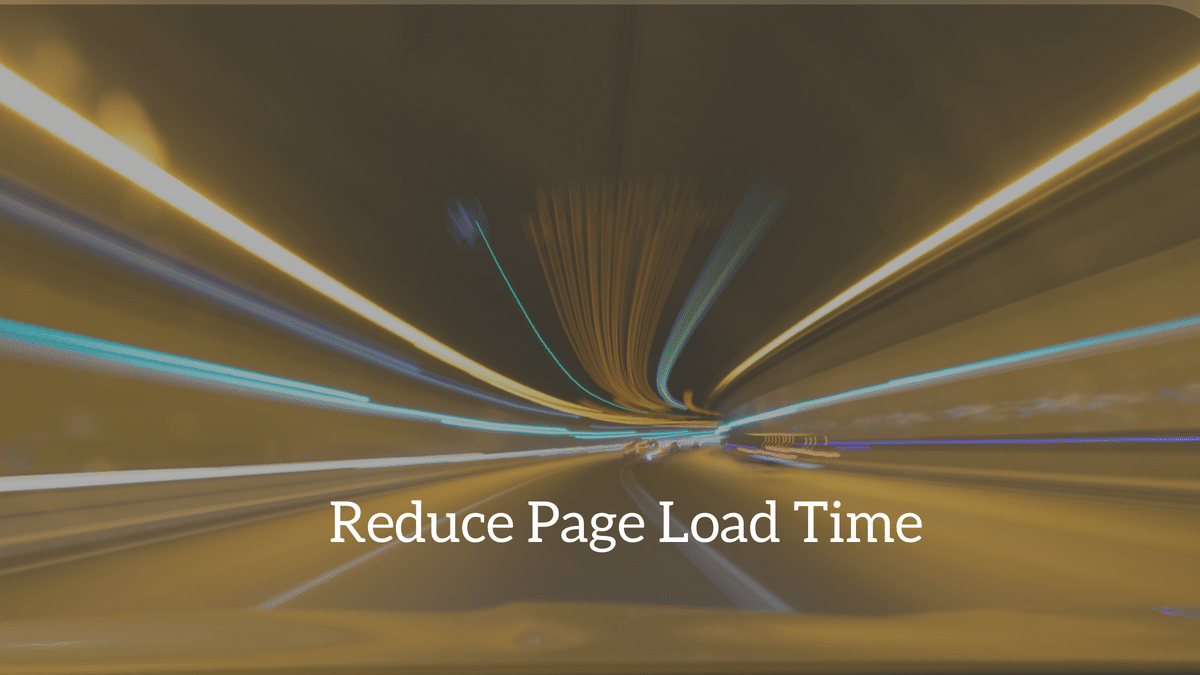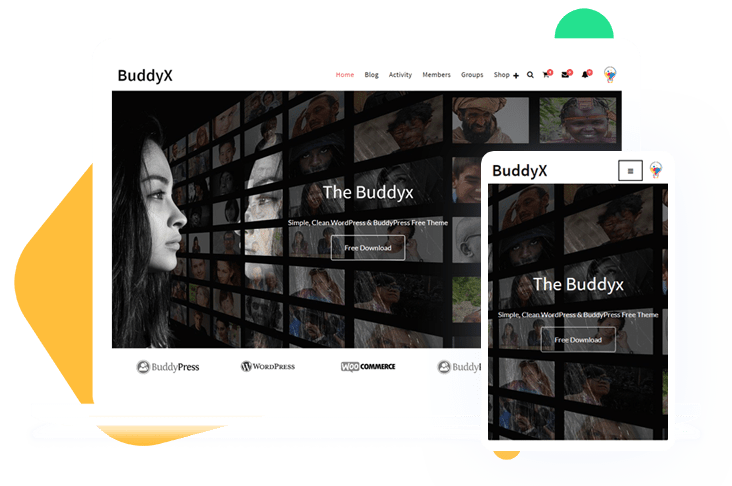A website that opens in a jiffy is loved by one and all. Especially, in this world that is way too impatient, a super slow site would be a nothing short of a disaster. WordPress was supposed to be pretty quick but due to new plugins, image content etc., even it has become a bit slower. In this post, let’s talk about the factors to reduce page load time that will help you to optimize your website properly.
- Server & Hosting Technology: The basis for how swiftly your website will appear on the visitors’ windows is the server it is hosted on, the location of the server, and the kind of hosting plan. A dedicated server will surely be the best for high speed.
- Themes, Plugins, Templates, And Other Add-Ons: In addition to the CMS, everything that broadens the site can also additionally hamper its speed. This issue can be aggravated by bad coding methods. Unintentionally inserting some bad code can hamper its performance.
- The Device: The gadget that the visitor uses to view file will also influence the speed of your site. Though it is completely out of your control it will affect the speed of the website.
Hacks To Reduce Page Load Time
In this article, we will share with you the important hacks, you can use to reduce your website page load time. Let’s check below:
Using A Caching Plugin

WordPress is inscribed in PHP, a server-side programming language. Every page is created on a fly for every new visitor. Using a caching plugin will surely increase the speed. Rather than generating each page on the fly, the caching plugin will serve a cached edition of the page to visitor’s browser. Using WP Super Cache plugin can be a good option.
Pick A Good Host

Selecting the best server is very important. Either choose a dedicated server or a VPS for good performance. Investment once done will procure benefits for a long time.
Keep Your WordPress Updated
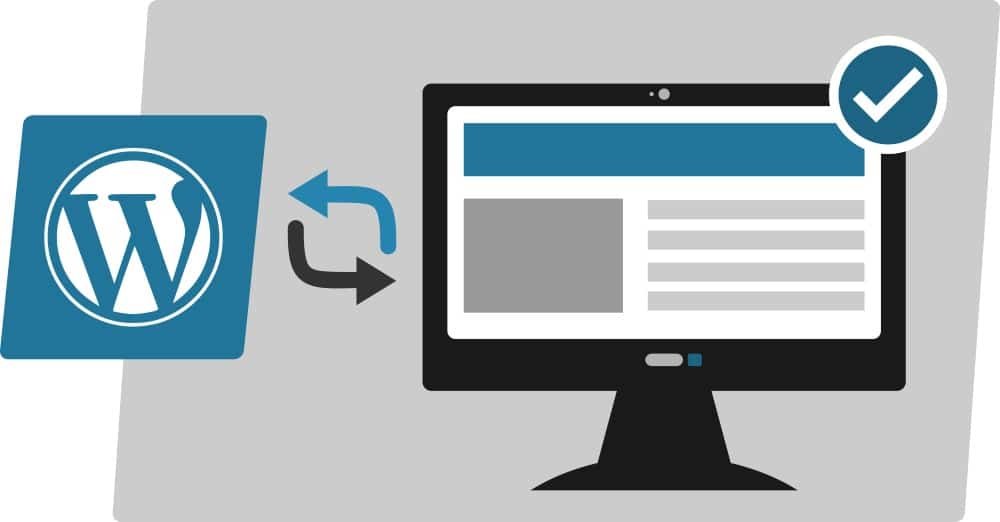
Do not forget to run the latest version always. Also, keep upgrading the themes and plugins as well. So, overall, the chances of lowering the speed of the site are high but there are ways how we can get rid of it with ease.
Just Perfect Minimalist WordPress Themes For WordPress

Vibrant, organized and creative websites surely catch the fancy of everyone. It is a dream of everybody to impress the visitors. One the best ways to start the impressing process is by option for a good minimal theme with the least fuss.
[divider height=”30″ style=”default” line=”default” themecolor=”1″]
Wrapping Words!
Now, we are wrapping the words for this topic here. We sincerely hope that these tricks will help you to get away with all your WordPress site’s speed issues. For any feedback or suggestion, feel free to drop your valuable comment in the comment box below. Thanks for reading!
[divider height=”30″ style=”default” line=”default” themecolor=”1″]
Related Posts
What are three ways to reduce page load time?
How to Improve Page Load Speed Performance