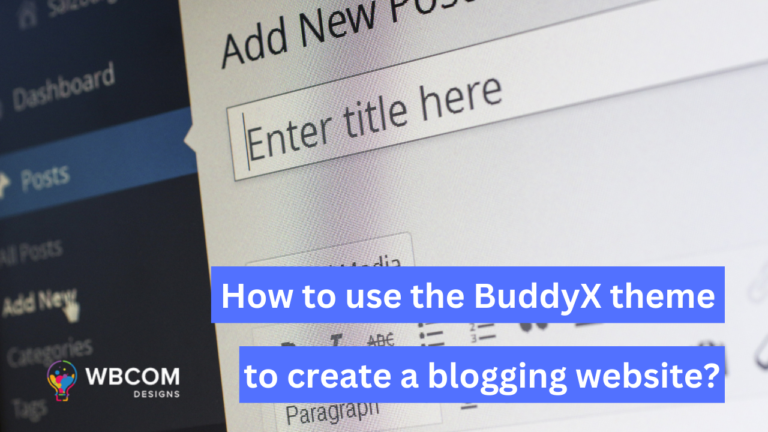The management of projects should be supported by software because it is an essential part of every company organization. Project management was done entirely on paper before the invention of software. As a result, there were a lot of paper records to go through, and finding information was not fun. Software companies began creating project management software as soon as businesses could reasonably purchase them. This immediately grew popular across all industries, and the project management community was keen to incorporate these tools.
Table of Contents
ToggleWhat Exactly is Project Management Software and Why is it So Crucial?
All components of a project can be managed within. Workflow visibility is gained for project managers and individual members of the project team. Progress is visualized using Gantt charts.
Collaboration software includes a wide range of tools, including project management programs. There is real-time resource management and workflow customization. Using task lists and subtasks, teams of any size can more efficiently allocate work. Timesheets and time-tracking software are also helpful for team collaboration. When it comes to managing and storing digital assets, document management is an obvious choice. Software as a service (SaaS) and on-premise (SaaS) are both options for project management. When it comes to smartphone apps, they’re usually equipped with one.
Also Read: Importance Of Having A Community Website For Colleges
What is the significance of such a digital tool?
This is essential to keep expenses down and timelines on track. To maintain a way of large-scale initiatives and improve the efficiency of teamwork.
The four primary forms of project management to our individual, collaborative, integrated, and cloud-based.
1. Individual- Project management tool
An organization can keep track of all its processes using a single piece of software, such as a spreadsheet. Users can be given access to only the relevant information by a project manager, who can install the program across the firm.
2. Collaborative
Stakeholders are brought on board through collaborative project management software, and data saved there can be accessed and altered by everyone with access. A collaborative project management tool is highly adaptable to lessen the likelihood of disputes. When it comes to enterprises that require access to data simultaneously, collaborative software may not be the best option.
3. Integrated- Project management software
It is possible to run multiple projects simultaneously using integrated project management software with task management software-like features.
The data is loaded onto a mainframe so that various people can access it simultaneously. This makes it simple to analyze data because it is all integrated into one central dashboard. Distinct users can be created with different access codes in linked software, preventing data from falling into the wrong hands and encouraging accountability.
4. Cloud-Based
Hosted in the cloud is known as cloud-based management software (CMS). A significant advantage of this structure is that it allows data to be accessed from any location with an internet connection. Other benefits of cloud-based options include the flexibility to tailor them to your requirements.
5. Mobile apps
Mobile apps for project management are essential tools that enable teams to efficiently manage projects, tasks, and resources from their smartphones or tablets. These apps offer flexibility and mobility, allowing users to access project information and collaborate with team members from anywhere. With robust task management features, real-time updates, and collaboration tools, mobile project management apps streamline workflows and improve productivity.
6. Open-source software
Open-source software refers to computer programs whose source code is made freely available for anyone to use, modify, and distribute. This means that users have the freedom to view, modify, and enhance the software according to their needs, without any restrictions imposed by the original developers. Open-source software is typically developed and maintained by a community of volunteers or organizations who collaborate to improve the software and fix any bugs or issues.
7. Enterprise Project management (EPM) software
Enterprise Project Management (EPM) software refers to comprehensive solutions designed to assist organizations in planning, managing, and executing projects on a large scale. These software platforms provide a suite of tools and functionalities to support project portfolio management, resource allocation, collaboration, and reporting across an entire organization.
Project Management Software’s Characteristics

There are several factors to consider before deciding on this. It has a wide range of features, but not every project may benefit from all of them. Because of this, you should have a clear picture of your project’s requirements before making a decision. In terms of project management software, the following are the most significant features:
1. Collaboration
It should help the team work together more effectively. ‘ To put it another way, all of the project’s stakeholders should be able to access and amend the project’s documentation at any time they choose. As a result, access control and authentication management should be included in the project management tool to give project stakeholders varying degrees of access.
2. Scheduling- Project management software
Also Read: Why To Create A Virtual Classroom?
3. Issue Tracking- Project management software
Many project-related difficulties necessitate continual surveillance and monitoring throughout the project’s lifecycle. One of the best instances of this is the existence of bugs in software. As a result, It should be able to track and monitor difficulties reported by various project stakeholders.
4. Project portfolio management
Managing an organization’s project portfolio is critical when working on multiple projects. When numerous projects are being monitored, the organization needs to know how they progress. This capability may not be necessary if you run a small business with just a few tasks. Project management software that includes project portfolio management may be too expensive for you if you don’t need it.
5. Document management
There is a lot of paperwork involved in a project. Those interested in the project should have easy access to most of these papers. As a result, It should include a document management system with proper access control. Every time a document is revised, it must also be versioned. Consequently, the document management feature must also allow document versioning.
6. Resource management
It is expected that project management software will be able to manage the project’s resources. Human and non-human resources are included in this category. The project management software should indicate each resource’s consumption during the project’s lifecycle.
7. Customization and scalability
Project management software offers flexibility and scalability to accommodate the unique requirements of different projects and organizations. It allows customization of workflows, fields, and templates to adapt to specific project needs and scale as projects grow or change.
8. Risk management
Project management software helps identify, assess, and mitigate project risks through risk registers, risk analysis, and mitigation strategies. It enables users to proactively manage risks, anticipate potential issues, and minimize their impact on project delivery.
Also Read: 20 Ultimate Online Project Management Tools
Conclusion of Project Management Software
This is essential in today’s world. Project management in the present era is so convoluted that it can only be carried out with the assistance of computer software. It’s essential to weigh the pros and cons of various project management tools before deciding which one to use. When shopping for It, remember that more features usually mean a higher price. Additionally, if the software has more functions than is necessary, this could lead to confusion during actual use.
Interesting Reads:
The Five Best Website Grading Tools