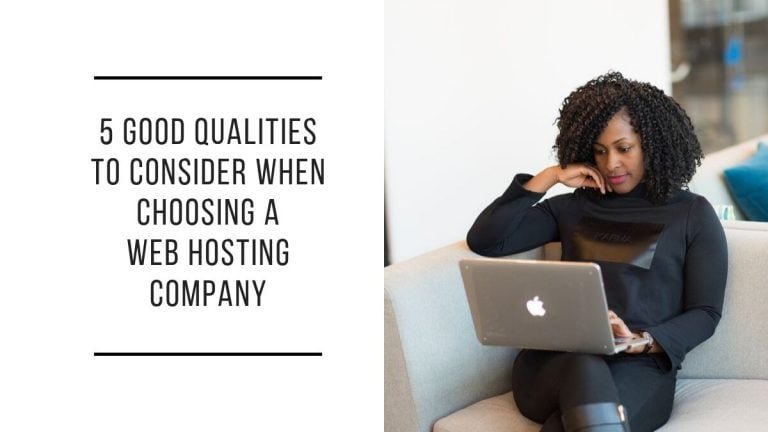In the dynamic realm of web development, ensuring that digital content is accessible to all users is paramount. As the demand for inclusive online experiences grows, website owners and developers are increasingly turning to accessibility plugins to enhance their platforms. Two prominent contenders in the WordPress ecosystem are “One Click Accessibility” and “Accessibility: WordPress Accessibility Plugin.” These tools serve as indispensable aids in fostering a more inclusive online environment, but each comes with its unique features and capabilities. In this exploration, we delve into the comparative analysis of these two plugins, shedding light on their functionalities and the impact they can have on making websites more accessible to a diverse audience.
Table of Contents
ToggleWhy Use an Accessibility Plugin For Your WordPress Website?
Creating a website that is accessible to all users, regardless of their abilities or disabilities, is not just a moral imperative but also a legal requirement in many jurisdictions. To bridge the gap and simplify the process of ensuring inclusivity, utilizing an accessibility plugin for your WordPress website is a strategic and practical choice. These plugins are designed to streamline the implementation of accessibility features, making it easier for website owners to adhere to web content accessibility guidelines (WCAG). By incorporating such a plugin, you not only enhance the user experience for individuals with disabilities but also demonstrate a commitment to inclusivity, potentially expanding your audience and ensuring compliance with accessibility standards. In this article, we explore the key reasons why integrating an accessibility plugin is essential for cultivating a digital space that is welcoming and usable for everyone.
What Is One Click Accessibility Plugin?

One Click Accessibility seamlessly integrates accessibility features into any WordPress theme or page builder. Addressing common accessibility issues typically requires direct content changes, but this plugin simplifies the process by effortlessly incorporating various accessibility features. With minimal setup and without the need for extensive expertise, One Click Accessibility empowers users to enhance the accessibility of their websites effectively.
What Is an Accessibility By UserWay Plugin?
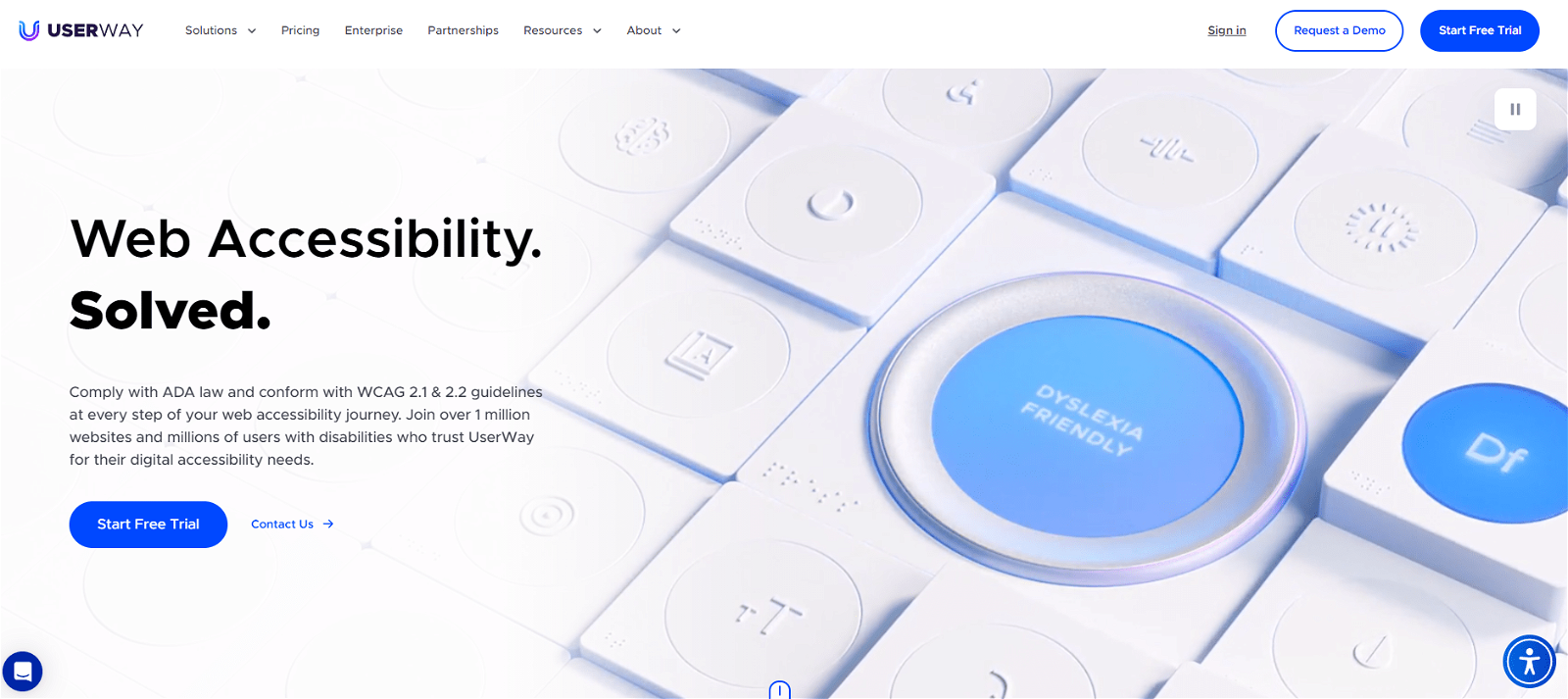
The Accessibility Widget by UserWay acts as a robust solution to fortify potential accessibility vulnerabilities on your website. We take pride in the fact that UserWay has contributed to making a substantial number of websites more accessible. Our Accessibility Widget intelligently adjusts elements on your site that are flagged as non-compliant, may hinder keyboard-only navigation, or violate ADA regulations, ensuring a more inclusive and compliant online experience.
A Head-On Comparison Table: One Click Accessibility Vs Accessibility
| Feature | One Click Accessibility | Accessibility Plugin |
| Ease of Integration | Yes | No |
| Compatibility | Yes | No |
| Key Accessibility Features | Yes | Yes |
| Expert Knowledge Required | Yes | Yes |
| Customization Options | Yes | Yes |
| Compliance with Standards | Yes | Yes |
| User-Friendly Interface | Yes | Yes |
| Active Development and Support | Yes | Yes |
| Accessibility Audit Reports | Yes | Yes |
One Click Accessibility Vs Accessibility Features Overview
1. Ease of Integration
One Click Accessibility
One Click Accessibility prides itself on its seamless integration process, designed to simplify the implementation of accessibility features into any WordPress theme or page builder. The plugin offers a user-friendly and straightforward setup, requiring minimal effort on the part of website owners or developers. With a commitment to accessibility for all, One Click Accessibility ensures that users, regardless of their technical background, can effortlessly incorporate essential accessibility features into their websites. This emphasis on ease of integration reflects the plugin’s dedication to making web content more inclusive without imposing complex or time-consuming setup requirements.
Accessibility
Accessibility and ease of integration go hand in hand, playing pivotal roles in creating an inclusive online environment. The ease of integrating accessibility features into a website can significantly impact its usability for individuals with diverse abilities. Ensuring that the integration process is straightforward and user-friendly is crucial for web developers and site owners aiming to enhance accessibility. Both “One Click Accessibility” and “Accessibility Plugin” prioritize simplicity in their integration processes, allowing users to seamlessly incorporate crucial accessibility features into their WordPress websites. This emphasis on ease of integration not only reduces barriers for users with varying technical expertise but also underscores the commitment to making the web more accessible for everyone.
2. Resize font
One Click Accessibility
One of the notable features of One Click Accessibility is its ability to resize fonts, catering to the diverse needs of users with varying visual preferences. This functionality allows website visitors to easily adjust the text size to enhance readability and accommodate individual comfort levels. By providing a straightforward solution for font resizing, One Click Accessibility ensures a more inclusive and customizable browsing experience, contributing to improved accessibility and user satisfaction on WordPress websites.
Accessibility
Font resizing, a key accessibility feature, ensures an inclusive web experience, catering to diverse user needs, including visual impairments. Empowering users to customize text size enhances readability and comfort, fostering a more accessible online environment. From larger text for improved visibility to compact fonts for content density, font resizing contributes to overall website accessibility.
3. High Contrast Modes
One Click Accessibility
One Click Accessibility excels in High Contrast Modes, enhancing the visual experience for users with specific impairments or sensitivities. This feature adjusts the color scheme, improving contrast for better readability, particularly benefiting those with low vision or color blindness. By prioritizing High Contrast Modes, One Click Accessibility promotes inclusivity, allowing users to tailor the website’s visual presentation to individual preferences.
Accessibility
High Contrast Modes enhance visibility for users with visual impairments, transforming the color palette for better legibility. The feature improves text, image, and interactive element distinction, aligning with accessibility standards like WCAG. It caters to specific visual needs, creating a more inclusive online environment for diverse users.
4. Focus Highlighting
One Click Accessibility
One Click Accessibility’s Focus Highlighting improves navigation, benefiting users reliant on keyboards or alternative input methods. Activated, it visually highlights focused elements, aiding users in tracking their position and enhancing overall website accessibility. This feature aligns with web content accessibility guidelines, contributing to a more inclusive online experience for users with motor or visual impairments.
Accessibility
The Focus Highlighting feature not only enhances the overall user experience for keyboard users but also contributes to web accessibility standards, such as the Web Content Accessibility Guidelines (WCAG). It ensures that websites are designed with inclusivity in mind, allowing users to interact with digital content more seamlessly. This feature is typically customizable, allowing users to adjust the highlighting style according to their preferences, contributing to a personalized and user-friendly browsing experience for a diverse audience.
Which Plugin Is The Best And Why?
One Click Accessibility
- One Click Accessibility excels in its user-friendly integration, requiring minimal setup and catering to users with varying levels of technical expertise. The ease of implementation makes it accessible to a broad audience, contributing to its appeal.
- This plugin offers a range of essential accessibility features, including text-to-speech, high-contrast modes, and resizable fonts. These functionalities address core accessibility needs, enhancing the overall user experience for individuals with diverse abilities.
- One Click Accessibility stands out for its simplicity and minimalistic approach. It focuses on providing key accessibility features without overwhelming users, making it an attractive choice for those seeking straightforward solutions.
Accessibility Plugin
- The Accessibility Plugin distinguishes itself with its comprehensive approach to accessibility solutions. It addresses non-compliant elements, keyboard-only navigation issues, and ADA violations, offering a broad range of features to ensure a highly accessible website.
- One of the strengths of the Accessibility Plugin lies in its customization options. It allows users to tailor accessibility features to specific needs and preferences, providing a more adaptable and personalized experience.
- This plugin places a strong emphasis on ensuring compliance with ADA regulations. By prioritizing legal requirements, the Accessibility Plugin is a suitable choice for users who need to meet specific accessibility standards and regulations.
Final Thought of One Click Accessibility Vs Accessibility
Choosing between One Click Accessibility and Accessibility Plugin depends on personal preferences, website needs, and customization preferences. One Click Accessibility stands out for its user-friendly integration, simplicity, and essential features, catering to a diverse and broad audience. Accessibility Plugin excels with comprehensive features, extensive customization, and legal compliance, ideal for users prioritizing specific accessibility standards. Choose between One Click’s simplicity or Accessibility Plugin’s robust features for a more inclusive and accessible online presence.
Interesting Reads:
How to Use Accessibility Mode to Add Widgets in WordPress?