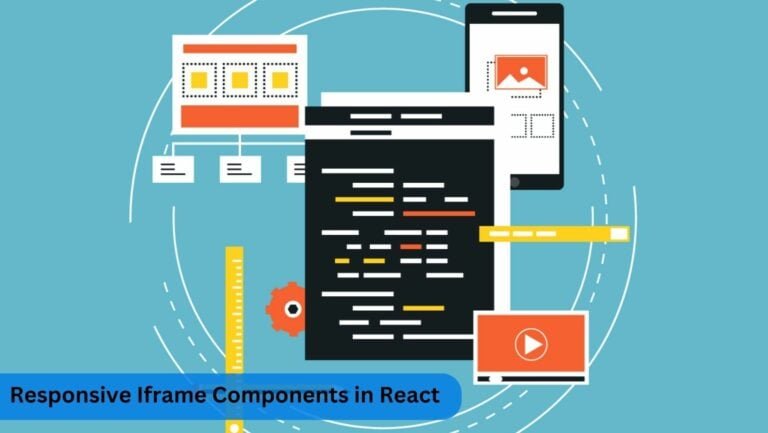WordPress is the free topmost open-source software so far. It is an extremely well coded, well-built and well-organized platform. Used by 29% of websites, this platform is in trend everywhere around the web. From creating a blog to creating an e-commerce website, everyone just loves WordPress. Just creating a website with WordPress is not enough. In order to gain more visitors, your website should be fast that is well optimized. Half of the visitors just leave your site because it loads slower than other websites on WordPress. In this article, we will tell you some Best Ways to Optimize your WordPress Website.
Ways to Optimize your WordPress Website
Check your Website Performance:
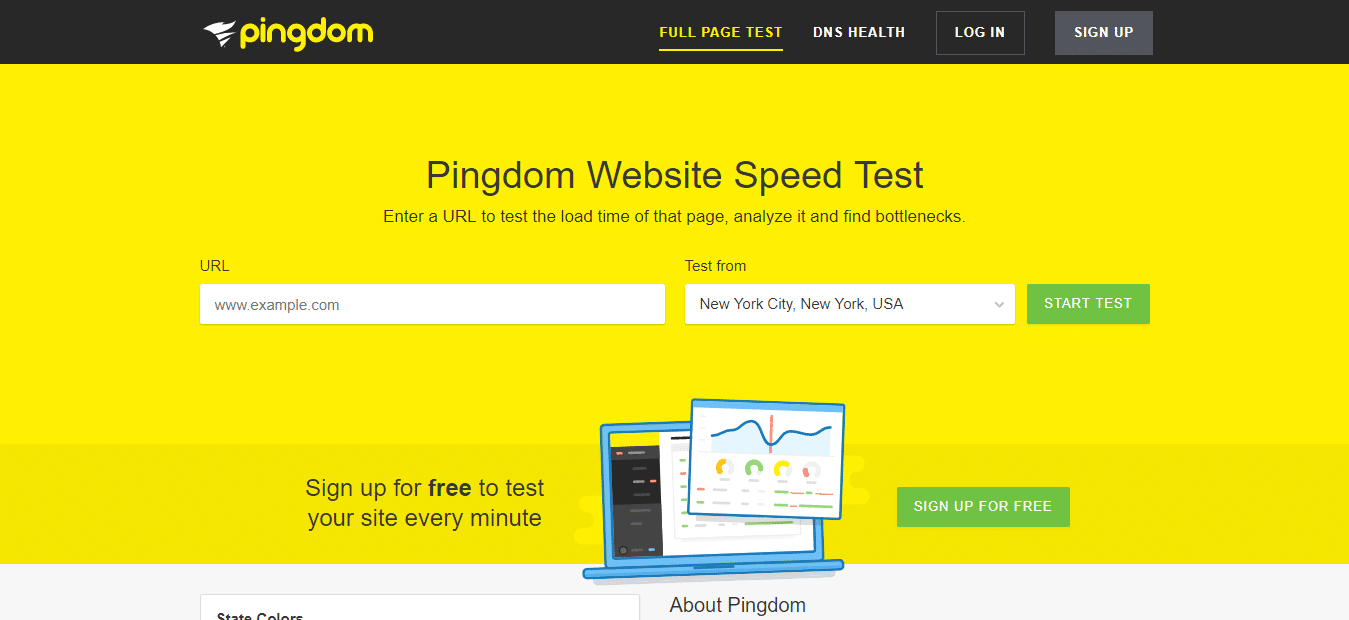
It becomes highly important to know how your website performs. This helps you track those elements that are making your site slow to load. You can check your website’s performance using tools such as GTMetrix, Pingdom, Google Page Speed Insights. These free tools help you testing the speed of your website. They also indicate where your website is slow and how you can improve its speed.
Choose Right Hosting Plan

Hosting again is a very important factor that affects your website speed. Choosing the right hosting plan can also help to optimize your website. There are many hosting services that help you get started with your website. But these hosting services are not always good. Since these servers are sometimes so slow that they can reduce your website loading speed. Any type of hosting plan can have insufficient storage and can slow your website loading. Thus it becomes highly important to know your needs before you decide on choosing a hosting plan and a hosting server.
Check your Active Plugins

Plugins are another major cause of a website loading slow. Plugin conflict can majorly affect your site. You should monitor your plugins frequently. Before installing a plugin, know whether you require that plugin or not. Many times plugins that are not updated might cause issues for your website. Also more the number of plugins, less optimized will be your website. Other reasons that can slow down your website are bad plugin coding, not frequently updated plugins, conflict with other plugins.
If you face any such issue you can run a plugin compatibility test by deactivating all the plugins except the required ones and finding the culprit plugin. You can then uninstall that plugin and optimise your website. Make sure that you only use plugins that you require and uninstall the not required ones.
Choose a well-coded Theme
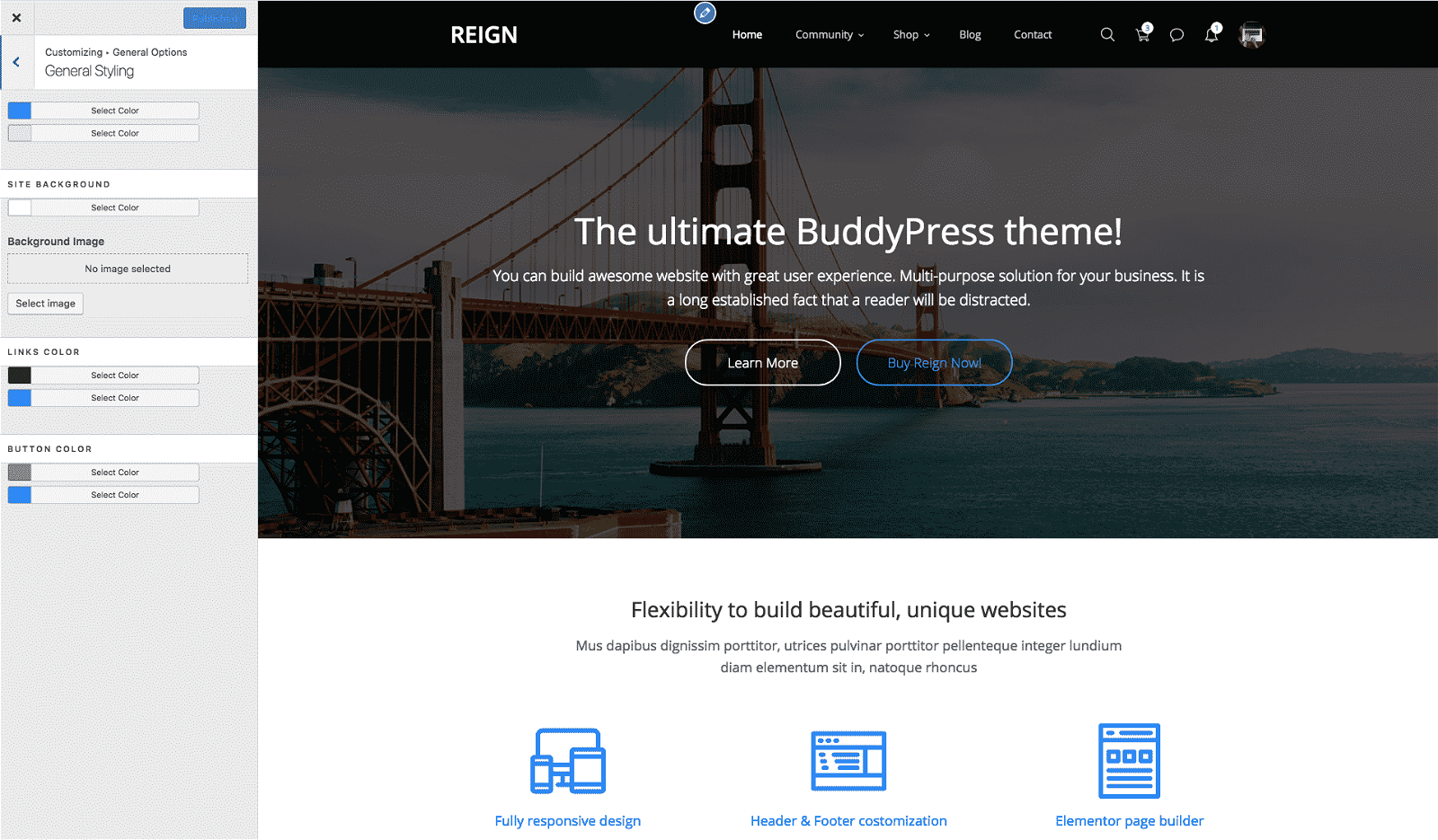
You must not be aware of this but the theme you use also affects your website performance. Sometimes themes that look beautiful and are finely designed are poorly coded and can slow down your website. You should choose a theme that is simple and is fully responsive. These themes should work well on different mobile devices as well as your browser. Choose a theme that’s fit for your website and does not cause unnecessary conflicts. Choosing the right theme can effectively optimize your WordPress website.
You can check out this amazing and well-coded theme Reign- The Ultimate BuddyPress Theme.
Optimize your Images

Media is another important part of your website. You require images on all your posts and pages so that they can attract visitors and your article gets shared more and more. Images can also reduce your site speed. Posts and pages that contain a large number of images take longer to load. Therefore it becomes necessary to optimize your images before publishing them in order to reduce your site loading speed.
WordPress gives an option to optimize your images while you add them to your posts and pages with the help of plugins. You can use a good plugin to optimize your images you upload to WordPress website. You can use this popular plugin WP Smush.it to optimize your images.
Install a Cache Plugin
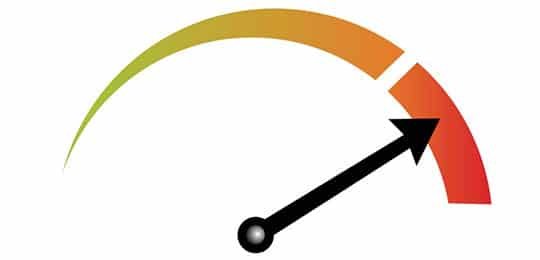
A cache is a temporary storage i.e. when a site is cached, it means the site’s pages, images, files etc, are stored on the user’s local drive. So whenever a user opens a frequently accessed file, the browser gets those files from the cache rather than the original server. So it becomes highly important for a website to generate more cache so that the speed of your website increases. In order to generate more cache, you can use a caching plugin for your website.
There are many caching plugins available in WordPress repository which can help you increase your site speed and load it faster. You can also check this list of Best Caching Plugins for WordPress.
Using a Content Delivery Network
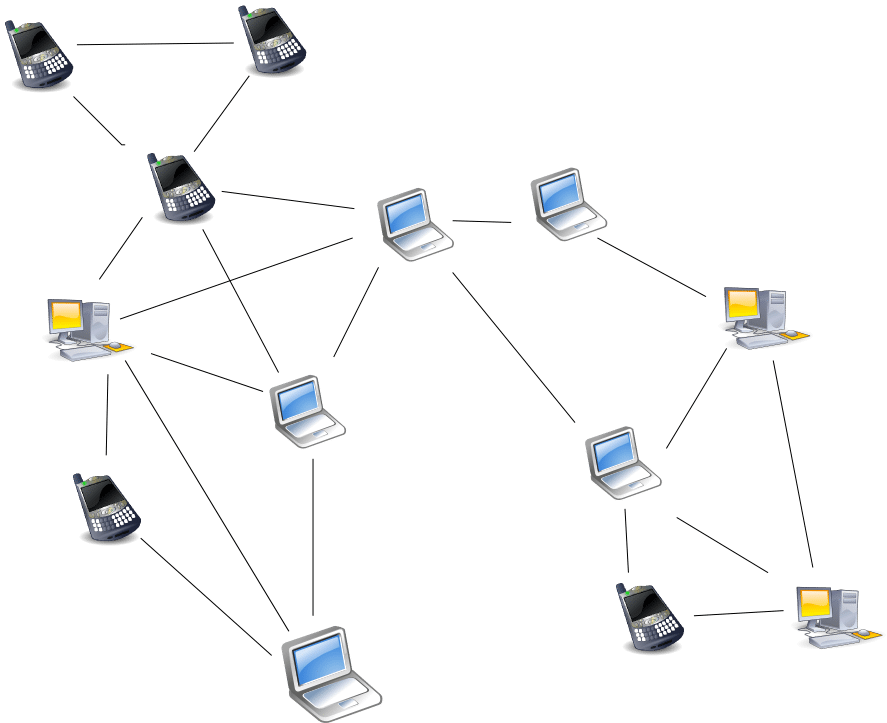
Every website is hosted on a data server. If a visitor from a faraway place visits your website, it takes longer to your website to load. This is because of the location of the data server. The far the server, slower is your website. In order to reduce this, you must use a Content Delivery Network (CDN) for your website.
A Content Management Network is a complete network of distributed servers that deliver pages based on your location. Now, whenever a user visits your website, the CDN serves them files that are closest to their location thus utilizing the distributed servers. So using a CDN can reduce your page loading speed to a great extent. You can use MaxCDN, Amazon CloudFront, and CloudFlare.
Wrapping Up!
Above given were some of the major techniques which can help you to reduce your website speed. Hope this article helped you in optimizing your WordPress website. If you have any recommendations, please let us know in the comment section below.
You can also check some more amazing articles on Website Optimization here:
17 Ways to Optimize and Speed Up WordPress Sites
Optimize You Website Using These Simple Tips