An essential aspect of the BuddyPress Social Network is the performance of the system that you’ve constructed. Page loading times are something you should be on the lookout for because adding plugins to a WordPress website can result in more Database search results per page, slowing down the loading time of your page.
I would suggest you begin monitoring what is happening to your website and use tools that can tell you exactly what’s causing your site to have a longer time to load your page. In this article, I’ll guide you through the process of doing precisely that.
Table of Contents
ToggleWhat is the importance of performance?

The speed at which your website will determine the number of users visit and how often they visit your website again. If your site is found to be slow, then they’ll look elsewhere.
What can you do to determine the performance of your site?
Numerous websites can evaluate the performance of your website. One of my favorites is GTMetrix This site gives you several different reports on performance and offers suggestions on what you can do to boost the performance of your website.
What causes your website to slow down?
One of the main elements that determine the performance of a BuddyPress Social Network is the number of plugins loaded on the website. The majority of plugins generate an index of databases at the time of page loading and it demands time and processing energy from your hosting provider. The plugins that appear to have the highest impact are BuddyPress as well as bbPress and the other Media Plugins you use, they greatly contribute an extra layer of complexity to your website and consequently the time it takes to load your pages.
Also Read: bbPress Vs BuddyPress – Which one is better?
Another aspect is the overall load your host is putting on it the number of users at the same time logged in and active this is a bigger factor depending on the type of hosting you use in place, whether on an open platform or an individual system. It’s extremely difficult to establish reasonable limits for usage on different kinds of hosts since it is based on the average load per user, and, in turn, is dependent in large part on the type of website and its interaction with the website.
Methods of Improving Website Performance
Enhancing the performance of most websites boils down to two factors: effectiveness of code, only fetching information that is needed, and optimizing the host’s functions and offloading CDN’s and caches.
In the age of WordPress, we depend on a plethora of unpaid, independent developers through the plugins which are used with self-coding. The types of data that are used have an impact on the way things are done. Images can be rightsized or compressed.
The majority of websites utilize Page Caching to decrease search results for databases, making it easier to load pages faster for static websites. The idea of serving a replica of the database lookup can be extended to the Internet by using Content Distribution Networks. The concept behind CDN’s is to transfer your data as close as it is to the user, thereby reducing latency on the network and load on host servers.
Improved performance of BuddyPress

The nature of BuddyPress implies that the conventional techniques for optimizing performance aren’t as efficient. BuddyPress utilizes dynamic pages that provide various content to different users. This excludes the possibility of Page Caching as an option. This implies that caching, generally is not a good idea for BuddyPress.
There’s some potential for improvement in cached objects, however, I believe that although it will enhance the WordPress aspect of BuddyPress it will not be as effective. One option has been suggested to enable Fragment Caching to be added within BuddyPress Core but so far this hasn’t been implemented. The concept of fragment caching is to cache static elements of a page like header images and so on.
The extent to which caching can improve the performance of your site is dependent on the mixture of static pages serving to include interactive BuddyPress pages. If your website has lots of static blog pages, then Caching and Content Distribution will surely improve the performance of the pages.
Also Read: Widely Used Plugins To Create Social Network Website With WordPress
In the BuddyPress network, ensuring the efficacy of code boils down to using the smallest number of plugins that are well-written and, if possible, perform minor changes to your site with no plugins, instead of by using code snippets and other code. The more extensive your site is, the more likely you are to consider writing your code that is efficient for your website, but this will result in a significant cost. It is also possible to purchase Minifyers to improve the efficiency of your code.
Performance Improvements List
Have you used well-written plugins?
It’s a tough one as most of the time there’s no other option and how can you tell? One option is to look at your GTMetrix statistics to find out what calls are placed on your database as well as elsewhere, and then to compare these with specific plugins It’s easier for certain plugins than others however another option is to do a plugin by analysis of the effects of a plugin on page loading times on an untested server.
Do you have the ability to offload certain functions to an external source?
One good example is chat. Some chat plugins run on your server, while some use a separate dedicated server, and thus are less a burden on your host system.
Are you running the smallest quantity of extensions?
This can be a problem for many BP sites since there are a variety of plugins used on various aspects of the website to make the most effective social network site, however careful contemplation must be given to every single one of them to determine if your site requires it.
Compressing Images – EWWW Image Optimizer
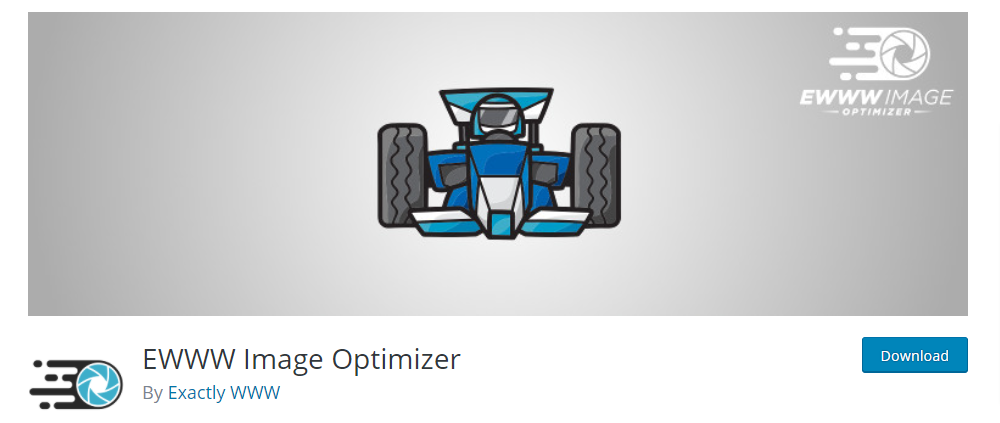
EWWW Image Optimizer helps you make your website faster, boost your SEO performance, and improve your bounce rate. But most importantly, make your user happier so they keep coming back for more.
Minifying Code – Fast Velocity Minify
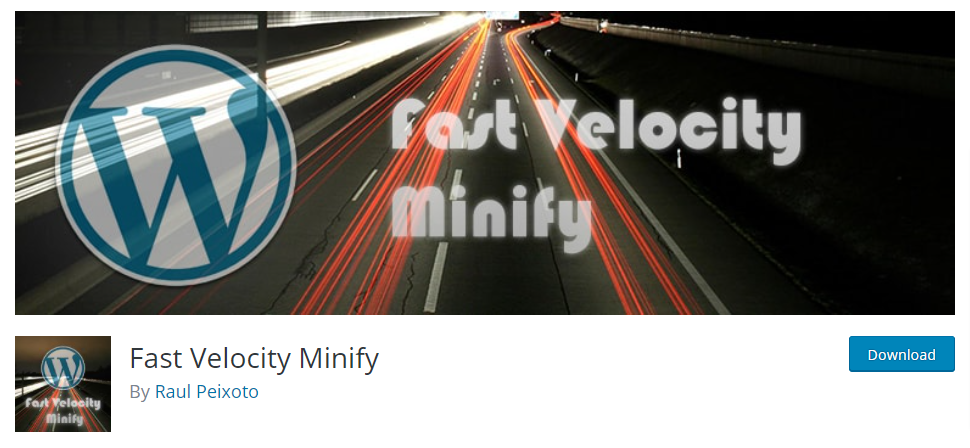
HTML, CSS & JS optimization plugin for advanced and experienced users as well as developers. It is important to look at the HELP tab after you have installed the plugin and make it a part of your website. Each website is unique and the default settings might not be appropriate for you. You’ll have to try and figure out how you can modify your settings.
Minification happens by the front end during the initial request that is not cached. After the first request has been completed, all other pages that need the identical collection of CSS and JS files can reuse the same static CSS or JS file.
Object Caching – Redis Object Cache

A backend for persistent objects that are powered by Redis. It supports Predis, PhpRedis (PECL), Credits, HHVM, clustering, replication, and WP-CLI.
A professional class Redis backend for object caches. Highly reliable, extremely optimized, totally customizable, along with an engineer who is there whenever you need it most.
Database Optimisation – WP-Optimize – Cache, Clean, Compress
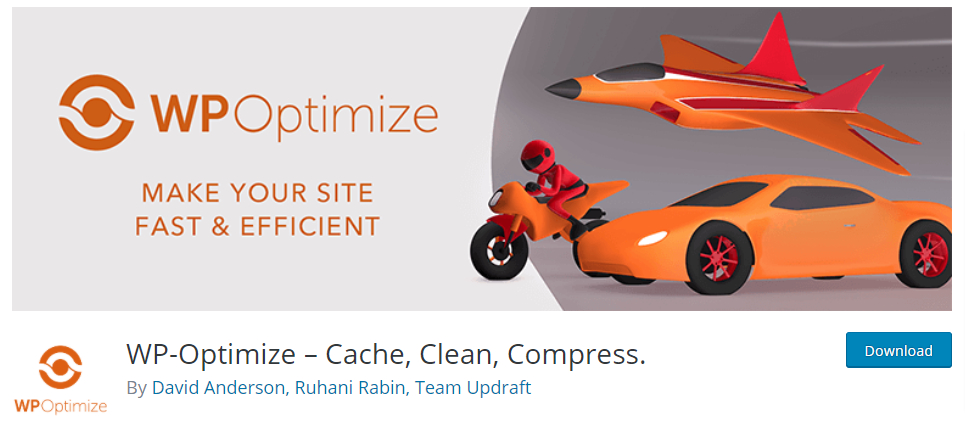
WP-Optimize Cache is a groundbreaking all-in-one WordPress Performance plugin that will cache your site, cleanses your database, and compresses your images, and more.
This popular, easy-to-use and highly efficient tool includes everything you require to ensure that your website stays quick and efficiently optimized!
Also Read: Best BuddyPress Paid Membership Plugins To Create Powerful Community on WordPress
Conclusion
This article has provided the fundamentals of getting to grips with the capabilities on the BuddyPress Social Network, I am already thinking I should review it again to go over certain points perhaps later.
Interested Read:
12 Tools For Choosing Website Color Scheme





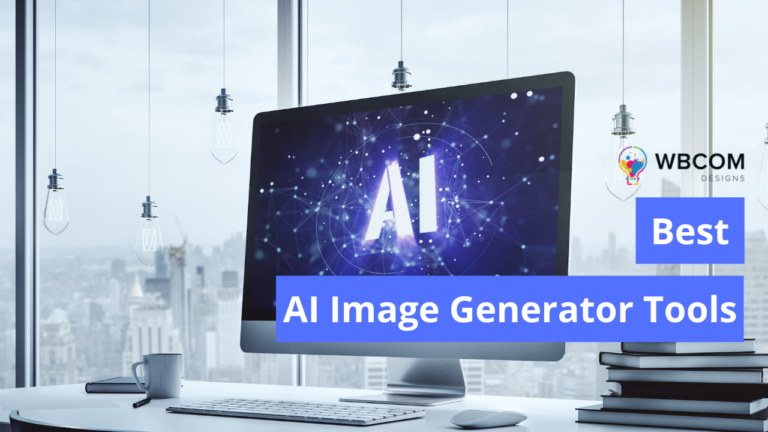


One thought on “Optimize the Performance of BuddyPress Social Network”
Amazing article do you have any suggestions for server/hosting hardware for BuddyPress e.g VPS plans