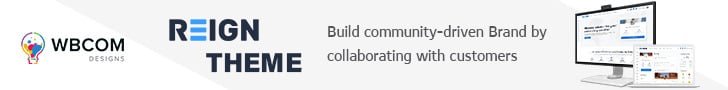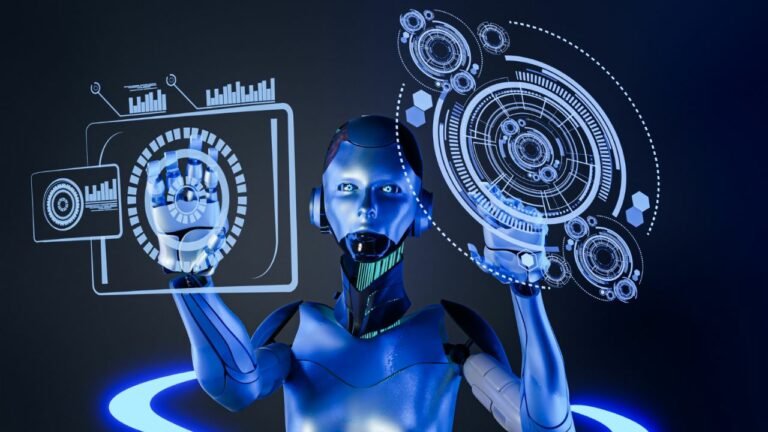Are you a novice photographer looking for help in your photography journey? Don’t you worry, we have got you the perfect article. In this, we’ll discuss how to create/join an online private social network for photographers. We know that you want to showcase your photography portfolio to every person to take their valuable feedback. Therefore, you can opt for creating an online private social network and invite various photographers using unique marketing strategies. As a result, the number of members will increase as friends of friends complete your social network.
What is the photography community?
A photography community is a virtual/offline gathering of people interested in photography. People from different backgrounds appear on this platform, from fresh beginners to hardcore photographers. It is a great place to increase your exposure for the future. A photography community is no less than a complete workshop of photography. You will often find chances to collaborate with fellow photographers or clients in such communities.
You must be thinking why I shouldn’t create a page on any social media platform rather than get into sketchy stuff. Wait! Wait! Let me explain a little about private photography networks, the benefits of photography social networks, and why you create an online private social network rather than operating your social media account.
The difference b/w creating or joining a photography community and running a social media page!
Running a social media account is easy; you only need to create an account and keep posting your clicks to the public. You can input your photography business’s name into this account. But, let me tell you a thing the growth rate via social media is comparatively less than in creating or joining a photography community. You can expand your photography community website any day, depending on the platform’s user engagement. You can use this platform to collaborate with artists that show interest in your photography skills. Or, you might even end up in the biggest photography-based companies in the world through references.
There might be many miscellaneous viewers on your website, and some of them would mean business. You can introduce member profiles and many other functions for a community that will already make you a businessman. You can monetize your photography community and earn money directly from your website using membership subscriptions and selling photographs and photography courses online. These fascinating features differentiate the use of social media networks from online communities and forums.
Importance of an online photography community – Explained!
An online community is an open-source creation where one can easily apply their own set of rules and regulations to the community members. A community can be easily created using WordPress and BuddyPress. Photography has flourished at a super high speed in the previous decades. Also, it is said to boom even higher in the upcoming years. An article published by BusinessWire states that the photography market is expected to cross over $44 billion in 2025! They further note that COVID-19 directly affected the market, but now the photography industry will make a recovery, and the market will start to rise in the upcoming years. On average, every 1 of 10 students has an interest in photography.
Every novice looks for the best advice in the market, and a photography community is one of the best places to get the aptest advice! It would be best if you thought of joining a photography community as it will let you post your pictures and skills, ask questions, create polls, write photography blogs, and many more. These are just the details. In short, join us in the next heading to understand what features a fully-functional online photography community offers its members.
Features your online photography community must have in 2022!
A modern photography community must have these features to survive in the competent community market:
1. Detailed Profile Pro feature
The Profile Pro feature allows you to extend the profile section of the members using repeater fields and groups. In this way, a member can present their community profile as a resume/experience card to the visitors.
2. Privatize your community- online private social network
You can use the private community feature to control the privacy controls for different functions of the community website. For example, you can ask users to log in to edit profile details and use the activity stream. Using the profile progress bar feature, you can even set eligibility criteria for using activity streams based on profile completion.
3. Post Type – Poll- online private social network
BuddyPress polls function enables you to create polls inside the activity stream. You can use the poll feature to ask essential questions to your members. You can also allow your members to use the poll feature to engage with their followers and viewers. Also, this feature comes with a time-limit function that will automatically end the poll after completion. You may also choose to input a text message that should get posted after the voting ends.
4. Status Feature- online private social network
You can allow your members to update their status using activity streams. A status is a short “about us” that tells the most about you and your personality. It is similar to Instagram Bio and WhatsApp status.
5. Private Messaging, following, and auto friends –
This plugin allows your community members to private message different community members. They can even follow each other and various members of the community. The auto-friending function will auto-assign friends to new accounts based on their profiles. Also, it will show friend suggestions via the same method as auto-assigning of friends.
Use these features in your photography community website and let your members get the most out of the community. In addition, you can choose additional plugins/elements such as profanity, reactions, quotes, hashtags, and many more. It will bring your community into direct competition with Facebook.
Five tips for creating your online photography community website
1. Choose a unique name for your community

It would help if you chose a unique name for your photography community. The name of your community would create an enormous impact on the members. The members may generate interest only after seeing the name of your community. So, choose an appropriate and creative name for your website.
2. Organize Events/Competitions
As an owner of the photography community, you must keep on organizing events and competitions among the members of your community. It will keep them engaged and inspired throughout their photography journey. You can take your community offline by arranging a travel plan with your members while taking aspiring pictures throughout the trip. Also, you can organize competitions in which the audience in the community will vote for the best view of the week/month/year.
3. Decide on membership fees early on
Decide at the beginning of your website if you want to charge some fees to make people members of your community or will it be free. You can keep it free for a couple of months or more, and then once you get enough traffic, that needs to be sorted out. After that, you can privatize your community using membership plugins.
4. Communicating with your members
Communication between you and your members should be 100% apt and precise. A communication gap between you and your members will make you lose some significant numbers. Ask for feedback from members, and make them feel their importance in continuing the photography community website. Ask them before updating new features and removing existing features, and let your community enjoy democracy to the fullest.
Also Ra: Best WordPress Plugins for Photographers
5. Advertise your community on different social media platforms
Create a social media account/page for your online photography community website! Use trendy social media such as Facebook, Twitter, Instagram, and Flickr. Let the flow in of members increase by running ads over these accounts. Create fascinating pictures and attract more photogenic people to your community.
And here we are, finished with the tips, tricks, and everything about a photography community. However, the main thing is yet to be discussed. Now, we’ll guide you on how to create a photography community website using WordPress and BuddyPress!
How to create an online private social network for photographers?
Creating a community website comes with ample requirements according to your chosen niche. For instance, if you make a gaming community, you’ll go for game designs, posters, and images related to gaming. Similarly, you need to create a general website with decent designs for an online private social network for photographers!
1. Create a normal website- online private social network

Go onto WordPress.com, and log in with your user id and password. Then, make your website for free with WordPress; choose its name and hosting web package. Do not forget the tips we stated above while selecting the name of your photography community website.
2. Choose a compatible theme supporting your community website
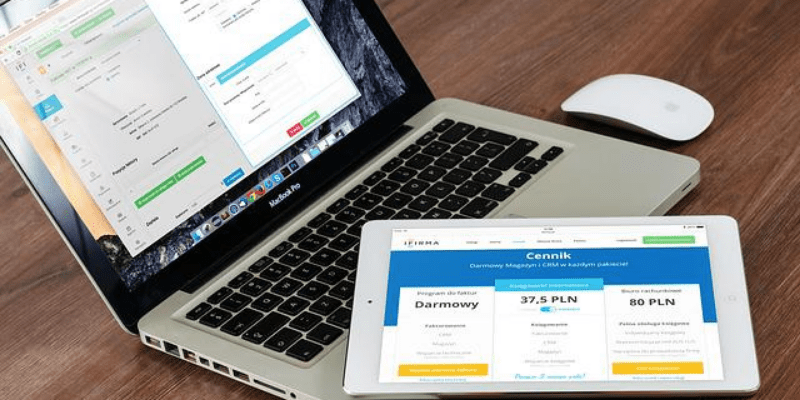
Get your website settled with WordPress and BuddyPress. BuddyPress is the WordPress gold standard for creating a community. Your community website will thrive through the low and high tides with BuddyPress! After settling a default website, get yourself the best theme compatible with BuddyPress. WBcomdesigns have developed the most consistent theme for your community website. You can use the Reign theme, and it will support all the latest plugins you’d want to add to your photography community website. You can take a demo of Reign for free here. Hence, choose the theme and get ready to run your online community website smoothly!
3. Bring regular updates to your photographer’s community website

Don’t let your photographer’s community-run amuck in the wild. Bring regular updates to your online community website, and engage your users in different activities. You can also organize amazing photography events, competitions, etc to keep your community engaged and busy.
Also Ra: Best Photography WordPress Themes
online private social network – The Wrap Up
It is super convenient and easy to create an online private social network for photographers. We have mentioned every detail you might require to create a well-equipped website. Online communities have been growing exponentially since 2019. Therefore, we recommend you create a website for your fellow photographers! Be a part of the community and grow together!
Interesting Reads:
How To Create A Website To Sell Photography Services Online