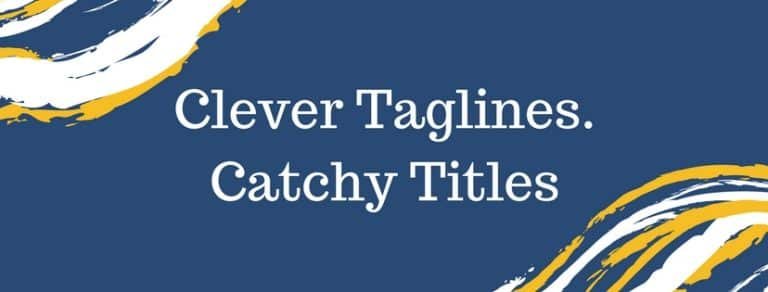Moderating your online community is an important aspect of online community building, and you can master the skill by using these best practices to direct your planning and preparation. Online community moderation may seem to be an obvious part of online community building, but it takes some preparation, perspective, and patience. Something as easy as moderating your group can quickly transform into a major headache if you don’t plan. Even though making moderation choices is difficult, having a strategy makes it easier. When dealing with your moderation queue issues, be ready to respond quickly and according to the defined plan. Remember that, with the right strategy in place, the community’s most outspoken members will also transform into your best promoters.
Knowing how to strike a balance between managing discussions to maintain order and remain on topic, participating to ensure that conversations continue and your members feel heard, and allowing your group members free rein to express themselves is an important part of being a successful moderator. You don’t want chaos, but you also don’t want to stifle debate before it begins.
list of the Dos of Online Content Moderation
Here is a list of Dos and Don’ts of Online Community Moderation.
1. Crowdsourcing
In an ideal world, keeping digital content creation in-house would be a smart move – after all, you know your clients and their policers better than anyone else. Then reality smacks you in the face. You may have overqualified employees moderating content or a group manager whose time is suddenly devoted solely to moderation. What’s the result? Your customers are the ones who suffer. Some aspects of your company will suffer as a result. Instead, use crowdsourcing to provide real-time 24/7 content moderation at scale.
Also Read: How to moderate all the BuddyPress activity comments?
2. Terms and Guidelines
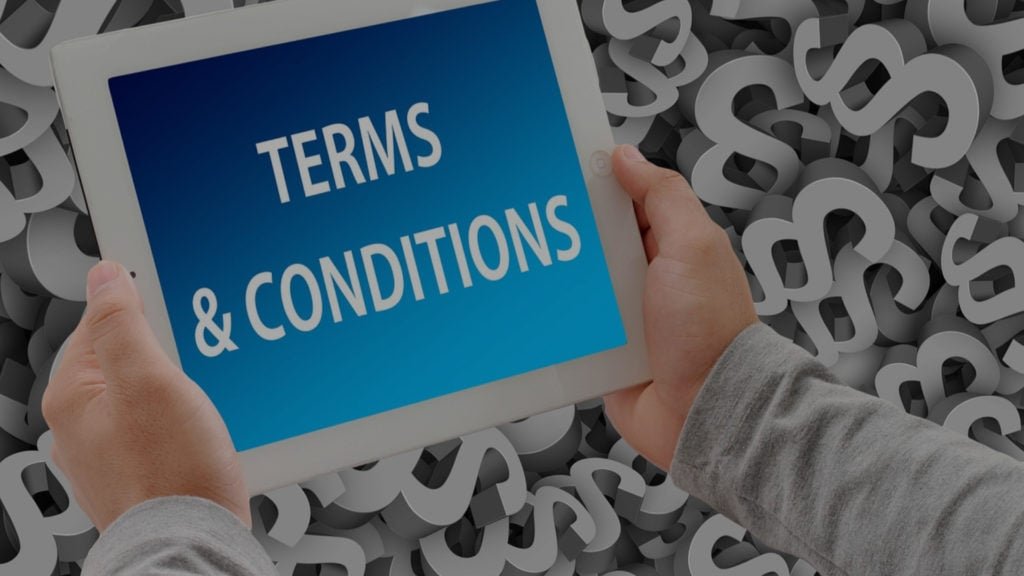
Users cannot follow the rules and policies that do not exist or are vague. You need to understand your customers and their requirements. Understand what harms their reputation and how to avoid it. Be as descriptive as possible. Be more specific and keep the guidelines simple and clear so that all your customers can understand them simply and without any issues. The development of these guidelines clarifies the expected demeanor of each consumer, member, or customer. It also excuses any behavior taken by a company in the name of content moderation. When you use crowdsourcing for moderation, objectivity ensures that everybody is on the same page.
Also Read: How to moderate all buddypress activities?
3. Target Audience
Knowing who your target group is at all times will help you set limits on what is acceptable and what is not. This often aids in the development of membership or audience range safeguards.
Also Visit: WordPress Custom Theme Development
4. Correct Type of Moderation
The best moderation in Online Community depends on several variables, including the audience, business model, content form, and timeliness. The dynamics of every moderation initiative, from pre-moderation to post-moderation and all in between, are critical to user interaction. For example, wherever contact flows impact the social environment, real-time pre-moderation encourages interaction while post-moderation discourages it.
5. Community Moderation or Self-Moderation
A company gains a greater understanding of its target audience by offering this alternative to consumers. Demonstrating their interests and viewpoints on different topics. In this situation, a simple up/down vote mechanism works well, allowing the heavier or more important moderation tasks to be completed faster without wasting valuable workforce.
Also Read: Steps For Any Online Community Moderation Process
6. Communication with users
Always keep your users informed of any concerns with moderated content to understand why one picture is accepted while another is not.
7. Business Capability
This decides whether a company can use filters, internal moderators, or outsource content moderation to a competent service provider. Knowing how events can impact a company’s core can keep it growing and functioning.
list of the Don’ts of Online Content Moderation:

1. Online Community Moderation Time
The time between when content is deleted and when a user is notified is crucial for any moderation. Pre-moderation does not take more than a few minutes, and post-moderation should never be too late. Notifications should be received quickly and to the point. This saves both the users and the company time.
Also Read: BP Moderation: A Must-Have Community Plugin
2. Focusing on the Big picture
It’s easy to get caught up in the big picture when launching ad campaigns. This is the very worst thing you might do to your customers. Client credibility and picture are the glue that keeps it all together and makes each element efficient. And that requires users to moderate the production of digital content.
3. Relying much on Automated Filters
Programs can only be as sophisticated as we allow them. Someone would still find a way to get around the Auto Filters (like profanity filters). The list goes on and on: an extra space, or an inverted character elsewhere, a number 3 to replace the letter E, uploading text as a picture to avoid detection, and so on. It’s a good idea to use real moderators still to look at over-filtered content.
Also Read: Exclusive WordPress Customization Services
4. Last Minute Wait
Don’t put moderation last on your list of priorities. Clients are likely to believe you’re trying to protect their reputations. Why not include moderation in your client kit if you’re familiar with the advertisement channels? You’re providing clients with what they’ve come to expect, and it helps you from jeopardizing the campaigns you’ve created. What’s the best part? You distinguish your firm from rivals who overlook content moderation.
5. General Moderation Practices General
Moderation can seem to be an “all or nothing” approach to content management, but failing to tailor your moderation practices to your audience hurts your company.
6. Over-Moderation or Under-Moderation
Moderation in excess is normally a negative thing. You don’t want to over-moderate when it comes to removing offensive content from your clients’ social media accounts. Appropriate negative reviews and comments help clients’ reputations. Over-Moderation and Under-Moderation are two extremes of moderation. Any of these two factors will cause a successful plan to fail due to poor execution. Find a way to make users feel free to post but not abusive while still guiding them, so they don’t lose interest.
Also Read: Best Website Ideas to Launch an Online Side Business
Conclusion of Online Community Moderation
With so much content available in today’s increasingly connected world, it’s difficult to know what we’ll see online and which ones should be taken seriously. It’s just a matter of deciding what we want to see and what we don’t want to see for the older generation. Content Moderation in Online Content Moderation is quite a messy business. However, it must be done correctly. Always be one step ahead of the game by understanding how moderation can be handled from the top-down, from the company to the users.
Interesting Reads:
Three Great Technologies Schools Should Use for Emergency Communication
How to Make Money Online Without Leaving Your Home
Order Management System: How to Pick the Best OMS for Ecommerce