Online animation makers are web-based platforms that enable users to create animated videos, presentations, and other multimedia content without the need for extensive technical expertise or expensive software. These tools provide a user-friendly interface with pre-designed templates, drag-and-drop functionality, and customizable features, making animation creation accessible to individuals and businesses alike.
The importance and popularity of such tools stem from their ability to democratize the animation-making process, allowing anyone to unleash their creativity and communicate ideas effectively through dynamic visuals. Whether for marketing purposes, educational content, or personal projects, online animation makers offer a versatile and cost-effective solution for producing engaging multimedia content in today’s digital age.
Table of Contents
ToggleOverview of Online Animation Makers Tools
An overview of online animation makers tools presents a diverse landscape of platforms catering to various user needs and preferences. These tools offer a range of features and functionalities tailored to different skill levels and project requirements. From beginner-friendly platforms with intuitive interfaces and pre-designed templates to advanced tools with extensive customization options and animation effects, there’s something for everyone.
Some popular options include Powtoon, Vyond, Animaker, and Moovly, each offering unique features such as drag-and-drop interfaces, character libraries, and voiceover capabilities. These platforms empower users to create professional-looking animations for marketing, education, or entertainment without requiring specialized skills or software. Whether you’re a novice looking to dip your toes into animation-making or an experienced creator seeking advanced customization options, the wide array of online animation-maker tools available ensures that there’s a suitable solution for every project.
Also Read: How to Make Money from Digital Assets (In 5 Steps)
7 Best Online Animation Makers Tools

1. Powtoon
Powtoon is a cloud-based platform that allows users to create animated videos and presentations quickly and easily. With its intuitive interface and vast library of pre-designed templates, characters, and animations, Powtoon is a popular choice for businesses, educators, and individuals looking to create engaging multimedia content without the need for extensive technical skills.
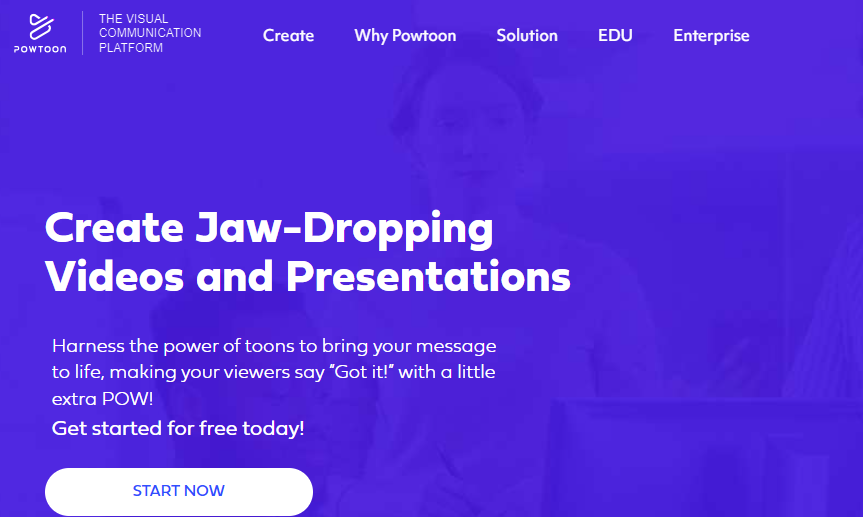
Key Features:
- Drag-and-Drop Interface: Powtoon offers a user-friendly interface that allows users to drag and drop elements onto the canvas, making it easy to create animated videos and presentations.
- Extensive Library: The platform boasts a vast library of pre-designed templates, characters, props, and animations, providing users with a wide range of options to customize their creations.
- Animation Effects: Powtoon offers a variety of animation effects, transitions, and text effects to enhance the visual appeal of animated videos and presentations.
- Collaboration Tools: Powtoon includes collaboration features that allow users to work together on projects in real time, making it ideal for team projects and group presentations.
- Export Options: Users can easily export their creations in various formats, including video files (MP4), GIFs, and PowerPoint presentations, making it easy to share their work across different platforms.
Price: Powtoon offers several pricing plans, including a free plan with limited features and watermarked videos. Paid plans start at $19 per month for individuals and range up to $99 per month for businesses, with additional features and customization options available at higher price points. Additionally, Powtoon offers custom enterprise solutions for larger organizations with specific needs and requirements.
Also Read: How to Add a Contact Form in WordPress
2. Vyond
Vyond (formerly known as GoAnimate) is an online animation software that empowers users to create professional animated videos easily. With Vyond’s intuitive interface and extensive library of assets, users can produce captivating animations for various purposes, including marketing, training, and entertainment.
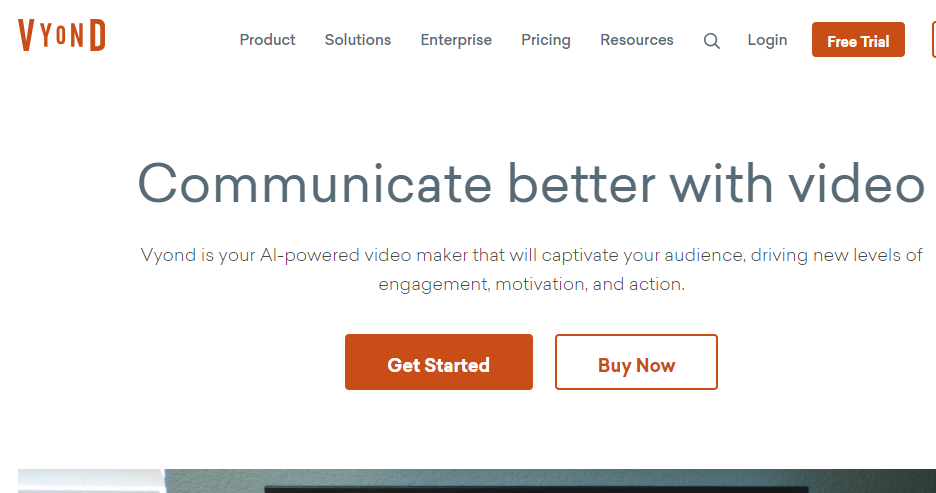
Key Features:
- Extensive Library: Vyond offers a vast library of pre-animated characters, props, backgrounds, and sound effects, providing users with everything they need to bring their stories to life.
- Customization Options: Users can customize characters, props, and scenes to match their brand or project requirements, including changing colors, expressions, and movements.
- Drag-and-Drop Interface: Vyond’s user-friendly interface allows users to create animations effortlessly by simply dragging and dropping elements onto the canvas.
- Animation Styles: Vyond offers a variety of animation styles, including whiteboard animation, 2D animation, and video infographics, catering to different storytelling preferences.
- Collaboration Tools: Vyond enables collaboration among team members by allowing users to share projects, comment on scenes, and track changes in real time, streamlining the animation creation process.
Pricing
- Essential: Starting at $299/year, offering basic features and limited exports.
- Premium: Starting at $649/year, providing additional features such as high-definition (HD) video exports and access to premium assets.
- Professional: Starting at $999/year, offering advanced features such as priority support, custom branding, and unlimited video exports.
Vyond’s flexible pricing plans cater to the needs of individuals, small businesses, and enterprises, making it accessible to a wide range of users looking to create professional-quality animations.
Also Read: Top 5 Google Forms Alternative
3. Animaker
Animaker is an online animation maker platform designed to simplify the animation creation process for users of all skill levels. With its intuitive interface and extensive library of assets, Animaker empowers individuals and businesses to produce captivating animations for various purposes, including marketing, education, and entertainment.
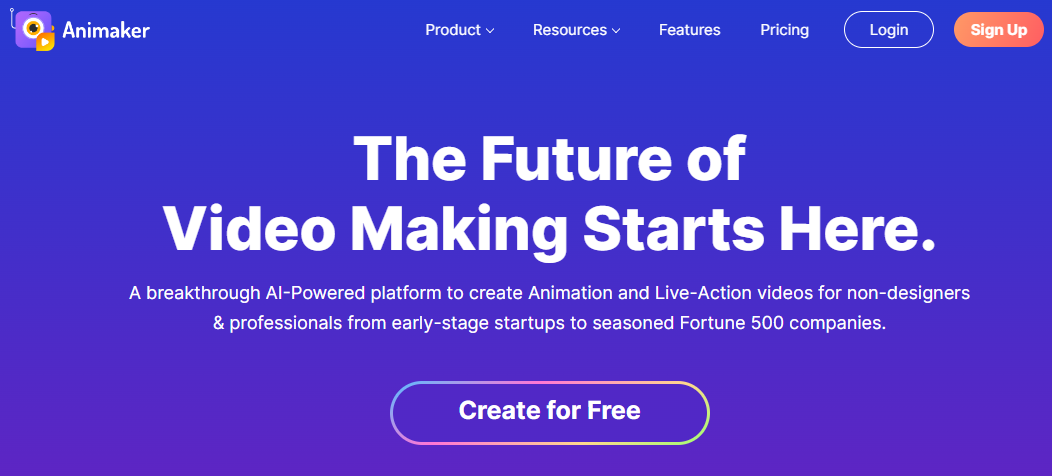
Key Features:
- Versatile Animation Styles: Animaker offers a wide range of animation styles, including 2D, infographic, whiteboard, and more, allowing users to choose the style that best suits their project.
- Extensive Asset Library: The platform provides access to a vast library of pre-designed templates, characters, backgrounds, props, and music tracks, enabling users to create customized animations quickly and easily.
- Drag-and-Drop Interface: Animaker’s user-friendly interface features a drag-and-drop editor, making it simple to arrange elements, add animations, and customize scenes without the need for complex coding or design skills.
- Collaboration Tools: Animaker offers collaborative features, allowing multiple users to work on the same project simultaneously. Users can share projects, leave comments, and collaborate in real-time, enhancing teamwork and productivity.
- Export and Sharing Options: Once animations are complete, users can export their projects in various formats, including HD video, GIF, and HTML5. Animaker also provides sharing options, allowing users to publish animations directly to social media platforms or embed them on websites.
Price:
- Basic Plan: Free, with limited features and watermarked videos.
- Starter Plan: Starting at $19 per month, billed annually, with access to additional features and unlimited downloads.
- Pro Plan: Starting at $39 per month, billed annually, offering more advanced features, higher quality downloads, and priority support.
- Enterprise Plan: Custom pricing is available for businesses with specific requirements, including custom branding, advanced security features, and dedicated account management.
Also Read: 7 Best AI Tools For Data Analysts (2024)
4. Moovly
Moovly is an online animation maker platform that empowers users to create engaging animated videos, presentations, and multimedia content without the need for extensive technical skills. With its intuitive interface and customizable templates, Moovly caters to both beginners and experienced animators, offering a wide range of features to bring ideas to life.
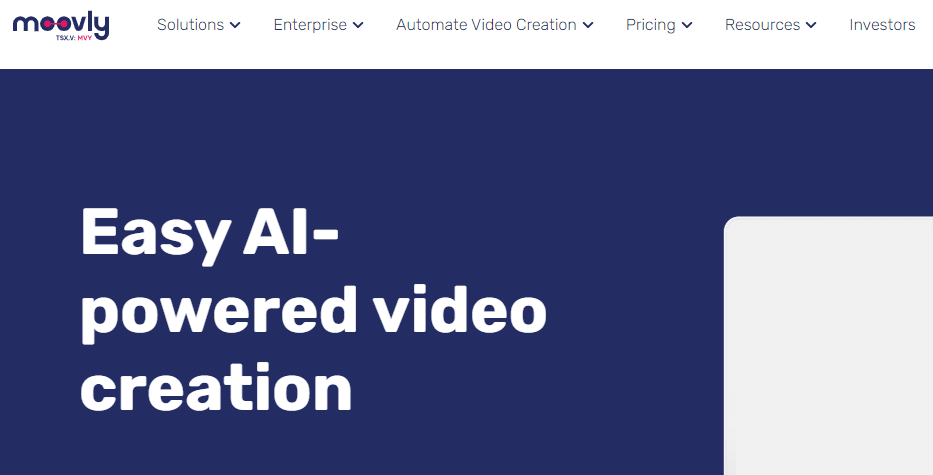
Key Features:
- Drag-and-Drop Editor: Moovly’s user-friendly editor allows users to easily drag and drop elements onto the canvas, making it simple to create animations.
- Extensive Library: Access a vast library of pre-designed assets, including graphics, characters, icons, and animations, to enhance your projects.
- Animation Effects: Add animation effects such as transitions, motion paths, and effects to bring your creations to life and captivate your audience.
- Voiceover Recording: Record voiceovers directly within the platform or upload your audio files to add narration and dialogue to your animations.
- Collaboration Tools: Collaborate with team members or clients by sharing projects, commenting on drafts, and working together in real time.
Price
- Free Plan: Limited features and watermarked videos.
- Pro Plan: Starting at $24.92 per month, offering advanced features and HD exports.
- Enterprise Plan: Custom pricing for businesses with additional features, including branding options and priority support.
5. Biteable
Biteable is an online animation maker that allows users to create stunning animations, videos, and presentations effortlessly. With its intuitive interface and extensive library of templates, animations, and stock footage, Biteable makes it easy for individuals and businesses to produce professional-looking content without any prior animation experience.
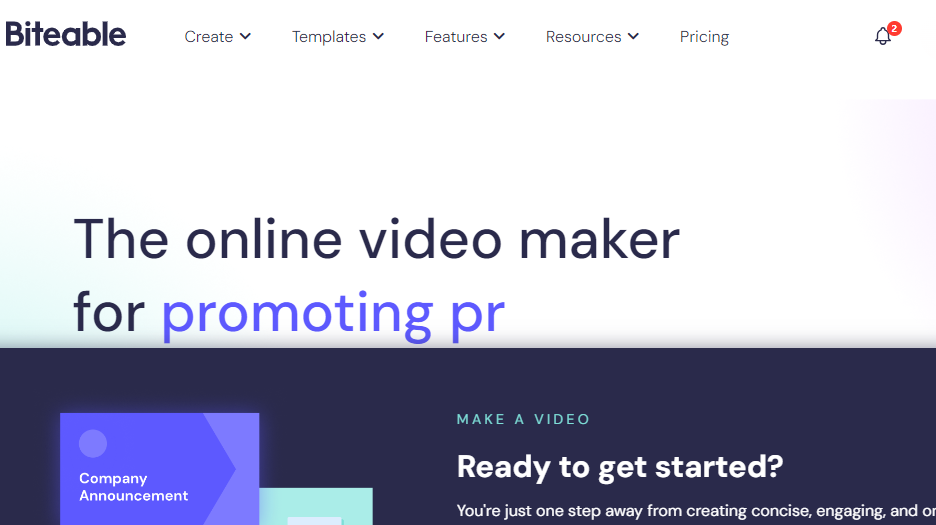
Key Features:
- Template Library: Biteable offers a wide range of customizable templates for various purposes, including marketing videos, explainer animations, social media content, and more.
- Drag-and-Drop Editor: The user-friendly interface allows for easy customization of animations through a simple drag-and-drop process, making it accessible to users of all skill levels.
- Stock Footage and Animation Assets: Biteable provides access to a vast library of stock footage, animations, and graphics that users can incorporate into their projects to enhance visual appeal.
- Text and Typography Tools: Users can add text overlays, titles, and captions to their animations with customizable fonts, colors, and styles to convey their message effectively.
- Collaboration and Sharing: Biteable enables users to collaborate with team members by sharing projects and gathering feedback in real time. Finished animations can be easily shared on social media platforms or embedded on websites.
Price
- Free Plan: Limited features with watermarked videos.
- Starter Plan: Starting at $19 per month, offering HD quality videos and access to premium templates.
- Plus Plan: Starting at $49 per month, providing additional features such as priority rendering and no watermarks.
- Unlimited Plan: Starting at $99 per month, offering unlimited access to all features, including full HD resolution and advanced customization options.
Also Read: Top 10+ WordPress Form Builder Plugins
6. Renderforest
Renderforest is an all-in-one online platform that allows users to create professional-quality videos, animations, logos, and websites with ease. It offers a comprehensive suite of tools and features, making it a versatile solution for individuals and businesses alike.
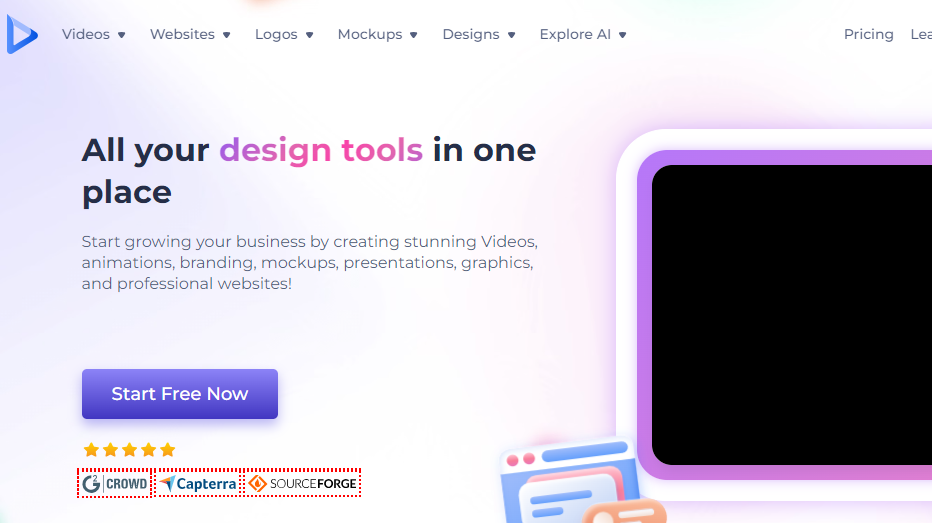
Key Features:
- Video Maker: Renderforest’s video maker enables users to create stunning videos for various purposes, including marketing, social media, presentations, and more. It offers a wide range of customizable templates, animations, and effects to choose from.
- Logo Maker: With Renderforest’s logo maker, users can design unique and professional logos for their brands. The platform provides a vast library of icons, fonts, and colors to customize logos to suit individual preferences and brand identities.
- Animation Maker: Renderforest’s animation maker allows users to create captivating animations for intros, outros, explainer videos, and more. It offers a user-friendly interface with drag-and-drop functionality, making animation creation accessible to users of all skill levels.
- Website Builder: Renderforest’s website builder enables users to create responsive and visually appealing websites without any coding knowledge. It offers customizable templates, intuitive design tools, and hosting services to help users build their online presence quickly and effortlessly.
- Music Visualizer: Renderforest’s music visualizer tool allows users to create mesmerizing visualizations for their music tracks. Users can choose from various templates and effects to enhance their music videos and engage their audience visually.
Price: Renderforest offers a range of pricing plans to suit different user needs and budgets. The platform offers a free plan with limited features and watermarked videos. Paid plans start at $9.99 per month.
Also Read: WordPress Instagram Plugins
7. Animatron
Animatron is an online animation maker platform that empowers users to create stunning animations, explainer videos, presentations, and HTML5 banners with ease. Whether you’re a beginner or an experienced animator, Animatron offers intuitive tools and features to bring your ideas to life.
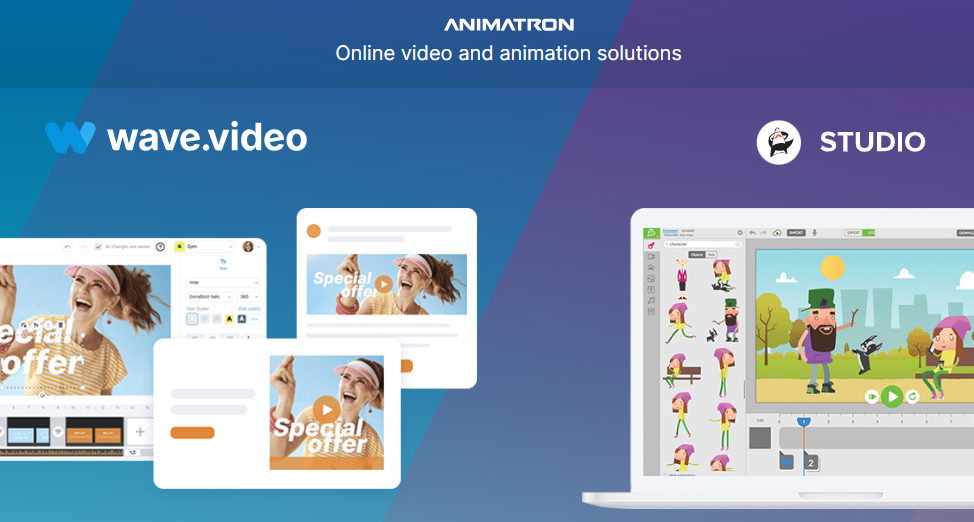
Key Features:
- Drag-and-Drop Editor: Animatron’s user-friendly interface allows for easy drag-and-drop functionality, enabling users to quickly assemble their animations without any coding skills.
- Library of Assets: Access a vast library of pre-designed characters, backgrounds, props, and audio files to enhance your animations and create professional-looking videos.
- Timeline and Keyframe Animation: Utilize the timeline and keyframe animation tools to precisely control the movement and timing of elements within your animations, allowing for smooth transitions and dynamic effects.
- Collaboration Tools: Collaborate with team members or clients in real-time by sharing projects and receiving feedback directly within the platform, streamlining the review and approval process.
- HTML5 Export: Export your animations as HTML5 files, making them compatible with various platforms and devices, including web browsers, mobile devices, and social media platforms.
Price
- Free Plan: Includes basic features and limited exports.
- Pro Plan: Starting at $15 per month, offering additional features such as unlimited HD exports, advanced editing tools, and priority support.
- Business Plan: Starting at $30 per month, ideal for teams and businesses, with enhanced collaboration features, custom branding, and dedicated account management.
Also Read: Best WordPress adrotate Plugins
Comparison of Top Animation Makers Tools
| Animation Makers Tools | Key Features | Ease of Use | Pricing Options |
|---|---|---|---|
| Powtoon | – Drag-and-drop interface – Extensive library – Collaboration tools | Moderate | Free, Pro, Business |
| Vyond | – Advanced customization – Character creator – Business-focused templates | Moderate to Advanced | Essentials, Premium, Professional |
| Animaker | – Multi-person collaboration – Whiteboard animation – Voiceover recording | Easy to Moderate | Starter, Business, Enterprise |
| Moovly | – Customizable templates – Drag-and-drop editor – Asset library | Easy to Moderate | Free, Pro, Enterprise |
| Biteable | – Ready-made templates – Video clips and animations – Simple editing tools | Easy | Starter, Plus, Ultimate |
| Renderforest | – Template library – Logo and website maker – Cloud-based rendering | Easy to Moderate | Free, Amateur, Pro, Agency |
| Animatron | – Drag-and-drop editor – Asset library – HTML5 export – Collaboration tools | Easy to Moderate | Free, Pro, Business |
Based on key features, ease of use, and pricing options, users can select the animation maker tool that best suits their specific needs and preferences.
Step-by-Step Guide to Using Animation Makers Tools
How to Get Started with Animation Makers Tools:
- Sign Up: Create an account on the chosen animation maker platform by visiting their website and registering with your email address or social media account.
- Explore Tutorials: Familiarize yourself with the platform by watching tutorial videos or reading documentation provided by the platform.
- Choose a Template or Start from Scratch: Decide whether to begin with a pre-designed template or start from a blank canvas, depending on your project requirements.
- Drag and Drop Elements: Use the drag-and-drop interface to add text, images, shapes, and animations to your project canvas.
- Customize: Customize each element by adjusting its size, color, position, and animation properties to achieve the desired look and feel.
- Add Audio: Incorporate background music, sound effects, or voiceovers to enhance your animation’s storytelling and engagement.
- Preview and Edit: Preview your animation to ensure everything looks and sounds as intended, and make any necessary adjustments.
- Export: Once satisfied with your animation, export it in the desired format (video, GIF, HTML5, etc.) and resolution for sharing or further editing.
Tips and Tricks for Creating Stunning Animations:
- Keep it Simple: Avoid cluttering your animation with too many elements or complex visuals. Opt for simplicity to maintain viewer focus.
- Storyboarding: Plan your animation by creating a storyboard to outline the sequence of scenes and transitions.
- Use Transitions Wisely: Incorporate smooth transitions between scenes or elements to create a cohesive flow throughout the animation.
- Timing and Pacing: Pay attention to timing and pacing to ensure that animations and effects occur at the right moment for maximum impact.
- Consistency: Maintain consistency in design, color scheme, and style throughout your animation to create a cohesive and polished look.
- Engage Emotionally: Use storytelling techniques and visual cues to evoke emotion and connect with your audience on a deeper level.
- Test and Iterate: Test your animation with a small audience and gather feedback to identify areas for improvement. Iterate based on feedback to enhance the overall quality of your animation.
Also Read: WordPress Form Builder Plugins
Tips for Creating Effective Animations
Here are some tips for creating effective animations:
- Storyboarding: Plan your animation by creating a storyboard to outline the sequence of scenes and transitions. This helps maintain a cohesive narrative and structure.
- Keep it Simple: Avoid cluttering your animation with too many elements or complex visuals. Opt for simplicity to maintain viewer focus and clarity of message.
- Use Transitions Wisely: Incorporate smooth transitions between scenes or elements to create a cohesive flow throughout the animation. This helps guide the viewer’s attention and maintains engagement.
- Timing and Pacing: Pay attention to timing and pacing to ensure that animations and effects occur at the right moment for maximum impact. Use pacing to build suspense or emphasize key moments in the narrative.
- Consistency: Maintain consistency in design, color scheme, and style throughout your animation to create a cohesive and polished look. Consistency helps reinforce branding and enhances the overall aesthetic appeal.
- Engage Emotionally: Use storytelling techniques and visual cues to evoke emotion and connect with your audience on a deeper level. Incorporate relatable characters, compelling narratives, and emotive imagery to engage viewers emotionally.
- Test and Iterate: Test your animation with a small audience and gather feedback to identify areas for improvement. Iterate based on feedback to enhance the overall quality of your animation and ensure it effectively communicates your message.
By following these tips, you can create animations that are not only visually appealing but also effectively convey your message and engage your audience.
Also Read: Create a website for your HVAC Maintenance Services
Future Trends in Animation Making
Future trends in animation making are poised to transform the industry in several ways:
- Immersive Technologies: The rise of virtual reality (VR) and augmented reality (AR) is revolutionizing animation, allowing users to interact with and experience content in entirely new ways. Animators will increasingly focus on creating immersive experiences that blur the lines between reality and virtuality.
- AI and Machine Learning: Artificial intelligence (AI) and machine learning algorithms are being integrated into animation software, enabling automation of repetitive tasks, predictive analytics for storytelling, and realistic character animations. AI-driven tools will streamline the animation process and enhance creativity.
- Real-Time Rendering: Advancements in real-time rendering technologies are enabling animators to create high-quality animations in real time, reducing production time and costs. Real-time rendering will become increasingly prevalent in animation pipelines, particularly for interactive and gaming content.
- Non-Linear Storytelling: With the proliferation of interactive media platforms and user-generated content, non-linear storytelling techniques are gaining traction. Animators will experiment with branching narratives, allowing viewers to choose their paths and shape the story’s outcome.
- Ethical and Inclusive Animation: There is a growing demand for animation that reflects diverse perspectives, cultures, and identities. Animators will prioritize inclusivity and representation in their work, challenging stereotypes and promoting social awareness and empathy.
- Blockchain and NFTs: The emergence of blockchain technology and non-fungible tokens (NFTs) is opening up new opportunities for animators to monetize their work and establish ownership rights. Animators may leverage blockchain-based platforms to sell and distribute digital assets securely and transparently.
- Environmental Sustainability: As concerns about environmental sustainability grow, animators will adopt eco-friendly practices and technologies in their production processes. From reducing carbon footprints to using renewable energy sources, sustainability will be a key consideration in animation making.
Conclusion On Online Animation Makers
In conclusion, the importance and benefits of using online animation maker tools cannot be overstated. These platforms democratize the animation-making process, allowing individuals and businesses to create professional-quality animations with ease. From engaging presentations to captivating explainer videos, animation makers offer a versatile toolkit for storytelling and communication. I encourage readers to explore and experiment with animation creation, tapping into their creativity and unleashing their imagination. With the endless possibilities offered by animation-making platforms, there’s no limit to what you can achieve. Embrace the versatility and creativity of these tools, and watch as your ideas come to life in vibrant animation.
Interesting Reads:
10 Best Heatmap WordPress Plugins and Services








