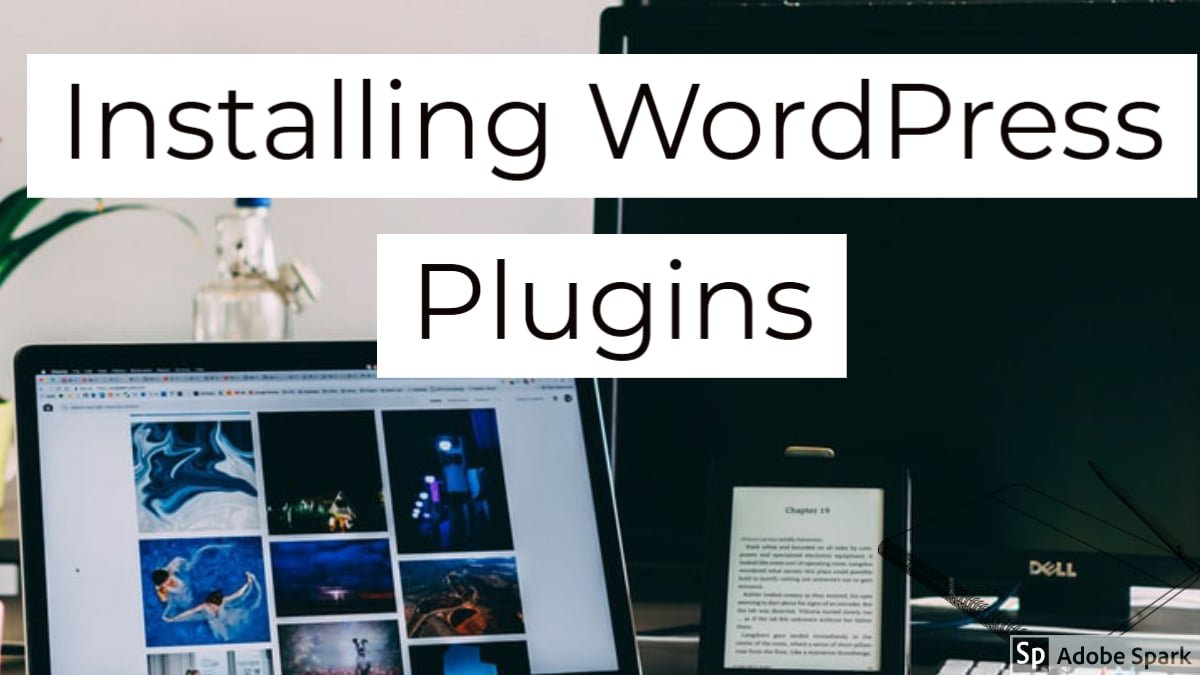WordPress is a blessing when it comes to creating websites of various niches. This is because of many reasons, the open-source no coding required platform, a vast WordPress community to help you out, thousands of themes and plugins to give you what you desire and a lot more. Especially when it comes to adding basic functionalities to your website, this small piece of code called WordPress plugins can be our saviour. However, it has a downside too. Since there are thousands of plugins available in the WordPress repo, it becomes difficult to assess what plugin to install and how many to install on your website.
In this instance, many questions arise in regard to the installation of plugins, the number of plugins and their reputation. These are basically a few points that need to consider when installing WordPress plugins. Let us explain these to you one by one.
About WordPress Plugins And Their Working

Before moving forward with our core topic, let’s discuss a little about WordPress plugins and how they work in WordPress.
A WordPress Plugin is coded information or software that adds functionality to your WordPress websites. WordPress plugins are written in code language. For example- If you want to sell your own products on your website, you can install a plugin called WooCommerce on your website.
The number of total plugins available in the WordPress Repository has increased over the years. There are thousands of free WordPress plugins available in the official plugin directory.
There are also thousands of premium WordPress plugins, that are sold via any third parties.
WordPress plugins can be used to solve a lot of purposes such as improving the site’s SEO, security, managing users, extending your site’s functionality and a lot more. Thus, WordPress plugins are an essential part of any website and without them, it becomes very difficult to grow your business.
Points To Consider When You Are Installing WordPress Plugins On Your Website
Here are a few points that you should consider when installing plugins on your website:
1. Use as few plugins as possible
2. Only use reputable plugins
3. Keep plugins, and WordPress, up to date.
1. Use as few plugins as possible
The number of plugins that you can install on your site plays a very important role on your site. If you are using way too many plugins, you might face vulnerabilities in your site.
The more the plugins you have installed on your site, the more likely you will the find the ones that conflict with one other. Plugin conflicts is a major issue that developers constantly face.
This is because there are more than thousands of plugins and not all can offer compatibility with each other.
So, you should always be concerned with the number of plugins that you install on your website. Don’t be a plugin hoarder and always use only that much plugin that you need on your website.
2. Only Use Reputable Plugins

Quality always beats quantity and this brings us to our second point of consideration. Only use reputable plugins on your website. But how will you find the ones that are reputable and will not create many issues on your site? They should also be updated regularly and tested with the latest WordPress versions. If you find any plugin which has not been tested with the latest WordPress version, avoid installing them on your site.
When it comes to installing a piece, a few points need to be considered:
1. Number of plugin downloads
2. Average Ratings of a plugin
3. Reviews of plugins
4. Are the developers well-developed?
5. Active Support
6. Regularly Updated
Moreover, you must ask yourself whether you need a particular functionality or not? Only install it if you need that particular plugin, install it and check whether its reputable or not.
3. Keep plugins, and WordPress, up to date

This is also a very important point that needs to be considered. You must keep your WordPress website and plugins updated whenever any new update has been released. Many a time an old version of a particular plugin can cause conflicts on your website.
You should check plugins for updates regularly due to security reasons. Outdated plugins make your website even vulnerable to hackers. Moreover, your plugins must also be compatible with the latest version of WordPress and are regularly maintained. Therefore, you must make sure that your WordPress website and plugins are up to date.
Wrapping Up!
Thus, WordPress plugins play an important role to add any required functionality on a WordPress website. However, you must keep in mind that you install a lesser number of plugins, the reputed ones and keep them updating from time to time. Do not risk the security of your website by keeping your plugins outdated and installing as much as you want.
We hope you found this article informative. If you have any suggestions for us, let us know in the comments section below!
Interesting Reads: