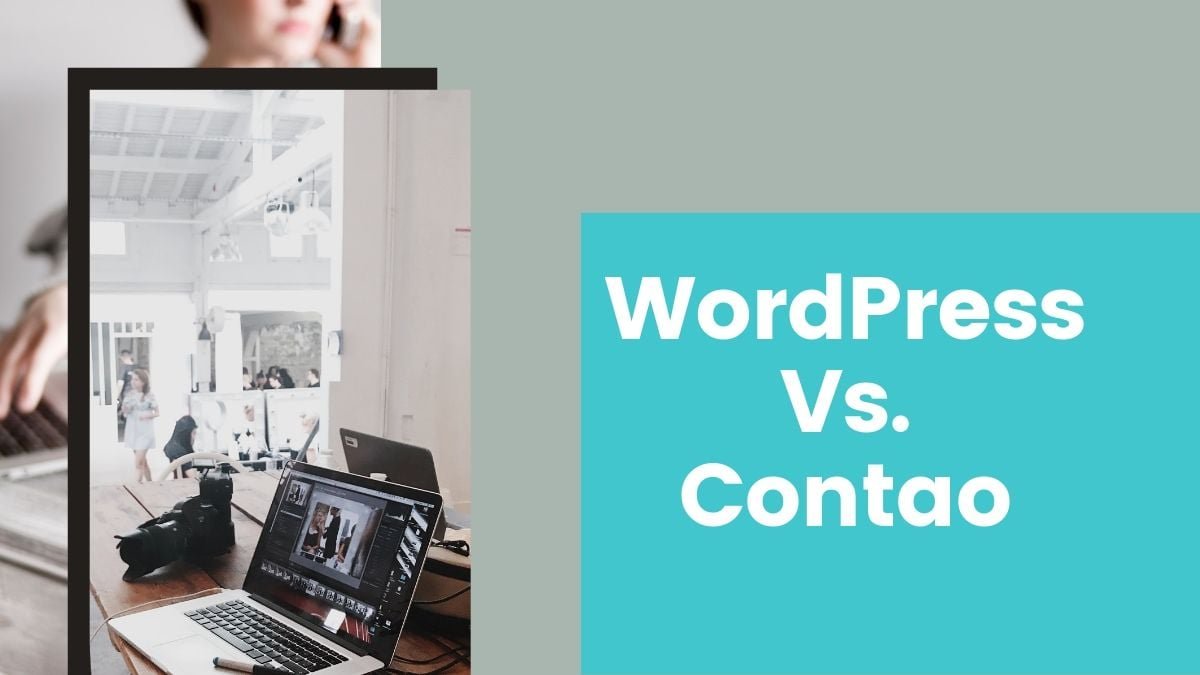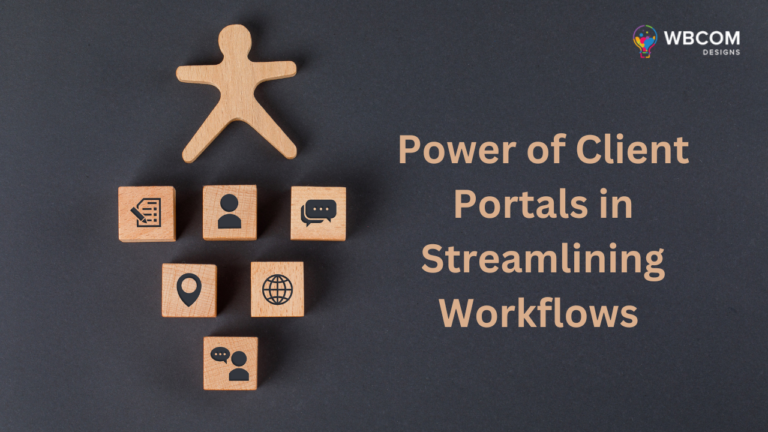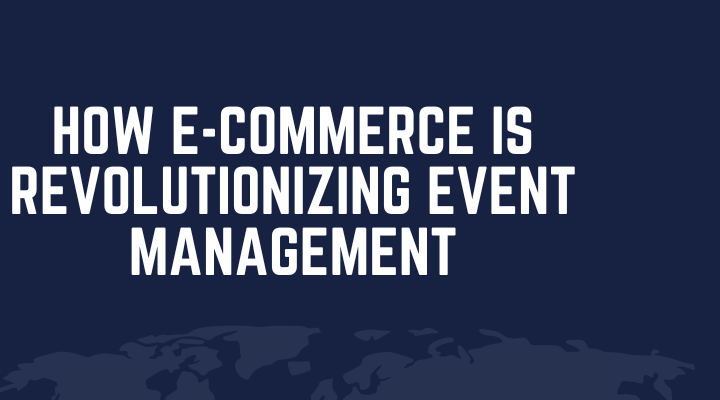If I ask you to create a website, what’ll be your preferred choice? No doubt, many of you would like to go for a Content Management System. The reason is obvious. It allows you to manage your website content easily. You can brilliantly create, publish, update, and manage all your content including posts, pages, images, etc. using CMS.
There are many CMS available in the market today. For example, WordPress, Contao, Joomla, Drupal, Magento, SquareSpace, Wix, and many more. Among all, WordPress has a large market share. Here, in this article, we’ve covered 2 Content Management Systems, WordPress Vs Contao. Before, understanding the difference between both, you should take a quick overview of these.
Table of Contents
ToggleWordPress
WordPress is a free and open-source content management system that is based on PHP & MySQL. It contains a plugin architecture and a template system.
It allows you to create a beautiful website without any need to handle the coding. It could be a blogging site, an LMS site, an online store, a job portal, or anything else that you would like to create. More than 50,000 WordPress Plugins are available in the WordPress Repository that you can choose from to extend your website.
Powerful Features of WordPress Include
- Customizable Designs and SEO friendly
- Responsive Mobile Sites and High Performance
- High Security and Powerful Media Management
- Easy and Accessible
And, a lot more!
Contao
Other than WordPress, Contao is also an open-source content management system that you can choose to build professional websites and web applications.
With Contao, you can easily make Intranet and associated applications, manage multiple domains and multiple instances, develop your own extensions, and a lot more.
Powerful Features of Contao Include
- Steadfast and Current.
- Easy and Intuitive.
- Versatile and Mobile friendly
- Based on open web standards
- Multilingualism and SEO features
And, a lot more!
Quick Comparison WordPress Vs Contao
Let’s take a look at what makes both content management systems different from each other:
1. System Requirements:
| WordPress | Contao |
|---|---|
| PHP Version 7.3 or greater, or
MySQL version 5.6, or MariaDB version 10.0 or greater. |
Apache, Nginx, or IIS web server
PHP version 5.4.0 or greater MySQL version 5.0.3 or greater PHP extension GDLib to allow image resizing SOAP to access the extension repository |
2. Market Share
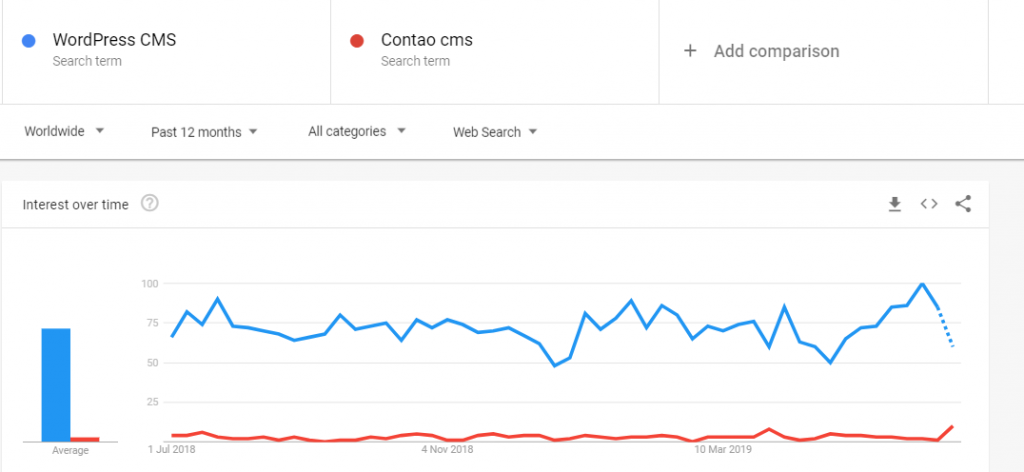
| WordPress | Contao |
|---|---|
| Huge Market Share than Contao.
|
Comparatively less Market Share than WordPress.
|
Also Read: 10 Best Blog Title Generators For 2023
3. Core Features
| WordPress | Contao |
|---|---|
|
|
Words over to you
Now, it’s your turn to choose. Analyze the features and then choose the best as per your need. Don’t forget to leave a comment with your best option.
Interesting Reads:
You Need To Know These Chrome Apps For WordPress Web Designers