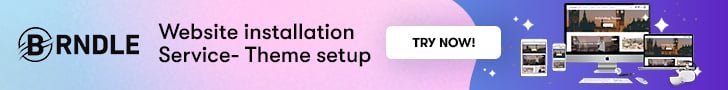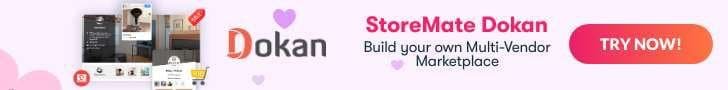Category pages are an important yet often overlooked part of any eCommerce website. They have the ability and potential to improve the conversion rate of your website and thereby, sales.
How to Design a Solid Category Page
Categories ensure that your customers can browse through the kind of products you provide with ease. Today, we will discuss how brands can design an ideal category page for any eCommerce website. Read on:
1. Attractiveness:
Your website categories should be attractive and simple. The way you arrange your texts, images, links, and other relevant information for your users determines if your potential customer will end up buying the product or service you offer. Moreover, factors such as the color tone, color contrast, content, etc. help your user in making a decision. It is no surprise that web design matters. Around 66% of people prefer to look at a beautifully designed website when they consume content. This only means that you have to invest accordingly in the way your website categories look. You also have to focus on de-cluttering your category pages. If there’s an information overload, it is likely that your customers will not understand the kinds of products you provide. If the customer gets lost, they will bounce.
Also Read: How to Speed up WordPress Development
2. Call to Action (CTA) Buttons:
CTA buttons should be effective and should encourage your visitor to take an action. Hence, your CTA buttons should stand out from the rest of your website page. It should be placed strategically in a place where it is easily visible and the colors used therein should be ideal. You can also try and invoke a sense of urgency through your content.
3. Banners:

Banners are yet another way to boost conversions. They usually promote new products, tell the visitor about different discounts and sales, highlight top products, and so on. However, you should take care that your banners are relevant to the kind of category they are presented in. Making them visually appealing will encourage user interaction. Lastly, they should be changed every now and then to be in more tune with your category page.
4. Subcategories:
If you want to make the shopping experience easy and hassle-free for your visitors, you need to introduce subcategories. It helps your users to discover the right product at the earliest. You can subcategorize your categories on a different basis. Such differentiation will help you understand which kind of customer makes which kind of purchase and then accordingly, you can alter it in a way that is best suited for your target audience.
5. Images:
For any website category, images play a key role. Using high-definition and relevant images are the way to go. Your audience should be able to relate to different categories through the type of pictures you use. You need to ensure that your images are a proper representation of the product you plan to sell.
6. Easy Navigation:

Customers value easy and intuitive navigation. Having a smooth flow of movement while exploring a website is essential. Navigation can be horizontal or vertical. You can decide which to choose according to a variety of factors. Moreover, you can always use it on a trial basis. Horizontal navigation shows products through dropdowns and grids and in order of priority from left to right. Whereas, vertical navigation lets you place categories on the left side and aids users in searching and exploring your pages.
7. User-Friendliness:
Did you know that 89% of consumers shop with a competitor after a poor user experience? Your basic aim should be to provide an ideal user experience to your visitors. If a visitor does not like the way your website functions or the way the categories are listed, they are more likely to leave your page without browsing further.
Another way to give your users a better experience is to provide them with an internal search option.
8. Responsiveness:
You can ensure the responsiveness of your webpage by using grids, layouts, and images. These can also be changed based on different user devices. Making your website accessible on all screens is important and through responsiveness, you can provide your user with an effective user interface and a better experience.
9. Infinite Scroll and Load More:
Pagination is used widely by brands across the world. Infinite scrolling can be used if you aim to improve discoverability. Additionally, you can use the ‘load more’ option. Since it is responsive, it helps your visitor in finding relevant products and the user is free of the burden of figuring out pages.
10. Test and Alter:
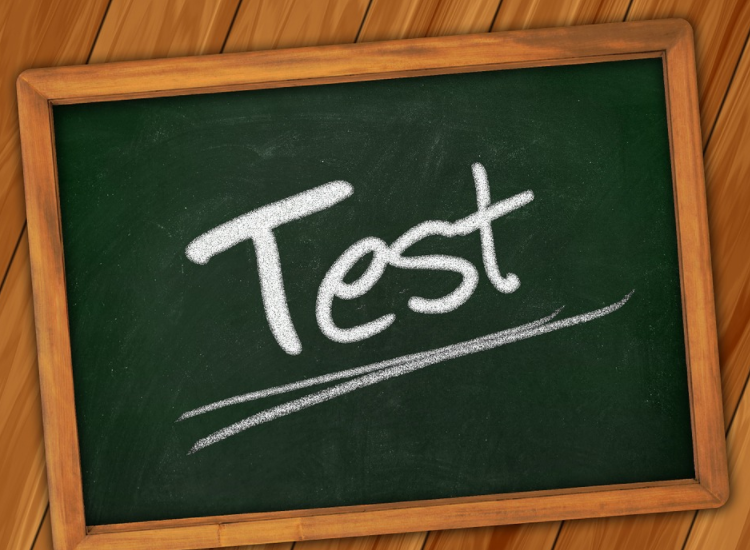
While these are some of the best ways to create an exemplary category page, you need to remember that you can always alter your ways based on the response it gets. Giving your visitors what they want continuously and in an improved manner will determine the success of your website. If you are confused as to which option to choose, you can always check out the websites of your competitors, make notes, and then try them out for yourself. The more you test, the better decisions you can make.
If you want your eCommerce portal to succeed, you have to focus on how you categorize your products and services. It is crucial to have a defined structure and a solid design. With this, you can be assured that your website will be able to generate leads and improve conversions.
If you want to know more about the importance of excellent website design, click here.
Conclusion
So, what do you think? How is your eCommerce website managed? Does it require some basic changes? If yes, we suggest you get started on them right away! We hope this article has been a helpful read. Thank you and all the best!
Interesting Read:
How To Gain More B2B Leads For Your WordPress Website