Being a WordPress developer can be challenging and at times a very fulfilling experience. Not to mention that the whole road will be paved with many different experiences.
So, it is essential that you have the right and necessary tools at your disposal that will maximize the proficiency and speed at which the developmental process takes place.
It is in your greatest interest to increase these factors as much as possible from the beginning all the way to the end!
While there is a whole slew of plugins out there that can really help you out in your developmental process, I will be discussing a couple of essential plugins along with some (you could say) software that will help you out in that regard.
1. WP Reset
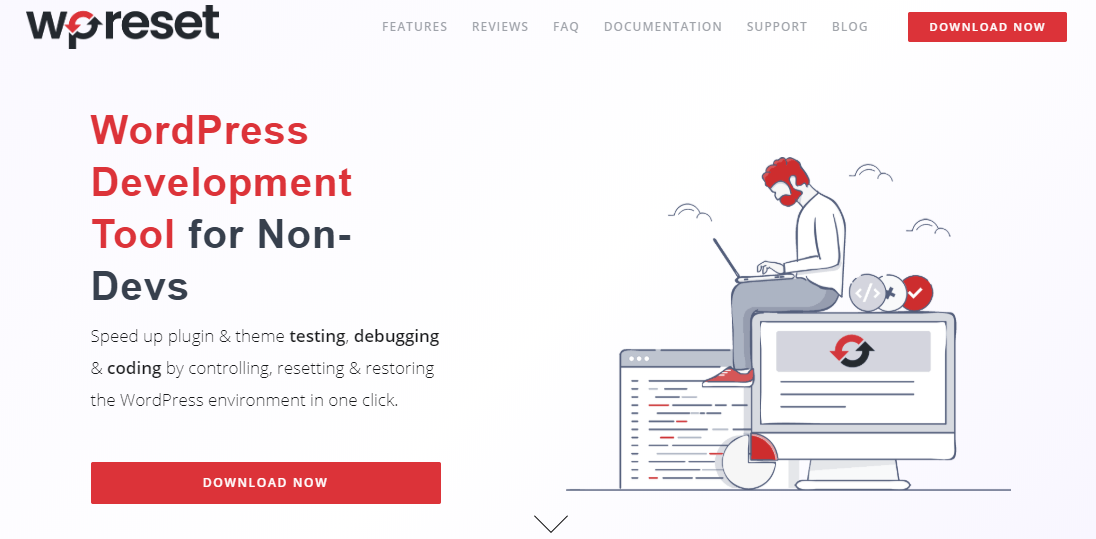
If you haven’t heard of WP Reset yet, then, oh boy, are you in for a treat. This powerful plugin will speed up the entire process of developing and creating a new plugin, theme or what have you, by so much that you simply won’t believe it.
It is not that much that it speeds it up by creating the plugin for you, but it rather removes all of the tedious processes that go with the development of a plugin, theme or the site in general.
Well, what do I mean by this? The first thing that it will speed up is the testing phase of your site.
It cannot be more stressed out how much time you are going to save by removing the need to reset certain aspects of your site over and over again. And then when you reset the damn thing, you have to reinstall all of the plugins that you have been using on it.
With this simple, yet very effective plugin, you can reset the entire site with a simple click of a button within seconds. Not only that, you can also pick and choose which plugins will be reinstalled automatically after each restart.
This is possible with WP Reset’s “Plugins & Themes Collections” system where you save your favorite themes and plugins that will be automatically installed back on your WordPress site after each reset.
2. Under Construction

Sooner or later, you will be faced with the need to do maintenance on your WordPress site. In these instances, you will need something that will assure you visitors that your site will be u and running in no time.
When you decide to do maintenance on your site, the site will be well out of commission for who knows how long. While it is out, you need to have a under maintenance page ready to be put up.
Because when visitors go to the site and see that it is not working, they assume that you have maybe gone out of business or that you are not taking it seriously. But, by having an Under maintenance page, you are assuring your visitors that you are working on it and that the site will be up and running very soon.
So, it is very easy to set up and design a under maintenance page (up to a minute) especially if you need it right now. You can just simply just use one of the premade pages if you are in a hurry. But, if you wish to make your own, you can do it in record time.
3. 301 Redirects – Easy Redirect Manager
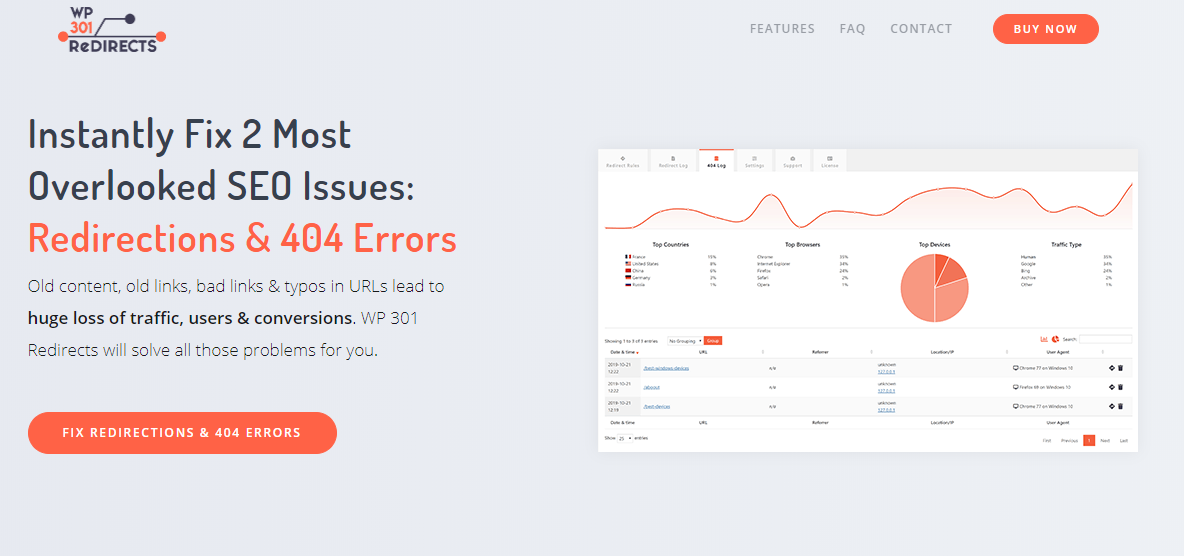
You have probably come upon these terms some time in your WordPress development stages. Redirects are an important aspect of your site where you remove those cursed “404 page not found”.
You will be redirecting when you are making a transition from one domain to another, when you are changing up your sites design and how your category system works. This is a process that may take you minutes, hours or days depending on the complexity of what it is that you want to redirect.
With this plugin, the whole process of redirecting is simplified and sped up by a large number, especially if you have a whole slew of pages that need to be redirected.
Pair this plugin up with a coming soon and maintenance mode plugin and you’ll enjoy a nice “tech cocktail”.
4. LastPass
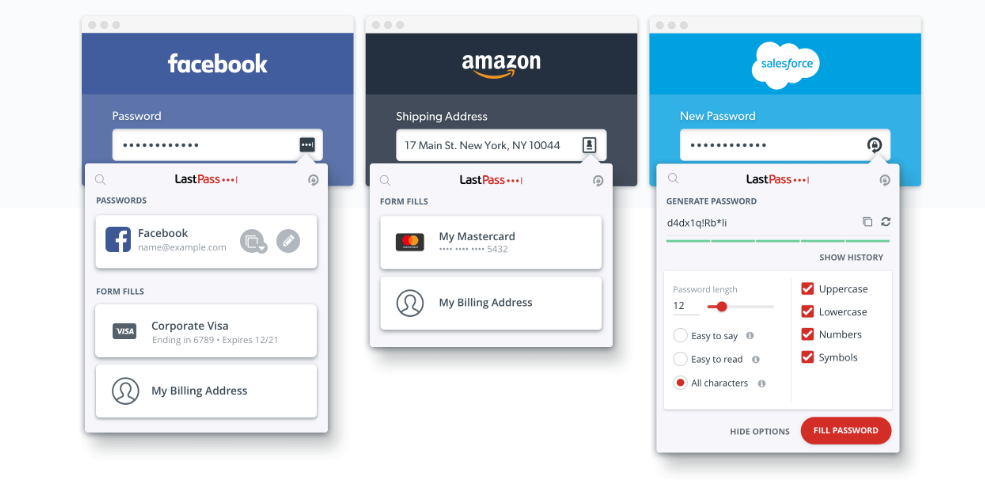
LastPass is also a very neat little thing. It allows you to store all of your passwords in one safe place. It is really handy, especially when you have a whole lot of password that you need to keep track of. It will increase the speed and remove the need to remember all of your passwords. It can also create very secure passwords that you can use.
5. WP Squish
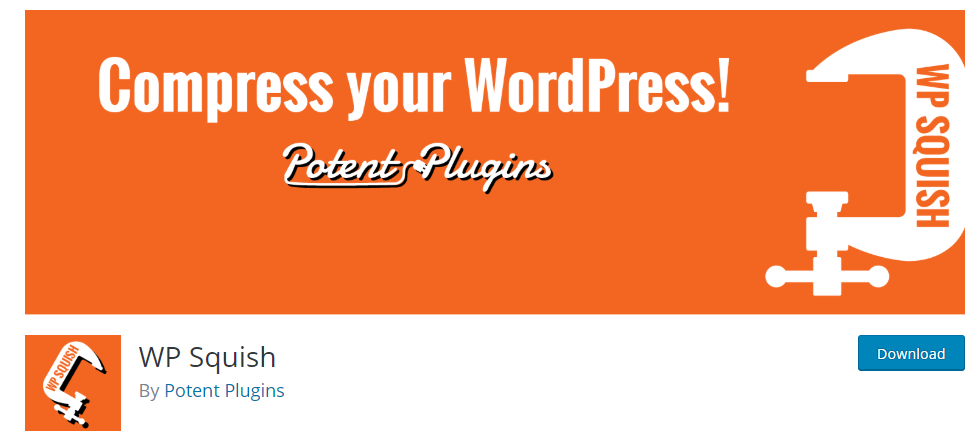
With WP Squish plugin you can easily set your desired resolution of each image that gets uploaded to WordPress without the need to do each image manually one by one. You can also set a parameter of how large you want the file size to be when it gets uploaded to your WordPress site.
This will speed up the whole process by a fair bit, especially if you are writing a lot of blogs and want a universal image size to be used.
6. User Switching
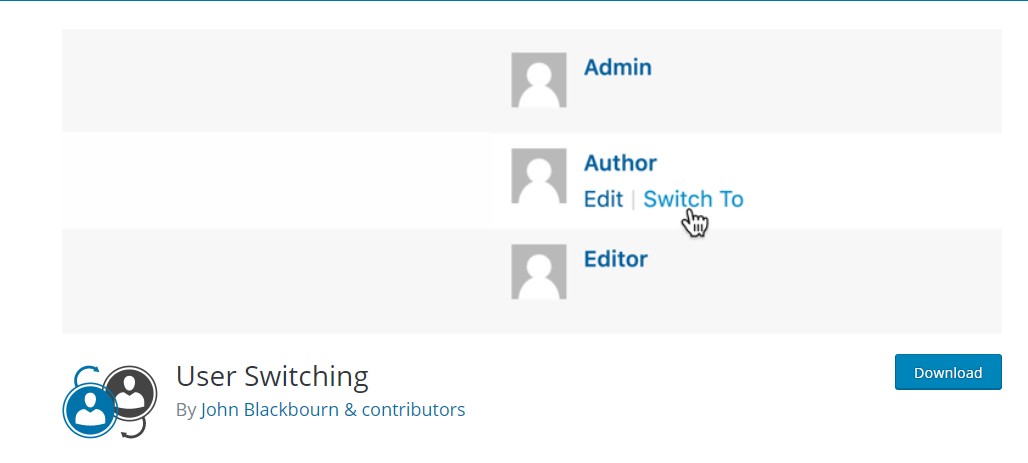
Very handy when you want to test out different aspects of your site using different users. It simply removes the need for you to manually switch between users who are editing the site. With a simple click, you can change users in an instant!
Quick tips!
- Instead of making everyone do everything, specialize people in certain aspects of a site’s creation or what not. It will create this kind of line assembly that will increase the speed at which your site gets developed.
- Get only one person creating images in Photoshop, have one person searching for keywords for your SEO writers to choose from instead of the writers doing it themselves.
- Use something that will increase the productivity of your site development. Something where you can assign jobs and assignments to your colleagues. Something like Monday!
Conclusion
All in all, increasing the productivity of your WordPress development will significantly increase the speed at which the development process takes place. It is important to note that all of these plugins, software’s and techniques will speed up the process, but it still all depends on how you implement and use them.
As time goes by, you will yourself become more proficient at all of the tasks at hand, but until then, these plugins will surely help you a lot in your WordPress endeavors!






