Google has introduced a major new service to protect your website from spam and threats. It’s called “NO CAPTCHA reCAPTCHA.” Google reCAPTCHA is a spam and abuse protection tool for your website.
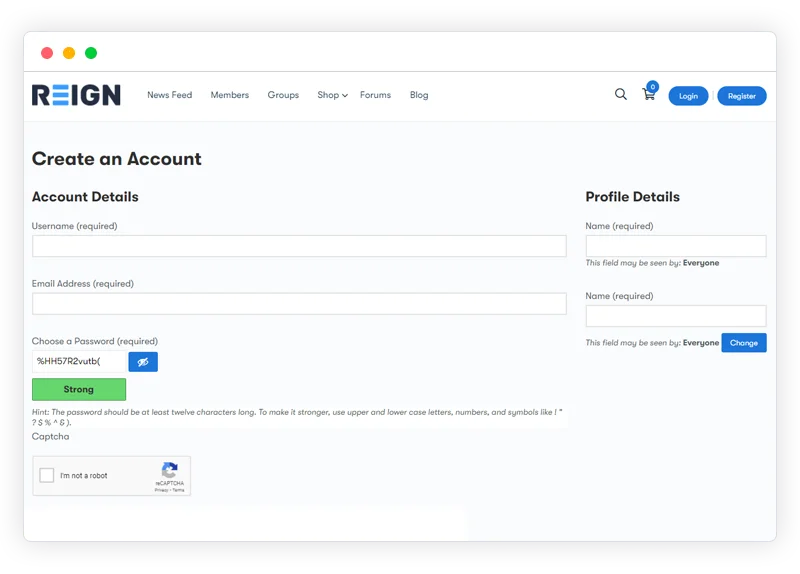
In this tutorial, I’ll show you how to incorporate it into your website. for this, you need to create keys.
Follow the below steps to create Google reCAPTCHA V3 keys:
- login to your Google account. Enter your Google reCAPTCHA credentials on the Google reCAPTCHA page. If you don’t already have a Google account, you’ll need to create one before returning to the reCAPTCHA page.
- Go to google reCaptcha admin console
- Click on the + button, situated at the top right corner
Also Read: 9 Ways How to Use Fewer Plugins for WordPress Speed
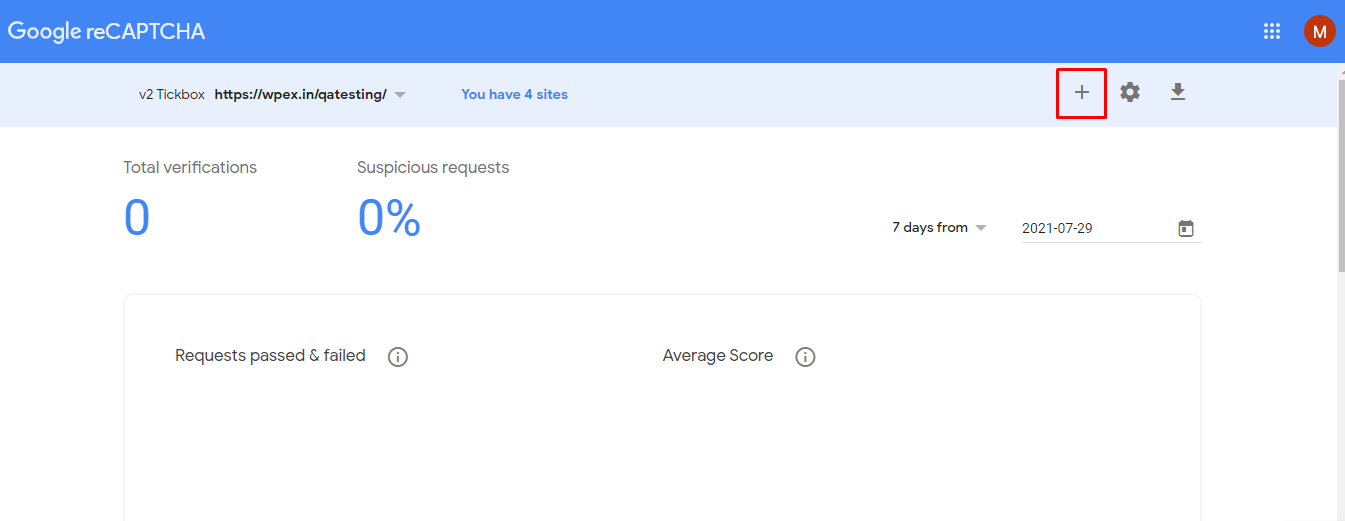
Also Read: Top 10 Elementor Plugin for Optimizing Your WooCommerce Store in 2024
You’ll see a new wizard. Fill up the details. These details will further generate the ReCaptcha keys.

For the label, Enter your domain name and a note to identify.
- You must select reCaptcha V2 for the “Choose the type of reCaptcha” setting. This has to be V2.
- Enter your site’s domain in the domains field. Click the submit button.
- You will be then given your reCaptcha keys. You will get a site key as well as a street key. Copy these keys and use them accordingly.
Also Read: W3 Total Cache vs LiteSpeed Cache: Which plugin is best?
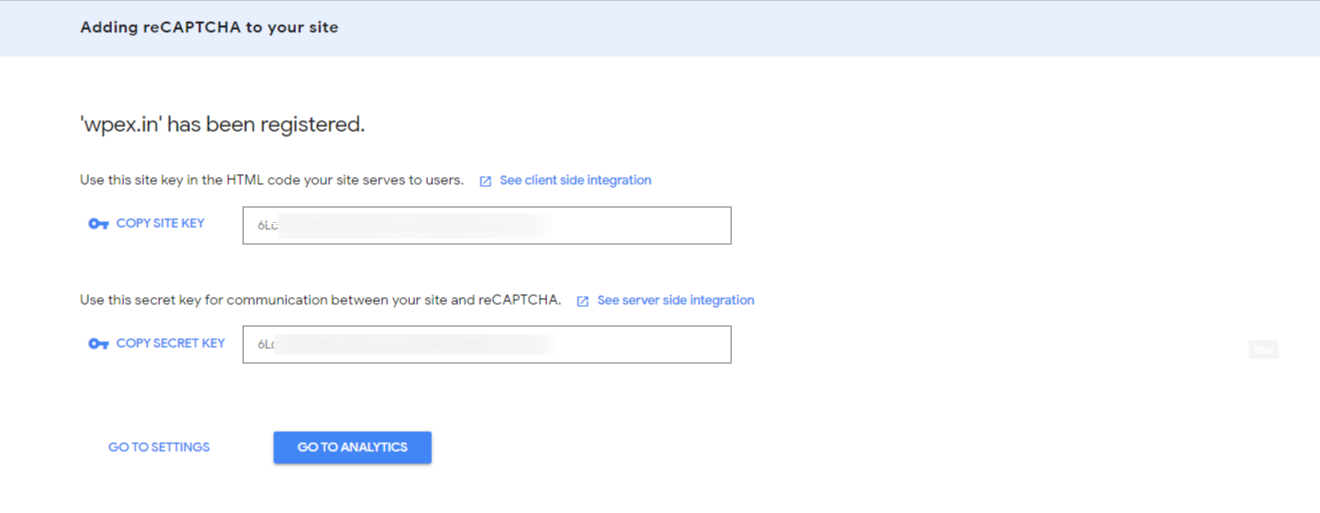
These were the simple steps to create the reCaptcha V2 keys. If you still have any doubts or need further assistance, comment below.
Interesting Read:
Start-up WordPress Themes for Developers


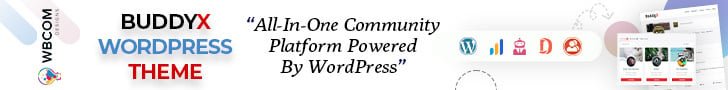





2 thoughts on “How To Create Google ReCaptcha V2 Keys”
How does it work with buddyboss
Try
https://wbcomdesigns.com/downloads/buddypress-recaptcha/