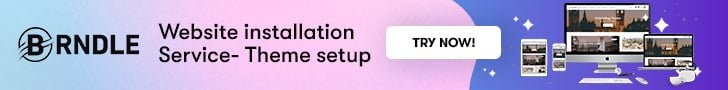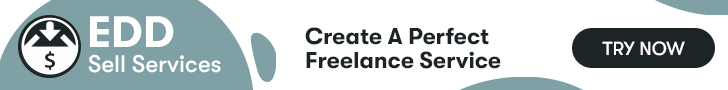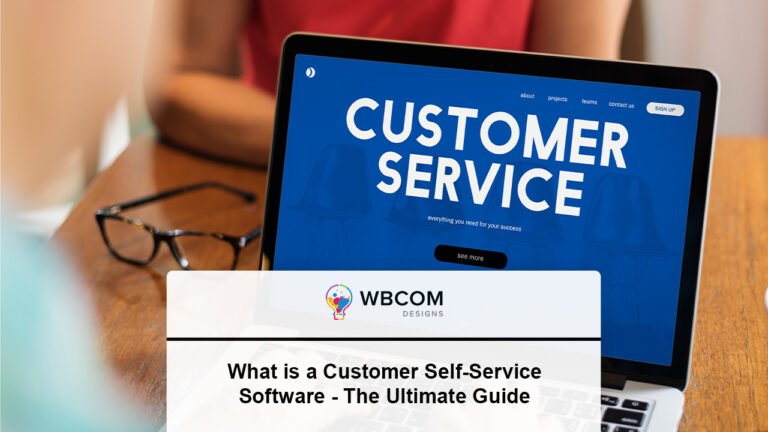Do you wish to customize and design your WP Job Manager job board to create a great visual impact in the minds of your users? Well, you need not worry as Job Board Designer is here for you.
Table of Contents
ToggleHow To Design And Customize
The plugin will allow you to modify the entire look of your website by customizing the job board. It is an add-on for the WP Job Manager plugin and is specially designed for your job website. Let us have a look at how this plugin functions.
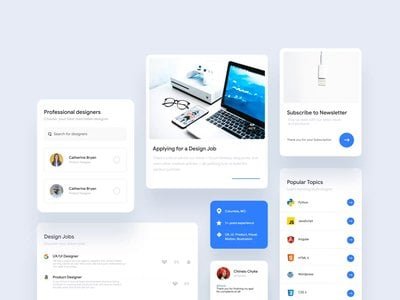
What are the various features of a Job Board Designer?
Few of the most extraordinary features of :
- Consistent branding: You will be able to completely alter the look of the WP Job Manager. This will give a consistent design to your website and will also help to drive a lot of traffic towards your website.
- No coding skills: You need not require any kind of complicated coding skills to work with a Job Board Designer. Everything can be done by use of simple shortcodes.
- Creative customization: A number of different settings and configuration options are available using which you will be able to customize the borders, backgrounds, padding, and margins.
- Import/ export: You can easily export the designs or even import them from different websites: You can also use your exported copy of the work design as a backup for your website.
- Resume Manager compatibility: Job Board Designer is completely compatible with the Resume Manager plugin. You can add different types of custom designs to the resume section of your website.
- Theme independent: Job Board Designer works well on all popular WordPress themes. You will also be able to style all the WP Manager elements as per your choice.
Also Read: Why Having An SEO Strategy Is Crucial For Your Website?
What are the different functions of a Job Board Designer?
Job Board Designer has a huge range of functionalities. Here we are going to discuss some of the most important functions of the plugins:
- All job listings: You will be able to design the main job search page as per your requirement/ You can add custom font colors and font sizes. You will also be able to alter the background color and add a unique image to the background. You will have complete control over the margin size and paddings. A lot of other configuration options will also be provided to you.
- Single job listings: You will be able to customize the look of the single job listing page. You can use custom borders, fonts, backgrounds and colours. You will be able to add or remove the paddings and margins in the fields.
- Job submission: While designing your website, you must ensure that your job submission form fits in with the remaining website. This can be done by adding custom field styles to the fields. Your submitted forms must have a look that is similar to that of your website design.
Conclusion:
So, as you can see, you will be able to use the Job Board Designer plugin to alter the look of your website. Install this plugin and give a brand new look to your website.
Interesting Reads:
SEMrush and Yoast Partner to Enhance WordPress SEO and Digital Marketing
Easy Steps On How To Build And Launch A Custom WordPress Site