Did you know that more than half of the world (4.57 billion people) is using social networking websites? What a niche to market and increase your brand equity isn’t it? Now you might ask what functionality social networking websites provide. Well, the list is long but let me try, the creation of user profiles, private messaging, joining and forming groups, following an activity stream, etc. The list is everlasting and their resourcefulness is unparalleled. Hence, it’s better to dive in and understand how and why of turning a WordPress website into a social networking site. If you already own a website, we suggest you skip ahead to the Second Step. If you don’t own a website, this is the right time to buy a domain name, set up your WordPress hosting service, and then add a Social network feature to your WordPress site. Following these steps:
Table of Contents
ToggleInstalling WordPress- How to add Social network feature

(Image Credit: wordpress.org)
Before going into how to convert a WordPress website into a social networking site. You need to know how to install WordPress. Because WordPress installation takes less than 5 minutes to complete and is amateur-proof.
We recommend you go through this article by WpBeginner for a detailed walkthrough. The tutorial is broken into different sections based on your skill level so it is a good place to start.
Also Read: Car Repair WordPress Theme
Which plugin to choose for Social Networking?
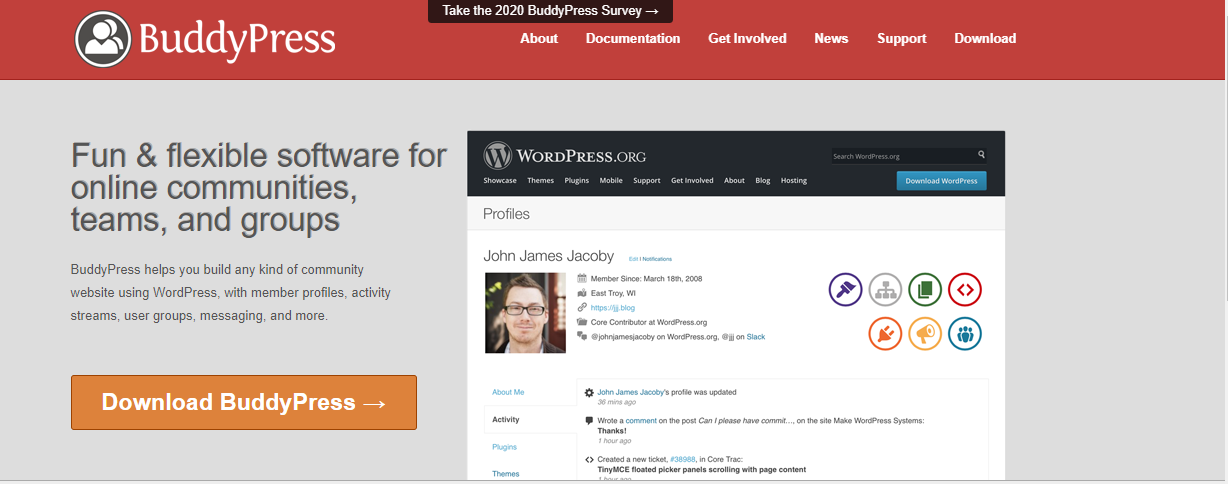
Now after you have installed WordPress it’s time to install a plugin that enables social networking. And when it comes to providing social networking capabilities to your website, the options are limited. You have to choose between PeepSo and BuddyPress. These plugins are the best ones available in the market with the capability to provide you with a platform on par with famous social media websites like Facebook.
We recommend our readers go with BuddyPress. It is free, offers way more functionalities, and is more widely recognized. Its popularity enables its support. Amongst these two plugins, BuddyPress is the most developer-friendly and cleanly coded option. Enabling its support in hundreds of different plugins and themes.
Now that we have BuddyPress, Let us talk about what it offers
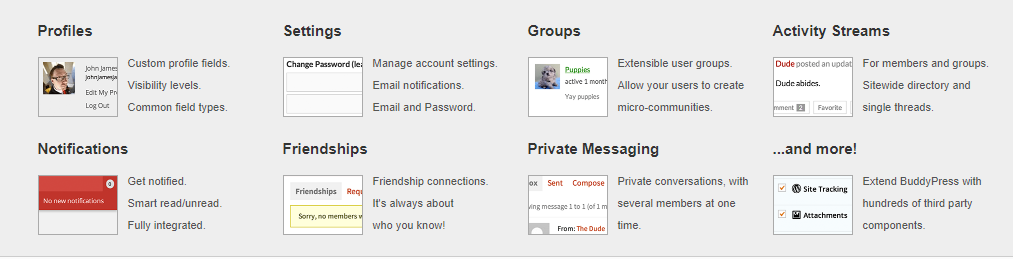
BuddyPress is its most basic plugin for WordPress, capable of adding a lot of functionalities. Like a Social Networking System similar to that of Facebook:
- Creating and updating user profiles,
- Sending and receiving of messages amongst users,
- Befriending and de-friending each other,
- Formation and joining of groups,
- Creation and updating of content on your site
- Participation in forum discussions or creating new discussion topics and much more.
Apart from these features, you can extend the functionality of the plugin using other plugins available in the plugin directory, given that BuddyPress is compatible with thousands of plugins.
Also Read: Car Repair WordPress Theme
Our recommendation for a theme supporting BuddyPress
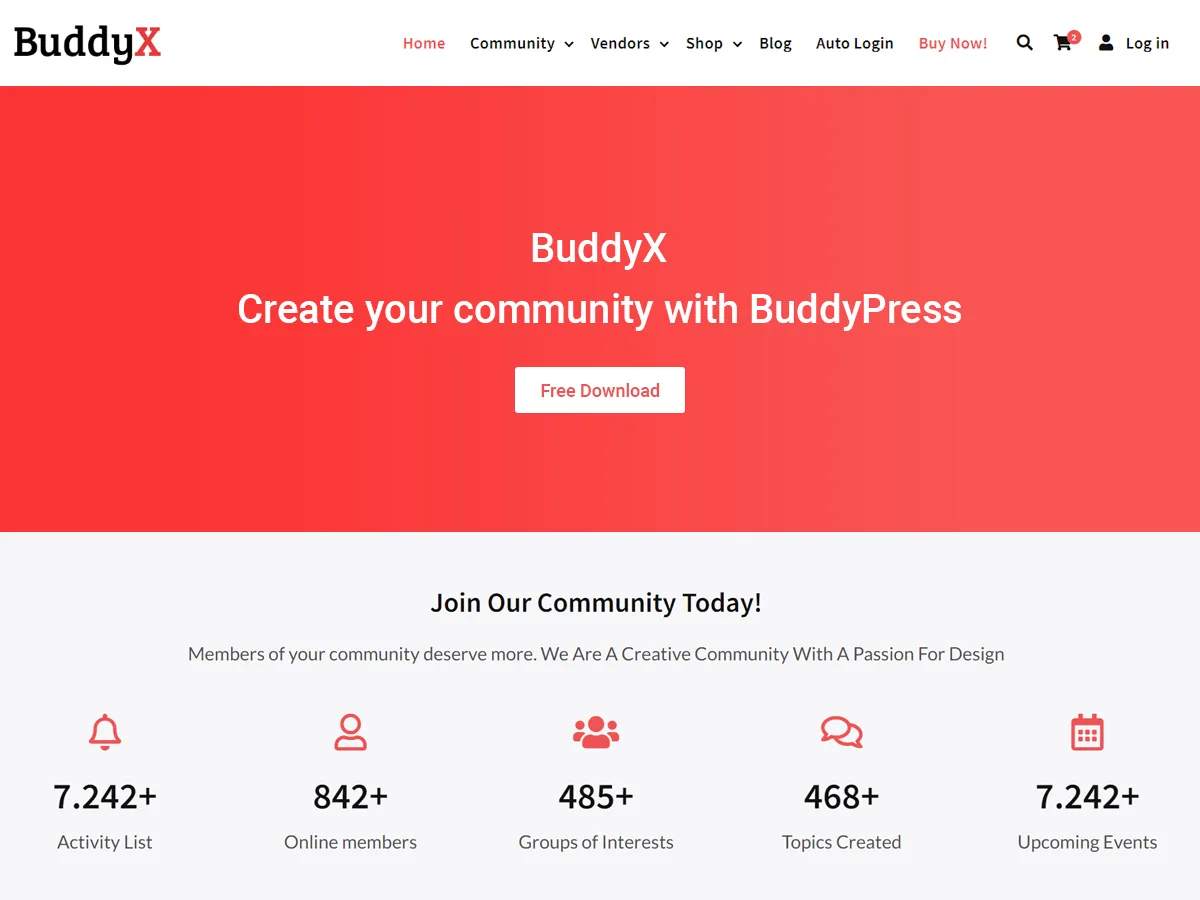
BuddyX is made with the sole purpose of utilizing the core functionalities of BuddyPress and extending the reach of what’s possible in a WordPress social networking website.
What it brings to your website is:
- Supports BuddyPress: BuddyPress, as we discussed above, is the plugin that will enable the social network capabilities on your website. BuddyX has so many layouts to choose from that unless you try the demo you don’t have any idea what are you missing out on. The predefined customization options are:
- Multiple Directory Layout for members and groups.
- Multiple Header layouts for members and groups.
- Member and Primary Group Navigation layouts.
- Members and Groups Default cover background.
- Supports WooCommerce: WooCommerce plugin enables eCommerce capabilities on your site. Turning a normal website into an Online Store. The plugin is widely used with BuddyPress to present an online shopping community for customers. BuddyX supports and is ready to be used with WooCommerce from the get-go. Buddy X gives you complete control over the Product listing style. Hence, enabling you to customize your store layout.
- Supports LearnDash: LearnDash provides you with the capability of selling online courses on your website. BuddyX lets you turn your WordPress website into an eLearning portal.
- Supports bbPress: bbPress is the go-to plugin for creating an online forum. You can use it with BuddyX which will suit your taste and allow you to
moderate the online forum community. - Supports WC Vendors: WC Vendors is the WordPress plugin used for building a successful online marketplace. Using BuddyX you can create a marketplace on your website with social networking capabilities and sell services as well.
- Supports Page Builders – Page Builders are WordPress construction workers. Helping you in designing and redesigning your website. You can use any of the well-coded page builders like Beaver Builder, Elementor, Divi, etc.
- And so much more- With BuddyX at the helm of your ship, everything is possible…
Also Read: Proven Tips to Secure Your WordPress Website
What does the combination of BuddyPress and BuddyX mean to you?
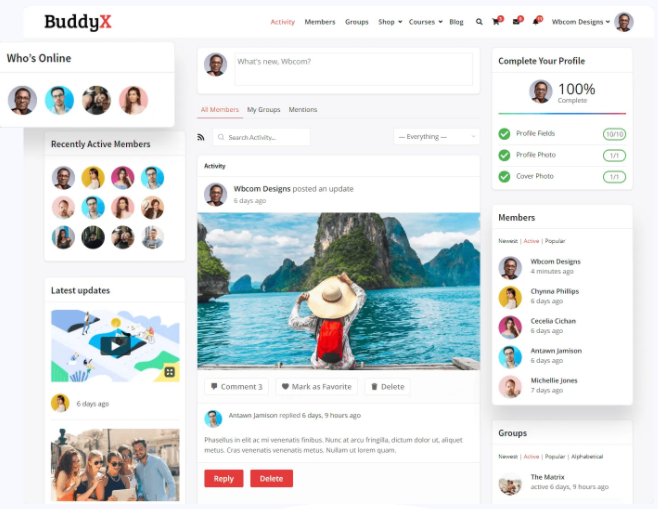
BuddyX is the latest and most trending addition to WordPress themes. Given that it was created to enable community formation and complete customizability of the website to the user. It ranks supreme in our suggestion for creating a social networking website using the BuddyPress plugin.
Also Read: WordPress Membership Theme
The theme is Gutenberg-ready and is compatible with the latest version of WordPress(v5.5.1). It also provides drag and drop ability while customizing the website and is translation ready with RTL language support. The social networking website you create will be smartphone friendly and cross-browser compatible offering a seamless user experience. These are the most essential features required for any Social networking website.
How to add Social netwo rk feature-Final Words
rk feature-Final Words
A social network can be used for a variety of reasons. The foremost reason is to have a communication channel. Turning your WordPress website into a social network is easy and doable in 5 simple steps as discussed above. All you got to do is make sure that you are using the right plugins with the best theme which supports them like BuddyX.
Interesting Reads:
WooCommerce Apps For Your Online Store
What Kind Of Products You Can Sell With WooCommerce







