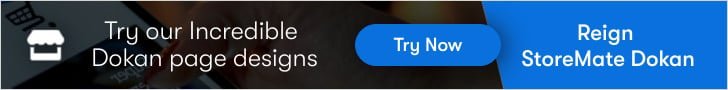An eCommerce platform with a multivendor marketplace offers so many benefits over a single vendor store. In doing so, it fosters a sense of community among like-minded individuals. This is also true for AliExpress, eBay, and many other eCommerce sites that provide a multivendor marketplace.
Numerous large companies are spending heavily on eCommerce platforms. The success stories of many new start-ups are well-documented in the media. And in the current scenario, a multivendor eCommerce platform, such as Amazon or AliExpress, can be created without much technological knowledge. Yes, it’s easy to build and administer a multivendor eCommerce marketplace using WordPress and Dokan multivendor plugins.
Suppose you are wondering what WordPress and Dokan Multivendor plugins are. Don’t worry; all your doubts will be clear.
Table of Contents
ToggleWhat is WordPress?
WordPress is the world’s free source Content Management System that lets you build beautiful, responsive, user-friendly, and dynamic websites with the help of plugins and themes.
Dokan Multivendor is a plugin that is used to create multivendor marketplaces. So, let us first answer the question: Why multivendor websites? Then, without further ado, we will know more about the Dokan Multivendor plugin.
Benefits of Creating a Multivendor Website
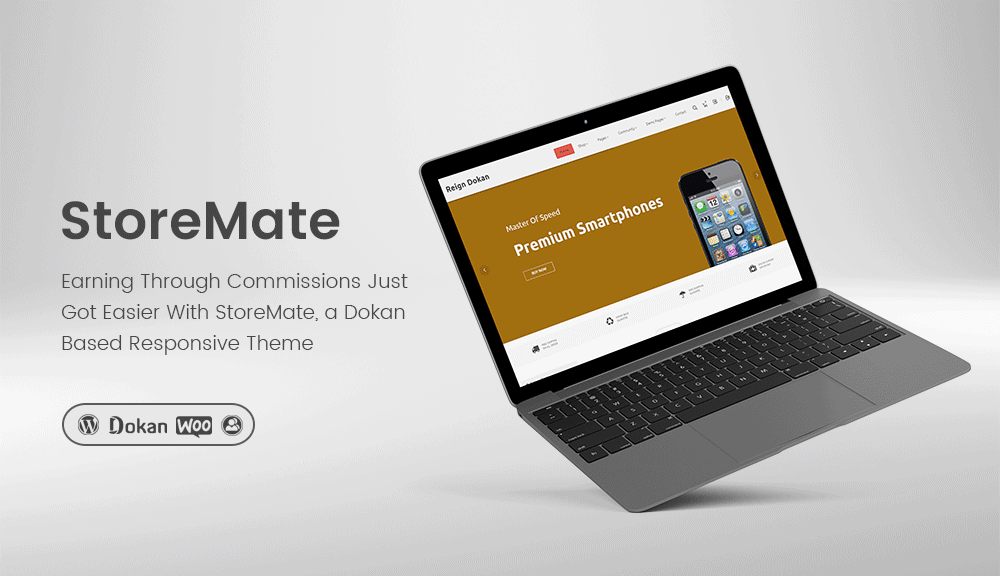
Creating a multivendor website has its benefits. And we can tell that by the success story of Amazon, eBay, and many more. The most important thing is that a multivendor website brings different people together on a single platform globally. Vendors can sell what they want, and buyers have many different choices among products and services. Other than that, there are a lot of benefits of the multi vendor marketplace, some of them are:
1. Availability of a vast range of products
An eCommerce setup is supposed to bring in a lot of visitors and make a lot of sales. With a large community of vendors, a multivendor marketplace sells a wide variety of goods.
2. Low cost
A multivendor marketplace saves money for the business owner since each vendor controls their selling department, and there is no need to recruit additional workers. The administrative personnel may be able to assist with marketing-related questions. Engaging the services of an experienced development team may enable you to save money on website maintenance.
3. Easy inventory management
Each eCommerce start-up has to face several challenges, the most challenging of which is managing warehouse expenses and human resources. But that is not the case in a multivendor marketplace. There are various tools in a multivendor plugin that helps sellers keep track of their inventory and the problems that come with them.
4. Commission Supervision for Both Admin and Seller
The multivendor Marketplace provides the opportunity for both the store owner (admin) and the seller to earn commissions. Administrators will find it very simple to examine and manage commissions and revenues in the multivendor marketplace since they will not have to do so in a disorganized manner as they would otherwise.
Also Read:How to Create a Dating Website Using WordPress Plugins
5. Overall Automation
It takes a significant amount of time and works to operate an eCommerce business, from the logistics to the product revisions and price to the marketing. When running a multivendor marketplace, the admins can face multiple hurdles and be forced to deal with the situation. So, it is beneficial to business owners in the long term since it automates and simplifies time-consuming processes.
Dokan Multivendor Plugin
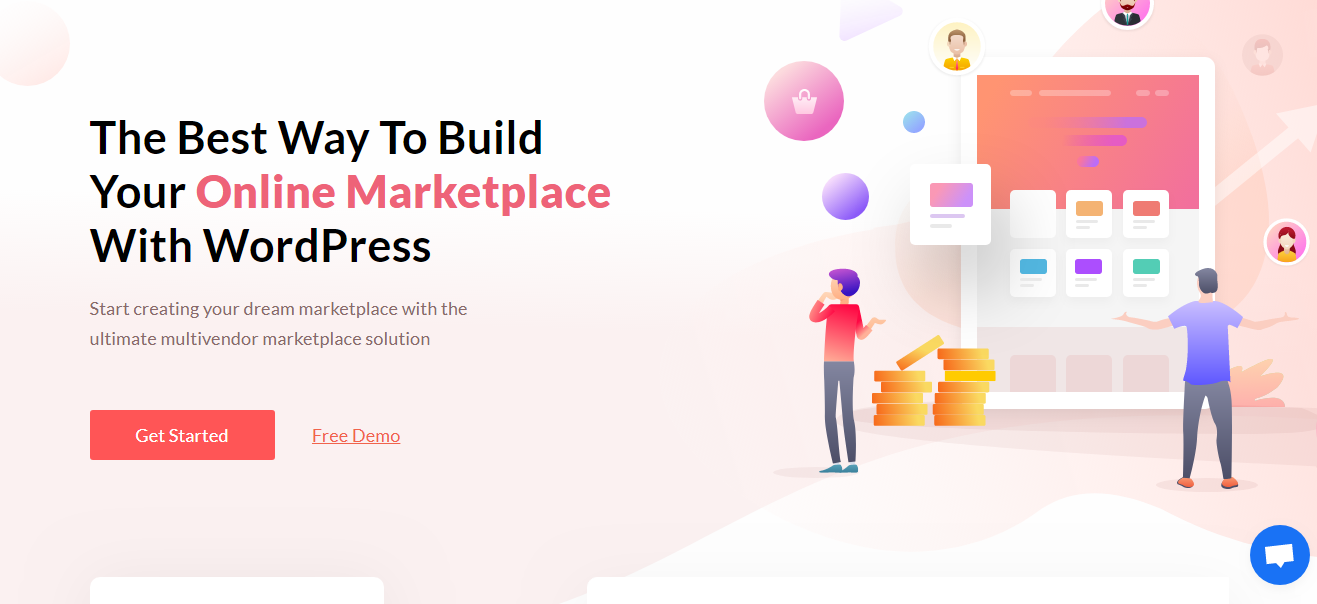
WeDevs is the company that developed the WordPress multivendor plugin Dokan. Over time, Dokan has become one of the best multivendor WordPress plugins with a rating of 4.4 stars out of 5. Dokan’s features make it easy to set up a multivendor website, such as Amazon or eBay, without any coding knowledge. You can build multi-product online stores and have complete control over every aspect of them.
Dokan Multivendor Features
Dokan provides every seller with a personalized storefront as well as the opportunity to provide further assistance. Some of the core features are:
For Admins
1. Customization
As the website’s traffic rises, administrators should swiftly alter different aspects of the user interface (UI) to make it more scalable and seamless.
2. Manage suppliers and customers
Admins are provided with the tools they need to manage both vendors and user profiles simultaneously, in addition to a variety of product catalogs.
3. Automation
When dealing with huge traffic volumes, a big number of vendors, consumers, and thousands of items, automation is necessary. Workplace stress can be reduced by real-time communications, one-time passwords, automatic product tracking, and other services. And the Dokan multivendor plugin provides total automation.
4. Reports
Reports are required for analysis. Because of this, timely creation and analysis of sales statistics, campaign reports, revenue reports, and other data assists in making informed decisions.
For Vendors
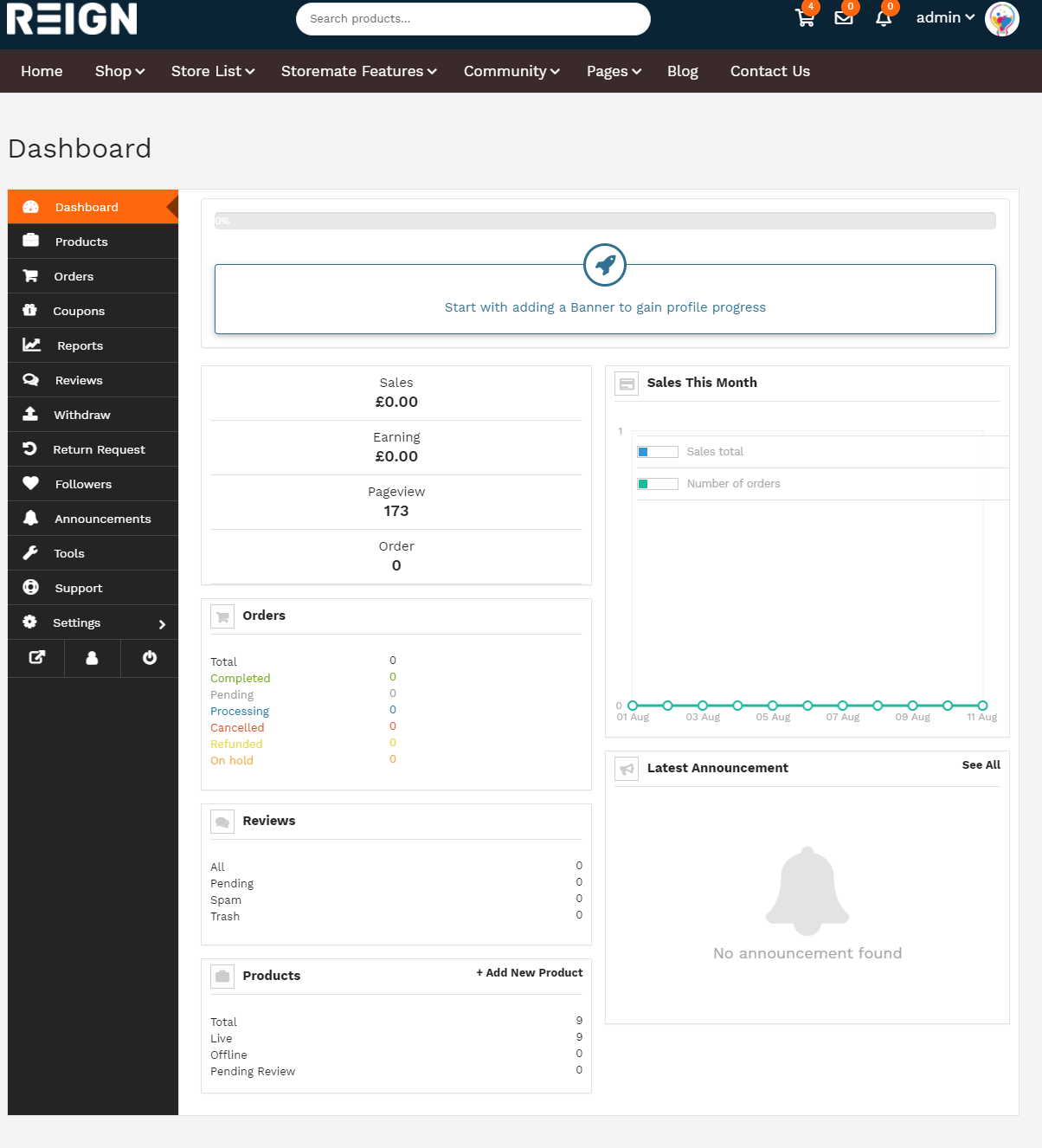
1. Vendor Dashboard
Managing suppliers’ profiles, items, inventory, and sales are possible using a vendor dashboard, which is accessible through a web browser.
2. Promotions and advertising
Vendors can be provided with a range of promotional and advertising tools to assist them in promoting and advertising their products on the eCommerce platform.
3. Database management
Vendors can import and export a wide range of data, including tax information, legal compliance information, cost assessments, and consumer preferences, and the use of automated features.
4. Multistore facility
Adding many stores and multiple products is made possible by this functionality, which allows the vendor to add as many stores and products as they like.
For Customers
1. Navigation and checkout
These processes are made easier with a clean and fluid user interface, making the navigation experience more pleasurable for the customer. In addition to the smooth navigation, a simple and rapid checkout mechanism makes the purchasing process that much simpler and quicker.
2. Multicurrency and Multi-lingual
Dokan multivendor supports many currencies and languages for a better customer experience and makes the eCommerce site a worldwide marketplace.
3. Multiple Payment Options
Online transactions may be completed using a variety of various payment options. Different people prefer different payment methods; thus, providing a choice of payment alternatives on the website will allow customers to choose the way that best matches their needs and preferences.
4. Real-Time Order Monitoring
This feature enables customers to keep track of the status of their orders in real-time.
These are the core features of the Dokan Multivendor website. There are many other features like:
- It has great support for WooCommerce.
- Commissions may be put up quickly and simply in both plugins by administrators.
- Vendors can choose from many different product categories.
- Vendors can indicate the shipping methods they wish to use.
- When it comes to regulating shipping, the administrator has access to a different backend option.
- Vendors may build a report overview that contains information about their shops, traffic statistics, product sales data, and other relevant information.
- Simple invoices and packing slips in PDF format can be generated.
- Introduce a variety of product types, such as simple, variable, grouped/bundle, and so forth. You may use the multivendor plugins’ features to shift different fees to vendors, such as payment gateway charges, shipping charges, and taxes.
- The privacy policy may be activated by simply checking the appropriate box in the contact form.
- Dokan Multivendor plugins come with multiple widgets & UI customization options.
- Admins have a dedicated Admin Dashboard to manage all vendors, customers, and activities easily.
- Admins can set withdrawal limits for vendors using Admin Dashboard.
- Built-in vendor registration form helps in vendors’ registration and further managing their data.
- Built-in coupon management for managing coupon distribution among customers.
- Support tickets & email helps the admin reach out to the Dokan Multivendor team for any help regarding the plugin.
- The vendor can set up default withdrawal requests.
- Easy order status for withdrawal for admins and vendors.
- Built-in refund management for customers.
- Display logs of all orders in admin reports.
- Automatic and duplicate page creator for creating multiple pages with ease.
- You can create terms & conditions for the vendor in registration.
- Privacy policy for visitors to follow.
- Vendors can add multiple categories in a few clicks.
- Default notification on product submission.
Our Dokan Compatible WordPress Themes
1. Reign StorMate Dokan theme
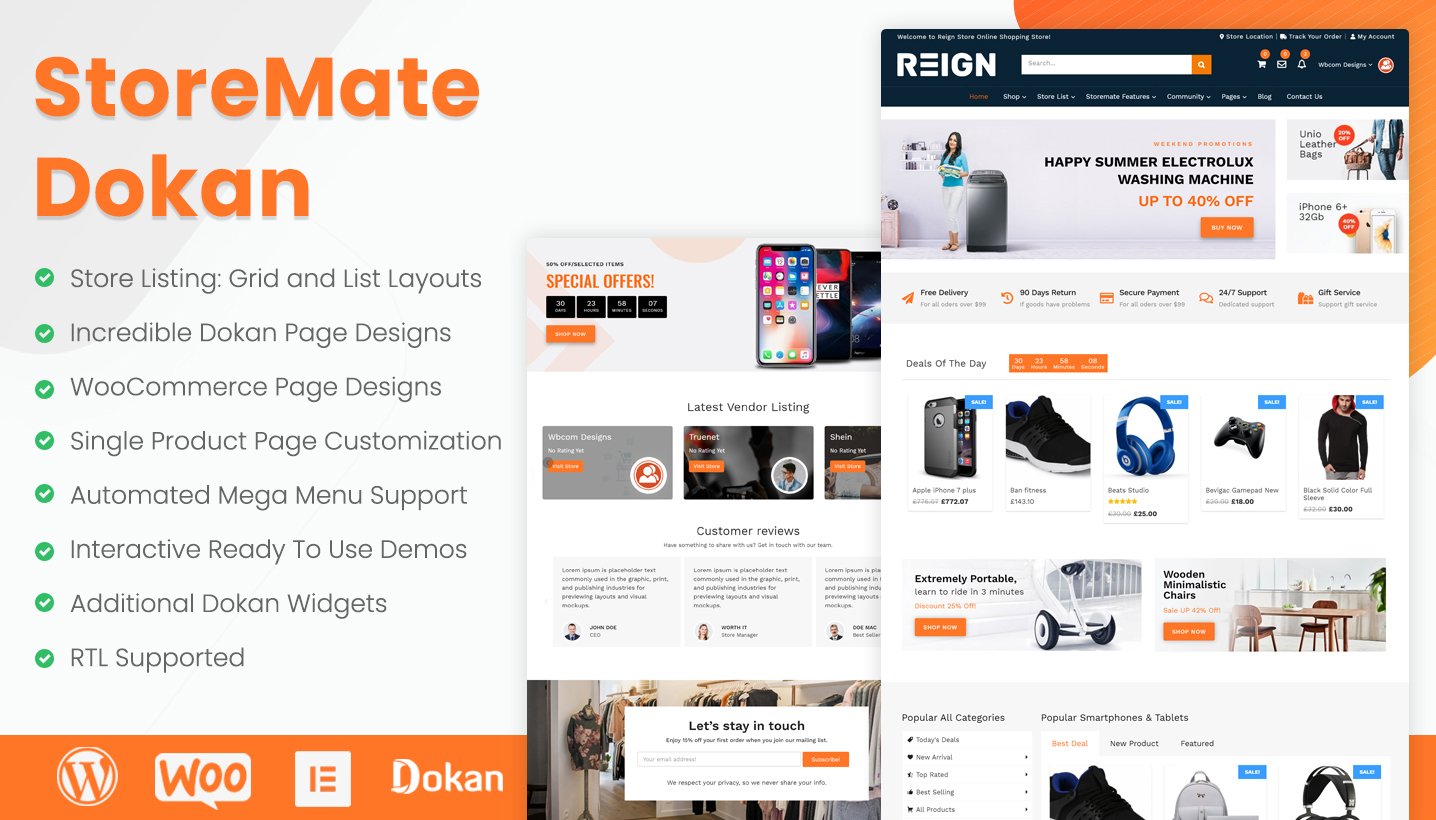
With the StoreMate Dokan theme, you can quickly build your own Amazon or eBay store with a few easy clicks. This WordPress multivendor theme is easy to use and provides great support for the multivendor plugin Dokan. With its customization options, you can effortlessly design your pages and arrange your store. It also offers compatibility for LMS plugins such as LearnDash, which you can use to sell your courses. You may also use the WordPress community plugin BuddyPress and the WordPress forum plugin bbPress to develop and participate in community activities.
2. BuddyX Theme
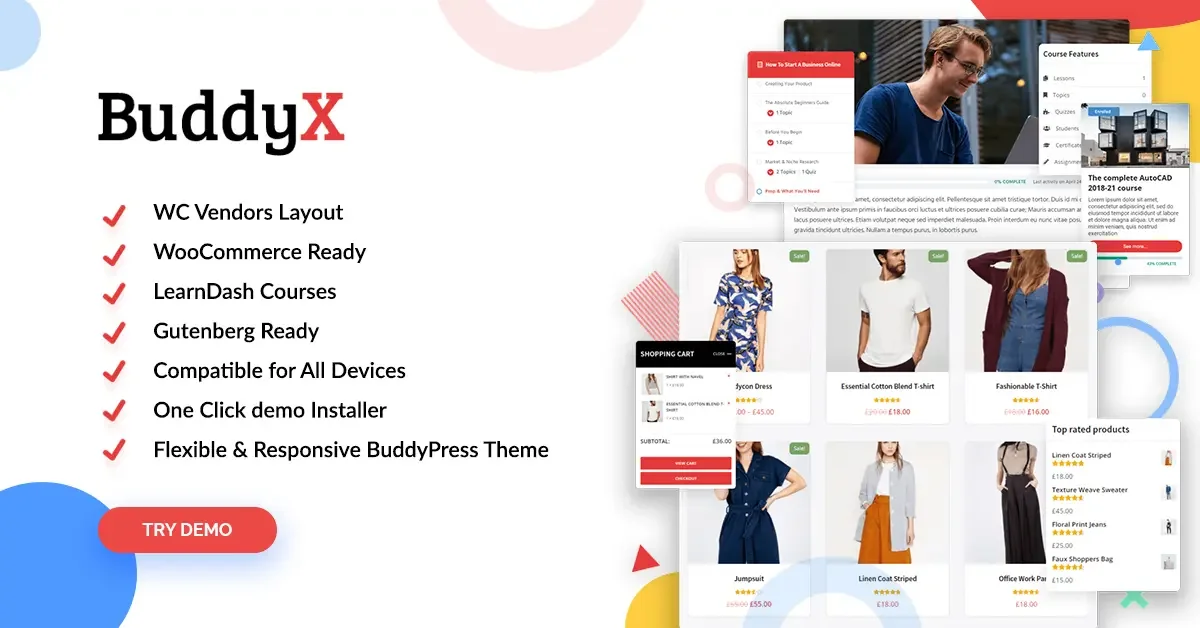
BuddyX is a WordPress theme based on the BuddyPress community plugin. It’s quick, responsive, and beautiful. The Advanced Theme Customizer, Multiple Header Variations, and Elementor support in this WordPress theme make it simple to alter layouts, typography, color schemes, and much more. It also offers some demo choices from which to pick and import. It also works with many WordPress plugins, including WooCommerce, Dokan, LearnDash, GamiPress, Yoast, bbPress, and many more, to enable you to build a multivendor eCommerce store any way you want. The nicest part about this theme is that you can use the BuddyPress Widget to incorporate the community into any website you design with it.
3. RetailMarket
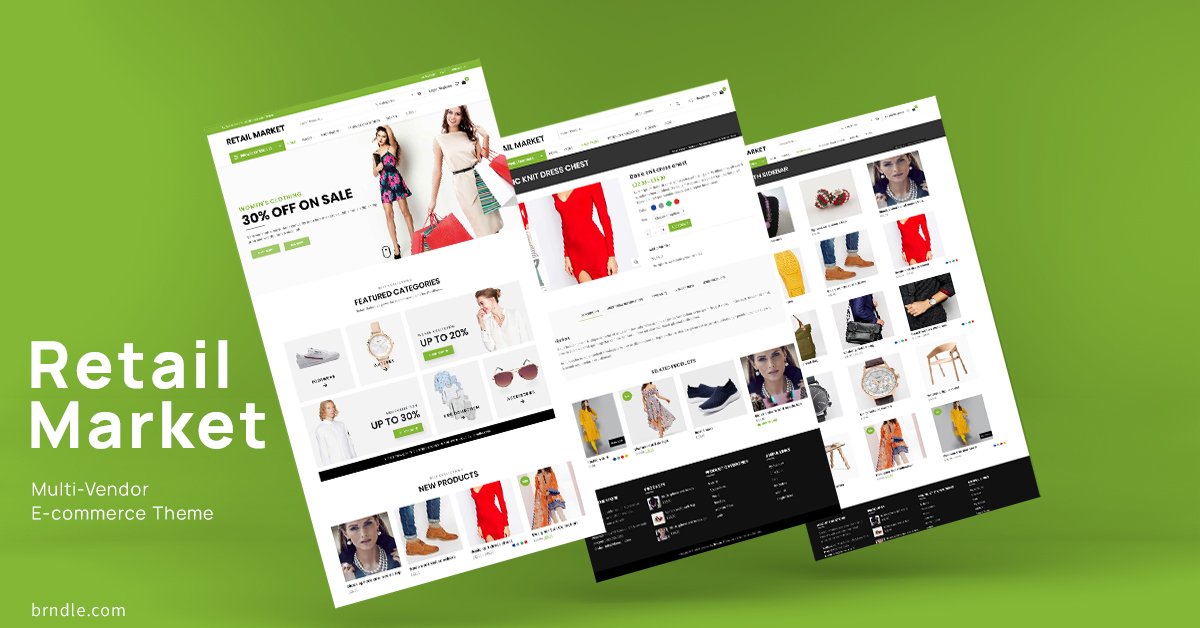
The RetailMarket WordPress Theme gives you all the tools you need to set up a distinctive WooCommerce online store or multivendor marketplace similar to Amazon in a matter of minutes. It is a very light and fast WordPress theme that takes less than 0.5 seconds to load and weighs less than 58 kb. This WordPress multivendor theme comes with everything you need to build your single vendor online store or multi-vendor marketplace. It supports the Dokan plugin and helps users utilize the Dokan features up to the maximum level.
Also Read: Benefits of Building an Open-Source Knowledge Base
Supported features by these Dokan compatible themes
| Features | StoreMate Dokan | BuddyX | RetailMarket |
| WooCommerce support | Yes | Yes | Yes |
| Elementor Support | Yes | Yes | Yes |
| Gutenberg support | Yes | Yes | Yes |
| Mega Menu | Yes | No | Yes |
| Multiple Header Variation | Yes | Yes | Yes |
| BuddyPress Integration | Yes | Yes | Yes |
| Exclusive WooCommerce Page Designs | Yes | No | Yes |
| Stylish WooCommere widgets | Yes | Yes | Yes |
| Single Product Page Customization | Yes | Yes | Yes |
| Multiple demos | Yes | Yes | Yes |
| One-click demo importer | Yes | Yes | Yes |
| Typography and theme skin settings | Yes | Yes | Yes |
| Responsive Design | Yes | Yes | Yes |
| Additional Dokan Widgets | Yes | No | Yes |
| Discussion forums with bbPress | Yes | Yes | Yes |
| Gamification with GamiPress | Yes | Yes | Yes |
| Membership plugin support | Yes | Yes | Yes |
| Forms Integration | Yes | Yes | Yes |
| Advanced Theme Customizer | Yes | Yes | Yes |
| RTL Support | Yes | Yes | Yes |
| BuddyPress dedicated widget | No | Yes | No |
| Pricing | |||
| Single Site License | $99 | $199 | $59 |
| 5 Sites License | $149 | $299 | $129 |
| 20 Sites License | $199 | $399 | $249 |
Some Additional Addons for Boosting Productivity
1. Dokan Reign Addon
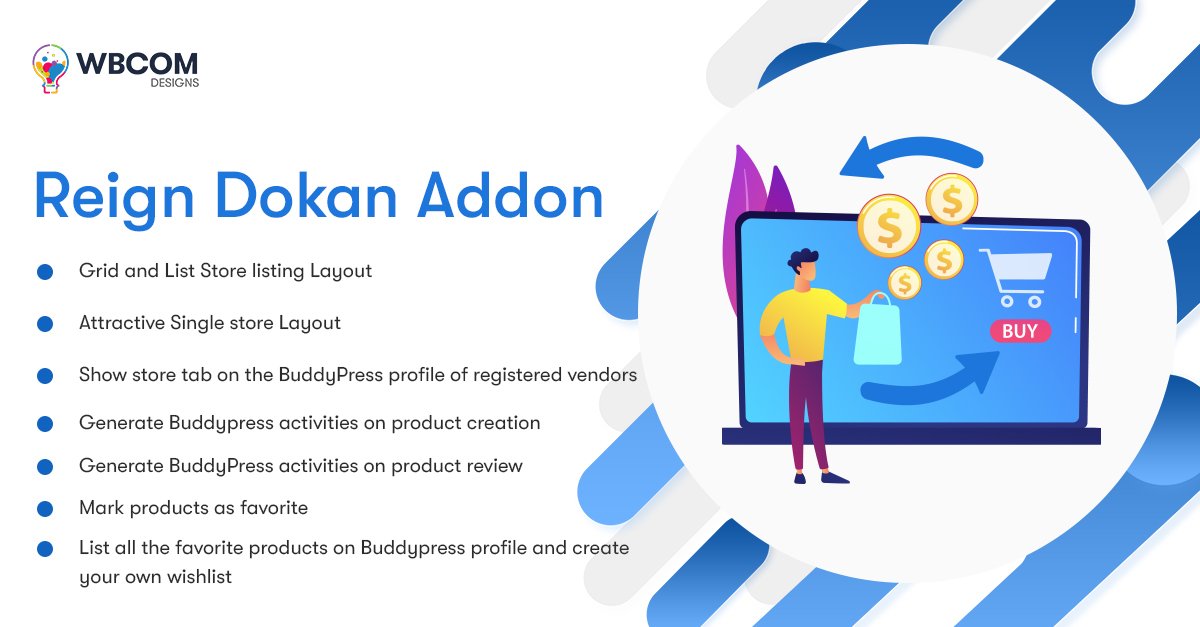
Reign Dokan Addon is a premium addon that provides a lightning-fast interface for the greatest user experience. It gives you a nice-looking store listing that includes filters and search tools. All options are reversible, allowing you to modify the appearance of any component or element. Furthermore, our numerous theme selections will make building your website a breeze. The following are some of the features of the Reign Dokan Addon:
- Store listing grid and list layout.
- Attractive layout for a single-store.
- Design of interactive Woocommerce Pages.
- Extensive BuddyPress support.
- Added a Store Tab to each vendor’s profile.
- Dokan addon widgets.
- Comprehensive documentation.
2. Woo Pincode Checker
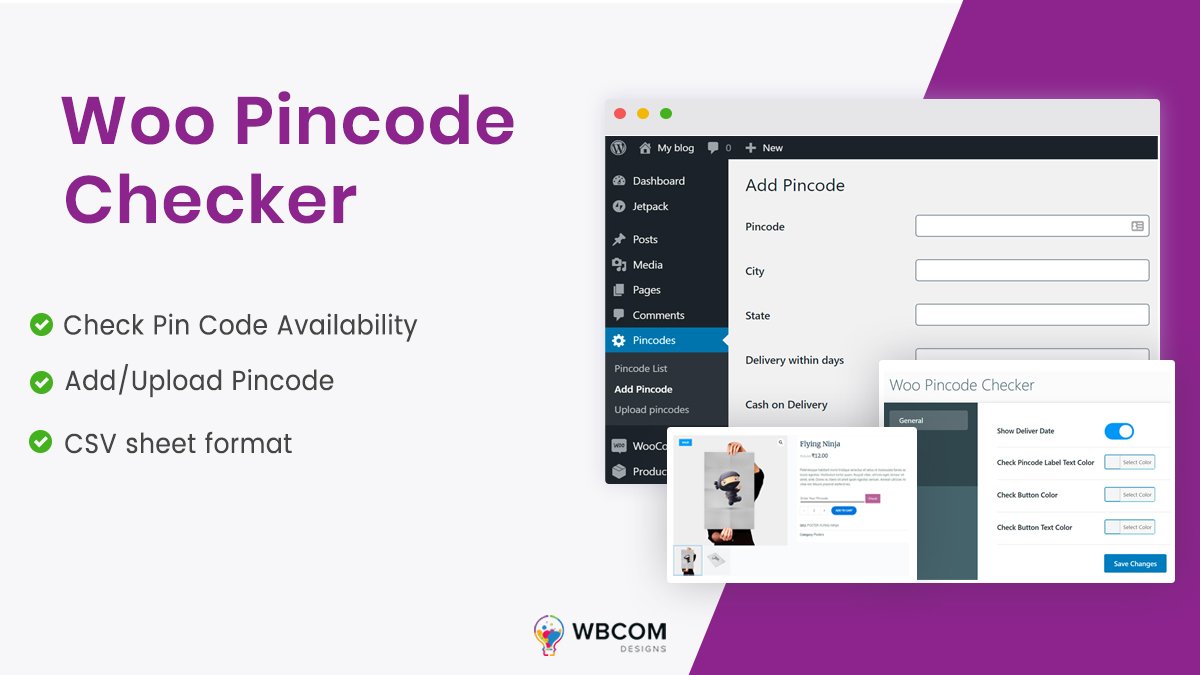
This addon adds the ability to verify the availability of a product in a certain pin code to the WooCommerce plugin with Woo Pincode Checker.
3. Sell Services with Woo Sell Services Plugin

The Woo Offer Services addon allows users to sell their services like a product while also providing features such as vendor-customer chat, order management, and more.
4. Quick View for WooCommerce
This plugin adds a quick view popup for goods on the WooCommerce shop page. Users may get a quick peek at items without having to access the product page. It also chooses what material appears in the Quick View Popup.
Also, try out these other addons for extended functionalities!
Conclusion
Demos will show you how easy it is to establish a multivendor marketplace with community integration. When you start using the Dokan multivendor plugin combined with any of these WordPress multi-vendor themes, you will not be wasting your time in managing your website, sales, and tax calculations alone. Instead, you’ll have more time to focus on growing your clientele and membership. The world is waiting to hear success stories. So, if you have an idea, work on that, create your brand, let the world discover your success.
Interesting Reads: