One of the primary ways to drive more shoppers to your online store is by utilizing Google Ads – previously known as Google AdWords. These ads can aid you to begin generating more traffic irrespective of where you are in your SEO optimization process. The finest part is that they perform wonders for new as well as established stores that wish to push the latest products, promotions, and deals in an orderly fashion. If your Google Ads aren’t working as well as you hoped for, you’re in the correct place.
Table of Contents
ToggleDrive Traffic To Your Ecommerce Store
This blog presents you with different Traffic To Your Ecommerce Store With Google Ads tips and hacks that will aid you in accessing your target audience and driving greater sales.
1. Modify Your Keyword Matching
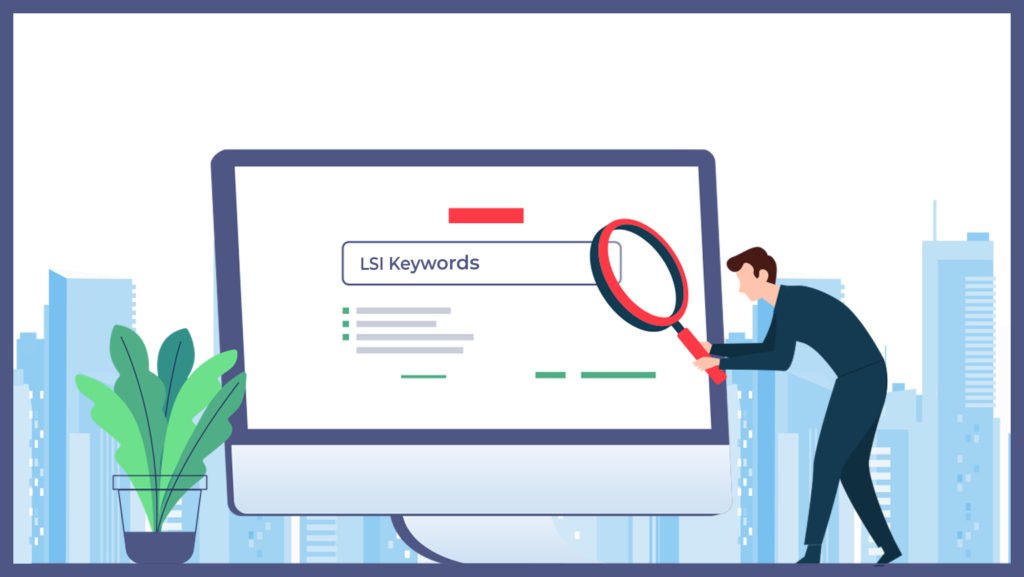
When configuring your Google Ads campaigns, you’ll see that the default keyword match is configured to broad match, which allows you to target an extensive audience. However, there are different types of keyword matches that you can employ to access a more specific audience. Here’s a fast breakdown of each:
- Broad Match: This prompts Google to match searches to your keywords in a wide way and covers typos, misspellings, synonyms, and associated keywords.
- Exact Match: In this, Google only matches your ads if the searcher is employing the precise keyword to search without excessive wiggle room.
- Negative Keywords: These keywords ensure you are spared from irrelevant searches.
- Phrase Match: This kind of keyword matching will assure that Google only matches your keyword phrase to searchers who are utilizing the exact phrase without any alterations.
- Broad Match Modifier: This match type resembles a broad match, only it permits you to pinpoint precise phrases or keywords you wish to be matched to. If you wish to direct highly targeted traffic to your store to raise your sales, modify keyword matching, or utilize default matching with negative keywords.
As aforesaid, negative keywords constitute those terms you don’t wish your site to be burdened with – terms that don’t concern what you’re selling and acquire the improper kind of traffic. If you’re an online store that vends t-shirts, for instance, then your negative keywords would be “work shirts” and/or “dress shirts.”
Also Read: Practices for Product Recommendation on E-commerce Store
2. Configure Conversion Keyword Tracking
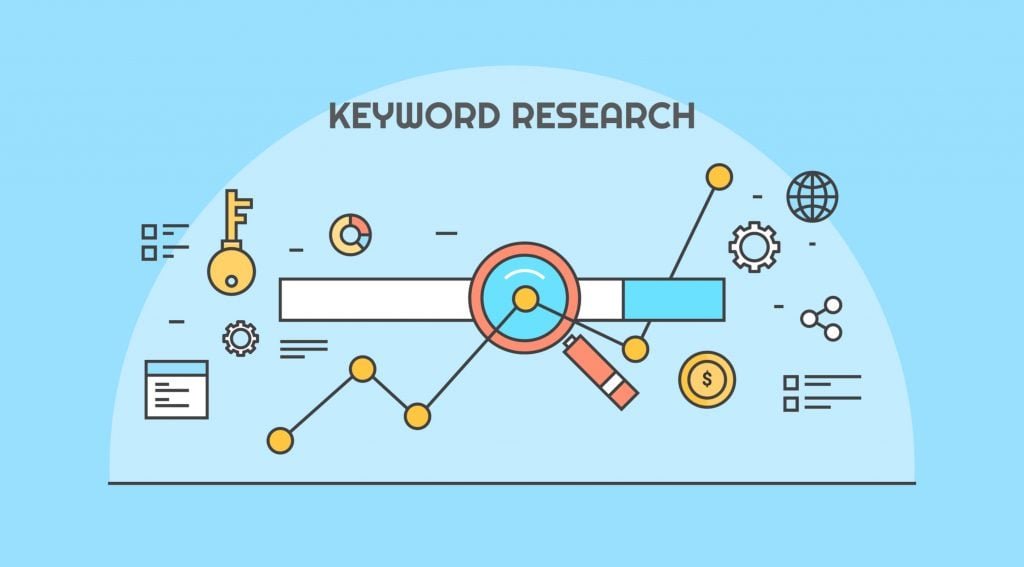
Running effective Google Ad campaigns needs you to know which keywords convert best. So examine, monitor, and optimize your campaigns intensely.
To achieve that, employ Conversion Tracking. It’s a free Google Ads tool that tracks exactly which keywords are drawing converting traffic. This tool also displays what occurs when a customer clicks on your ad. If you’re new to Google Ads, see this step-by-step video guide from Google to know how you can track the performance of your Google Ads campaigns.
And if you don’t consider conversion tracking to be your strongest side, ensure to know the basics from this starter’s guide to eCommerce analytics.
3. Firm Up Geo-targeting Options
Simply because you can access potential shoppers in 250 countries doesn’t imply you have to. Sectioning your target market into locations and building separate campaigns catered to those audiences will maintain the safety of your budget while drawing targeted traffic.
Generally, you wish to target separate areas (state, country, area, city) in the various ad groups of the campaign. This will aid you in knowing the locations that fetch you maximum conversions, permitting you to modify bids so that you’re spending your ad dollars on ad groups that are garnering you more sales.
Also Read: How to Win With Digital Marketplaces?
4. Tweak Your Language Targeting
Language targeting enables you to access customers who speak one or different languages. This targeting option is particularly useful for those businesses that wish to grow global presence. Here’s how you can utilize this language targeting as per Google.
If you wish to interact with your likely customers more successfully, consider seriously translating your ads to different languages. Request your multilingual friends for assistance, or recruit freelance translators to ensure your copy is relevant.
5. Include Google Shopping In Your Traffic Strategy

Google Shopping campaigns are destroying it. A Merkle report states that Shopping campaigns form as much as 60% of Google ad clicks. What are its implications for eCommerce drop shippers like yourself? Indeed, if you’re not operating Google Shopping campaigns, you’re abandoning money on the table.
If you are unfamiliar with Google Shopping, you will require to build your Google Merchant Center account.
You’ll be required to:
- Verify that you are the proprietor of your online retail site
- Key in your tax and shipping details
- Connect your Merchant account to your Google Ads account
When selecting products for your Google Shopping campaigns, you wish to assure that they are as specific as possible to maintain your rivalry low and your demand elevated. Other products you may wish to add to your feed are:
- Products that are already your high sellers
- Products with greater profit margins
- Entry products that shoppers are likely to purchase more often or in greater quantities.
6. Consider Holding Back On Google Display Network Ads (Initially)
Google Display Ads display on third-party pages across the web based on how you target your ads, to whom you select to show them, and the kinds of ads you design. While this might seem like a perfect opportunity for numerous business owners, marketers contend that Display Ads can be pretty distracting, leading to a bad user experience and brand image.
This doesn’t imply that Display Ads don’t work. It’s simply that Search Ads have improved ROIs for new stores on a stingy budget.
7. Receive Help From The Experts
Conversions, keyword trends, bid competition, and quality scores – to mention a few – are constantly altering, and you will require to modify your campaigns accordingly to ensure the traffic remains on target within the budget you require.
If you don’t possess the time or skill, consider attempting automated tools like Traffic Booster that will perform the expert work for you without any extra budget outlays.
The algorithm underlying it will ensure your campaigns are optimized in true time, affording you more time to work on different marketing activities, sales funnels, or your next large printed product.
Also Read: Online Marketplaces: The Best Platform for Selling Your Products
8. Add Prices And Different Details In Your Ads
If you wish to witness more sales flowing in, your ads should be as simple as possible. The less you interfere with customers’ expectations, the greater click-through rates you can hope for. That mentioned, don’t conceal shipping rates or different fees; use precise pictures and exhaustive product descriptions.
9. Keep A Watch On Your Quality Score
Google’s Quality Score is how Google ranks the relevancy of your ads. This score is evaluated based on CTR, ad and keyword relevance, quality of landing page and account performance.
Thus, if you are employing misleading information in your ads, you’re harming your Quality Score. And the more your score falls, the chance increases for Google to put a rival’s bids before yours.
Quality Score is a number given from 1 to 10, with ten being the finest. You can examine your present scoring for your campaigns if you access your Google Ads “Keywords” tab. From the Google Ads Dashboard, select the “Campaigns”>” Keywords.” Then click on the speech bubble close to your Keyword status.
10. Don’t Omit To Remarket- Drive Traffic To Your Ecommerce Store
Remarketing campaigns on Google Ads aid you in accessing internet users who have already visited your outlet. And as they’re already acquainted with your brand, they are more likely to trust your ad.
You will need to build remarketing lists that you can next employ for your Search, Shopping, Display, and YouTube campaigns. To perform this, you will require to reach “Audience manager” from your Google Ads dashboard tools.
You can next design your audience on the basis of user interactions on your website, YouTube, and app.
Ideally, your Google Ads remarketing strategy should contain Display, Search, Shopping, and YouTube campaign types.
11. Examine Your Delivery Method For Fast Results
When you build a Google Ads campaign, the delivery method is always configured to the default. This default is the ‘normal’ delivery method, which leads to your ads being distributed across the day as per your daily budget. If you desire faster results, which is essentially important to time-based deals, specials, discounts, etc., then ensure you alter your campaign’s advanced settings to “accelerated’ with a view to driving that targeted traffic to store more rapidly.
Conclusion of Drive Traffic To Your Ecommerce Store
If you wish your Google Ads to be effective, you have to be prepared to examine them repeatedly. Remember, all tweaks may not work for your products or target audience. But by strictly monitoring your campaigns and including small alterations to your tests, you’ll ultimately discover the winning formula for your store.
Interesting Reads:
BP Modify Member Directory and Profile Header








