A multi-vendor website is a form of eCommerce business wherein a platform facilitates multiple users in selling their goods and services, with site owners earning commissions from successful sales. This operational model is akin to platforms such as eBay, AliExpress, and Amazon. Establishing a multi-vendor marketplace involves considerable complexity. If you’re contemplating creating your own, selecting the appropriate tool is crucial for seamless operations. This is where Dokan and WC Vendors come into play. These solutions aid in payment processing, product showcasing, and other essential functions, seamlessly integrating with WooCommerce to unlock a plethora of options, features, integrations, and opportunities.
Create an online Community Website
Checkout BuddyX Theme Demos
Buy the BuddyX Pro theme and Community Bundle Addons and create a highly engaging community platform Today!
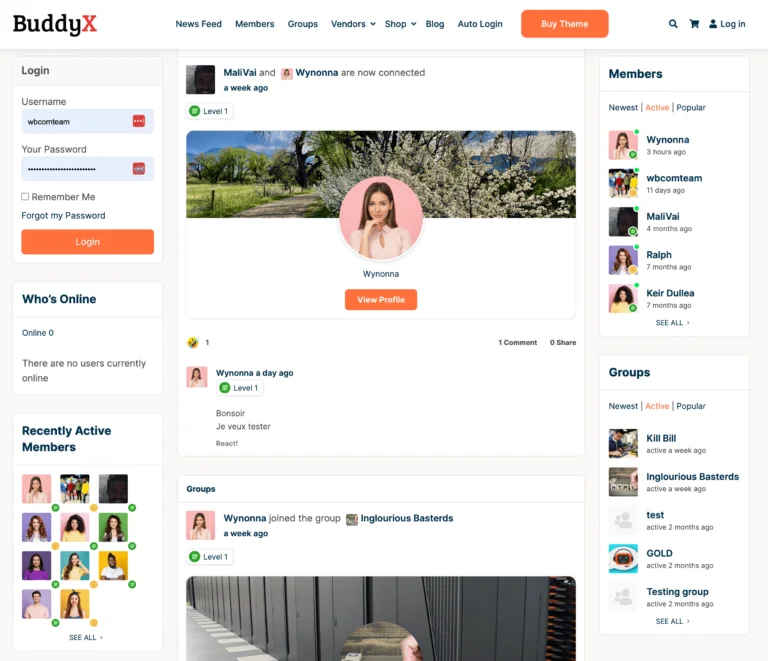
Table of Contents
ToggleDokan vs WC Vendors
Recently a few of the guests and clients have been searching answers for to questions concerning dokan pro vs wc vendors pro like –
1. What is Dokan Plugin?
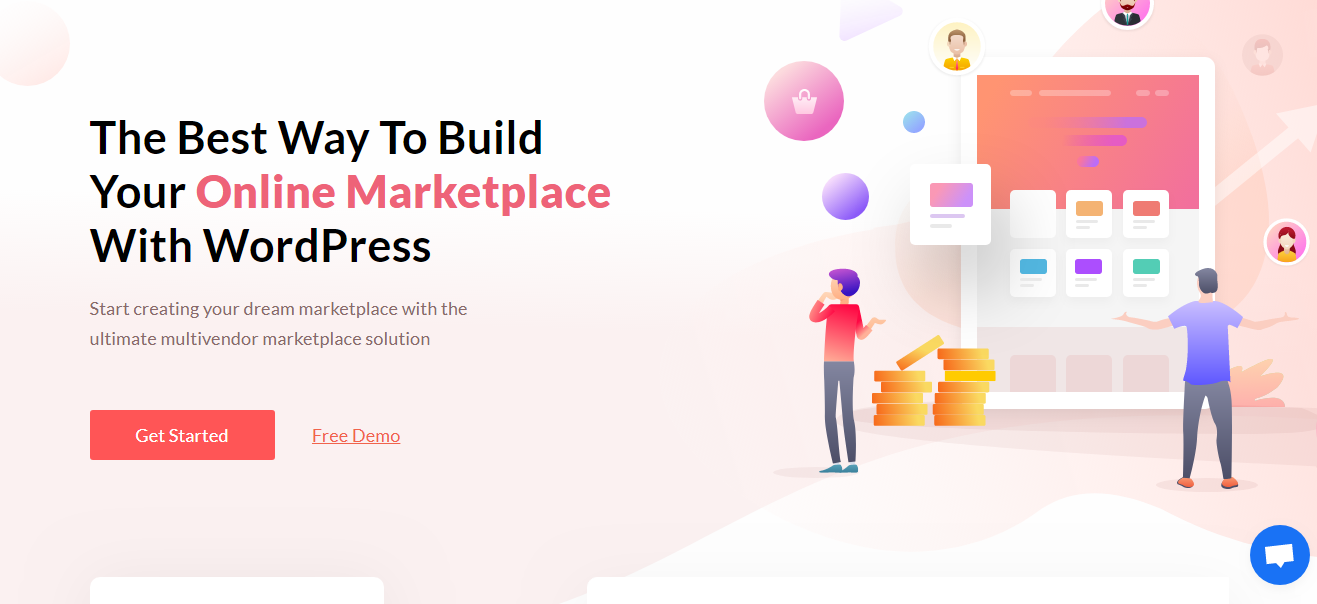
2. What are WC Vendors?

- Is it any better than Dokan Multivendor?
- What are the differences?
- Is the price variation worth it? Etc.
A multi-vendor site is an eCommerce type in which a specific website serves as a platform on which several users can offer their products and services and the owners of the site earn commissions for each successful sale. This is the same concept that eBay, AliExpress, Amazon, and many others operate.
Making this kind of market isn’t a simple task. If you’re considering setting up your multi-vendor marketplace, then you’ll require the proper tool to help everything run efficiently.
This is the point at which Dokan or the WC Vendors can help. They can help you in processing transactions, displaying products, as well as other important tasks. They are integrated with WooCommerce which allows for a myriad of features, options, integrations, and possibilities.
What is the best option? Dokan or WC Vendors? Here, we’ll discuss what they can offer and what makes them distinct to help you choose the best option for your requirements.
Dokan vs WC Vendors Overview
Using Dokan and WC Vendors, you can develop your unique online marketplace stores like eBay and Amazon. Both are built on WooCommerce and offer a variety of options.
Sellers will be able to use their professional dashboard that will manage their profiles, settings orders, and other products. It will be simple to check out recent products and orders, as well as pay and wait for orders, sales totals, and more. Buyers will also be able to access their dashboard where they can monitor everything and view prior orders.
Let’s look closer into Dokan as well as WC Vendor similarities and differences.
Top Comparisons between Dokan vs WC Vendors
1. User Interface

WC Vendor offers a user-friendly platform for its vendors. Information on sales by date, store status, product, and many other details are all accessible from the same screen.
Dokan offers every vendor a dashboard at the front end. Vendors have access to the reports they have created, control their stores as well as create coupons, upload items, check orders or order information, and do other things. All the essential functions can be modified and maintained through the dashboard. The Reports tab offers details about the performance of the store by the vendor.
Both plugins provide a simple-to-use interface for retailers who want to manage everything related to their online store.
2. Payment System
Using Dokan, there are numerous payment choices offered. Basic WooCommerce alternative payment methods (check and bank payment local pickup, cash-on-delivery) as well as payment gateways like Stripe, PayPal, and several other payment gateways that provide integration with WooCommerce through third-party add-ons.
Dokan offers two options for processing earnings. The adaptive method (payment is split automatically into the account of the admin and vendor in real-time whenever the buyer makes a payment) and the non-adaptive method transfers the entire amount to the administrator’s bank account.
Similar to Dokan, WC Vendors can be used with all WooCommerce payment gateways. Customers can pay for their purchases when they check out by using more than a hundred different payment methods which can be integrated into conjunction with WooCommerce. This allows you to accept payments for your purchases from any part of the world.
Both Dokan and WC Vendors offer many payment options for gateways because of their integration with WooCommerce.
Earning, Sales Reports & Vendor Statements
Site administrators and vendors typically are looking to gauge the performance. This is why reports are created using this information every day week or even month. The information will tell you which products have the best sales and the rate at which you earn.
There isn’t a vendor reporting system for WC Vendors. An administrator could use the WooCommerce backend to verify the records.
Dokan’s report on vendors is quite impressive. Vendors can filter their reports to look at specific details and get extensive information with graphics. They can also check the status of their shipping, specific order or product earnings, the top-selling items, in-process and active items, and other pertinent information, with the option to export their statements. There is no doubt that Dokan is more efficient in this regard.
3. Vendor Management & Commissions
With the WC Vendors, each sale may be accompanied by commissions that are either percentage-based or fixed amount. There is the option to examine each item added to your marketplace or let vendors post their items directly. This will ensure only the top and most sought-after items are available for sale.
It is possible to assign commission structures to the WC Vendors and also you can create commission structures that include flat percentage, percentage+fee, or the flat fee.
As an administrator and website owner, you can effectively manage all your marketplace vendors by using Dokan. Dokan’s WordPress Users page allows you to view all vendors in your marketplace immediately.
You can alter the vendor’s selling capability at any moment and also set the commission type and amount of the vendor.
4. Withdrawal Options
WC Vendors offers Stripe, Escrow, Paypal, Mollie, MangoPay, and Square as options for withdrawals for vendors. You can make payments instantly or pay them according to a set schedule or even manually.
Dokan provides five different options for withdrawal. They are Bank Transfer, PayPal, Skrill, Stripe, and Wirecard. You can choose the amount of your withdrawal limit and the withdrawal method.
5. Handling Taxes
WC Vendors Pro is equipped with the WC Vendors Tax plugin. This extension means that the marketplace website can connect to the Alavara Tax Calculation service, or TaxJar to calculate the sales tax applicable to each order at the time of checkout. Global Tax Commission for WC Vendors is another useful add-on that could be utilized for this purpose.
Dokan is integrated support for WooCommerce tax rates. The admin can decide on taxes for the backend while vendors can select tax classes while creating or editing their product. Additionally, you can use the Global Tax for Dokan addon to create the tax regulations dynamically.
6. Coupon Management
WC Vendor Pro also permits sellers to create coupons for their products. It allows coupons for specific products to be made with certain restrictions. Coupons for vendors are created and applied at a per-product level and aren’t applied to the entire cart. You can apply an amount or a percentage discount.
In Dokan, sellers can design their coupons, which include discount type, a limit on usage, and discount amount (percentage or set amount) as well as other options.
7. Add-ons
Dokan includes more than 20 extensions. They develop their add-ons that ensure that they function precisely as intended. This improves the overall system’s reliability. Dokan is also compatible with third-party extensions.
WC Vendors offers 6 add-ons however they also offer Third-party plug-ins to enhance the features.
8. Shipping Management

Table rate and flat rate shipping options are offered by the WC Vendors. WooCommerce shipping zones don’t work in conjunction with WC Vendors currently. If you enable these zones areas, they’ll be visible on the checkout page and in the cart however, the vendors won’t be able to be charged the appropriate shipping fee.
You can override your default system of shipping on a per-vendor basis.
It’s very simple for vendors to handle shipping with Dokan. Vendors can choose their shipping areas using zone-wise shipping options or set fixed shipping rates. Shipping can be handled automatically using the Dokan ShipStation integration.
Also Read: MultiVendorX Plugin- Review
9. Order Tracking
It appears that the WC Vendor does not include a tracking feature for orders that are integrated.
Vendors can ship worldwide due to Dokan shipping, with this method customers can also monitor their orders using the Dokan Delivery Status System.
10. Multilingual Support
I’ve not come across any information regarding the WC Vendor’s multilingual support.
Dokan can be multilingual, according to its website. It was also revealed to have compatibility with WPML however, according to an announcement in the new announcement it appears that Dokan WPML is in the process of development. Dokan WPML is in the process of being stopped because of compatibility issues.
Also Read: StoreMate WC Vendors
11. Pricing Plans- Dokan vs WC Vendors
WC Vendors also offers a free version with basic capabilities. Pro offers a full front-end interface for vendors. It allows vendors to control orders and coupons, as well as products and more.
If you are using the free version you can get support through the forums for community members on WordPress.org. In addition to the free version, There are two bundles that you can purchase. They are the Pro Bundle and the Extensions Bundle. It is the Pro bundle ($397/year for a single website) is comprised of WC Vendors Pro and all extensions and the Extensions bundle includes all extensions but without WC Vendors Pro. There’s also an option for a lifetime subscription.
Dokan offers the option of a free plan, but with limited features, however, you can still build your marketplace that has an unlimited number of vendors. You can also manage orders and a withdrawal system for vendors.
The plans that are paid start at $127/year for their Starter plan and increase to as high as $699/ year for their Enterprise plan if they are they are paid each year.
Each plan comes with a distinct number of features and as you progress to higher plans, you will get greater and more options. The higher plans offer a variety of features like seller verification, duplicator of products live chat, geolocation, and live search. It is also possible to choose a lifetime plan.
Also Read: Reign WC Vendors Addon
12. Performance and Scalability
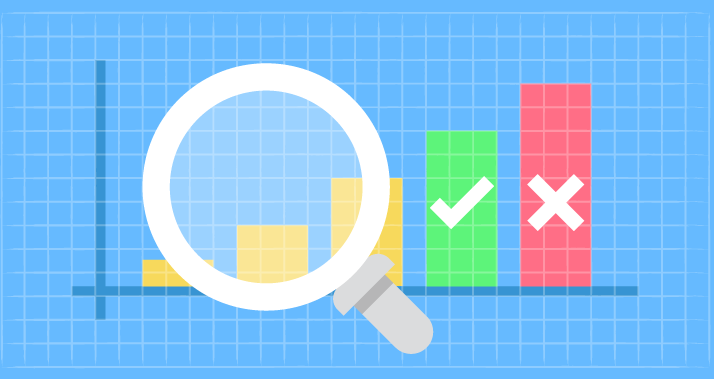
WC Vendors plugin is designed to perform and scale, which surpasses the capabilities of other marketplace plugins that are available. The WC Vendors team is currently working on a massive overhaul of their website to highlight the reasons to select WC Vendors over Dokan.
The WC Vendors Professional dashboard is created to be as seamless as possible in all WooCommerce-compatible themes. This provides an easy-to-use interface for vendors that aren’t difficult to navigate. In contrast to other dashboards, the alternatives, like the Dokan alternatives have similar features, they all utilize complicated bootstrap-based dashboards that do not connect to any theme but instead create a brand-unique dashboard that focuses on the features rather than usability.
When you get down to there are more options in WC Vendors Pro product than Dokan’s. WC Vendors plugin has also been heavily focused on scaling and performance, with smaller footprints on databases which is why it has invested time working to ensure it is a vendor dashboard that can be integrated with the theme of your choice and not be another jumbled, complex front-end experience.
All in all, WC Vendors provides a well-designed, user-friendly marketplace that can help get businesses up and running in a short time.
Also Read: WC Vendors- The Best Multi Vendor plugin for Market Place
Final Thoughts on Dokan vs WC Vendors
Making the transition from your WordPress website to a multi-vendor marketplace could be daunting. However, there are tools like Dokan Multivendor and WC Vendors Pro that can assist you.
Dokan offers a more user-friendly interface as well as more features. The marketplace interface is more professional, practical, and more sophisticated. Both plugins are compatible with WooCommerce and share similar principal functions, however, specific features and designs distinguish the two. When it comes to the features offered, Dokan offers slightly more. Be aware that to have the same number of features offered by WC Vendors Pro, you need to pay for the top plan Dokan offers to access features such as vacation mode.
Interesting Reads:







