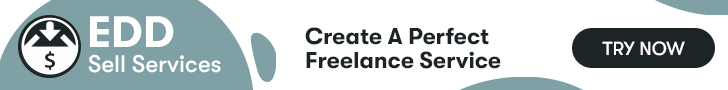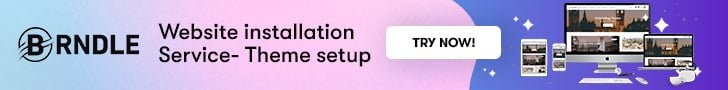Do you wish to create a social job portal for your viewers? In order to create a social platform for your job website, you need to install the BuddyPress plugin along with the WP Job Manager plugin. So, let us see how WP Job Manager and BuddyPress integrate together to create a social job portal.
Table of Contents
ToggleHow To Integrate BuddyPress WP Job Manager
BuddyPress is a highly modern and robust social network software which allows you to create excellent community websites. It comes with all the components which are required to design a social networking website. The plugin also has a huge range of add-ons using which you will be able to add different types of features to your website. BuddyPress easily integrates with various other plugins. It is also easy to use and highly extensible. The plugin allows you to design websites for schools, companies, sports and other niche-based websites.
Also Read: Why Having An SEO Strategy Is Crucial For Your Website?
Why should you choose BuddyPress for your website?
- BuddyPress is extremely powerful yet very simple to use.
- The members will be able to register themselves on your website and create their user profiles. They may also have their own private communications and make social connections.
- The members have the ability to create groups and interact with other members of the group.
- BuddyPress is also compatible with all popular WordPress themes. It will give a perfect look to your WordPress website.
- You will also be provided with a number of additional templates. You can even design templates of your own.
What is BuddyPress Job Manager?
BuddyPress Job Manager is one such job listing plugin which allows you to integrate the functions of WP Job Manager with that of BuddyPress user profiles. The plugin will allow you to add a Job Manager menu to the BuddyPress user profile. The plugin has a huge range of features and subscription options.
Also Read: 15 Proven Tips to Secure Your WordPress Website in 2020
What are the main features of BuddyPress Job Manager?
Here are some of the key features of BuddyPress Job Manager:
- You will be able to add a Job Manager menu to the user profile of the BuddyPress users.
- The plugin is compatible with all the useful extensions and add-ons of WP Job Manager like Applications, Bookmarks, Resume Manager, Job Alerts, etc.
- A Resume Manager menu can be added to the BuddyPress user profile. However, for that, the Resume Manager plugin will be required.
- The newly posted jobs and resumes will automatically be pushed to the BuddyPress activity feed.
- You can also filter the BuddyPress activity stream by resumes and jobs.
- A number of default WP Job Manager shortcodes are available.
- BuddyPress Job Manager plugin also allows the users to create job listings and preview the listings before posting them. The preview will include job location, date of posting, company logo, profile tagline, job title, description, apply for job button and many more.
- After reviewing the job listing, the employer will be able to submit their listings for approval. They can also edit it further.
In this way, you can make use of BuddyPress Job Manager to create an excellent social job website for your users. So, make sure to get this addon and create a perfect website for your users.
Interesting Reads:
SEMrush and Yoast Partner to Enhance WordPress SEO and Digital Marketing
Easy Steps On How To Build And Launch A Custom WordPress Site