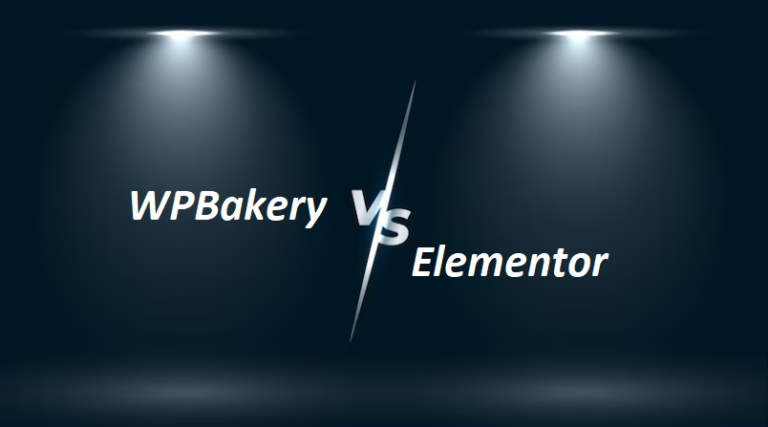Optimizing a WooCommerce store is the key to unlocking its full potential. In the fast-paced world of e-commerce, a well-optimized store can significantly impact user experience, search engine rankings, and ultimately, your bottom line. By fine-tuning various elements such as page load times, SEO, and overall performance, you can provide visitors with a seamless shopping experience, boost your site’s visibility, and drive more conversions. Whether it’s improving site speed, enhancing mobile responsiveness, or streamlining the checkout process, optimizing your WooCommerce store is an ongoing journey toward greater success in the competitive world of online retail.
What is a WooCommerce Store?

A WooCommerce store is an e-commerce website built using the WooCommerce plugin for WordPress. WooCommerce is a popular and highly customizable platform that allows businesses to set up and manage online stores to sell products and services. It provides features for product listings, shopping cart functionality, payment processing, and order management, making it a versatile solution for businesses of all sizes to create and operate online retail operations. WooCommerce is known for its user-friendly interface and extensive library of plugins and themes, which enable businesses to tailor their online stores to meet specific needs and branding preferences.
Why Do We Need to Optimize The WooCommerce Store?
Optimizing a WooCommerce store is essential for several important reasons:
1. Improved Performance: An optimized store loads faster and responds quickly to user actions. This leads to a better user experience and keeps visitors engaged on your site. Slow-loading pages can result in higher bounce rates and decreased conversions.
2. Better SEO: Search engines like Google consider page speed and user experience as ranking factors. An optimized store is more likely to rank higher in search results, potentially bringing more organic traffic.
3. Increased Sales: Faster page load times and a smooth shopping experience can lead to higher conversion rates and more sales. Shoppers are more likely to complete transactions on a fast and responsive website.
4. Reduced Bounce Rates: Users are more likely to stay and explore your site when it loads quickly. High bounce rates can negatively impact your site’s SEO and revenue.
5. Enhanced Mobile Experience: With the increasing use of mobile devices for online shopping, optimizing your store ensures that it performs well on a variety of devices and screen sizes.
6. Reduced Abandoned Carts: A well-optimized store with fast load times and a seamless checkout process can help reduce cart abandonment rates, leading to more completed purchases.
How to Optimize Your WooCommerce Store? (By using the W3 Total Cache Plugin)
Optimizing your WooCommerce store is crucial for providing a better user experience and improving your website’s performance. The W3 Total Cache plugin is a powerful tool to help you achieve this by caching and optimizing various elements of your WordPress site.
Here are steps to optimize your WooCommerce store using the W3 Total Cache plugin:
1. Install and Activate W3 Total Cache
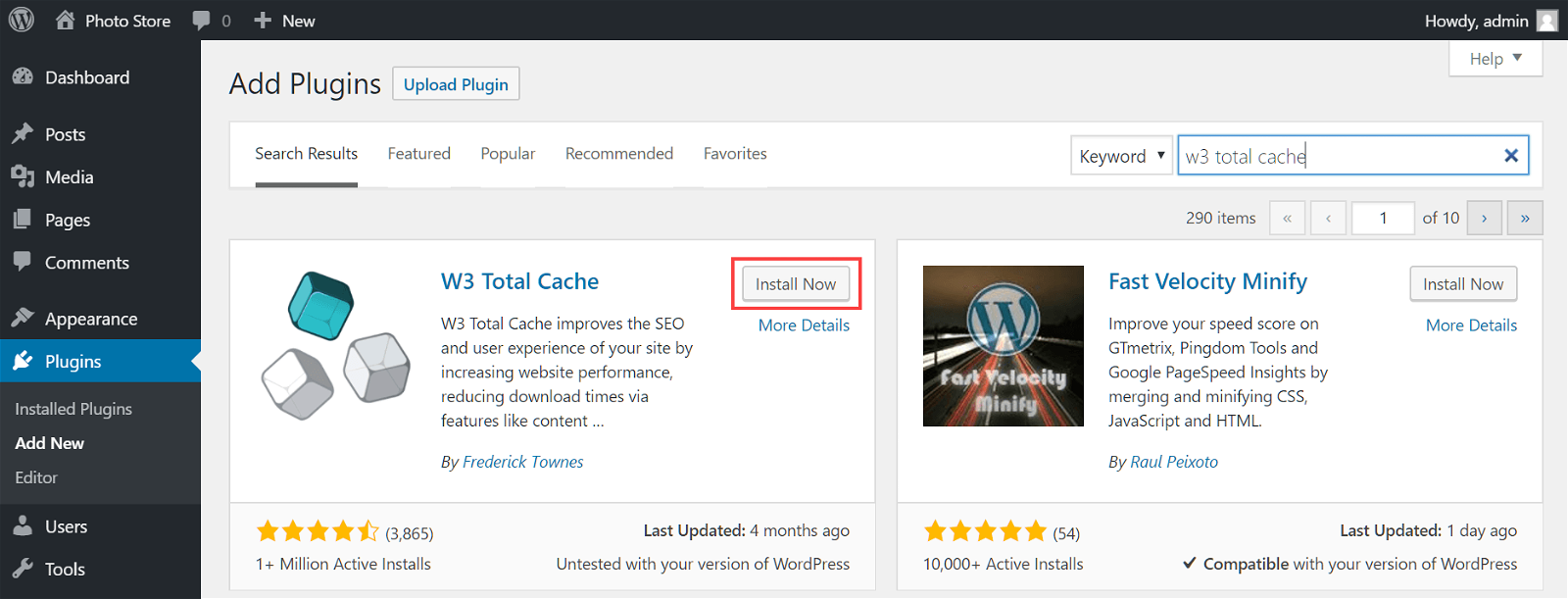
Install and activate the W3 Total Cache plugin from the WordPress plugin repository.
2. General Settings
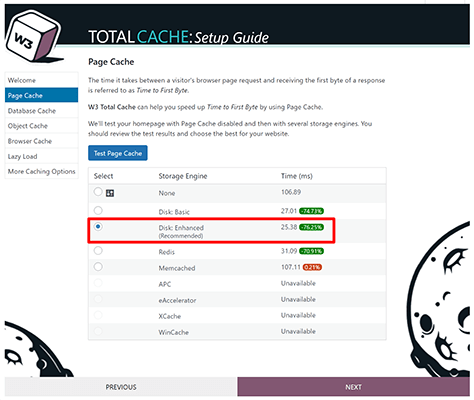
Go to the W3 Total Cache settings in your WordPress admin.
Enable page caching. This will cache your site’s pages and serve them faster to visitors.
Select “Disk: Enhanced” as the page cache method.
Save your settings.
3. Minify and Combine Files
Enable the minification of HTML, CSS, and JavaScript files in the “Minify” settings.
Enable the combining of these files to reduce the number of requests.
Set the minify method to “Auto.”
Save your settings.
4. Browser Cache
Enable browser caching to reduce server load and speed up subsequent visits to your site.
Save your settings.
5. Database Cache
Enable database caching to improve the performance of database queries.
Save your settings.
6. Purge Cache
Set up automatic cache purging whenever you update or edit your WooCommerce products.
This ensures that your visitors always see the latest information.
7. Test Your Site
After configuring all the settings, thoroughly test your site to ensure everything is functioning correctly.
Check the site’s performance, and make sure all the dynamic functionality in your WooCommerce store is working as expected.
8. Monitor and Fine-Tune
Regularly monitor your site’s performance using tools like Google PageSpeed Insights, GTmetrix, or Pingdom.
Make adjustments as needed to further optimize your store.
9. Backup Your Site
Before making significant changes to your site’s configuration, always back up your WordPress site, including your database.
Other Optional Plugins for WooCommerce Optimization
1. WP Super Cache Plugin

WP Super Cache is a popular WordPress plugin that helps website owners optimize their site’s performance by generating static HTML files and serving them to visitors, reducing the server load and speeding up page loading times. It effectively caches web pages to minimize the processing required to serve content, making WordPress websites faster and more responsive. This can be especially useful for high-traffic websites or those with limited server resources.
2. WP Rocket

WP Rocket is a premium WordPress caching plugin designed to improve website performance and speed. It offers features like page caching, database optimization, lazy loading of images and iframes, and more to reduce page loading times. WP Rocket is user-friendly and doesn’t require advanced technical knowledge to set up, making it a popular choice for WordPress site owners who want to enhance their website’s speed and user experience without extensive configuration.
Final thought On How to Optimize Your WooCommerce Store
Optimizing your WooCommerce store is a continuous process that’s well worth the effort. It’s not just about making your site faster; it’s about providing a superior user experience, improving your search engine visibility, and ultimately increasing your revenue. Regularly assess your store’s performance, address any bottlenecks, and stay up to date with the latest optimization techniques and technologies. With a well-optimized WooCommerce store, you’re better positioned to thrive in the ever-evolving world of e-commerce and offer your customers a top-notch online shopping experience.
Interesting Reads: