Sales Desk Alternatives offer a diverse range of solutions beyond conventional sales desk software, providing businesses with options tailored to their unique needs. Sales desk software, at its core, is a tool designed to streamline sales processes, manage customer interactions, and optimize sales team performance. Choosing the right sales desk tool is crucial for businesses seeking to enhance efficiency, productivity, and ultimately, sales outcomes.
In this blog, we delve into various alternatives to traditional sales desk software, exploring specialized tools, integrated business suites, industry-specific solutions, and budget-friendly options. By understanding the landscape of sales desk alternatives, businesses can make informed decisions to better align their sales operations with their objectives and achieve greater success in today’s competitive marketplace.
Table of Contents
ToggleTop Sales Desk Alternatives

1. HubSpot Sales Hub
HubSpot Sales Hub is a comprehensive sales automation software designed to help businesses manage their sales pipeline, automate repetitive tasks, and close deals more efficiently. It offers a suite of tools for sales teams, including contact management, email tracking, document sharing, and analytics.
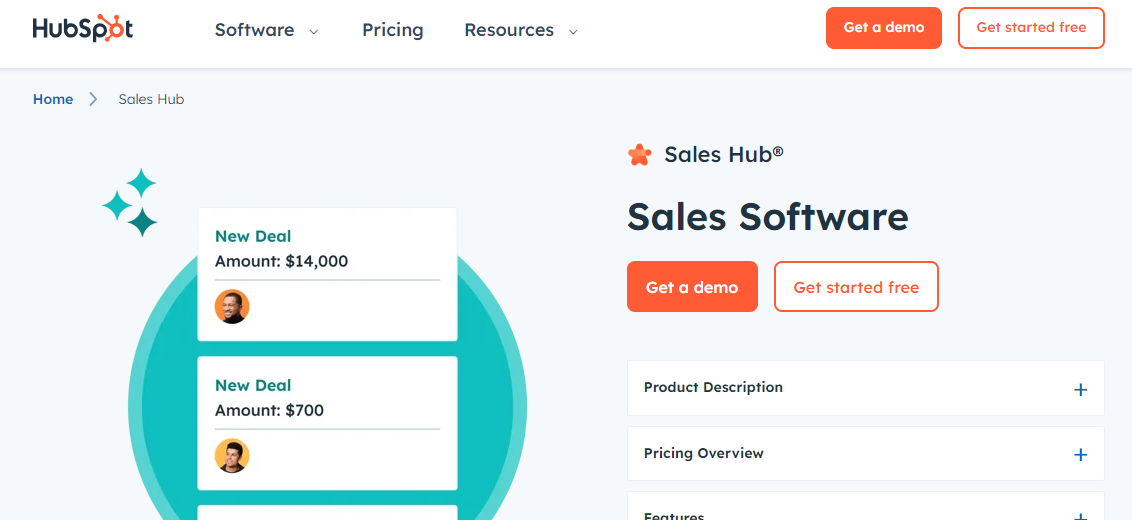
Key Features:
- Contact Management: Organize and track your contacts in one place, with details on interactions, deals, and engagement history.
- Email Tracking: Monitor email opens, clicks, and responses in real time to gauge recipient engagement and prioritize follow-ups.
- Pipeline Management: Visualize your sales pipeline, track deal stages, and forecast revenue to manage and prioritize opportunities effectively.
- Sales Automation: Automate repetitive tasks such as email sequences, follow-up reminders, and contact enrichment to streamline your sales process.
- Analytics and Reporting: Gain insights into sales performance, track key metrics, and generate customizable reports to inform decision-making.
Pricing Options: HubSpot Sales Hub offers various pricing plans to accommodate businesses of different sizes and needs:
- Starter: Starts at $50 per month per user
- Professional: Starts at $500 per month per user
- Enterprise: Custom pricing based on requirements
Pros:
- User-friendly interface with intuitive features
- Seamless integration with other HubSpot products for marketing, service, and CRM
- Extensive customization options and scalability to grow with your business
- Robust automation capabilities to streamline sales workflows
- Comprehensive analytics and reporting tools for data-driven insights
Cons:
- Higher pricing compared to some competitors, especially for advanced features
- Limited functionality in the Starter plan, with additional features available at higher tiers
- Steeper learning curve for users new to HubSpot’s ecosystem
- Some advanced features may require technical expertise for setup and configuration
- Dependence on internet connectivity for real-time tracking and updates
Also Read: Importance Of Creating Online Community For An E-Learning Website
2. Salesforce Sales Cloud
Salesforce Sales Cloud is a comprehensive CRM solution that offers a suite of tools to manage sales pipelines, automate tasks, and gain valuable insights into customer behavior. It provides a centralized platform for tracking leads, managing accounts, and collaborating with team members to close deals. With features such as lead scoring, forecasting, and sales analytics, Sales Cloud enables businesses to optimize their sales processes and drive revenue growth.
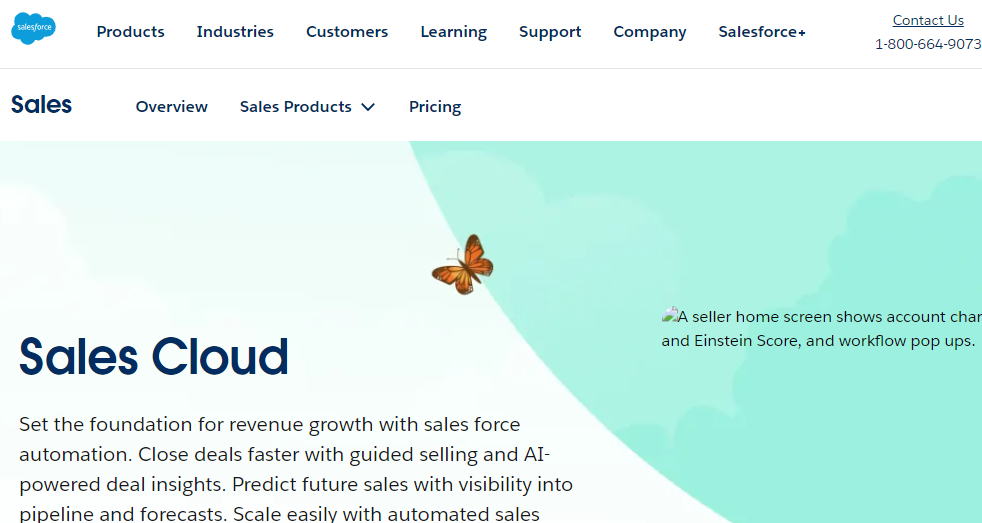
Key Features:
- Lead Management: Capture, track, and nurture lead through the sales pipeline.
- Opportunity Management: Manage sales opportunities, track deals, and forecast revenue.
- Sales Analytics: Gain insights into sales performance with customizable dashboards and reports.
- Sales Collaboration: Foster collaboration among sales teams with real-time communication and file sharing.
- Mobile Accessibility: Access Sales Cloud on the go with mobile apps for iOS and Android devices.
Pricing Options: Salesforce Sales Cloud offers several pricing plans, including:
- Essentials: $25 per user, per month (billed annually)
- Professional: $75 per user, per month (billed annually)
- Enterprise: $150 per user, per month (billed annually)
- Unlimited: $300 per user, per month (billed annually)
Pros:
- Robust features for lead and opportunity management.
- Highly customizable to meet the needs of different industries and business sizes.
- Seamless integration with other Salesforce products and third-party apps.
- Extensive ecosystem with a large community of developers and resources.
- Regular updates and enhancements to keep up with evolving business needs.
Cons:
- Higher pricing compared to some competitors, especially for advanced features.
- The steeper learning curve for customization and configuration.
- Requires ongoing training and support for effective utilization.
- Limited flexibility in certain areas without customization.
- Dependency on internet connectivity for cloud-based access.
Also Read: Top 3 LMS Plugin WordPress Compared! 2024
3. Pipedrive
Pipedrive is a popular sales CRM software designed to help businesses manage their sales pipelines effectively. With its user-friendly interface and robust features, Pipedrive streamlines sales processes and enables sales teams to focus on closing deals.
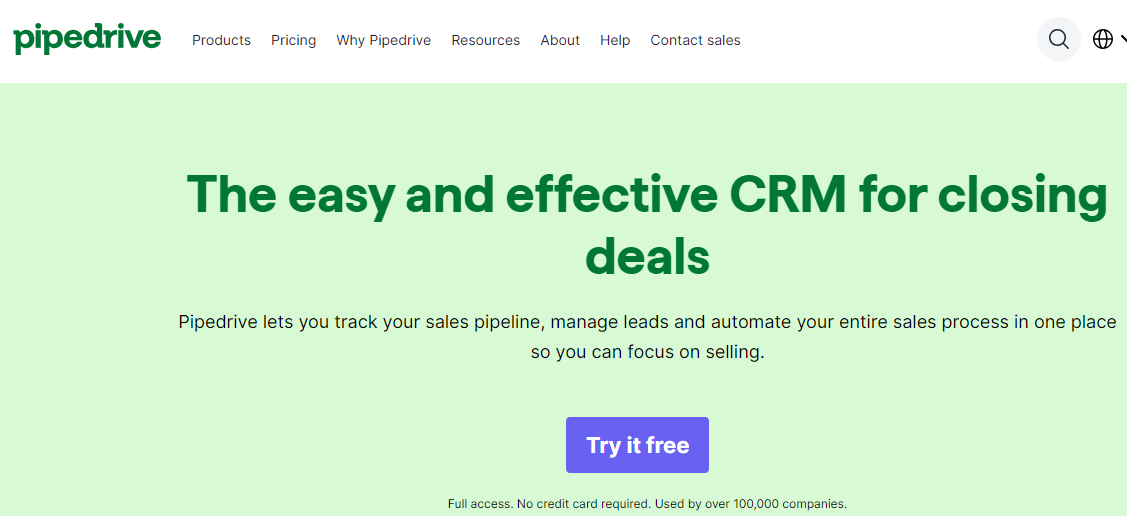
Key Features:
- Pipeline Management: Easily visualize and manage your sales pipeline, track deals at every stage, and prioritize activities for maximum efficiency.
- Contact Management: Centralize all customer interactions, communication, and data in one place, allowing you to build stronger relationships and improve customer engagement.
- Sales Reporting and Analytics: Gain valuable insights into your sales performance with customizable reports and analytics dashboards, helping you identify trends, track KPIs, and make data-driven decisions.
- Email Integration: Seamlessly integrate with email platforms like Gmail and Outlook to sync emails, schedule meetings, and automate follow-ups, ensuring timely communication with prospects and customers.
- Automation and Workflow Automation: Automate repetitive tasks, workflows, and reminders to streamline your sales process, increase productivity, and reduce manual effort.
Pricing Options:
- Essential: $12.50/user/month (billed annually)
- Advanced: $24.90/user/month (billed annually)
- Professional: $49.90/user/month (billed annually)
- Enterprise: Custom pricing (contact sales for details)
Pros:
- Intuitive and user-friendly interface
- Customizable pipeline stages and workflows
- Extensive integrations with third-party tools and services
- Powerful reporting and analytics features
- Excellent customer support and resources
Cons:
- Advanced features may require higher-tier plans
- Limited customization options for some functionalities
- Pricing may be a bit higher compared to some competitors
- Some users may find the learning curve steep for more complex setups
- Mobile app functionality may be lacking compared to the desktop version
Also Read: Best WordPress Custom Avatar Plugins 2024
4. Zoho CRM
Zoho CRM is a cloud-based customer relationship management platform designed to help businesses of all sizes manage their sales, marketing, and customer support activities. It offers a wide range of features to streamline processes, improve collaboration, and drive sales growth.
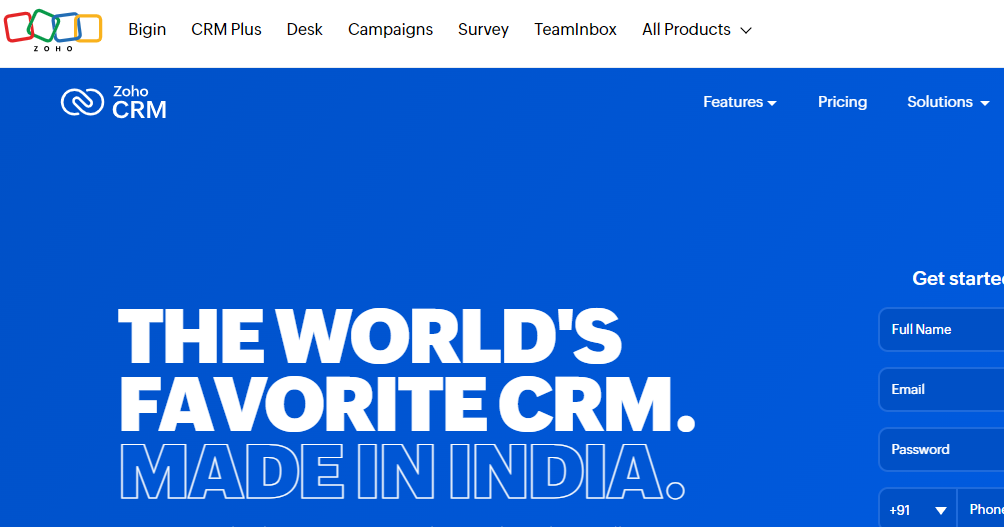
Key Features:
- Sales Automation: Automate repetitive tasks, streamline workflows, and track leads through the sales pipeline.
- Contact Management: Centralize customer data, track interactions, and segment contacts for targeted marketing campaigns.
- Email Integration: Seamlessly integrate with email providers to track email interactions, schedule follow-ups, and send personalized communications.
- Reports and Analytics: Gain insights into sales performance, pipeline health, and campaign effectiveness with customizable reports and dashboards.
- Mobile App: Access CRM data, manage leads, and collaborate with team members on the go using the Zoho CRM mobile app.
Pricing Options:
- Free Edition: Limited features for up to 3 users.
- Standard: $14 per user per month (billed annually), with basic sales automation features.
- Professional: $23 per user per month (billed annually), with advanced sales automation and reporting capabilities.
- Enterprise: $40 per user per month (billed annually), with advanced customization, analytics, and integrations.
- Ultimate: $52 per user per month (billed annually), with advanced CRM features, analytics, and support.
Pros:
- User-friendly interface with customizable modules.
- Affordable pricing options for businesses of all sizes.
- Comprehensive feature set, including sales automation, marketing automation, and customer support.
- Integration with other Zoho products and third-party applications.
- Excellent customer support and extensive online resources.
Cons:
- The steeper learning curve for advanced customization and configuration.
- Limited third-party integrations compared to some competitors.
- Some features may require additional add-ons or customization for full functionality.
- Mobile apps could be more robust in terms of features and performance.
- Limited offline functionality for users without internet access.
Also Read: Mindful Steps to Choose the Best E-learning Website Theme
5. Freshsales
Freshsales is a cloud-based customer relationship management (CRM) software designed to help businesses manage their sales processes efficiently. It offers a range of features to streamline sales activities, improve productivity, and drive revenue growth. With its intuitive interface and customizable workflows, Freshsales empowers sales teams to engage with leads, nurture relationships, and close deals effectively.
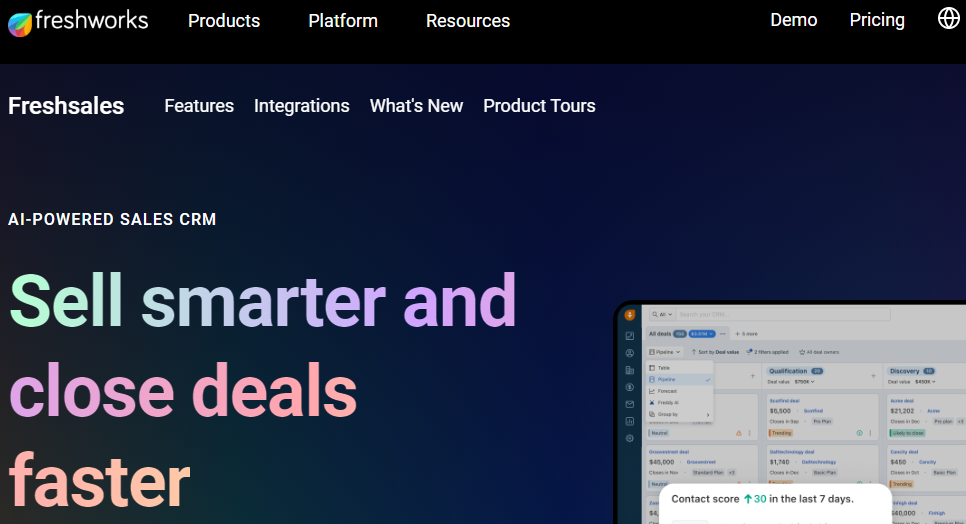
Key Features:
- Lead Management: Capture, qualify, and track leads through the sales pipeline.
- Email Integration: Sync emails with the CRM to maintain communication history and track interactions.
- Deal Management: Manage deals from prospecting to closure, with customizable deal stages and pipeline views.
- Reporting and Analytics: Generate insightful reports and analytics to track sales performance and identify trends.
- Workflow Automation: Automate repetitive tasks and workflows to streamline sales processes and improve efficiency.
Pricing Options: Freshsales offers various pricing plans to suit different business needs:
- Sprout: Free plan with basic CRM features for small teams.
- Blossom: Starting at $12 per user per month, with additional features like lead scoring and email sync.
- Garden: Starting at $25 per user per month, with advanced features like workflow automation and reporting.
- Estate: Starting at $49 per user per month, with enhanced customization and integrations.
- Forest: Custom pricing for enterprise-level features and dedicated support.
Pros:
- Intuitive user interface and is easy to navigate.
- Robust lead management capabilities.
- Seamless email integration for efficient communication.
- Flexible pricing plans suitable for businesses of all sizes.
- Good selection of integrations with third-party applications.
Cons:
- Advanced features are available only in higher-priced plans.
- Limited customization options compared to some competitors.
- Some users may find the learning curve for complex workflows challenging.
- Customer support response times may vary.
- Mobile app functionality could be improved for better usability on the go.
Comparison of Alternatives
| Feature | HubSpot Sales Hub | Salesforce Sales Cloud | Pipedrive | Zoho CRM | Freshsales |
|---|---|---|---|---|---|
| Lead Management | ✓ | ✓ | ✓ | ✓ | ✓ |
| Contact Management | ✓ | ✓ | ✓ | ✓ | ✓ |
| Opportunity Management | ✓ | ✓ | ✓ | ✓ | ✓ |
| Email Integration | ✓ | ✓ | ✓ | ✓ | ✓ |
| Reporting and Analytics | ✓ | ✓ | ✓ | ✓ | ✓ |
| Workflow Automation | ✓ | ✓ | ✓ | ✓ | ✓ |
| Customization Options | ✓ | ✓ | ✓ | ✓ | ✓ |
| Integrations | ✓ | ✓ | ✓ | ✓ | ✓ |
| Mobile App | ✓ | ✓ | ✓ | ✓ | ✓ |
| Pricing (Starting Plan) | $45/user/month | $25/user/month | $12.50/user/month | $14/user/month | $12/user/month |
| Average User Rating (out of 5) | 4.5 | 4.2 | 4.7 | 4.3 | 4.4 |
Note: Pricing and ratings are approximate and may vary based on specific plans and user feedback.
Also Read: How to Set up WhatsApp Business Profile – 5 Ways It’s Best for Marketing
Factors to Consider
Integration Capabilities
- Assess the ability of the CRM to integrate with other tools and systems used in your business ecosystem.
- Look for seamless integration with popular platforms such as email marketing software, accounting systems, and project management tools.
- Evaluate the availability of APIs and third-party integrations to ensure compatibility with your existing workflows and processes.
Customization Options
- Consider the level of customization offered by the CRM to tailor it to your specific business needs.
- Look for features such as customizable fields, layouts, and workflows that allow you to adapt the CRM to your unique requirements.
- Assess the flexibility to create custom reports, dashboards, and automation rules to support your sales processes and decision-making.
Customer Support and Training
- Evaluate the quality and accessibility of customer support services provided by the CRM vendor.
- Look for options such as phone support, live chat, email support, and self-service resources like knowledge bases and community forums.
- Consider the availability of training materials, documentation, and onboarding assistance to help your team effectively use the CRM and maximize its potential.
Scalability and Flexibility
- Assess the scalability of the CRM to accommodate your growing business needs and evolving requirements.
- Look for a solution that can scale with your business without compromising performance or usability.
- Evaluate the flexibility to add or remove users, customize features, and adjust pricing plans as your business expands or changes over time.
Conclusion On Sales Desk Alternatives
In conclusion, choosing the right sales desk alternatives is crucial for streamlining sales processes, improving efficiency, and driving revenue growth. Throughout this exploration of alternatives, we’ve highlighted key factors to consider, including integration capabilities, customization options, customer support, and scalability. Based on specific business needs, recommendations can vary, but it’s essential to explore and trial different alternatives to find the best fit. By taking the time to assess various options and gather user feedback, businesses can make informed decisions that align with their objectives and drive success.
Interesting Reads:
Disclosing Affiliate Links on Your WordPress Website
Create a website for your House Cleaning Services
Design Tips for Creating a User-Friendly Currency Exchange Website on WordPress








