Icons are an essential part of modern digital design. They provide a visual shorthand that can help users quickly understand the purpose of a button or navigate through an app or website. Icon libraries are collections of pre-designed icons that designers and developers can use to save time and effort in their projects. Using these best icon libraries can provide several benefits for designers and developers.
Table of Contents
ToggleBest Icon Libraries
Firstly, it can save time and effort in the design process by providing a wide range of pre-made icons that can be easily incorporated into a project.
1. Font Awesome
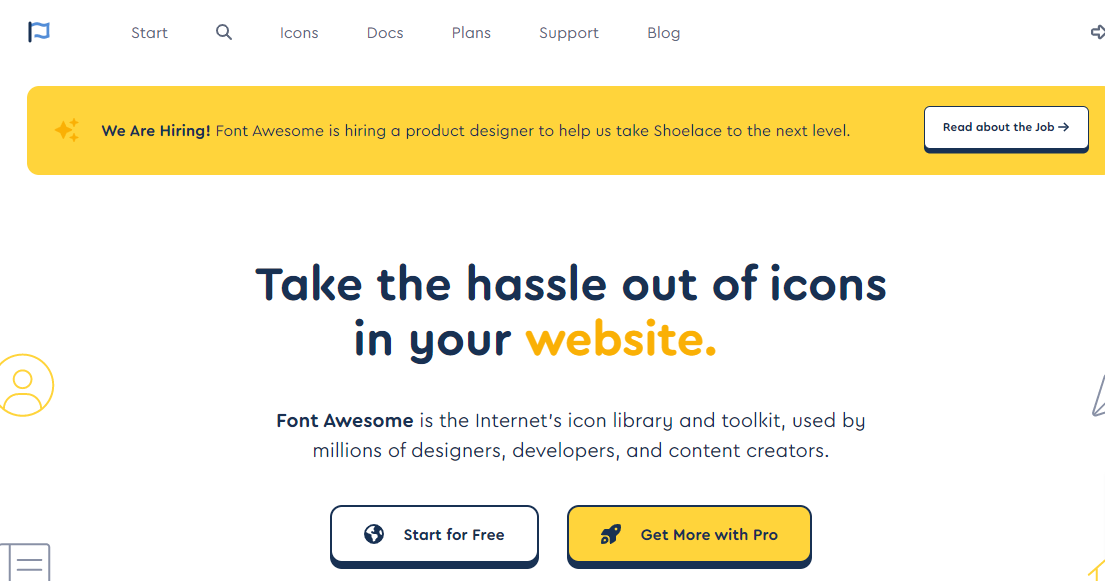
Whether you’re a designer, developer, or entrepreneur, this guide will provide you with the resources you need to create stunning and effective digital designs. So, let’s dive in and discover the power of icons in the digital world.
Font Awesome is a popular icon font and toolkit that allows web developers and designers to easily add scalable vector icons to their projects. It was created by Dave Gandy in 2012, and is now maintained by Fonticons, Inc. Font Awesome is open source and free to use, and it has become one of the most widely used icon sets on the web.
Matrix:
- Over 7,000 icons in various styles
- Customizable in size, color, and other attributes
- Provides a CSS and JavaScript toolkit
Principal:
- Provide a simple and efficient way to add high-quality icons to projects
- Icons are scalable and customizable
- Eliminates the need for images or graphics
Also Read: What Services To Enter In A Mobile App Development Project?
2. Material Design Icons
Material Design Icons is a collection of over 6,000 open-source icons that are designed based on the principles of Google’s Material Design. The icons are created by a community of designers and developers, and they are available for free under Apache License 2.0.
Material Design Icons were first introduced in 2014 as a way to provide a consistent and recognizable iconography for Material Design, Google’s design language for mobile and web applications. The icons are designed to be simple, scalable, and adaptable to various screen sizes and resolutions.
Matrix:
- Over 6,000 open-source icons
- Based on the principles of Google’s Material Design
- Created by a community of designers and developers
- Available for free under the Apache License 2.0
- Covers a wide range of categories and styles
Principal:
- Provide a consistent and recognizable iconography for Material Design
- Designed to be simple, scalable, and adaptable
- Available for use in mobile and web applications
- Encourages a cohesive and intuitive user experience
3. Freepik Icons
![]()
Freepik Icons is an open-source icon library created by Freepik. It has become a popular choice among designers and developers. The library contains over 10 million icons and is constantly updated with new icons and features.
Freepik Icons are designed to be lightweight, customizable, and compatible with a wide range of platforms and devices. They are available in both SVG and PNG formats and they are versatile and user-friendly. Moreover, the use of SVG (Scalable Vector Graphics) technology grants these icons unparalleled flexibility. You can resize them to any dimension without losing clarity or quality, making them resolution-independent and perfect for all screen sizes, from the tiniest mobile devices to large-scale displays.
Matrix:
- Icon library created by Freepik
- Contains over 10 million icons
- Designed to be lightweight, customizable, and compatible with various platforms and devices
- Formats: SVG and PNG
- Covers a wide range of categories and styles
Principal:
- Provide an extensive variety of icons for designers and developers
- Designed to be easily scalable and compatible with various devices
- Covers a wide range of categories and styles
- Constantly updated with new icons and features
- Encourages a cohesive and intuitive user experience
4. Feather Icons
![]()
The icons are designed by Cole Bemis and are available for free under the MIT License. The Feather Icons library was first released in 2014 and has since become a popular choice among web designers and developers.
Feather Icons are designed to be lightweight, scalable, and customizable. The icons are created using SVG, which makes them easily scalable and compatible with various screen sizes and resolutions. The icons are also customizable through CSS, allowing developers to change the color, size, and other attributes of the icons to match their project’s design.
Matrix:
- Open-source icons designed for web applications
- Designed by Cole Bemis and available under the MIT License
- Lightweight, scalable, and customizable
- Created using SVG and customizable through CSS
- Covers a wide range of categories
Principal:
- Provide a simple and elegant icon solution for web developers
- Designed to be easily scalable and compatible with various screen sizes and resolutions
- Continuously updated based on community feedback and requests
- Encourages a cohesive and intuitive user experience
Also Read: How to Successfully Promote Your Products on a Marketplace
5. Ionicons
![]()
Ionicons is an open-source icon library created by the Ionic Framework team. It was first released in 2013 and has since become a popular choice among developers for creating mobile and web applications. The library contains over 5,000 icons, and it is constantly updated with new icons and features.
Ionicons are designed to be lightweight, customizable, and compatible with a wide range of platforms and devices. The icons are created using SVG, which makes them easily scalable and resolution-independent. The library also provides a CSS framework that allows developers to easily customize the icons in terms of color, size, and other attributes.
Matrix:
- Open-source icon library created by the Ionic Framework team
- Contains over 5,000 icons
- Designed to be lightweight, customizable, and compatible with various platforms and devices
- Created using SVG and customizable through a CSS framework
- Offers several styles and a premium icon pack
Principal:
- Provide a comprehensive and customizable icon solution for mobile and web applications
- Designed to be easily scalable and resolution-independent
- Covers a wide range of categories and styles
- Constantly updated with new icons and features
- Encourages a cohesive and intuitive user experience
6. Flaticon
![]()
Flaticon is the largest database of vector icons, animated icons, and stickers that can be used in a wide range of design projects, such as web design, mobile app development, and graphic design. The website offers a vast collection of over 11 million vector icons and illustrations that can be downloaded in various file formats, including SVG, EPS, PSD, PNG, and BASE 64.
Matrix:
- Categories: Authors, icons, stickers, interface icons, animated icons
- Icon Editor Tool: Allows users to customize icons to fit their specific design needs.
- Different styles
- Merchandising license available
Principles:
- Simplicity: A simple and intuitive user experience.
- Quality: High-quality vector icons and illustrations created by professional designers.
- Variety: Over 11 million icons.
- Accessibility: Both free and paid icons are available for users with different budgets.
7. Remix Icon
![]()
Remix Icon is an open-source icon library designed for developers. It was created by the team at Remix Software and was first released in 2019. The library contains over 2,000 icons and is designed to be easily customizable, scalable, and compatible with various platforms and devices.
Remix Icons are created using SVG, which makes them resolution-independent and easily scalable to fit different screen sizes and resolutions. The icons are also designed to be easily customizable through CSS, allowing developers to change the color, size, and other attributes of the icons to match their project’s design.
Matrix:
- Open-source icon library designed for developers
- Created by the team at Remix Software and released in 2019
- Contains over 2,000 icons
- Created using SVG and easily customizable through CSS
- Covers a wide range of categories and provides several styles
Principal:
- Provide a customizable and versatile icon solution for developers
- Designed to be easily scalable and compatible with various platforms and devices
- Encourages a cohesive and intuitive user experience
- Provides additional tools, such as Remix Icon Editor, to create and customize icons
- Available for free under the Apache License 2.0
Also Read: Tips and Tricks for Increasing Sales on Marketplace
8. Eva Icons
Eva Icons is an open-source icon library created by the team at Akveo. It was first released in 2018 and has since become a popular choice among web designers and developers. The library contains over 4,500 icons and is constantly updated with new icons and features.
Eva Icons are designed to be lightweight, customizable, and compatible with a wide range of platforms and devices. The icons are created using SVG and are easily scalable, making them suitable for different screen sizes and resolutions. The library also provides a CSS framework that allows developers to easily customize the icons in terms of color, size, and other attributes.
Matrix:
- Open-source icon library created by Akveo
- Contains over 4,500 icons
- Designed to be lightweight, customizable, and compatible with various platforms and devices
- Created using SVG and customizable through a CSS framework
- Offers several styles
Principal:
- Provide a comprehensive and customizable icon solution for web applications
- Designed to be easily scalable and resolution-independent
- Covers a wide range of categories and styles
- Constantly updated with new icons and features
- Encourages a cohesive and intuitive user experience
- Provides additional tools, such as Eva Icons Manager, to create and customize icons
9. Streamline Icons
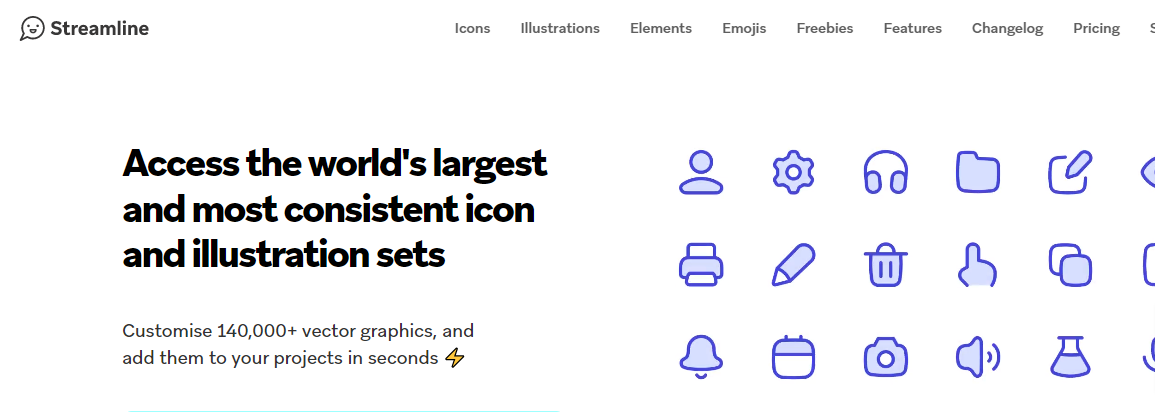
Streamline Icons is a premium icon library created by the team at Webalys. The library was first released in 2013 and has since become a popular choice among designers and developers. The library contains over 30,000 icons, making it one of the largest icon libraries available.
Streamline Icons are designed to be easily customizable and compatible with a wide range of platforms and devices. The icons are created using SVG and are resolution-independent, making them suitable for different screen sizes and resolutions. The library also provides a CSS framework that allows developers to easily customize the icons in terms of color, size, and other attributes.
Matrix:
- Premium icon library created by Webalys
- Contains over 30,000 icons
- Designed to be easily customizable and compatible with various platforms and devices
- Created using SVG and resolution-independent
- Provides a CSS framework to customize icons
- Offers several styles
Principal:
- Provide a comprehensive and highly customizable icon solution for designers and developers
- Designed to be easily scalable and resolution-independent
- Covers a wide range of categories and styles
- Provides additional tools, such as Streamline 3.0, to create and customize icons
- Offers a premium library, with access to the full library requiring a paid subscription
10. Line Awesome
Line Awesome is an open-source icon library created by the team at Icons8. It was first released in 2019 and has since become a popular choice among designers and developers. The library contains over 1,500 icons and is constantly updated with new icons and features.
Line Awesome icons are designed to be easily customizable and compatible with a wide range of platforms and devices. The icons are created using SVG and are easily scalable, making them suitable for different screen sizes and resolutions.
Matrix:
- Open-source icon library created by Icons8
- Contains over 1,500 icons
- Designed to be easily customizable and compatible with various platforms and devices
- Created using SVG and scalable
- Provides a CSS framework to customize icons
- Offers several styles
Principal:
- Provide a comprehensive and customizable icon solution for designers and developers
- Designed to be easily scalable and compatible with various devices
- Covers a wide range of categories and styles
- Constantly updated with new icons and features
- Encourages a cohesive and intuitive user experience
- Provides additional tools, such as Lunacy, to create and customize icons
Also Read: The Best Free Software Of 2023
11. Zondicons
![]()
This library was first released in 2014 and has since become a popular choice among designers and developers. The library contains over 300 icons and is focused on providing a consistent and cohesive set of icons for user interfaces.
Zondicons are designed to be easily customizable and compatible with a wide range of platforms and devices. The icons are created using SVG and are easily scalable, making them suitable for different screen sizes and resolutions. The library also provides a CSS file that allows developers to easily customize the icons in terms of color, size, and other attributes.
Matrix:
- Open-source icon library created by Steve Schoger
- Contains over 300 icons
- Focused on providing a consistent and cohesive set of icons for user interfaces
- Created using SVG and scalable
- Provides a CSS file to customize icons
- Covers a wide range of categories
Principal:
- Provide a consistent and cohesive set of icons for user interfaces
- Designed to be easily scalable and compatible with various devices
- Encourages a minimalistic and intuitive user experience
- Covers a wide range of categories
- Offers an open-source library, allowing for easy integration and customization by designers and developers
- Continuously updated and maintained to ensure relevance and usability
12. Bootstrap Icons
Bootstrap Icons is an icon library created by the team at Bootstrap, the popular front-end development framework. The library contains over 1,300 icons and is designed to be easily integrated into Bootstrap projects, as well as other web development projects.
Bootstrap Icons are created using SVG and are easily scalable, making them suitable for different screen sizes and resolutions. The library also provides a CSS file that allows developers to easily customize the icons in terms of color, size, and other attributes.
13. info diagram Icon Library
InfoDiagram icon library offers a comprehensive icon library containing over 6,000 symbols, available as PowerPoint vectors. These icons are available in three styles: flat, outline, and scribble. The outline icon style is characterized by its modern elegant appearance, featuring light art touch. Flat icons are minimalistic and simple, suitable to be used in small sizes while being still recognizable. The scribble style is more playful and informal than the other two styles. These icons are designed in a hand-drawn, doodle-like style, giving them a more creative and personal feel.
The website is designed to be user-friendly, with a simple interface that allows users to search for icons by keyword, category, or style.
In addition to the icon library, InfoDiagram also offers a variety of other resources, including templates for PowerPoint presentations, diagrams, and charts. The website caters to a diverse range of industries, including business, education, healthcare, and technology, making it a valuable resource for professionals in a variety of fields.
Also Read: Top Car Dealership WordPress Theme In 2023
14. FlatIcon Icon Library
![]()
FlatIcon is an online library of vector icons, illustrations, and graphic resources that can be used in a wide range of design projects, such as web design, mobile app development, and graphic design. The website offers a vast collection of over 4 million vector icons and illustrations that can be downloaded in various file formats, including PNG, SVG, EPS, and PSD.
Matrix:
- Categories: Animals, food, nature, sports, technology, and more
- Subcategories: Each category has a range of subcategories to help users find specific icons
- Icon Editor Tool: Allows users to customize icons to fit their specific design needs.
Principles:
- Simplicity: A simple and intuitive user experience.
- Quality: High-quality vector icons and illustrations created by professional designers.
- Variety: Over 4 million icons and illustrations in diverse categories.
- Accessibility: Both free and paid icons are available for users with different budgets.
15. Iconic
![]()
Iconic is a free and open-source icon library designed to be used in web projects. It provides a collection of over 2000 icons in SVG format, which can be easily customized and resized to fit any design need.
Iconic was created with the goal of providing designers and developers with a lightweight and easy-to-use icon library that is accessible to everyone. The icons in Iconic cover a wide range of categories, including social media, e-commerce, education, healthcare, and more.
Principles:
- Lightweight and easy-to-use icon library accessible to everyone
- Extensive collection of over 2000 icons in SVG format
- Open-source and free to use, modify, and distribute for commercial projects
- Icon editor tool for customization and modification of icons
Matrix:
- Categories: Social media, e-Commerce, education, healthcare, and more
- Icon Formats: SVG format for easy customization and resizing
- Icon Editor Tool: Standalone web application or plugin for Adobe Illustrator
16. Glyphicons
![]()
Glyphicons is a premium icon library that provides a collection of over 2000 icons in a variety of categories, including web, mobile, business, and more. The icons are available in a variety of formats, including PNG, SVG, and font files, making them easy to use in a wide range of projects.
Glyphicons was created with the goal of providing designers and developers with a comprehensive and easy-to-use icon library that can be customized to fit any design need. The icons in Glyphicons are designed to be modern, clean, and easy to understand, making them suitable for a wide range of applications.
Principles:
- A premium icon library with over 2000 icons in a variety of categories
- Designed to be modern, clean, and easy to understand
- Provides a range of customization options, including a web-based editor
- Regularly updated with new icons and features
Matrix:
- Categories: Web, mobile, business, and more
- Icon Formats: PNG, SVG, and font files
- Customization Options: Web-based editor for modification and customization
Subscription-based access with access to support options including documentation, forums, and email support.
Also Read: How To Optimize Website URLs For Better SEO Performance
17. Octicons Icon Library
Octicons is a free and open-source icon library created by GitHub. It provides a collection of over 180 customizable SVG icons that are designed specifically for developers and designers working on GitHub projects, but they can be used in any project.
Octicons was created with the goal of providing developers and designers with a consistent set of icons that are designed to be easy to understand and use across a variety of interfaces. The icons are designed to be simple and clean, with a focus on clarity and readability.
Principles:
- Free and open-source icon library created by GitHub
- A consistent set of over 180 customizable SVG icons designed for developers and designers
- Simple, clean, and easy-to-understand icons with a focus on clarity and readability
- Customization options available using CSS
Matrix:
- Categories: Designed for developers and designers working on GitHub projects, but can be used in any project
- Icon Formats: SVG
- Customization Options: CSS-based customization for size, color, and other properties Licensed under the MIT License, allowing for free use, modification, and distribution even for commercial projects
18. Open Iconic
Open Iconic is a free and open-source icon library that provides a collection of over 220 customizable SVG icons. The library is designed to be lightweight, fast, and easy to use, making it a great choice for a wide range of projects.
Open Iconic was created with the goal of providing designers and developers with a comprehensive set of icons that are designed to be simple, consistent, and easy to use. The icons in Open Iconic are designed to be scalable and customizable, making them suitable for a wide range of projects and use cases.
Principles:
Free and open-source icon library designed to be lightweight, fast, and easy to use
Provides a comprehensive set of over 220 customizable SVG icons
Designed to be simple, consistent, and scalable
Provides a range of customization options, including the ability to modify icons using CSS or JavaScript
Matrix:
- Categories: A wide range of categories including business, communication, e-commerce, and more
- Icon Formats: SVG, PNG, and web fonts
- Customization Options: Customizable using CSS or JavaScript; a web-based tool for customization and downloading icons in different formats
Also Read: 10 Best Giveaway Tools for Online Contests + Giveaways
19. Tabler Icons
![]()
Tabler Icons was created with the goal of providing designers and developers with a comprehensive set of icons that are designed to be simple, clean, and modern. The icons in Tabler Icons are designed to be scalable and customizable, making them suitable for a wide range of projects and use cases.
In addition to its extensive icon collection, Tabler Icons also provides a number of customization options, including the ability to modify the icons using CSS or JavaScript. The library also includes a web-based tool that allows users to customize and download icons in a variety of formats, including SVG, PNG, and web fonts.
Principles:
- Free and open-source icon library designed to be versatile, modern, and easy to use
- Provides a comprehensive set of over 4,500 customizable SVG icons
- Designed to be simple, clean, and modern
- Provides a range of customization options, including the ability to modify icons using CSS or JavaScript
Matrix:
- Categories: A wide range of categories including business, communication, eCommerce, and more
- Icon Formats: SVG, PNG, and web fonts
- Customization Options: Customizable using CSS or JavaScript; a web-based tool for customization and downloading icons in different formats
20. Dashicons- Best Icon Libraries
Dashicons is a free and open-source icon library that provides a collection of over 300 SVG icons designed specifically for use in WordPress. The library is designed to be user-friendly and easy to use, making it a great choice for designers and developers working on WordPress-based projects.
Dashicons was created with the goal of providing designers and developers with a comprehensive set of icons that are designed to be consistent, scalable, and easy to use within WordPress. The icons in Dashicons cover a wide range of use cases, including navigation, media, social media, and more.
Principles:
- Free and open-source icon library designed specifically for use in WordPress
- Provides a comprehensive set of over 300 SVG icons
- Designed to be consistent, scalable, and easy to use within WordPress
- Provides a range of customization options, including the ability to modify icons using CSS or JavaScript
Matrix:
- Categories: A wide range of categories including navigation, media, social media, and more
- Icon Formats: SVG and PNG
- Customization Options: Customizable using CSS or JavaScript; a web-based tool for customization and downloading icons in different formats
21. IcoMoon

IcoMoon is a web-based icon library and icon generator that provides a collection of over 7,000 vector icons that are designed to be scalable and customizable. The library offers a range of features and customization options, making it a versatile resource for designers and developers.
IcoMoon was created with the goal of providing a comprehensive and user-friendly icon library that can be easily customized and integrated into a range of projects. The library includes icons from a range of categories, including social media, e-commerce, and more.
Principles:
- Scalability
- Consistency
- Accessibility
- Customizability
- IcoMoon
Matrix:
- Grid of squares that represents the position of each icon in the library
- Organized by categories and tags for easy navigation
- Users can select and customize icons by clicking on their corresponding square
- The matrix can be filtered by category, tag, and keyword
22. Ant Design Icons- Best Icon Libraries
As a designer, you may find the Ant Design Icons Library to be a valuable resource for your projects. Ant Design Icons is a library of icons that is part of the Ant Design System, a popular design language used for creating web applications. The Ant Design Icons Library offers a consistent design language, making it easy to create visually appealing and cohesive designs. It is also designed with accessibility in mind, ensuring that icons are easy to recognize and understand for all users.
Principles:
- Consistency: The icons in the Ant Design Icons Library are designed to be consistent in style, size, and weight, making it easy to create visually appealing and cohesive designs.
- Accessibility: Ant Design Icons are designed to be accessible and inclusive, making them easy to recognize and understand for all users.
- Customizability: The icons in the Ant Design Icons Library can be customized to match specific project requirements, including size, color, and style.
Matrix:
- The Ant Design Icons Matrix is a grid of icons organized by categories and tags.
- Users can easily navigate the matrix and select icons for their projects.
- The matrix can be filtered by category, tag, and keyword, making it easy to find specific icons.
- Icons in the matrix are displayed in a consistent style and size, making it easy to create visually appealing and cohesive designs.
23. Boxicons Icons Library
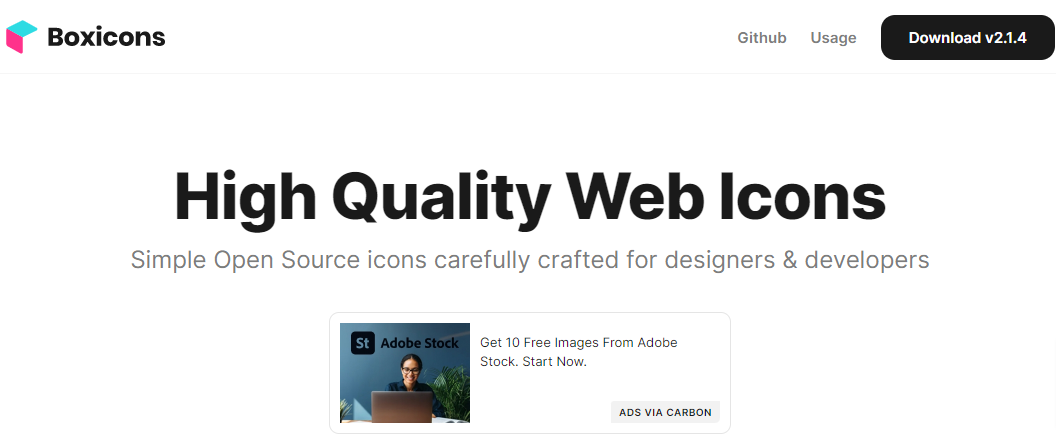
As a designer, having access to a comprehensive library of icons can be essential to creating visually appealing and cohesive designs. Boxicons is a popular library of icons that offers designers a wide range of high-quality, vector-based icons that are versatile and customizable. With over 2,000 icons spanning various categories, including business, finance, technology, and more, Boxicons offers designers a wealth of options to choose from.
Boxicons is designed to be highly customizable, allowing designers to modify the size, color, stroke, and more to meet their project’s specific requirements.
Principal:
- Free vector icons for web design, user interfaces, and graphic design
- Available in SVG, AI, EPS, and PNG formats
- Simple, clean, and easily recognizable symbols, including arrows, social media logos, and navigation icons
Matrix:
- A specialized set of icons designed for data visualization and statistical analysis
- Includes charts, graphs, and diagrams for representing data
- Ideal for creating clear and concise visualizations of complex information
Also Read: Wbcom Social Share
24. Simple Icons
Simple Icons is a library of free vector icons that can be used for various purposes, including web design, user interfaces, and graphic design. The icons are designed to be simple and easily recognizable, making them ideal for use in a wide range of contexts.
The icons are available in various formats, including SVG, EPS, PSD, and PNG, and are organized by brand, making it easy to find the icons you need for a particular project. Simple Icons offers a wide range of popular brands, including social media platforms, technology companies, and popular software programs.
25. Heroicons- Best Icon Libraries
Heroicons is a library of free SVG icons that can be used for a variety of purposes, including web design, user interfaces, and graphic design. The icons are designed to be simple, clean, and easily customizable, making them ideal for use in a wide range of contexts.
The icons are available in two styles: outline and solid. The outline style features simple line drawings, while the solid style features filled-in shapes. The icons are organized by category, including user interface, finance, and e-commerce, making it easy to find the icons you need for a particular project.
Conclusion on Best Icon Libraries
In conclusion, we have presented a comprehensive list of the 22 best icon libraries in 2023 based on our criteria of variety, quality, popularity, ease of use, compatibility with popular design tools, and cost. We have categorized them based on their style, type, or function and provided examples to give readers a visual idea of what they can expect.
Using high-quality icon libraries is essential for creating visually appealing and effective designs. Icon libraries save designers time and effort by providing pre-designed icons that can be customized to fit any project’s needs.
Interesting Reads:
10 Best WordPress Animation Plugins







