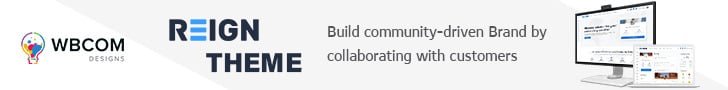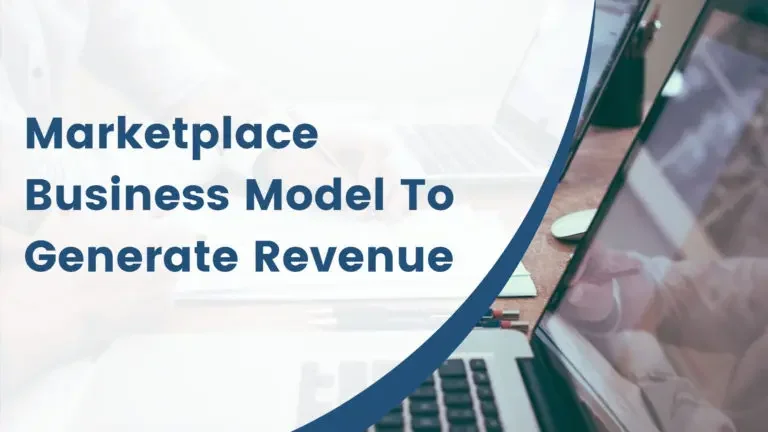Web addresses (or URLs) are crucial in the world of digital advertising, especially in the realm of search engine optimization. The Uniform Resource Locator (URL) is the address of our virtual abode; it is the location of the website that we hope will be displayed first in search engine results for specific terms. They are the first point of contact with potential clients and, as such, play a crucial role in bringing in new business. In this article, you will get to know how to optimize website UrLs for better Seo performance.
What is URL structure?
Simply put, a URL is an online address. A protocol, a domain name, and a path are the three components that make up a whole URI.
The protocol specifies how a browser obtains the page’s data; for example, “http://” or “https://” (The “s” denotes safety)
The “root” domain is the most fundamental level of a domain, while the subdomain is the level below that. While it’s possible to set up many subdomains, it’s not recommended until necessary. Using subdomains is a great way to structure your website’s content. A subdomain doesn’t need to start with “www” and can be any string of letters.
- To identify the specific location of a website, its domain name must be used.
- There are various variations on the top-level domain (TLD), but the most common ones are.com,.org,.net, and so on.
- The path specifies the precise location of a document.
How do URLs impact SEO?
If we talk about URL SEO, the most pressing issue is how a website’s URLs affect search engine optimization. There are several common misunderstandings regarding how URLs affect your search engine rankings.
0Search engine rankings are not dependent on URLs. Even if your URL isn’t well-optimized, it won’t send you tumbling down to page 600 of Google’s results. URL structure isn’t a significant factor in how Google ranks a site.
It cares about how visitors interact with your site, and a lousy URL might make people reluctant to click on it. To sum up, URLs can affect your SEO, but mainly through their effect on people. The most excellent strategy for making URLs friendly to search engines is to make them close to users.
What is URL optimization?
It’s a method wherein the website’s or blog’s URL structure is modified to improve accessibility for both human visitors and search engine spiders. One of the essential aspects of optimizing a website for search engines is creating a URL that conveys the page’s topic. An optimized URL has a better chance of being returned in search engine results for relevant queries.
Some tips for Creating a Good URL Structure
Having a proper URL is a very fundamental aspect of on-site SEO. Use these best practices to make the most of your URLs.
1. Make page’s URL to be relevant
Unbelievably, there are still plenty of sites with URLs that appear like a bunch of random characters strung together by an automated system. You’ll miss out on some significant SEO potential and make things more difficult for your visitors.
The first and most crucial step in improving your website’s URLs is to make a firm decision to change each one to reflect the content of the page it leads to.
2. Follow a standard URL structure

Because of what we’ve just covered, this is a crucial guideline to follow regarding the structure of your website. Think about how you want the URLs of the pages in each category to reflect the categories and subcategories you’ve chosen.
Don’t make things more complicated than they need to be; URLs will become less valuable if there are too many categories. For example, a URL like “www.exyz.com/children/toys/nameofspecifictoys” is straightforward, whereas one like “www.exyz.com/children/toys/leego/dc/jc/character/nameofspecifictoys” is excessive.
Maintain a consistent URL structure throughout the site and stick to the primary categories that will make navigating the website more accessible.
3. Use Lowercase Letters in URLs
URLs should not include any capitalization. Uppercase and lowercase characters in a URL are distinguishable to search engines, resulting in duplicate urls and a drop in page rank.
4. Use Static URLs- Optimize Website URLs
Sticking with permanent URLs is recommended. No matter how often you refresh the page, these URLs won’t change. Typically seen in dynamic URLs are question marks (?), ampersands (&), and equal signs (=), all of which should be avoided if possible. URLs that don’t change frequently are friendlier to both humans and crawlers. Avoid hard-coding dynamic URLs directly into your site, but feel free to add tracking parameters to the URLs you want to share on social media.
5. Use the primary keyword- Optimize Website URLs
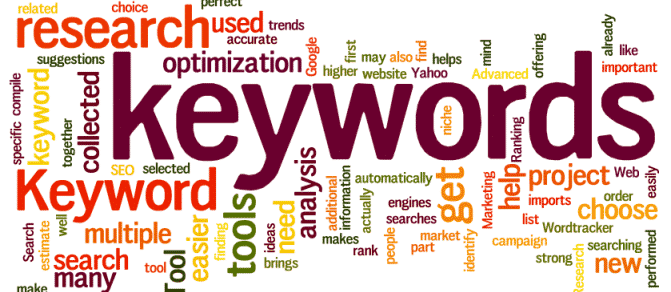
A critical target keyword is a phrase or phrase that you want users to find your website through in search engines. As one might expect, this should be a word that accurately reflects the website’s content and is often used to find that content.
The URL has to include your primary keyword if you want people to find your page. Use the term as part of the URL (e.g., www.yourwebsitename.com/relevant-category/primary-keyword) to see if it helps.
Suppose the page is an article or blog post. In that case, you can generally extract the essential terms from the title to create a powerful heading that incorporates the primary keyword and effectively explains the page’s content. The URL www.clothesretailer.com/blog/find-perfect-summer-dress would be appropriate for a blog post with the title 10 Tips to Find the Perfect Summer Dress if the term “summer dress” were to be used.
6. Always be cautious With Subdomains
A subdomain might be indexed independently of the main domain; therefore, this is something to consider. The trustworthiness of a website and its ability to attract inbound links are two of several SEO metrics that might be negatively impacted. It would help if you utilized subfolders instead of subdomains unless you have a good reason to use a subdomain.
Also Read: 5 Simple Ways To Boost SEO On Your WordPress Website
7. Make Sure URLs are Concise
There should be as much information about the page as feasible in the URL. It’s easier to remember and put in a short URL. Fewer words result in a higher value for each word to a search engine crawler. Using many keywords in a URL might be seen as spammy and cause a site’s rating to decline.
8. Use hyphens to separate words
URLs cannot have spaces; hence, hyphens are recommended instead of spaces for optimal search engine optimization. This will help Google comprehend where the words end and make your URLs more human-readable for your visitors.
9. Optimize your permalink

The URL of your article should typically include your primary keyword phrase so that readers can immediately understand the content of your page just by clicking on the link. Your permalinks should be concise, descriptive, and free of fluff words.
Your URL’s ‘function words’ should be removed before you publish any new articles or pages. Words like “a,” “and,” and “the” fall into this category. If done correctly, this might make your permalinks more user- and search engine-friendly. This strategy may be helpful in posts with extremely lengthy names.
10. Remove stop words- Optimize Website URLs
A short and straightforward URL is preferable; hence no articles or pronouns should be included. Drop typical stop words like “a,” “the,” “and,” “or,” “but,” “an,” “of,” and so on when converting a website title into a URL structure.
Use canonical tags where needed
This is a little more technical but essential section. You should avoid having duplicate copies of the same page on your site indexed separately by Google. Because of this, the SEO value of a page is diminished if it can be accessed at more than one URL.
Conclusion of Optimize Website URLs
URL optimization is a complex process that looks simple on paper but often ends up frustratingly failing in practice. Structured URLs that work for humans and are crawlable by search engines require consideration of several factors. The more technical components, like selecting a TLD and installing an SSL certificate to reassure visitors that their data is safe, come first.
The organization of a website’s URLs is a key factor in making it user-friendly. And as we’re all aware, friendliness to users is perhaps the most crucial aspect of search engine rankings. As you can see, creating SEO-friendly URLs is not difficult, except for a few technical details. We hope you’ve found the information we’ve provided above helpful as you work to optimize your website for search engines.
Need Help optimizing URL
Need support making URLs that are search engine friendly? You can count on Webcom Designs to assist you in any way we can, including doing more than simply improving your URL structure.
Using our SEO services, we’ll ensure that every aspect of your site is optimized, from loading times to keyword selection.
Interesting Reads:
Subdomain vs Subdirectory: What to Choose?