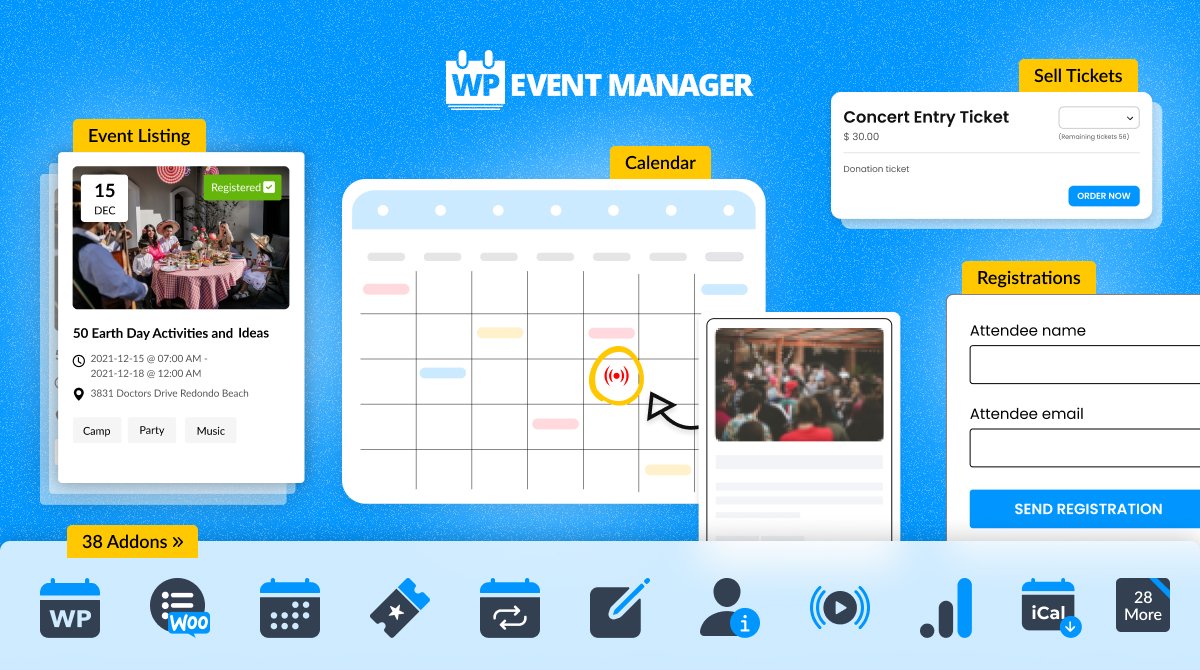Are you looking for the best event management plugin for WordPress? Whether you are planning to host your next webinar, exhibition, or a big networking event for your brand, WP Event Manager can be the best solution for you to manage all your events through your WordPress site. One of the biggest challenges that event organizers face is to find ways to reach out to their target audiences.
However, it is an easy process for those who have embraced the digital transformation. Right from displaying your events and their dates to managing registrations and ticket sales, everything can be done through a WordPress website with the right event management plugin like WP Event Manager.
In this article, you will get all the details of the plugin and its usage which will help you understand why it is one of the best event management plugins for WordPress.
Table of Contents
ToggleAbout WP Event Management
WP Event Manager is a feature-rich WordPress plugin that allows you to add event listing functionalities to your WordPress site. It has more than 37 premium extensions and each of them offers different event management facilities. Starting from displaying events on a calendar to managing tickets, registrations and promotions, it automates the entire process of event management through your WordPress site.
Besides displaying your events or selling tickets for them you can also invite other organizers to post events and sell tickets through your website just like Eventbrite.
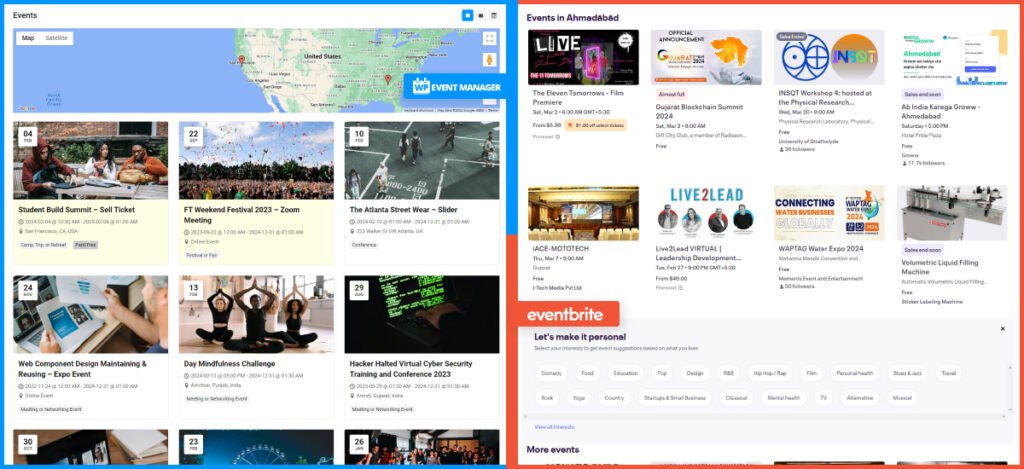
Who can use WP Event Manager?
The plugin is developed with a simple and clean coding structure which makes it easy for everyone including those without coding skills to use. Anyone who wants to take his or her events business online through a WordPress site can use this plugin.
The plugin is ideal for:
- Business owners
- Event organizers
- People from different professional backgrounds including teachers, doctors, trainers, musicians, artists, and more.
The best thing about the plugin is that it is a coding-free solution for all the users. The clean coding structure and its features are its biggest strengths.WP Event Manager can be used for your in-person, virtual, and hybrid events. It is an appropriate plugin for hosting:
- Webinars
- Conferences or online classes
- Virtual exhibitions
- Art festivals
- Fundraisers
- Musical concerts
- Networking events
- Job fairs and more.
Let us find out its key features.
Also Read: WordPress Plugins That Help In Doubling Your Website Traffic
Salient features of WP Event Manager
The features of WP Event Manager are the things that make it stay ahead of its competitors and make it one of the best WordPress event management plugins in the market.
Find out more about its features in the following section:
1. Frontend event submission
The feature allows other event organizers to submit their event details through the event submission form from the front end of your website. You as an admin can approve and disapprove the event posting as per your wish.
2. Responsive
The plugin comes with responsive designs that ensure that your event listings look good on every device including mobile, desktop, laptop, and more.
3. Customizable
The plugin can be customized based on different business requirements with ease. Users can do it by making changes in the settings section in the admin panel, whereas developers can also customize the template file easily without affecting the structure of the plugin.
4. Multiple views
With this feature, users can list their events either in the box view or list view whichever suits their existing WordPress site.
5. Event widgets
One of the most advantageous features of the plugin is the event widget that allows you to display your event listings in a widget form. It looks attractive and instantly catches the attention of your target audiences.
6. Multilingual translation
The plugin gives you the freedom to use it in your convenient language. It is also compatible with third-party translation plugins.
7. Page builder compatibility
WP Event Manager is fully compatible with Gutenberg as well as popular page builders including Visual Composer, Divi Builder, Elementor, etc, and that too without any coding expertise.
8. Advanced search filters
The advanced search filters make event searches easy and quick for your website visitors. You can make event searches more specific as visitors can mention event categories, tags, etc in filters to search for their preferred events on your website.
The above-mentioned features are handpicked from the features list of the core plugin. To explore the entire list of features you need to visit its official website. The free version is truly beneficial for its users as it covers major features including a mobile app.
9. Free mobile app
Though the mobile app is a premium extension of WP Event Manager, it is available for free for its users.
- It makes the check-in and check-out process easy.
- Brings the entire control of your events into your mobile phones.
- You can access the details of your events including the number of attendees.
- Track registrations and ticket sales through your app.
Also Read: How To Add Contact Form In WordPress Website
Premium add-ons of WP Event Manager
Currently, WP Event Manager has more than 37 premium add-ons that are designed to fulfill different event management requirements. We have picked some of the most popular premium add-ons of WP Event Manager for this article.
1. Calendar
The calendar addon allows you to display your event dates and details on your website through a calendar.
Key features include:
- Multiple calendar views (box and list views)
- Calendar widget.
- Quick event access facility that lets you find the details of an event by simply placing your cursor on the preferred date.
- Responsive layouts
- Shortcode calendar view.
All these features are essential to add an interactive calendar to your WordPress site.
2. Registration
The registration addon gives you the strength to simplify the registration system through a customizable registration form. It helps you automate the process, and manage registration data and everything else through a registration dashboard.
Key features include:
- It lets you restrict duplicate registrations.
- Allows you to set a limit for total registrations.
- Manage registration status
- Keep track of attendees through the registrant list.
In simple words, the plugin provides everything that you need to handle bulk registrations with ease.
3. Sell Tickets
The Sell Tickets addon is one of the most desired plugins of WP Event Manager. It helps you maximize your ticket sales and handle transactions through WooCommerce.
Key features include:
- Multiple ticket types( donation, paid and free)
- Digital tickets in PDF form.
- WooCommerce integration
- Scan code on tickets.
- Ticket sales report and more.
- Registration dashboard.
The Sell Tickets addon is known for its extraordinary features.
Note: To use the Sell Tickets addon you need to activate the WooCommerce plugin on your system. The addon also needs the Registration addon to function properly which means if you want to use this plugin you need to purchase both the Registration and Sell Tickets addons.
4. Google Maps
The Google Maps addon lets you display and highlight your event location on Google Maps on your website. It makes it easy for your customers to track your event location and also helps them find nearby ones.
Key features include:
- Highlight event location with a Google Maps marker.
- Address autocomplete facility.
- Several map customization options to select the map height width etc.
- Customization of map view and more
The addon does much more than just display your event on the map. It lets you create the overall look of the map so that you get the best for your website.
5. Recurring event
The addon has simply redefined the way recurring events are managed online. It can be a game changer for those who manage recurring events on a day-to-day basis like teachers, trainers, doctors, and more.
Key features include:
- Create recurring events with ease.
- Get timely reminders for the events.
- Make changes to a specific event without affecting the others in the series.
- The freedom to repeat events daily, weekly, monthly, and yearly.
As WP Event Manager offers a coding-free solution, it can be used by people from different professional backgrounds including those who do not have any coding language.
Pricing
The pricing structure of WP Event Manager is quite flexible. Plugins here are available in bundles and for individual purchases.
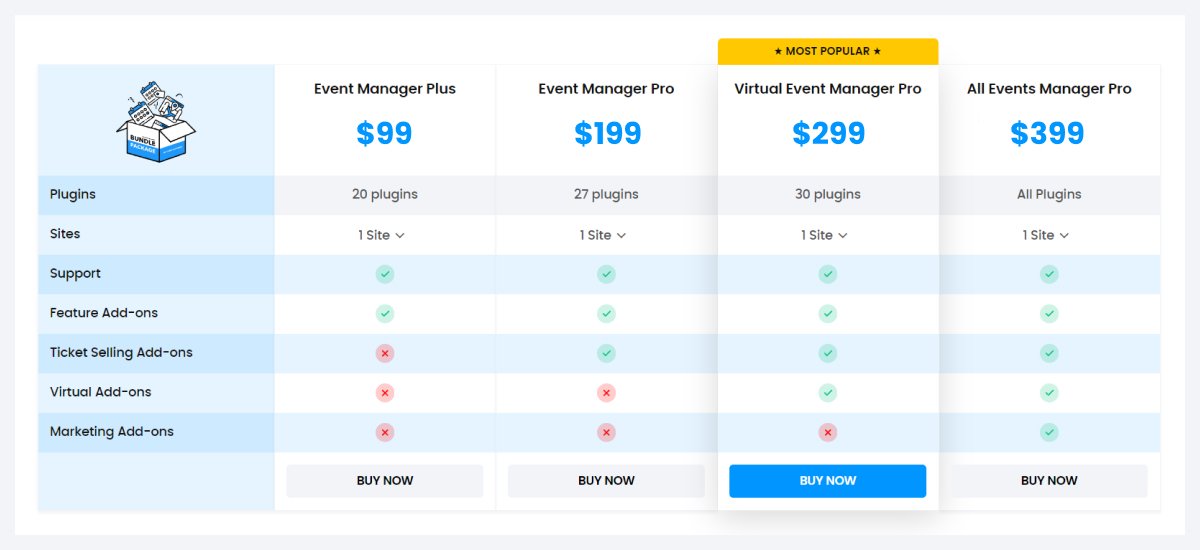
Both the options are affordable but buying them in bundles is truly beneficial as customers get multiple premium add-ons in a package at less cost. Individual plugins start from $49.
Get the pricing details here
Performance
No matter how many features a plugin is designed with, at the end of the day it is the performance that matters the most.
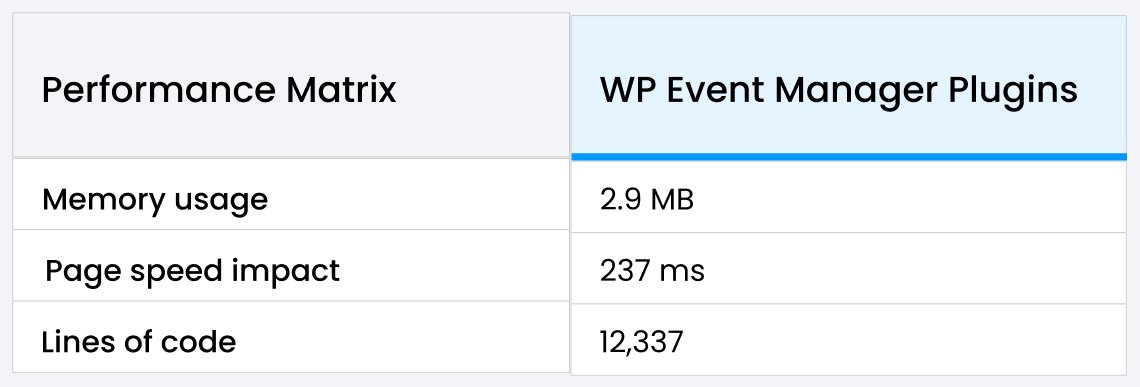
Thankfully, WP Event Manager is a lightweight plugin that does not burden your website or affect its performance. Here are the factors that prove its high-quality performance:
- Lightweight and consumes less space on your system (2.9MB).
- Fast loading time (237ms)
- Responsive
- SEO friendly
- Developed with a simple coding structure.
Resources and Documentation
WP Event Manager offers a huge amount of resources and documentation for its users to help them use it without any hassle.
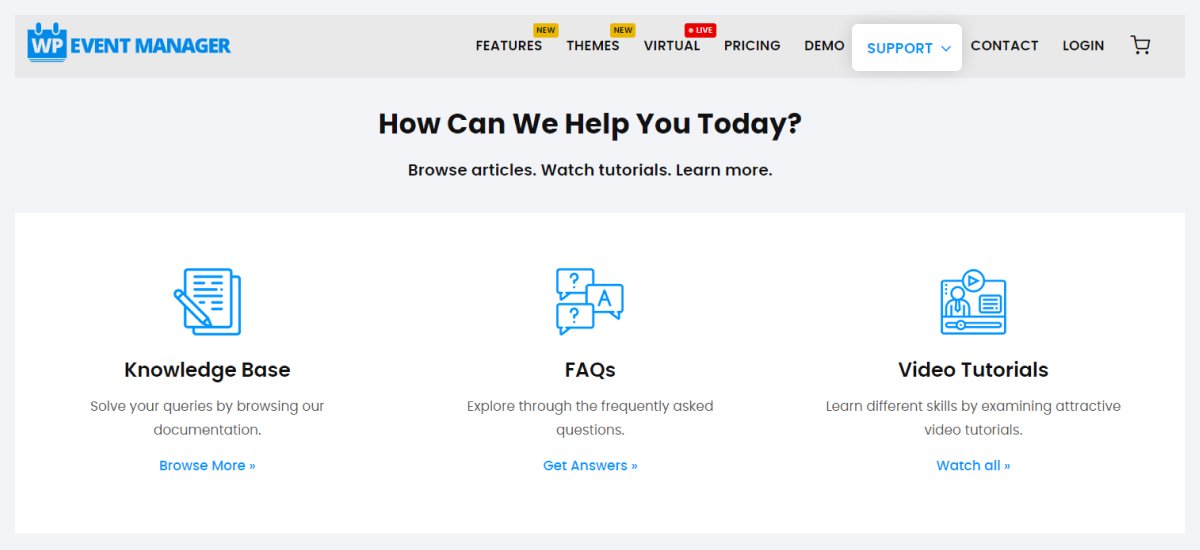
The plugin itself is user-friendly but still, if anyone struggles with it, these resources will be helpful for them in many ways.
Resources and documentation include the following:
- The knowledgebase section on its official website.
- A detailed FAQ page.
- Youtube video tutorials.
- Blogs
- Facebook Community
- Slack community
- WordPress community.
Support
The support system of WP Event Manager is one of the strongest pillars of the system. The free plugin users can get assistance from the above-mentioned resources whereas for the premium plugin users, there is a dedicated support team who are always ready to help them with their queries and problems that they might be facing with the plugins.
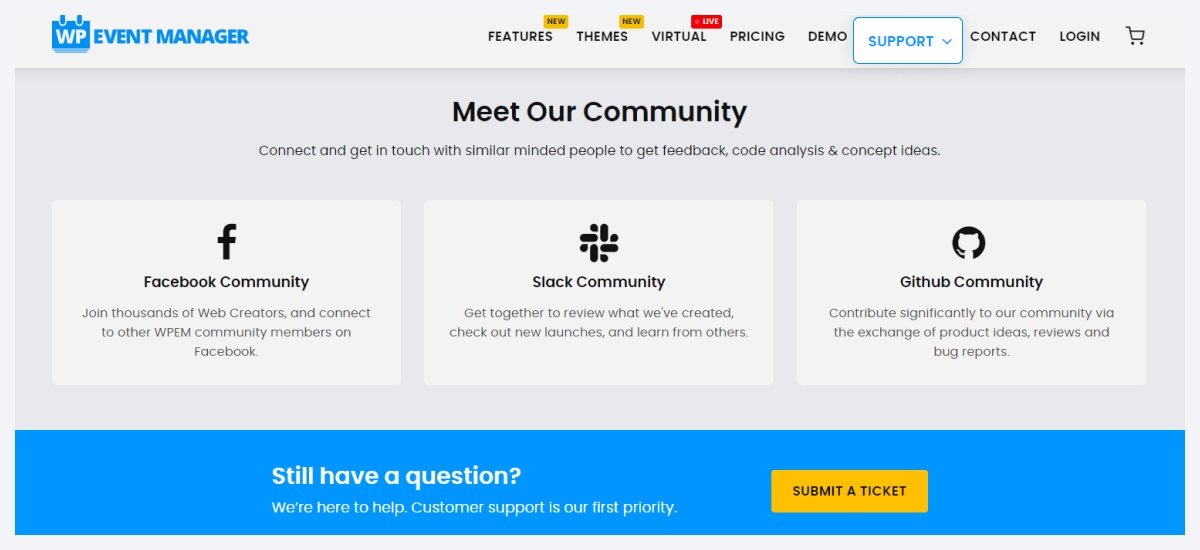
To get in touch with the support team, users need to raise a support ticket. Usually, queries are answered within a few hours.
Awards and Recognition
Besides a huge number of users and their appreciation, WP Event Manager has also received multiple awards and recognitions for its superior WordPress plugins for event management.
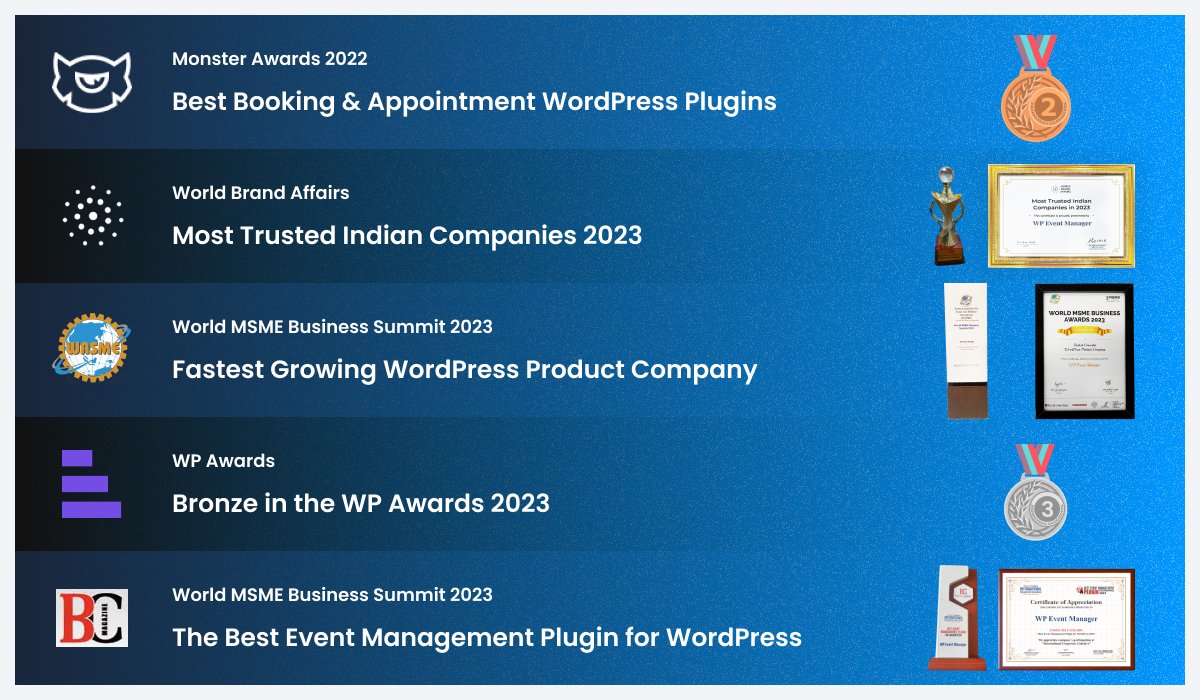
Take a look at the awards that it has received:
- 2nd position in the Monster Awards 2022 for being the best booking and appointment WordPress plugin.
- World Brand Affairs tagged WP Event Manager as one of the Most Trusted Indian Companies in 2023.
- The Fastest Growing WordPress Product Company award at the World MSME Business Summit 2023
- Won a bronze in the WP Awards.
- Becomes the first runner-up in the Startup of the Year awards in 2023
- The best event management plugin for WordPress award at the International Corporate Conclave 2024.
Themes
WP Event Manager has recently stepped into the World of WordPress event themes. It has introduced multiple WordPress events themes that are perfectly compatible with the plugins they offer. Checkout here
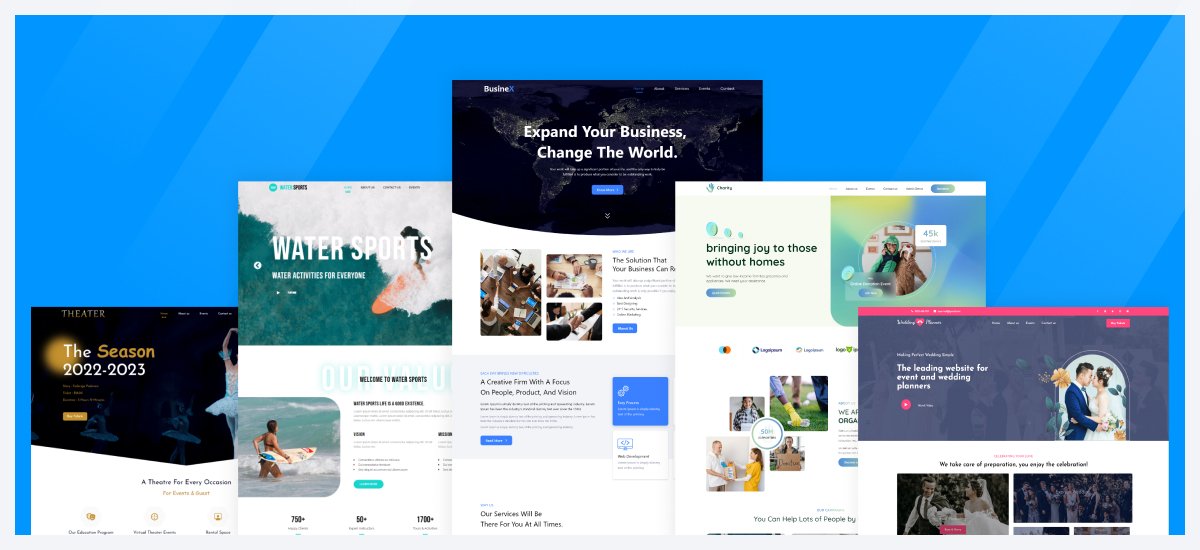
Wrapping up
It is pretty clear from the above review that WP Event Manager is a comprehensive event management solution that automates the entire process of managing events online. It has several plugins to fulfill various event management requirements. After thoroughly evaluating the plugin we have found the following pros and cons.
Pros:
- Easy to use.
- Amazing performance.
- Coding-free solution.
- Exceptional features.
- Affordable.
- Developer friendly.
- Several awards and recognition.
- A great support team.
- Plethora of premium extensions.
Cons:
- It is only beneficial to purchase plugins in bundles. Otherwise, for each requirement separate plugins need to be purchased.
If you are planning to manage your events online through your WordPress site, we recommend this plugin that will offer you the best solution for your requirements.
Interesting Reads:
ClickFunnels Alternatives You Can Choose
WooCommerce Advanced Reviews Plugins