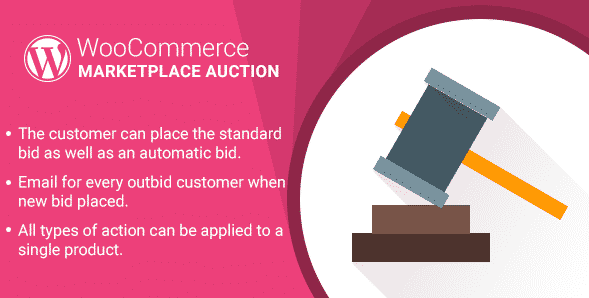Are you tired of spending countless hours managing your email marketing campaigns? Do you wish there was a seamless way to integrate your WordPress website with your MailChimp account? Look no further! In this blog post, we will explore the best WordPress plugins for MailChimp integration that will revolutionize how you manage your email marketing campaigns. Whether you are a seasoned marketer or a newbie, these plugins, including the best MailChimp plugin for WordPress, will simplify your workflow, increase your email engagement, and ultimately drive more conversions. So, if you’re ready to take your email marketing game to the next level, buckle up, and let’s dive in!
Table of Contents
ToggleBenefits of MailChimp Integration with WordPress
MailChimp is a popular email marketing service that allows businesses to create and send email campaigns to their subscribers. When integrated with WordPress, MailChimp can offer several benefits, including:
1. MailChimp WD- Best MailChimp plugin for WordPress
MailChimp WD provides seamless integration with WordPress, offering unlimited subscription form creation, email list building, and simplified subscription management. Its advanced form editor allows customization of form headers, actions, and the addition of various custom fields, including PayPal integration, file uploads, custom selects, and surveys.
A notable feature is the conditional field function, enabling dynamic showing or hiding of specific fields based on user selections. Display options include a top bar, scroll box, and pop-up forms, with easy embedding through shortcodes. MailChimp WD offers advanced email options for maximizing effectiveness, but its extensive features come at a cost, with Basic plans starting at $85 (providing six months of updates) and Advanced plans at $150.
2. MailChimp Forms by MailMunch

This plugin streamlines the process of incorporating MailChimp sign-up forms into your website, allowing placement in posts, pages, sidebar, or the top bar, with an additional option for pop-ups. The forms are not only responsive but also fully customizable, offering features such as page targeting and A/B testing to optimize conversion. Integration with analytics facilitates the tracking and analysis of form performance.
Offering an unlimited number of forms and receiving positive reviews, MailChimp Forms by MailMunch is a viable choice for improving conversion rates and capturing detailed visitor data, including names, emails, phone numbers, addresses, and dates of birth. It’s essential to note that MailMunch operates as a standalone service rather than a conventional plugin, requiring a MailMunch account to unlock advanced features.
3. Another MailChimp Widget- Best MailChimp plugin for WordPress
This plugin introduces a form widget to your website, enabling visitors to subscribe to MailChimp lists and groups seamlessly. Adding the widget is straightforward: provide your MailChimp API key, drag the widget into your sidebar area via the WordPress dashboard’s widgets section, and then select the mailing list, making any necessary customizations.
Focused on shortcodes and widgets, this plugin is designed for simplicity and efficiency, excelling at its core functions without unnecessary features. While it stands out for its effectiveness in handling shortcodes and widgets, it may not be the ideal choice for those seeking a more comprehensive MailChimp integration plugin. Additionally, users should be aware that there is a steeper learning curve, particularly for those less familiar with shortcodes. If shortcodes pose a challenge, other WordPress plugins with a more user-friendly interface might be more suitable.
4. MailChimp Forms by Optin Cat
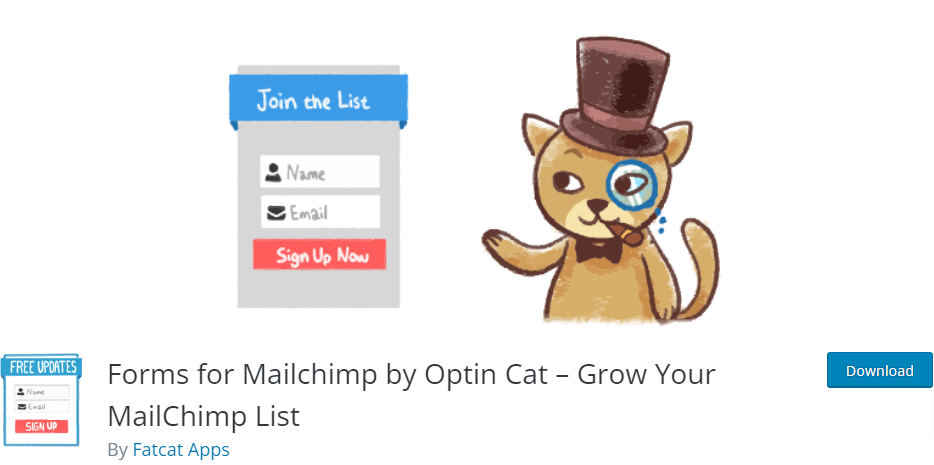
MailChimp Forms is a sophisticated tool designed to enhance your email subscriber count by offering attractive and customized MailChimp forms. It provides various form display options, including post boxes, sidebar widgets, and lightbox pop-ups.
Forms can be easily incorporated using shortcodes or automatically placed at the end of posts or pages. They are responsive and come with integrated analytics to track and analyze conversion rates effectively. Optin Cat prides itself on speed, positioning as a “super-fast tool” that enables the creation of personalized MailChimp forms in less than two minutes. This quick functionality aligns with the fast-paced landscape of contemporary marketing. Despite having fewer features and user reviews compared to some alternatives, Optin Cat remains a dependable choice, especially with its capability to generate unlimited forms.
5. WooCommerce MailChimp- Best MailChimp plugin for WordPress
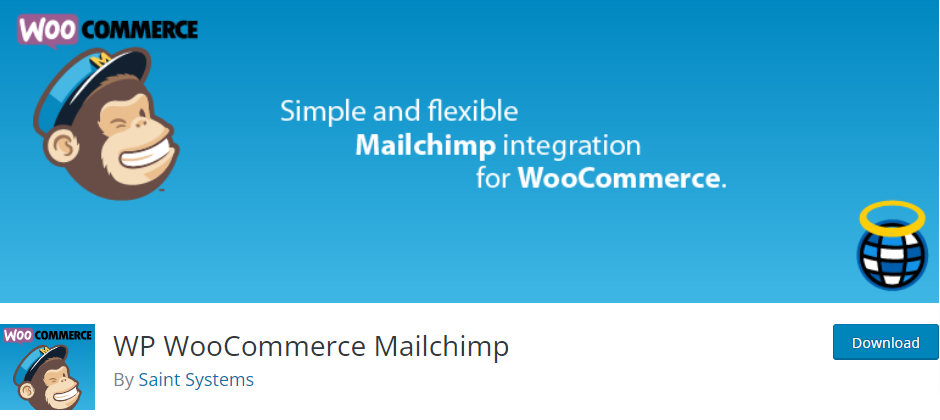
This plugin, as its name suggests, streamlines MailChimp integration for WooCommerce. It automates the assignment of customers to preferred email lists or MailChimp interest groups upon initiating or completing an order.
Users can be added to one or more interest groups based on the specific list they belong to, with support for a double opt-in option and customizable opt-in checkbox settings. Especially beneficial for WordPress e-commerce sites relying on WooCommerce, this plugin plays a vital role in the expanding landscape of diverse e-commerce offerings.
By allowing user subscriptions at various stages of the conversion funnel, from order creation to processing and completion, this plugin proves invaluable for site owners seeking to enhance the value of their WooCommerce deployments and fortify customer connections. It’s important to note that for additional features like setting product-specific lists, groups, or tags, an upgrade to WP WooCommerce MailChimp Pro is necessary.
Top WordPress Plugins for MailChimp Integration
Great, here’s some possible additional information for each section:
I. Description of each plugin
- MailChimp for WordPress: A popular plugin for integrating MailChimp with WordPress. It allows you to create custom forms, connect your email lists, and sync your WordPress user data with MailChimp.
- MC4WP: A lightweight plugin that provides seamless MailChimp integration with WordPress. It offers features such as custom forms, email list management, and email campaign tracking.
- MailChimp Forms by Optin Cat: A powerful plugin that lets you create custom opt-in forms and landing pages to grow your email list. It offers a wide range of features such as A/B testing, conditional logic, and integration with other email marketing services.
- Gravity Forms MailChimp Add-On: A plugin that integrates Gravity Forms with MailChimp, allowing you to create custom forms and capture email addresses directly from your website.
- Ninja Forms MailChimp: A simple and easy-to-use plugin that lets you connect your Ninja Forms with MailChimp. It offers features such as custom form fields and email list management.
Also Read: What is Headless WordPress CMS? | Decoupling for Enhanced Flexibility and Performance
II. Features and benefits of each plugin
- MailChimp for WordPress: Features include customizable forms, email list management, and integration with popular WordPress plugins. Benefits include improved email list management and email campaign tracking.
- MC4WP: Features include customizable forms, email list management, and email campaign tracking. Benefits include simplified MailChimp integration with WordPress and ease of use.
- MailChimp Forms by Optin Cat: Features include customizable opt-in forms, landing pages, and integration with popular email marketing services. Benefits include increased email list growth and improved lead generation.
- Gravity Forms MailChimp Add-On: Features include customizable forms, email list management, and integration with MailChimp. Benefits include simplified MailChimp integration with Gravity Forms and customization options.
- Ninja Forms MailChimp: Features include customizable forms, email list management, and integration with MailChimp. Benefits include simplified MailChimp integration with Ninja Forms and ease of use.
III. Ease of use and installation
- MailChimp for WordPress: Easy to install and use with a straightforward setup process.
- MC4WP: User-friendly and easy to set up with minimal technical knowledge required.
- MailChimp Forms by Optin Cat: User-friendly and easy to set up with drag-and-drop functionality.
- Gravity Forms MailChimp Add-On: Easy to install and use with Gravity Forms but requires a separate MailChimp account.
- Ninja Forms MailChimp: Easy to install and use with a simple configuration process.
Also Read: The Benefits of Utilizing a White Label Social Network Platform
How to Integrate MailChimp with WordPress Plugins?
Here’s a possible guide for integrating MailChimp with WordPress plugins:
Step 1: Sign up for a MailChimp account (if you don’t have one already)
- Visit MailChimp’s website and sign up for a free account
- Create an email list for your WordPress subscribers
Step 2: Choose a MailChimp integration plugin for WordPress
- Research and choose a WordPress plugin that integrates with MailChimp (see our section on “Top WordPress Plugins for MailChimp Integration” for ideas)
- Install and activate the plugin on your WordPress site
Step 3: Connect your WordPress site to MailChimp
- In the plugin settings, enter your MailChimp API key (this can be found in your MailChimp account settings)
- Connect your WordPress site to your MailChimp email list(s) by following the plugin’s instructions
Step 4: Configure integration settings
- Customize integration settings to fit your needs (e.g. choose which WordPress actions should trigger MailChimp email list updates)
- Configure MailChimp email campaign settings (e.g. choose email list(s) to send campaigns to)
Step 5: Test integration
- Test the integration by subscribing to your WordPress site and checking if you’re added to your MailChimp email list
- Test MailChimp email campaigns to ensure they’re being sent to the correct email list(s)
Common issues and troubleshooting:
- API key not working: double-check that you’ve entered the correct API key in the plugin settings
- Subscribers not syncing: ensure that your plugin settings are correctly configured to sync WordPress actions with MailChimp email lists
- Email campaigns not being sent: check MailChimp campaign settings to ensure that the correct email list(s) are selected and that campaigns are not being filtered out by spam filters or other settings.
If you encounter other issues or need further assistance, consult the plugin’s documentation or support resources or contact MailChimp’s support team.
Wrapping Up Words- Best MailChimp plugin for wordpress
In conclusion, integrating your MailChimp account with your WordPress website can greatly improve your email marketing strategy. With the help of these top WordPress plugins, you can easily build your email list, create targeted campaigns, and track your progress. So why wait? Start integrating today and watch your email marketing efforts soar!
Interesting Reads:
How To Add Mailchimp To WordPress?
How To Start Your Email Marketing Campaign With MailChimp
Explore the10 Best WordPress File Upload Plugins for 2024 [Free + Paid]