WordPress, as we all know, is one of the biggest content management platforms. It is updated frequently with some minor and major fixes that not only enhance the functionality but also provide an ultimate user experience. And this time WordPress has come up with something big. It is changing its editing interface from its originally used WordPress editor to the latest all block Gutenberg Editor. For now, Gutenberg is under Beta Testing and is set to be released in the 5.0 version of WordPress. Some of the users who have understood the working of this editor are positive about it, but since this editor has a completely new interface, many are still struggling with its working. There are many users who don’t know a thing about this editor and how to get started with it. So, today in this article we will discuss WordPress Gutenberg and how one can get started with it.
What is WordPress Gutenberg?

Gutenberg is the latest WordPress editor which is available for all the WordPress users to try out. If you have a WordPress site, you must have noticed a blue button asking you to try out the Gutenberg Editor. You can also download it from WordPress.org where it is available as a plugin.
You can test the plugin and learn how it works. Gutenberg is named after the famous Johannes Gutenberg who invented a movable type printing press 500 years ago. Gutenberg is a much bigger thing than just being a WordPress Editor. It is being built to give some incredible editing and customizing content possibilities to the developers, designers as well as the user.
Starting With Gutenberg For The First Time
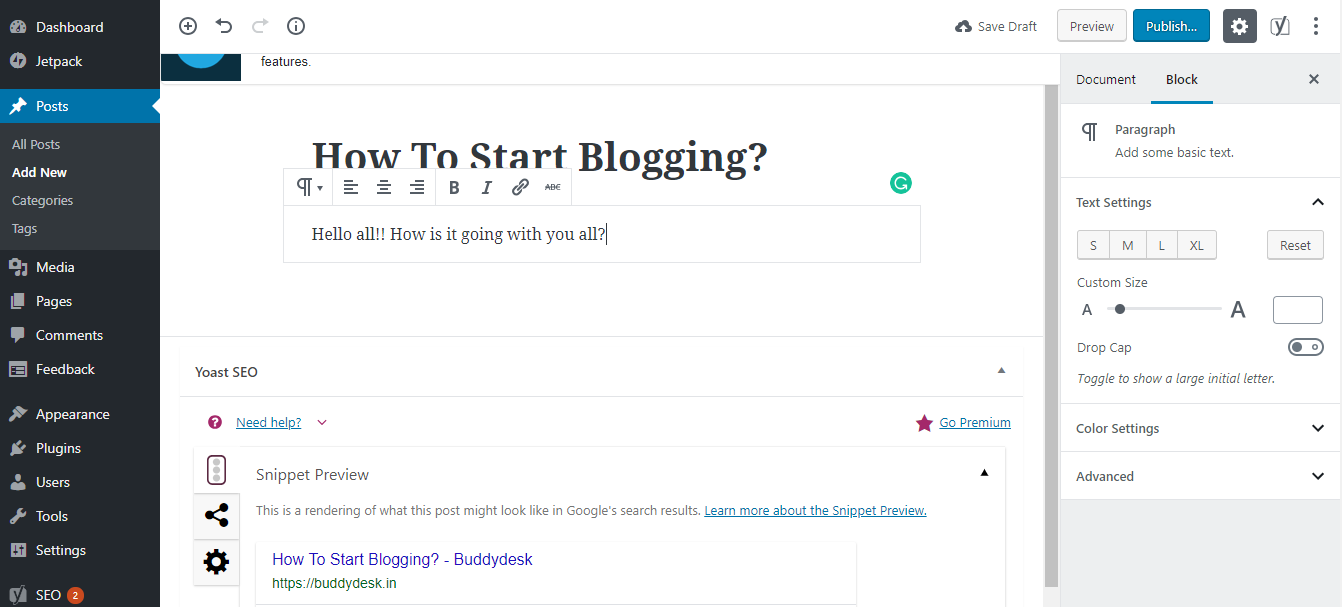
Once you have installed the plugin on your WordPress website, you can start writing your content in the editor. Gutenberg is a complete block editor which gives you a clean working environment with some great typography options. The best part about this editor is spaces. I love spaces when I write content, and this editor gives us a lot of it.
On the right-hand side of the editor, you will have the settings option of per document or per block. If you are a developer and want to make changes in the code, then you can also open the code editor by clicking on the three dots at extreme right.
Build Your Content Block by Block
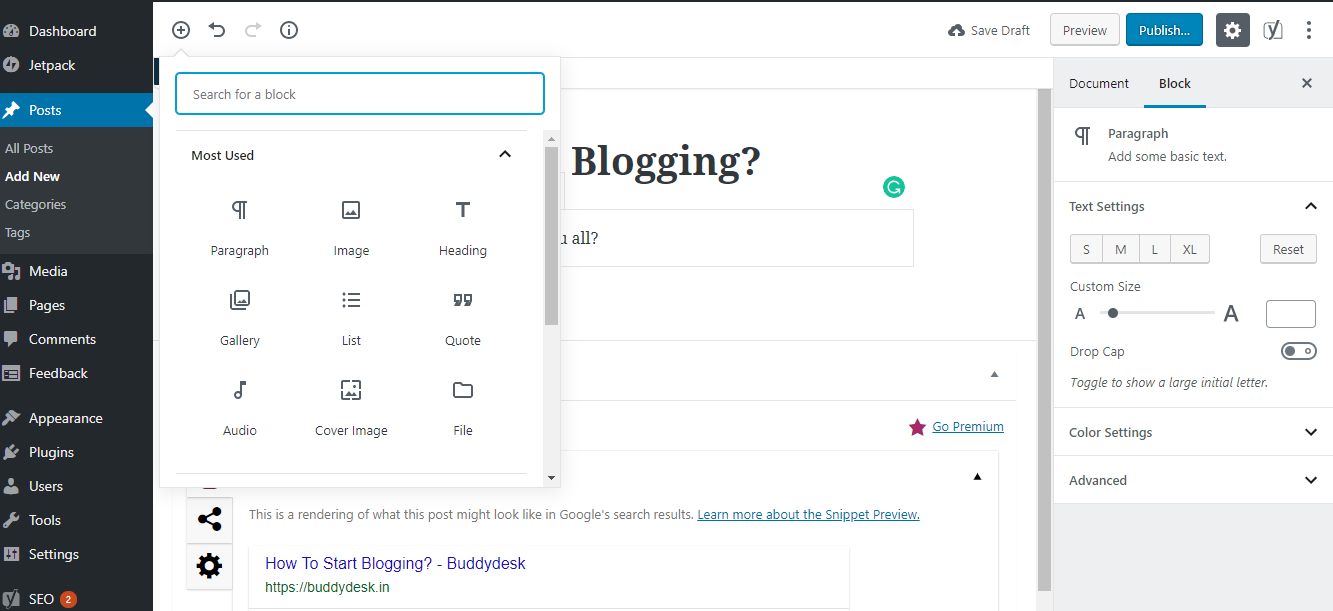
Earlier the content was added in a big HTML file, and you used to get all the enhancement options is a complete row, but now it’s all blocks, easy and straightforward.
So by using these blocks, it becomes easy to specify your content as well as if you wish to change the text, you can just change its block type. You also get blocks in blocks. Yeah, you read that right. Also, each of the blocks has its customizable property. Guttenberg is all blocks which means you get blocks for everything such as:
Headings
Subheadings
Paragraphs
Lists
Images
Codes and shortcodes
Galleries
Columns
Buttons
Widgets
Block in Embed tabs and more
You must be thinking that working with a basic editor for years has now changed completely and how difficult it is going to be. But It’s not difficult to use blocks. Its a really easy and user-friendly way of editing and designing your content. You can very swiftly add a block, edit an existing block, delete a block and move the block.
Reusable Blocks
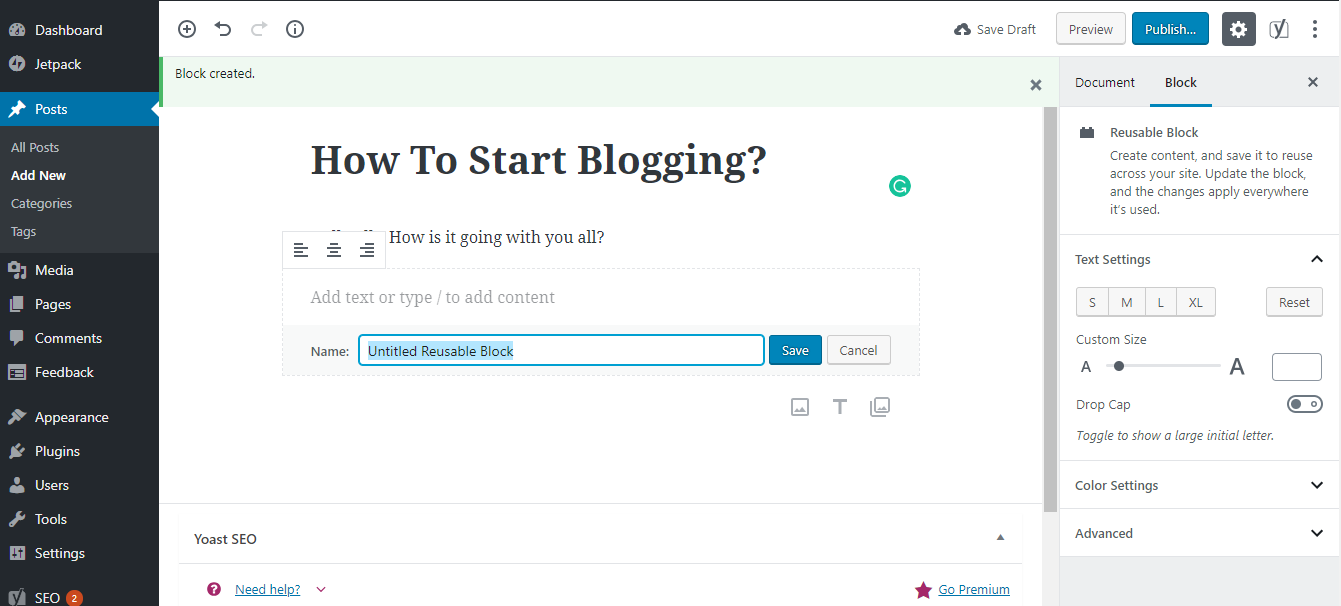
This one is an amazing feature that Gutenberg is bringing your way. The concept of Reusable Blocks is a great way to help you reuse your blocks. You can save these blocks with their settings just like a template and can reuse it in your other articles as well. Save this as a Reusable block and then use it again. Cool, Isn’t it?
If you wish to use it again, just go to Add Block>> Saved and picked your reusable block.
So, Gutenberg is the Next Big Thing
Gutenberg is easy, and once you get used to that flow, it is a painless and very straightforward editor to work with. You can find this detailed step by step guide here.
Gutenberg is highly flexible and intuitive. Also, the coding side of things can be handled well by the developers. It has made all possible changes to make our work easier and hassle-free. You can have full control over the blocks and everything else.
This editor will take some hard work and can also not give you its best for the first time, but eventually, it is the best future WordPress can have so far.
What you can do is install the plugin and play with it. You can test it on your staging site and even if it breaks you will be safe. You can add every issue you find to the Gutenberg Github and bring in your contributions.
Let’s wait for this big roll out and enjoy the Block Experience.






