Are you in search of the finest WordPress filter plugins to boost content discoverability on your website or e-commerce store? Whether you own a blog, manage a WooCommerce store, oversee a directory, or operate any other WordPress site, there are excellent filter plugins available to help you create a customized solution. In this post, we’ve curated a list of the 10 best WordPress Filter Plugin, and many of them offer free versions, allowing you to test them without any financial risk.
Table of Contents
ToggleWhat exactly do WordPress filter plugins involve?
WordPress filter plugins empower you to incorporate frontend filters, allowing your site visitors to easily locate their desired content or products. Users can apply filters based on diverse criteria such as categories, tags, prices, ratings, and more. As a result, the page dynamically updates to showcase results that precisely align with the selected filters.
While the example below illustrates a typical WordPress filter plugin, the specific design and interface can vary based on the chosen plugin:
WordPress filter plugins are particularly advantageous for e-commerce platforms, aiding customers in efficiently discovering their preferred products. This is why there’s a notable presence of dedicated WooCommerce product filter plugins, including some featured in this list.
It’s important to highlight that the utility of WordPress filter plugins extends beyond e-commerce, proving valuable for blogs, directories, listing sites, and various other types of websites.
The Best WordPress Filter Plugins
Now that you have a grasp of WordPress filter plugins, let’s delve into the top 15 filter plugins designed for WordPress and WooCommerce. While a couple of these plugins are tailored for WooCommerce stores, the majority are versatile and can be applied to various niches.
1. FacetWP
FacetWP stands out as one of the most renowned and adaptable WordPress filter plugins. True to its name, it facilitates the integration of faceted search and filtering functionalities into your website.
The plugin provides a range of facet types, offering compatibility with all existing data on your site, including various post types, custom fields, and custom taxonomies. This versatility allows FacetWP to cater to diverse filter use cases, spanning from e-commerce and blogs to custom content sites.
Highlighted Features:
- Supports a variety of facet types such as checkboxes, dropdowns, date ranges, sliders, pagers, and geolocation.
- Works seamlessly with any data on your site, encompassing custom post types, custom fields, and custom taxonomies.
- Enables the embedding of filters through the block editor, shortcodes, or PHP functions.
- Offers an abundance of hooks and actions, empowering developers to extend the plugin as per their requirements.
Pricing: A free trial is available. Plans start at $99 per year for all features and are used on up to three websites.
2. Filter Everything
Filter Everything stands out as another widely-used WordPress filter plugin, and as its name implies, it empowers you to incorporate filters for all types of content.
One of the standout features of this plugin is its remarkable flexibility. It allows you to utilize any data present on your site to filter a diverse range of content, spanning from WooCommerce products and blog posts to custom post types and more.
Additionally, the plugin generates clean URLs and indexable permalinks for various filter combinations, presenting innovative SEO possibilities for targeting long-tail keywords.
Highlighted Features:
- Enables the creation of filters based on any data, including categories, tags, custom taxonomies, custom fields, WooCommerce attributes, and authors.
- The Pro version facilitates the generation of SEO-friendly URLs for filter combinations, enhancing the potential to rank for long-tail queries.
Pricing: Free plans are accessible, and premium plans are available for $40.
3. JetSmartFilters
JetSmartFilters stands out as an advanced WordPress filter solution suitable for diverse applications, including blogs, e-commerce stores, and custom content sites such as directories and job boards.
Developed by Crocoblock, a creator of over 20 JetPlugins designed to enhance both the core WordPress software and the Elementor plugin, JetSmartFilters can function as a standalone plugin. While it seamlessly integrates with other Crocoblock plugins, it is not mandatory to use them in conjunction with JetSmartFilters.
This plugin provides the flexibility to create custom filter logic, offering options for standalone choices or hierarchical filter paths. For example, users can first select the brand of a car, then choose the model (from the cars of that brand), and finally, select the year (from the years associated with that model).
In addition to its adaptable configuration options, JetSmartFilters assists in the creation of SEO-friendly filter pages.
Highlighted Features:
- Ability to create standalone filters or establish hierarchical filter paths (faceted search).
- Tight integrations with both Elementor and the native block editor, allow users to align it with their preferred editing experience.
- Building filters with 17+ filtering widgets and 9+ filter types, including rating, visual filters, keyword search, checkbox, radio button, and date range.
- Generation of clean URLs for each filter page, enhancing their search engine visibility.
Pricing: The premium version of JetSmartFilters is available at an annual cost of $43. Alternatively, a Crocoblock membership plan starts at $199 per year.
4. Search & Filter
Search & Filter has secured its place as one of the most popular WordPress filter plugins featured in the WordPress.org plugin directory.
As its name implies, this plugin empowers you to enhance the functionality of your website’s keyword search and filters. Its versatility extends to a variety of content types, catering to blogs, review sites, WooCommerce stores, and custom content sites.
The plugin excels in searching and filtering across all data types, including post meta, custom fields, categories, tags, taxonomies, authors, post types, and post dates.
Highlighted Features:
- Wide-ranging filtering capabilities, supporting custom post types and diverse content formats.
- Incorporates a user-friendly drag-and-drop filter form builder, allowing the creation of unlimited unique forms.
- Seamlessly integrates with popular plugins such as WooCommerce, Advanced Custom Fields (ACF), and Easy Digital Downloads.
Pricing: Free plans are accessible, while Pro plans are available at an annual cost of $20 for a single site. Alternatively, Pro plans for unlimited sites are priced at $75 per year.
5. Advanced AJAX Product Filters
The Advanced AJAX Product Filters plugin is a dedicated WordPress filter solution crafted specifically to streamline the creation of product filters for your WooCommerce store.
Ideal for users focused on WooCommerce, this plugin enables customers to employ various filter types to refine product data, encompassing prices, variations, attributes, and more. It’s worth noting that if your objective is to implement filters for non-WooCommerce content, exploring other plugins from this list might be more suitable.
Highlighted Features:
- Tailored functionality for efficient filtering of WooCommerce products.
- Offers multiple filter layout options, including a vertical sidebar or a horizontal list above products.
- Incorporates several SEO features, such as SEO-friendly URLs, automatic canonical links, and the option to automatically append filter text to the description/heading, creating unique content on each page.
Pricing: Free plans are available, and for additional features, premium plans start at $44 for a single site.
6. ElasticPress

ElasticPress stands out as a WordPress search and filter plugin designed to seamlessly integrate your website with Elasticsearch.
Elasticsearch, an open-source search engine known for its precise search and filter capabilities, operates as open-source software, allowing you to host it on your web hosting service. The ElasticPress plugin then facilitates the connection between your WordPress site and your Elasticsearch instance.
Beyond enhancing the accuracy and performance of WordPress keyword searches, ElasticPress empowers you to incorporate faceted filters. These filters enable users to refine your website’s content based on any taxonomies in use.
Highlighted Features:
- Flexibility to create faceted filters for any taxonomy on your site.
- Out-of-the-box support for WooCommerce, making it an excellent choice for adding e-commerce filters.
Pricing: The ElasticPress plugin is free to use along with your own Elasticsearch instance. ElasticPress also offers its own hosted service that starts at $79 monthly.
7. Category Ajax Filter
Category Ajax Filter is a specialized WordPress filter plugin designed specifically to facilitate content filtering based on categories, including support for tags and custom taxonomies, aligning with its name.
For instance, if your website features blog posts spanning various categories, this plugin streamlines the process for visitors to quickly filter content across different categories. Notably, it employs Ajax technology, enabling users to apply filters seamlessly without the necessity of reloading the page.
The plugin extends its functionality to custom post types, offering the flexibility to implement taxonomy filters for diverse content types beyond blog posts. For example, if you manage a recipe library, visitors can efficiently filter through your collection of recipes.
Highlighted Features:
- Simplifies the setup of filters for categories, tags, and custom taxonomies.
- Utilizes Ajax technology, providing a seamless user experience without requiring page reloads, distinguishing itself from the default WordPress category filter.
- The Pro version introduces filter analytics, enabling you to monitor the usage of different filters.
Pricing: Free plans are available, and for advanced features, the Category Ajax Filter Pro version can be obtained for $33 for a single site.
Also Read: 7+ Best WordPress Domain Checker Plugins
8. Posts Table Pro
Posts Table Pro is a WordPress plugin crafted to present various post types on your site in a structured table format, covering blog posts, WooCommerce products, and any custom post types you have.
Beyond the table display, this plugin provides the functionality to apply filters based on categories, tags, authors, and any custom taxonomies you’ve defined. Additionally, you can choose to utilize Ajax for filter applications, ensuring a seamless user experience without the need for page reloads.
For those who appreciate presenting content in a filterable table, this plugin offers a compelling solution. However, if you prefer a different layout, alternative plugins may better suit your needs.
It’s important to note that the developer also offers a dedicated plugin called WooCommerce Product Table specifically designed for WooCommerce products. While it follows a similar approach, it includes features tailored for WooCommerce stores.
Highlighted Features:
- Allows the display of any post type in a structured table view.
- Provides flexibility in applying filters through Ajax or by using a button to reload the page.
- Features a search box in conjunction with filters, allowing users to seamlessly search within the filtered results.
Pricing: Free plans are available, and for advanced features, Pro plans start at $79 for a single site.
Also Read: BuddyPress Activity Filter
9. Blog Filter

Blog Filter is another well-received filter plugin available on WordPress.org, functioning similarly to the Category Ajax Filter plugin mentioned earlier. This plugin empowers you to design a customized blog listing page with a variety of layouts. Subsequently, your visitors can apply filters to the blog listing, refining the display by categories, tags, or any custom taxonomies you’ve implemented.
If you’re looking to offer your visitors the ability to filter your blog posts and are open to using a personalized blog listing design, Blog Filter is a noteworthy option to consider.
Highlighted Features:
- Facilitates the creation of a personalized blog listing design with diverse layouts, including grids and masonry layouts.
- Allows visitors to filter content based on categories, tags, or custom taxonomies.
- Provides flexibility in applying either “AND” or “OR” logic for filters.
- Includes a keyword search option in addition to category filters.
Pricing: Free plans are available, and for additional features, premium plans start at $39.
Also Read: Filter Activity with the BuddyPress Activity Filter Plugin
10. Product Filter by WBW- WordPress Filter Plugin
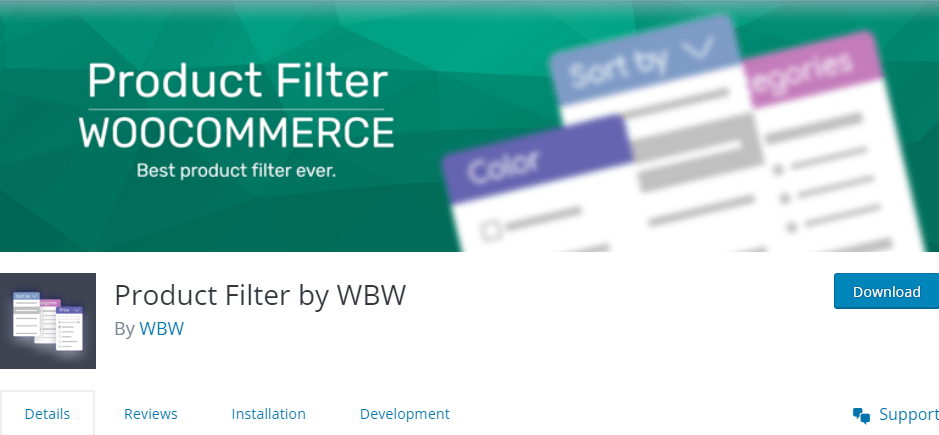
Product Filter by WBW stands out as a dedicated WordPress filter plugin tailored for WooCommerce product filtering. This plugin empowers you to establish frontend product filters based on a variety of product data, including price/price range, categories, tags, featured status, rating, and attributes.
To enhance the usability of these filters, the plugin provides a selection of input types, such as ranges, checkboxes, drop-downs, images, and swatches. Additionally, it incorporates a keyword search option for added convenience.
Highlighted Features:
- Analytics functionality allows you to track filter usage, providing insights into your store’s most utilized filters.
- The price range dynamically adjusts based on other filter selections, ensuring alignment with the listed products.
- Supports Ajax filtering, allowing seamless filtering of products without requiring shoppers to reload the page.
Pricing: Free plans are available, and for enhanced features, premium plans start at $49 for use on a single site with one year of support or $89 for lifetime support.
Conclusion on WordPress Filter Plugin
Selecting the ideal WordPress filter plugin for your website hinges on factors like your budget and the specific type of filters you aim to implement. If you run a WooCommerce store, opting for a dedicated WooCommerce product filter plugin is advisable. For other types of websites, a versatile, all-encompassing filter solution may be more suitable.
Initiate the process today, and your website will soon feature operational filters!
Interesting Reads:
Advanced Ajax Product Filters Plugins For WooCommerce Store Visitors
Explore 7 Outstanding WordPress Sitemap Plugins to Elevate Your Website!







