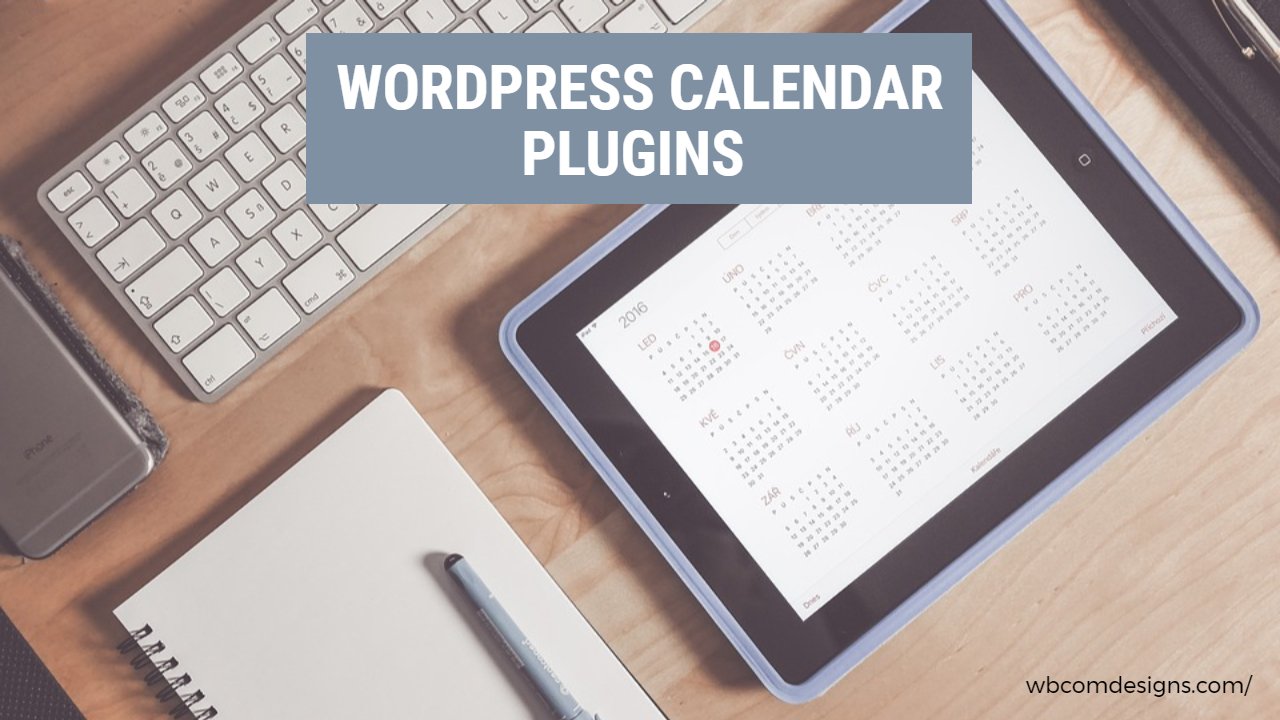Do you wish to add a calendar to your website? WordPress calendar plugins will let you add a calendar to your website and that too in the most perfect way. You will be able to add and manage various events to your calendar. You can also change the appearance of your calendar and make it look more attractive. This will also invite more visitors to your website. There are various free as well as premium calendar plugins from where you can choose the plugin which you prefer the most. These plugins have various tools to modify your calendar. They also come with WooCommerce and Paypal integration.
Some of the most popular WordPress Calendar Plugins to create a calendar have been listed below. They will help you to add a calendar to your website with the utmost ease and perfection. Do have a look at them before getting a Calendar plugin for your website.
Table of Contents
ToggleWordPress Calendar Plugins
Leave Comment
#1. The Events Calendar
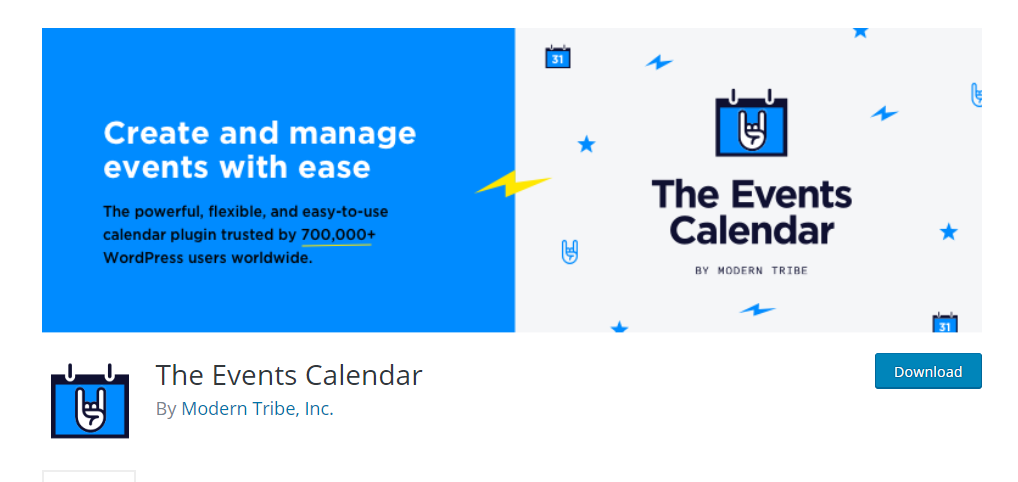
The Events Calendar is a free WordPress plugin. It is active on about 5,00,000 WordPress websites. The calendar and events interface is quite easy to operate and it integrates easily with your WordPress dashboard. Using the dashboard, you will be able to create multiple venues for your event as per your requirement. It also has a huge range of views from which you can choose your favourite view while publishing your event calendar. This includes both day view as well as list view. Searching the calendar is also quite an easy process. It contains a huge set of built-in tools which makes your plugin an efficient one. It also has various useful widgets which serves various purposes.
Download Now
#2. Events Manager
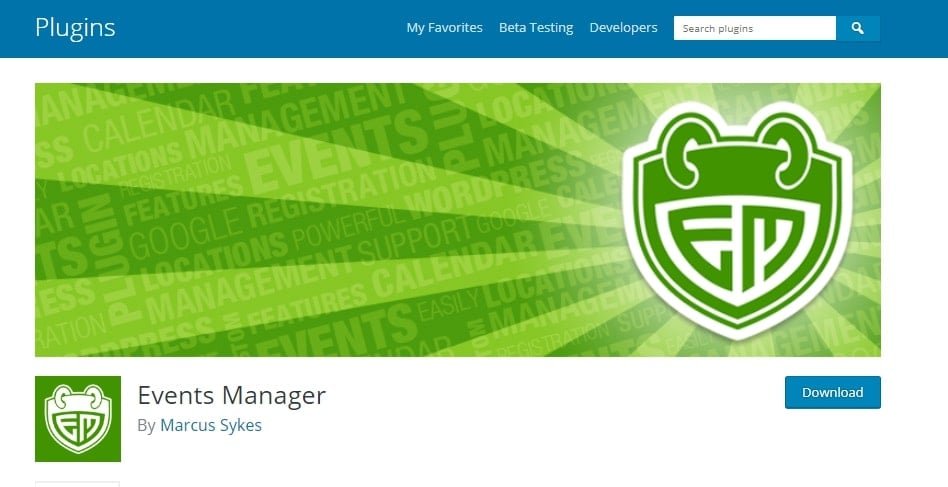
Events Manager is another very useful calendar plugin for WordPress. It helps you to add an events calendar to your WordPress website. This plugin is extremely easy to use. Using this plugin, you can easily add and create new events. You will also be able to allow registration for your events. Creating recurring events is also quite simple. It has a wide number of recurring options. You can even add an element of social interaction to your event. It works perfectly with BuddyPress plugin and you can even combine event manager with various other plugins to improve the appearance of your calendar. The events can be beautifully displayed on your webpage thereby giving it an extremely stylish appearance.
Download Now
#3. My Calendar
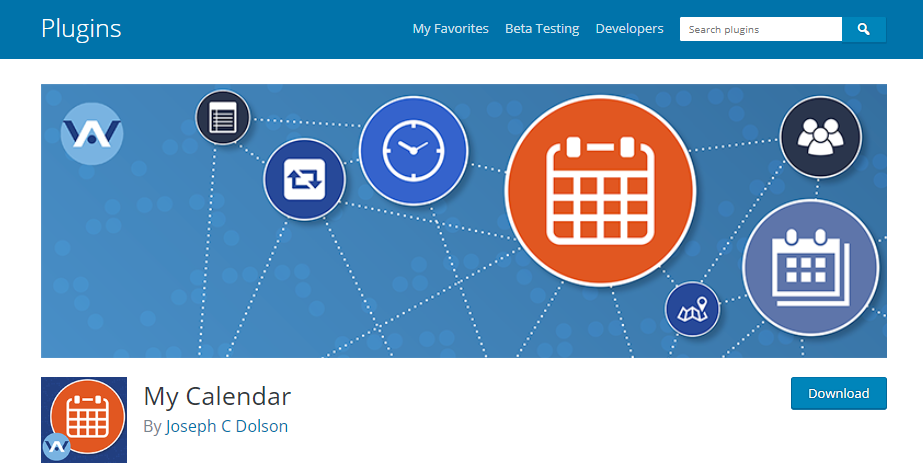
My Calendar is a very popular free WordPress plugin. It can be used to add interactive calendars to your website. It contains a lot of options. Using My Calendar, the entire process of creating and managing events become a lot simpler. Each of your events can have their own date and time. You can also add recurring options to your events. You will be able to create multiple categories and organise them so that it becomes easier for your audience to find what they are looking for. The plugin dashboard enables you to add multiple locations to your website. You will also be able to group your events. Adding different colours to your event is another very important feature of this plugin.
Download Now
#4. Modern Events Calendar
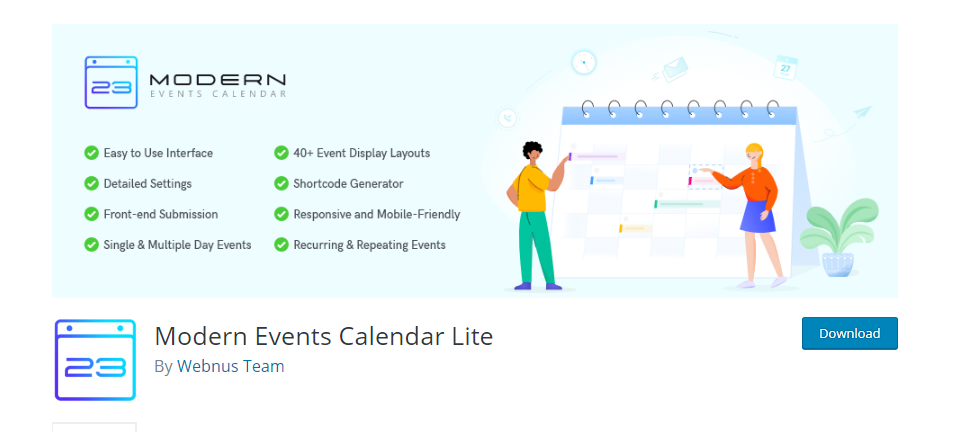
Modern Events Calendar is a premium calendar plugin. It has the ability to accept bookings from users. So, if you want your website to have a calendar which is able to manage bookings from the viewers, then Modern Events Calendar is one of the best options for you. It has a very stylish design which is very eye-catching. Your calendar will blend properly with the rest of the contents of your websites. It has various predefined styles which can be adjusted according to the events. It is mobile responsive and the visitors can make bookings from their smartphones as well. The various tools which come with this theme help to make the calendar look eye-catching. This will help to grab the attention of the users.
Download Now
#5. Events Schedule
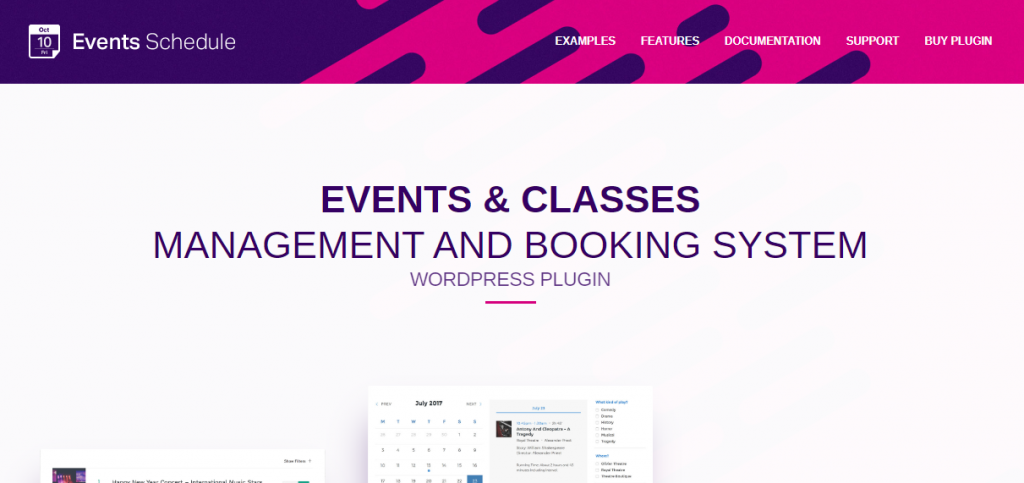
Events Schedule is a powerful tool for creating an event calendar. It comes with the optional online booking facility. Once you install the plug-in on the website, you will be able to create an event within a very short while. It is highly equipped with a huge number of features. There is a selection of design styles which you can choose from to give the right look to your website. There are various layout designs. You can adjust or change the colours of these designs using the visual composer support. You can even redesign the layouts by yourself. The different layouts have different features. It has different layouts to work on. You can even at a list of upcoming events to your calendar.
Download Now
#6. Calendarize It

Calendarize It is a premium tool which allows you to add calendars to your WordPress website. It is a feature-rich plugin and comes with a lot of interesting tools and templates. You can even create your own templates and add them to your calendars. You will get a lot of prebuilt designs which can be used to add new features to your website. There are various free add-ons available for you which can be used to add additional features to your calendar. It also contains a countdown timer for exciting events. You will also be able to advertise your events and sell tickets using the Eventbrite integration. You will not have to upgrade your plugin in order to gain access to the additional features.
Download Now
#7. EventsPlus

EventsPlus is an amazing plugin for those users who wish to publish and manage events from their website. It can be used to create an interactive calendar where you be able to share details of various online as well as offline events. EventsPlus is mainly used to advertise seminars, workshop and classes. It can be used by a wide number of users. It is also able to handle registration and ticketing of the attendees. If you want to sell tickets, then you can use the countdown timer. It has various social share buttons to promote your event. Through the admin panel, you can make sure that everyone can view your events. The dashboard option helps you to manage your events effectively.
Download Now
Why are calendar plugins used?
As we can see, a calendar plugin can be used in event management. If can remind you of an upcoming event and can be used for conducting online classes and workshops. In what other ways do you think a calendar plugin can prove itself to be useful?