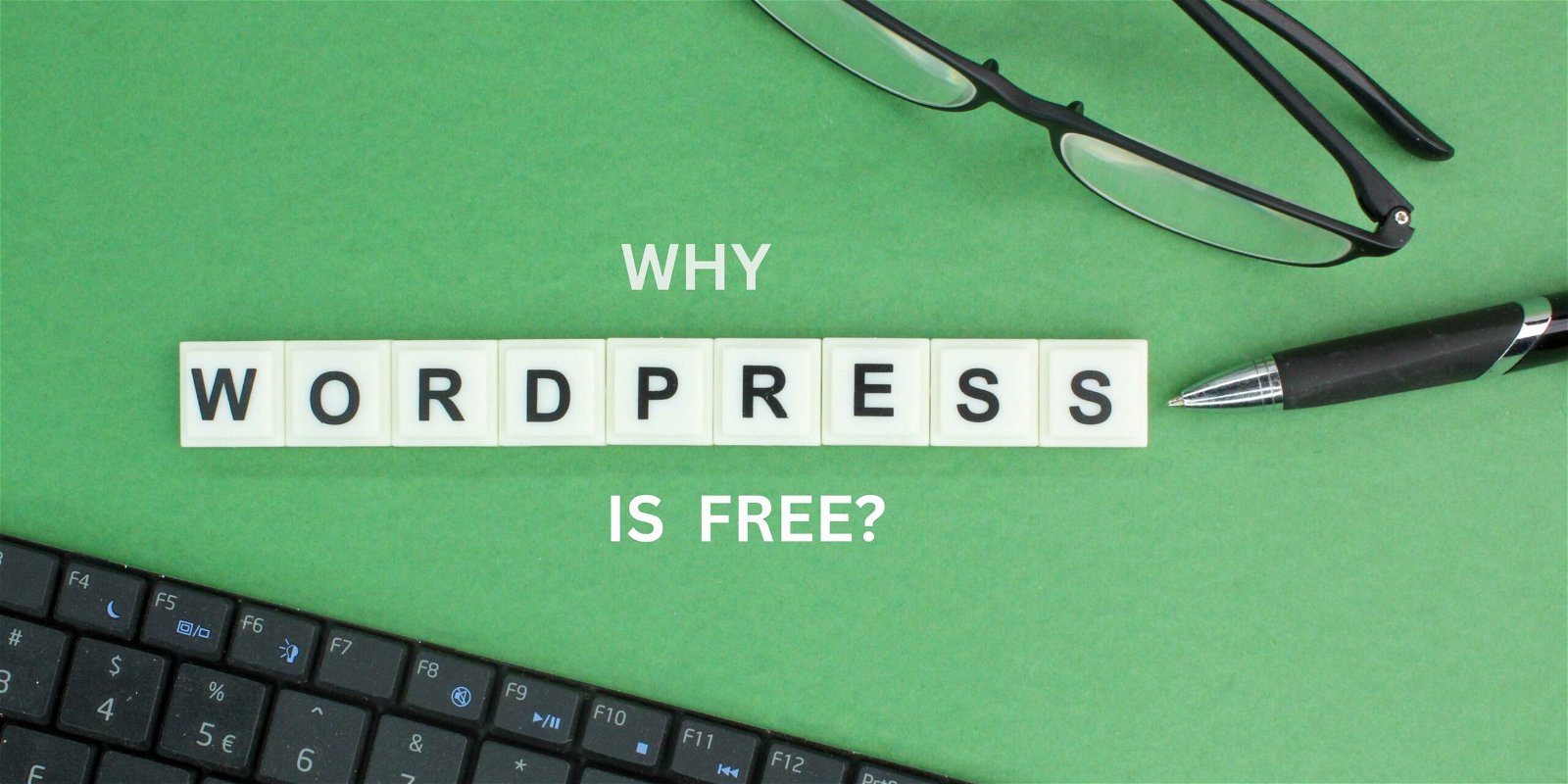When it comes to building a website or starting a blog, WordPress is often the go-to platform for millions of users worldwide. But have you ever wondered why WordPress is free? What’s the catch behind this seemingly generous offer? In this comprehensive guide, we will explore the reasons behind WordPress’ free nature, uncover any hidden costs, and shed light on the benefits and limitations of using this popular content management system.
Table of Contents
ToggleThe Open Source Philosophy
At the core of WordPress lies its open-source nature. Open-source software grants users the freedom to use, modify, and distribute the software without any licensing fees. This philosophy is based on the belief that software should be accessible to everyone, allowing for collaboration, improvement, and innovation.
WordPress, being an open-source project, thrives on contributions from a vast community of developers, designers, and enthusiasts. These individuals dedicate their time and expertise to enhance WordPress’ functionality, security, and overall user experience. The collaborative nature of open source software ensures continuous growth and improvement, making WordPress the powerful platform it is today.
The Difference Between WordPress.org and WordPress.com
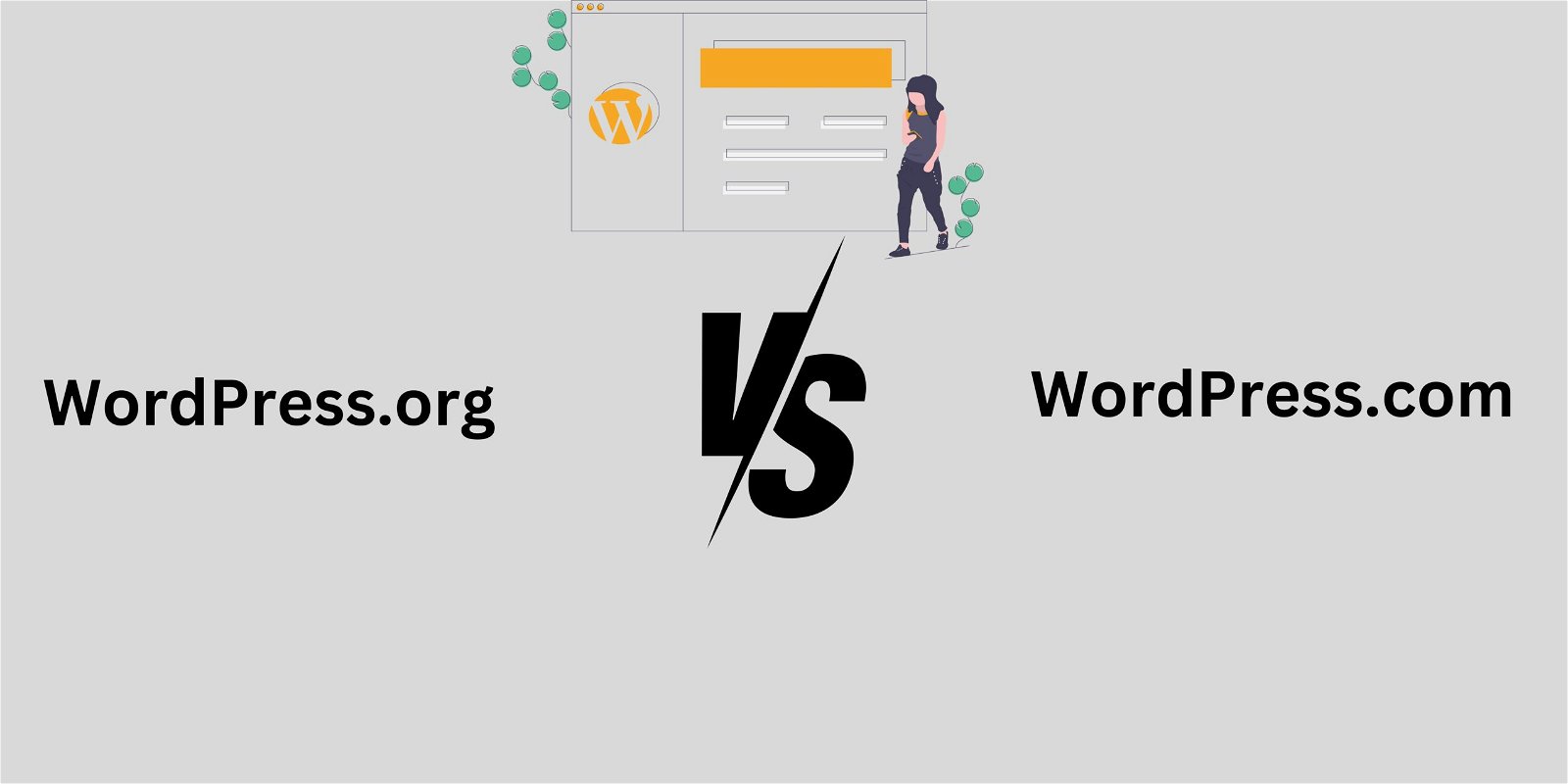
It’s essential to distinguish between WordPress.org and WordPress.com to understand the varying degrees of freedom and limitations associated with each option.
WordPress.org offers the downloadable WordPress software that you can install on your own web hosting server. This self-hosted version provides complete control over your website, allowing you to customize it to your heart’s content. While the software itself is free, you will need to cover the costs of web hosting and domain registration.
On the other hand, WordPress.com is a hosted platform where you can create a website or blog for free. However, this free version comes with certain limitations, such as restricted themes, limited plugin options, and the inability to monetize your site. To unlock additional features and remove these limitations, you can upgrade to a paid plan.
Also Read: Multi-Vendor Online Marketplace Can Get More Sales Than Single Vendor eCommerce. Know-How?
The Costs of Running a WordPress Site
While the WordPress software itself is free, there are still some costs involved in running a WordPress site. Let’s break down these costs to give you a clear understanding of what to expect.
-
Web Hosting
To make your WordPress site accessible on the internet, you’ll need web hosting. Web hosting providers offer server space and infrastructure to store your website’s files and make them available to visitors. The cost of web hosting can vary depending on the provider and the specific hosting plan you choose. However, with the abundance of hosting options available, you can find affordable plans for as low as a few dollars per month.
-
Domain Name
A domain name serves as the address of your website, making it easy for visitors to find you online. While not strictly necessary, having a custom domain name adds a professional touch to your site. Domain prices can vary depending on the domain extension (.com, .org, .net, etc.) and the registrar you choose. On average, you can expect to pay around $10 to $15 per year for a domain name.
-
Premium Themes and Plugins
While there are thousands of free themes and plugins available in the WordPress repository, you may find that a premium theme or plugin better suits your needs. Premium themes offer more design options, advanced features, and dedicated support. Similarly, premium plugins provide enhanced functionality and ongoing updates. The cost of premium themes and plugins can vary widely, ranging from $30 to $200 or more, depending on the complexity and quality of the product.
-
Customization and Development
If you require extensive customization or unique functionality for your WordPress site, you might consider hiring a developer or designer. Their expertise can help you create a tailored website that stands out from the crowd. The cost of customization and development services will depend on the complexity of your requirements and the rates charged by the professionals you hire.
-
Making Money with WordPress
While WordPress itself is free, many individuals and businesses have built successful ventures around the platform. Let’s explore some of the ways you can monetize your WordPress site and potentially generate income.
-
WordPress.com’s Paid Plans
If you opt for WordPress.com’s paid plans, you can unlock features like custom domain names, ad revenue sharing, and access to premium themes and plugins. By leveraging these features, you can create a website that generates income through ads, sponsored content, or e-commerce.
-
Selling Products and Services
WordPress provides robust e-commerce solutions, allowing you to set up online stores and sell physical or digital products. With the help of plugins like WooCommerce, you can manage inventory, process payments, and track orders, turning your WordPress site into a fully functional online shop.
-
Affiliate Marketing
Affiliate marketing is another popular way to monetize a WordPress site. By partnering with affiliate programs or networks, you can promote products or services relevant to your audience and earn a commission for each sale or lead generated through your referral.
-
Freelancing and Consulting
If you possess WordPress expertise, you can offer your services as a freelancer or consultant. Many businesses and individuals are in need of WordPress developers, designers, or consultants to help them build, maintain, or optimize their websites. By leveraging your skills, you can generate income by working on WordPress projects for clients.
Also Read: How To Clear Browser Cache And App Cache On Android Smartphone
Copyright and Trademark Considerations
While WordPress is open source and encourages freedom of use, there are certain copyright and trademark considerations to be aware of.
-
Copyright of WordPress Software
WordPress is released under the General Public License (GPL), which allows users to modify, distribute, and redistribute the software. However, any modifications made to the WordPress software are subject to the GPL license, meaning they must also be licensed under GPL when distributed.
-
Copyright of Themes and Plugins
Themes and plugins developed for WordPress inherit the GPL license if they extensively utilize WordPress functionality. This means that while developers can sell premium themes and plugins, they must adhere to the GPL license and provide the same freedoms to their users.
-
WordPress Trademark
The WordPress name, logo, and WordCamp are registered trademarks owned by the WordPress Foundation. To avoid trademark infringement, individuals and businesses should refrain from using “WordPress” in their domain names unless they are officially associated with WordPress. Respecting these trademark policies ensures a legitimate and trustworthy WordPress ecosystem.
Benefits of Choosing WordPress
Despite the potential costs and considerations, WordPress remains a popular choice for website development. Let’s explore some of the key benefits that make WordPress an attractive option.
-
User-Friendly Interface
WordPress boasts an intuitive and user-friendly interface, making it accessible for beginners and experienced users alike. With its visual editor and straightforward backend, you can easily create and manage your website without extensive technical knowledge.
-
Vast Selection of Themes and Plugins
With thousands of free and premium themes and plugins available, WordPress offers unparalleled customization options. Whether you’re looking for a specific design aesthetic or additional functionality, the WordPress community has you covered.
-
Strong Community Support
WordPress has a vast and active community of users, developers, and enthusiasts. Through forums, online tutorials, and support channels, you can find answers to your questions, troubleshoot issues, and tap into a wealth of knowledge and expertise.
-
Scalability and Flexibility
From personal blogs to enterprise-level websites, WordPress can accommodate projects of any size. Its scalability and flexibility allow you to grow and expand your site as your needs evolve.
Also Read: All You Need To Know About WordPress Caching
Conclusion
In conclusion, the question of why WordPress is free is rooted in its open-source nature and the collaborative efforts of its community. While there are costs associated with running a WordPress site, the platform offers immense flexibility, customization options, and opportunities for monetization. Whether you’re a casual blogger or an ambitious entrepreneur, WordPress provides the tools and support necessary to bring your online presence to life. Embrace the freedom, explore the possibilities, and unlock the true potential of WordPress.
Interesting Reads:
How to Check Your WordPress Error Log