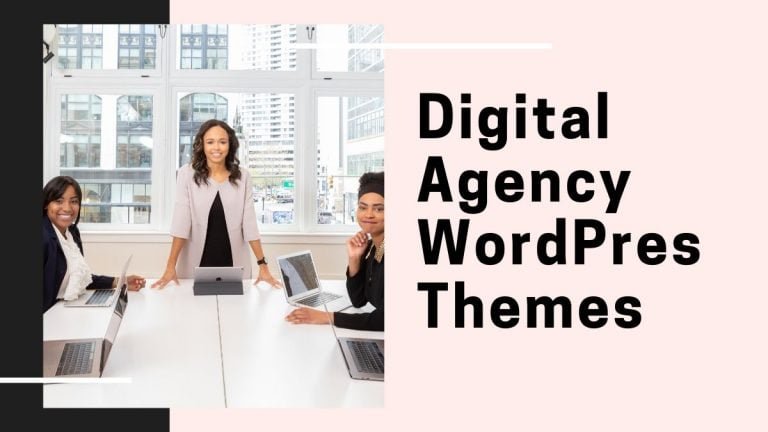Online courses are a great way to share your knowledge, passion, and expertise with others. They can also be a lucrative source of income, as the e-learning market is expected to grow to $375 billion by 2026. But how do you choose the best platform to create and sell your online courses? In this blog post, we will compare some of the most popular and user-friendly options available in 2023.
Table of Contents
ToggleWhat to Look for in an Online Course Platform
There are two main types of online course platforms: hosted and self-hosted. Hosted platforms provide you with a website where you can upload your course content and accept payments. They usually charge a monthly fee or a commission on your sales. Self-hosted platforms allow you to install software on your own domain and hosting. They give you more control and flexibility over your content and branding, but they also require more technical skills and maintenance.
Regardless of which type you choose, there are some essential features that you should look for in an online course platform:
- Design and Branding: You should be able to customize the look and feel of your course pages and add your own logo, colors, and fonts.
- Content Creation: You should be able to create engaging and interactive lessons using different formats, such as text, video, audio, images, quizzes, assignments, etc.
- Payment Processing: You should be able to accept payments from your students using various methods, such as credit cards, PayPal, Stripe, etc.
- Marketing Tools: You should be able to promote your courses using features such as landing pages, coupons, email marketing, affiliates, etc.
- Analytics and Reporting: You should be able to track the performance of your courses and students using metrics such as enrollments, completion rates, revenue, feedback, etc.
- Support and Community: You should be able to get help from the platform’s team or other users if you encounter any issues or have any questions.
The Best Online Course Platforms in 2023
Based on these criteria, here are some of the best online course platforms that you can use in 2023:
Udemy
Udemy is one of the largest and most popular hosted platforms for online courses. It has over 40 million students and 155,000 courses on various topics. Udemy allows you to create and sell your courses for free, but it takes a 50% commission on your sales (or 25% if the student comes from your own marketing efforts). Udemy also offers a lot of exposure and discoverability for your courses, as they are listed on its marketplace and promoted to its large audience. However, Udemy also has some drawbacks, such as:
- Limited customization: You have to follow Udemy’s guidelines and standards for creating and formatting your courses. You cannot change the layout or design of your course pages or add your own branding elements.
- Limited control: You do not own your students’ data or email addresses. You cannot communicate with them outside of Udemy’s platform or offer them other products or services. You also have to abide by Udemy’s pricing policies and discounts.
- High competition: You have to compete with thousands of other instructors and courses on the same or similar topics. You have to stand out with your quality, reviews, ratings, etc.
Skillshare
Skillshare is another hosted platform for online courses that focuses on creative skills such as design, photography, writing, etc. It has over 12 million students and 30,000 courses. Skillshare allows you to create and upload your courses for free, but it pays you based on the number of minutes watched by premium members (who pay a monthly subscription fee). Skillshare also offers exposure and discoverability for your courses through its curated categories and recommendations. However, Skillshare also has some drawbacks, such as:
- Limited monetization: You do not have control over the pricing or revenue model of your courses. You only get paid based on the minutes watched by premium members (which can vary depending on the length and popularity of your courses). You also cannot sell any additional products or services to your students.
- Limited content: You have to follow Skillshare’s guidelines and standards for creating and formatting your courses. You have to keep your courses short (10-60 minutes) and project-based (with a specific outcome or deliverable). You cannot create longer or more comprehensive courses or offer certificates or accreditation.
- Limited support: You do not get much support or guidance from Skillshare’s team or community. You have to rely on your own marketing and promotion efforts to attract and retain students.
Teachable
Teachable is a hosted platform for online courses that offers more customization and control than Udemy or Skillshare. It has over 100,000 instructors and 23 million students. Teachable allows you to create and sell your courses using your own domain and branding. It also lets you set your own pricing and revenue model, as well as offer upsells, bundles, memberships, etc. Teachable charges a monthly fee (starting from $29) and a transaction fee (5% on the basic plan, 0% on the higher plans). Teachable also offers some marketing tools, such as landing pages, coupons, email marketing, affiliates, etc. However, Teachable also has some drawbacks, such as:
- Limited exposure: You do not get much exposure or discoverability for your courses from Teachable’s platform or audience. You have to build your own website and audience and drive traffic to your courses.
- Limited features: You do not get some advanced features that other platforms offer, such as gamification, certificates, live sessions, etc. You may have to integrate with third-party tools or plugins to add these features.
- Limited support: You do not get much support or guidance from Teachable’s team or community. You have to rely on your own skills and resources to create and manage your courses.
Podia
Podia is a hosted platform for online courses that also allows you to sell digital downloads and memberships. It has over 50,000 creators and 1 million customers. Podia allows you to create and sell your courses using your own domain and branding. It also lets you set your own pricing and revenue model, as well as offer upsells, bundles, memberships, etc. Podia charges a monthly fee (starting from $39) and no transaction fees. Podia also offers some marketing tools, such as landing pages, coupons, email marketing, affiliates, etc. However, Podia also has some drawbacks, such as:
- Limited customization: You do not have much control over the design and layout of your course pages or website. You have to choose from Podia’s templates and themes and cannot add much custom code or CSS.
- Limited content: You do not have much flexibility over the format and structure of your course content. You have to use Podia’s editor and cannot embed external content or tools.
- Limited support: You do not get much support or guidance from Podia’s team or community. You have to rely on your own skills and resources to create and manage your courses.
Thinkific
Thinkific is a hosted platform for online courses that offers more features and flexibility than Teachable or Podia. It has over 50,000 instructors and 25 million students. Thinkific allows you to create and sell your courses using your own domain and branding. It also lets you set your own pricing and revenue model, as well as offer upsells, bundles, memberships, etc. Thinkific charges a monthly fee (starting from $49) and no transaction fees. Thinkific also offers some advanced features, such as gamification, certificates, live sessions, etc. However, Thinkific also has some drawbacks, such as:
- Limited exposure: You do not get much exposure or discoverability for your courses from Thinkific’s platform or audience. You have to build your own website and audience and drive traffic to your courses.
- Limited design: You do not have much control over the design and layout of your course pages or website. You have to choose from Thinkific’s templates and themes and cannot add much custom code or CSS.
- Limited support: You do not get much support or guidance from Thinkific’s team or community. You have to rely on your own skills and resources to create and manage your courses.
Kajabi
Kajabi is a hosted platform for online courses that also allows you to sell digital products, memberships, coaching, etc. It has over 50,000 creators and 60 million customers. Kajabi allows you to create and sell your courses using your own domain and branding. It also lets you set your own pricing and revenue model, as well as offer upsells, bundles, memberships, etc. Kajabi charges a monthly fee (starting from $149) and no transaction fees. Kajabi also offers some powerful features, such as landing pages, funnels, email marketing, webinars, analytics, etc. However, Kajabi also has some drawbacks, such as:
- High cost: You have to pay a high monthly fee to use Kajabi’s platform and features. You may not need all the features that Kajabi offers, especially if you are just starting out or have a small audience.
- Complex setup: You have to go through a steep learning curve to use Kajabi’s platform and features. You have to configure and integrate various elements, such as pages, products, pipelines, emails, etc.
- Limited customization: You do not have much control over the design and layout of your course pages or website. You have to choose from Kajabi’s templates and themes and cannot add much custom code or CSS.
LearnWorlds
LearnWorlds is a hosted platform for online courses that also allows you to sell digital products, memberships, coaching, etc. It has over 10,000 creators and 1 million learners. LearnWorlds allows you to create and sell your courses using your own domain and branding. It also lets you set your own pricing and revenue model, as well as offer upsells, bundles, memberships, etc. LearnWorlds charges a monthly fee (starting from $29) and a transaction fee (5% on the starter plan, 0% on the higher plans). LearnWorlds also offers some unique features, such as interactive videos, social learning, ebooks, etc. However, LearnWorlds also has some drawbacks, such as:
- Limited exposure: You do not get much exposure or discoverability for your courses from LearnWorlds’ platform or audience. You have to build your own website and audience and drive traffic to your courses.
- Limited design: You do not have much control over the design and layout of your course pages or website. You have to choose from LearnWorlds’ templates and themes and cannot add much custom code or CSS.
- Limited support: You do not get much support or guidance from LearnWorlds’ team or community. You have to rely on your own skills and resources to create and manage your courses.
Spayee
Spayee is a hosted platform for online courses that is designed for the Indian market. It has over 1,000 creators and 500,000 learners. Spayee allows you to create and sell your courses using your own domain and branding. It also lets you set your own pricing and revenue model, as well as offer upsells, bundles, memberships, etc. Spayee charges a monthly fee (starting from ₹4,999) and no transaction fees. Spayee also offers some features that are tailored for the Indian audience, such as multilingual support, local payment gateways, GST compliance, etc. However, Spayee also has some drawbacks, such as:
- Limited exposure: You do not get much exposure or discoverability for your courses from Spayee’s platform or audience. You have to build your own website and audience and drive traffic to your courses.
- Limited features: You do not get some advanced features that other platforms offer, such as gamification, certificates, live sessions, etc. You may have to integrate with third-party tools or plugins to add these features.
- Limited support: You do not get much support or guidance from Spayee’s team or community. You have to rely on your own skills and resources to create and manage your courses.
WizIQ
WizIQ is a hosted platform for online courses that also allows you to sell live classes and webinars. It has over 400,000 instructors and 4.5 million learners. WizIQ allows you to create and sell your courses using your own domain and branding. It also lets you set your own pricing and revenue model, as well as offer upsells, bundles, memberships, etc. WizIQ charges a monthly fee (starting from $27) and no transaction fees. WizIQ also offers some features that are focused on live teaching, such as virtual classrooms, whiteboards, polls, chat, etc. However, WizIQ also has some drawbacks, such as:
- Limited exposure: You do not get much exposure or discoverability for your courses from WizIQ’s platform or audience. You have to build your own website and audience and drive traffic to your courses.
- Limited customization: You do not have much control over the design and layout of your course pages or website. You have to choose from WizIQ’s templates and themes and cannot add much custom code or CSS.
- Limited support: You do not get much support or guidance from WizIQ’s team or community. You have to rely on your own skills and resources to create and manage your courses.
How to Create Your Own Platform to Sell Online Courses
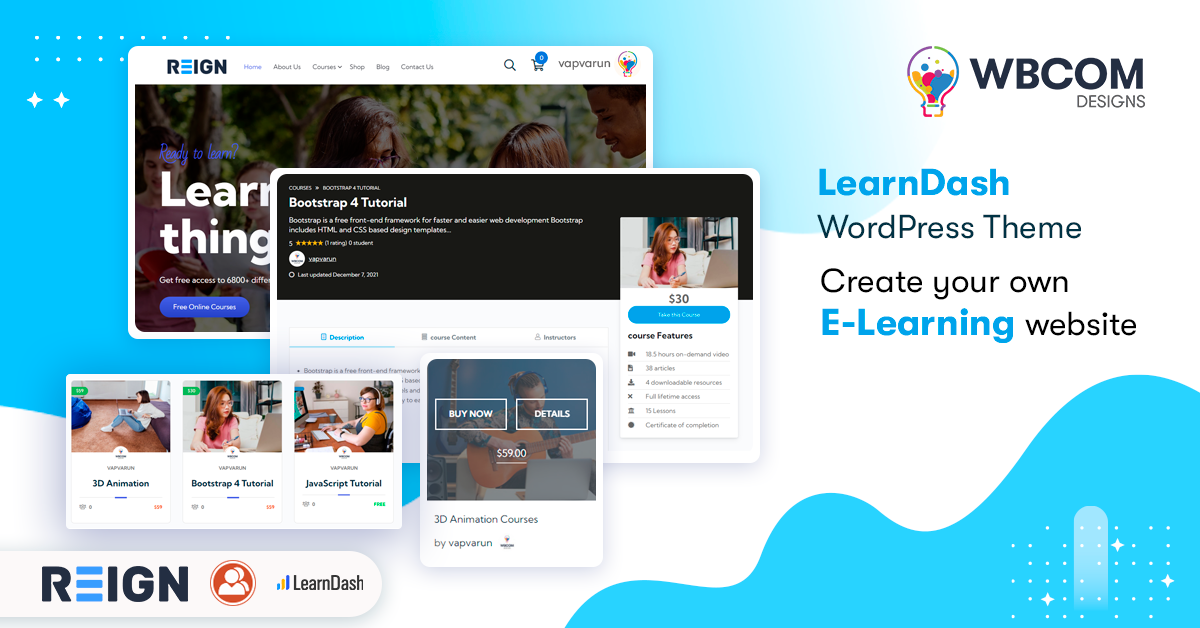
These are the most popular and successful online course platforms in the world. These platforms have over a million students and courses on various topics. But what if you want to create your own online course platform like these platforms, with your own branding, pricing, and features? Is it possible? The answer is yes, and it’s easier than you think.
All you need is WordPress, LearnDash, and LearnMate LearnDash WordPress theme. WordPress is the most widely used and flexible website builder in the world. LearnDash is the best WordPress plugin for creating and selling online courses. And LearnMate LearnDash is the best WordPress theme for LearnDash that offers a stunning design and functionality for your online course website.
With these three tools, you can create your own online course platform like Udemy in minutes. Here are the steps to follow:
- Install WordPress on your domain and hosting. You can use any WordPress hosting provider that meets the minimum requirements for LearnDash.
- Install the LearnDash plugin on your WordPress site. You can buy LearnDash from its official website and follow the installation instructions.
- Install LearnMate LearnDash WordPress theme on your WordPress site. You can buy LearnMate LearnDash from its official website and follow the installation instructions.
- Customize your site’s appearance and settings using the WordPress customizer and the LearnMate options panel. You can choose from different layouts, colors, fonts, widgets, etc.
- Create and sell your courses using LearnDash’s powerful features. You can create courses, lessons, topics, quizzes, assignments, certificates, etc. You can also set your own pricing and payment options, as well as offer coupons, memberships, bundles, etc.
- Promote your courses to your target audience using various marketing tools, such as landing pages, email marketing, affiliates, etc.
That’s it! You have just created your own online course platform like Udemy using WordPress, LearnDash, and LearnMate LearnDash WordPress theme. You can now enjoy the benefits of having your own branded and profitable online course business.
If you want to learn more about how to create your own online course platform like Udemy using WordPress, LearnDash, and LearnMate LearnDash WordPress theme, you can check out these resources:
Conclusion
As you can see, there are many online course platforms to choose from in 2023. Each one has its own advantages and disadvantages, depending on your goals, budget, audience, and preferences. The best way to find the right one for you is to try them out and see which one suits your needs and expectations. You can also check out some reviews and testimonials from other course creators who have used these platforms. Also, you can create your own online course website for selling courses and earn revenue from it. Thanks for reading, if you have any questions feel free to comment below.