LearnDash is an LMS (learning management system) plugin for WordPress. It gives you the facility of selling and managing online courses on your platform.
In simple terms, LearnDash is a WordPress Plugin, which turns any WordPress site into a full-fledged WordPress Learning Management System (LMS) plugin. LearnDash has the vital potential of converting an unlimited number of courses and lessons into a website. It is comparatively a viable alternative to anyone looking for an easy and inexpensive LMS solution. LearnDash is additionally an extension to WordPress, which provides all the guidance and practical knowledge for organizations willing to set up online courses portals.
LearnDash: WordPress Learning Management System Plugin
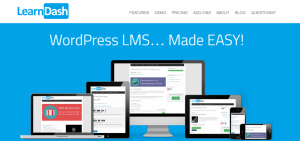
The features of LearnDash are generated keeping the specificity and performance in mind. The major concern of these core features of Learndash is providing the maximum flexibility for demonstrating the course material. Some of the core features of LearnDash are mentioned below.
- Create & sell your courses online
- Create quizzes
- Can drip-feed them over a specified amount of time
- Award certificates and Badges
- Course-specific forum to your courses
Where to use LearnDash?
Higher Education
Major universities use LearnDash for providing online courses to those who want to pursue online degrees. These days Universities provide their course materials online for study, and can also include recorded lectures, conduct Livestream classes.
e-learning in higher education is now in trend due to the current scenario all over the world. It is preferred over the tried and tested more conventional methodologies.
Advantages of e-learning in higher education are-
Greater Access
Resource Scalability
Better Results
Improved Pace
Quick Lesson Delivery
Instant Upskilling
Traceable Outcomes
Professional Training
organizations can launch courses to give training to their employees online, conduct online exams to give promotions. IT companies like HCL, IBM provide online training to freshers after hiring.
Use LMS in professional training can avoid distractions and give you success in any activity. You can successfully organize anything. It helps to do your activity, project, or group more productive. Helpful in conducting online Seminars for your employees.
Sell your own Projects
Most Developers choose LearnDash for their clients to build e-learning projects. Selling courses online like IT courses, Coding courses, etc. which are in demand nowadays. It gives you access to the latest e-learning industry trends for creating powerful learning experiences.
Let’s have a look at the detailed features of LearnDash.
- Courses Features
- Monetize Features
- Administration Features
- Tech Features
Courses Features
This feature of LearnDash provides the latest in e-learning industry trends, the courses provided by LearnDash are interacting and dynamic. The content in it is user engaging. The key features are Multi-Tier courses, drip-feed content, advanced quizzing options, lesson timers, flexible prerequisites, dynamic forums, and much more features.
Learndash Focus Mode
LearnDash Focus Mode removes distractions and gives your content a clean look, this helps to boost completion rates.
Powerful Course Builder
LearnDash’s drag & drop Course Builder allows you to create multi-layer courses. You can rename the labels according to your choice. For example, rename “Lessons” to “Modules”.
Advanced Quizzing
It has different options to customize the quizzing experience. Single and Multiple Choice, Sorting, Matching, Fill in the Blank, Survey, and Essay questions. It also has a facility to Enforce Quiz timers and uses Question Banks.
Drip-feed Content
Publish your content all at once, or choose to drip-feed for a certain amount of time.
Flexible Prerequisites
This gives you control over which courses can be taken and in what order.
Dynamic Forums
Give facility of conversation among learners by adding a course-specific forum to your courses and limit participation to only those who are enrolled in that course.
Gradebook
Make your LMS more feature-packed with LearnDash Gradebook. Automatically syncs with LearnDash quiz and assignment grades, Supports manual grade submission. Give Learner Report Cards.
It requires a premium Gradebook add-on
Course Points
Give Award points to learners when they complete courses and give access to learners to unlock new courses based on the earned points.
Certificates & Badges
Award certificates on completing a course or a quiz. Certificates can be fully customized.
Monetize Features
With this feature, the options user can set the price for the course. Coupled with choosing the payment option and schedule with great ease. It is probably the best plugin for selling online courses. The other salient features of this plugin are one-time purchases, memberships, shopping carts, course bundles, subscriptions, course licenses,s, etc.
One-time Purchase
Just set a price for your course and it is ready to be purchased. Can give access only for a set amount of time, for this just check a box and they will need to purchase again after the course expires.
Subscriptions
Gives you the option to get payment in a single payment mode or in a recurring payment mode.
Shopping Cart
Get a shopping cart experience for courses by using WordPress shopping cart integrations.
These are the following popular choices: WooCommerce, Easy Digital Downloads, iThemes Exchange.
Memberships
Using this you can sell private courses and every course has its own “membership”, which gives content access to only enrolled members.
Course Bundles
You can sell your courses in a bundle, if someone purchases a bundle they will be enrolled in all the courses in that bundle, this increases your chance of selling more courses.
Course Licenses
Allow companies or institutes to purchase licenses in bulk and then grant access to their staff.
It Requires a premium Group Registration add-on
Administration Features
LearnDash similarly has another attractive feature as well for its users and that is administered. This feature provides access to users for having complete control over the courses and also on learners. As a matter of fact, it provides features like user profiles, email notifications, group management, detailed reporting, assignment management, expire access, and much more.
User Profiles
offers powerful user profiles so learners can see their courses, their progress, quiz performance, and print their earned certificates.
Email Notifications
You can Communicate with learners and Group leaders with LearnDash email notifications. Give facility to Connect to popular email platforms like MailChimp (requires an add-on).
Group Management
Manage your learners by placing them in LearnDash Groups. Manage their progress and performance via assigning a group leader.
Detailed Reporting
LearnDash reporting gives all the details about learners and courses.
Popular reports include Course Progress, Quiz Performance, Time on Course, Live Activity Stream, Progress Breakdown, Pending Approval.
Assignment Management
Provide assignments at lesson level and topic level. It can automatically or manually approve reward points.
Expire Access
LearnDash has a feature to give access to courses after their expiry for a certain amount of time. This will encourage renewals from learners.
Support or Tech Features
Likewise, it supports the latest technology tools and in turn, benefits both the e-learning industry as well as WordPress. It consists of features like, it works well on a multisite network, mobile compatibility, responsive support from eLearning experts, compatible with Tin can API & SCORM, compatible with any media or theme. LearnDash is a premium WordPress Plugin, which not only provides the features for creating an e-learning platform but also gives complete access to the user. LearnDash works well with almost all the WordPress themes. But if you want a theme that integrates well with this plugin and helps with creating a highly engaging and innovative e-learning website, you can go with Learnmate LearnDash Theme.
Tin Can Api & Scorm
SCORM and Tin Can are protocols for communication to track learning-related activity. If you want to use a program like Articulate Storyline, Adobe Captivate, iSpring, or H5P. LearnDash add-ons make this possible.
Use Any Theme
LearnDash is built to work with any popular page builder plugins available. This helps to use any plugin according to your requirements
Multisite Enabled
Can use WordPress multisite installation, It enables you to create and run multiple websites using the single installation on your server
Use Any Media
Can use any type of media for your content which includes Images, Videos, Audio files through any source, SWF files, HTML5, and many more.
Mobile Compatible
It can be used on any device like tablets, smartphones, and other mobile devices, it increases productivity as most users learn through mobiles.
Industry Experts
Get Expert Support who have deep knowledge, get your query answered by industry experts. This will be helpful in getting knowledge from experts around the world.
Final Thoughts On WordPress Learning Management System Plugin
These are the most used features given by Learndash, It will be suitable for most eLearning projects, and helps in creating basic and advanced courses by building online learning platforms. However, You Can add more functionality to your LearnDash Dashboard by adding Free and Paid plugins.
We have launched Best Theme to Pair with LearnDash- Reign LearnMate
By this, Building an E-Learning website will be more compatible with LearnMate – the easiest to use solution available.
If you found this article informative then please give your feedback in the comments section below.






