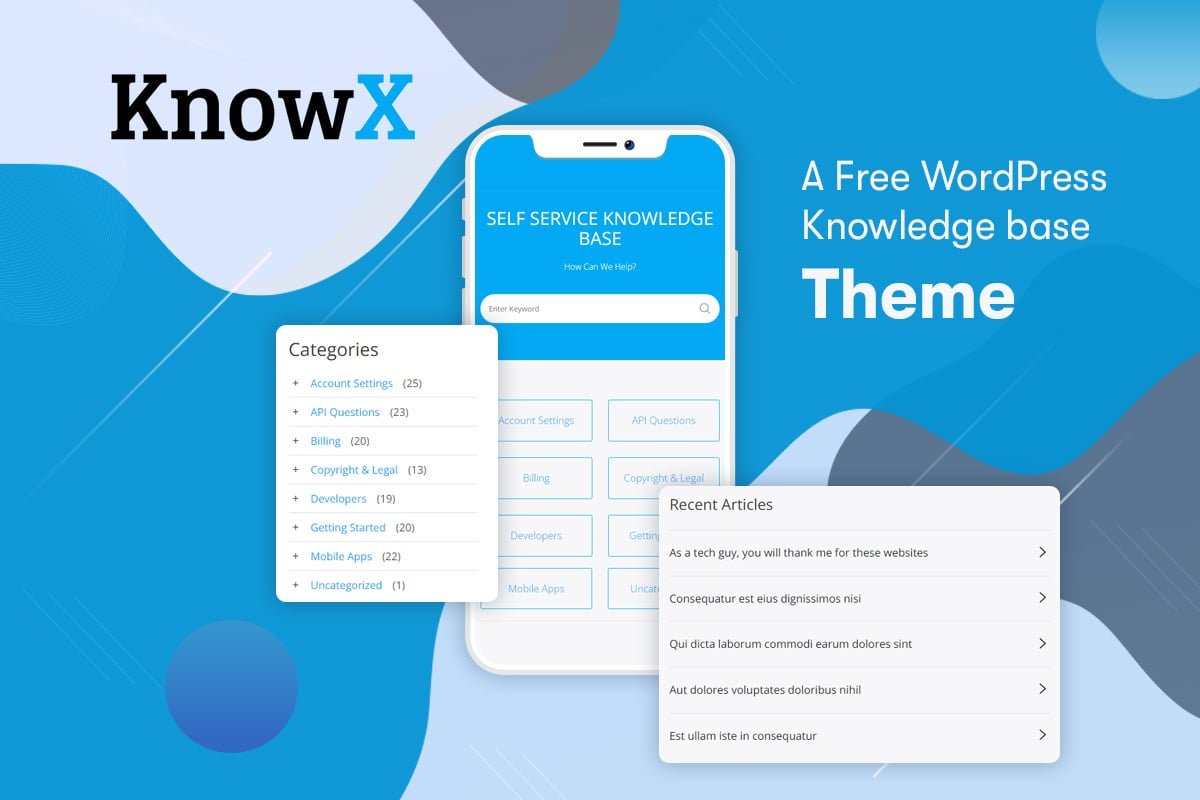An employee tracker, also known as an employee monitoring system, is a software tool that helps employers keep track of their employee’s performance, attendance, and other important aspects of their job. It allows employers to monitor and manage their workforce in a more efficient and organized manner.
There are several reasons why businesses use an employee tracker. Some of the main reasons include:
- To monitor employee performance: Employee tracker provide employers with valuable insights into their employees’ productivity and performance, allowing them to identify areas for improvement and recognize top performers.
- To track attendance and time off: With an employee tracker, employers can easily track their employees’ attendance and time off, ensuring that they are adhering to company policies and schedules.
- To manage payroll and benefits: Many employee trackers offer payroll and benefits management tools, making it easier for employers to handle these crucial aspects of their workforce.
- To identify training and development needs: Employee trackers can help employers identify areas where their employees may require further training and development, allowing them to create personalized development plans for their workforce.
When considering an employee tracker for your business, there are certain key features it should have:
- Time and attendance tracking: This allows employers to track their employees’ work hours and attendance, making it easier to manage schedules and payroll.
- Performance management tools: Employee trackers should have tools that help employers monitor and assess their employees’ performance, such as goal setting and performance evaluations.
- Payroll and benefits management: Look for trackers that offer payroll and benefits management features to streamline these important tasks.
- Training and development tracking: An ideal employee tracker should also have tools to track employee training and development, allowing employers to create personalized development plans for their employees.
When choosing the right employee tracker for your business, consider the following:
- Assess your business needs: Identify the specific needs and goals of your business before selecting an employee tracker.
- Consider your budget: Employee trackers can range in price, so it’s important to consider your budget when making a decision.
- Research and compare options: Take the time to research and compare different employee trackers to find the one that best fits your business needs.
- Read reviews and ask for recommendations: Check online reviews and ask for recommendations from other businesses to help you make an informed decision.
To implement an employee tracker in your business, follow these steps:
- Train employees on how to use the tracker: Make sure your employees are familiar with the tracker and how to use it effectively.
- Set clear expectations and guidelines: Communicate clearly with your employees about the purpose and guidelines for using the tracker.
- Monitor and review usage and results: Regularly review data and usage of the tracker to ensure it is meeting your business needs and goals.
- Continuously update and improve the tracker: As your business grows and changes, make sure to update and improve the tracker to meet your evolving needs.
Table of Contents
ToggleWhat is an Employee Tracker?
An employee tracker is a software or tool that aids employers in monitoring and managing their employees’ activities, including attendance, work hours, productivity, and task completion. It offers real-time data and insights to streamline operations and enhance efficiency. By using an employee tracker, employers can effortlessly track and evaluate employee performance, pinpoint areas for improvement, and make informed decisions based on data. This promotes transparency, accountability, and effective communication within the organization. It is a fact that employee trackers have gained popularity in recent years as businesses acknowledge the importance of data-driven management strategies.
Why Use an Employee Tracker?
Keeping track of employees’ performance, attendance, and other important information can be a daunting task for any employer. That’s where an employee tracker comes in. In this section, we will discuss the various benefits of using an employee tracker, such as monitoring employee performance, tracking attendance and time off, managing payroll and benefits, and identifying training and development needs. By utilizing an employee tracker, employers can streamline their processes and ensure that their employees are performing at their best.
To Monitor Employee Performance
To effectively monitor employee performance, follow these steps:
- Set clear performance expectations and goals for each employee.
- Regularly communicate and provide feedback on performance.
- Use performance metrics and key performance indicators to measure progress.
- Implement regular performance evaluations and reviews.
- Provide training and development opportunities to enhance performance.
Remember, monitoring employee performance is not about micromanaging, but rather about supporting employees to reach their full potential and achieve business objectives. By implementing these steps, you can create a culture of continuous improvement and foster employee engagement and productivity.
To Track Attendance and Time Off
To effectively track attendance and time off using an employee tracker, follow these steps:
- Choose an employee tracker software that offers time and attendance tracking features.
- Set up the system by adding employee information and configuring attendance and time off policies.
- Train employees on how to use the tracker to clock in and out, request time off, and view their attendance records.
- Establish clear guidelines for requesting time off, including deadlines and procedures.
- Regularly monitor the tracker to ensure accurate tracking of attendance and time off.
A company implemented an employee tracker to track attendance and time off. The automated system reduced errors and improved efficiency, allowing HR to easily monitor employee attendance and manage time-off requests. This saved valuable time and eliminated the need for manual tracking. Employees appreciated the convenience of requesting time off through the system, and managers had access to real-time attendance data for seamless scheduling. Overall, the employee tracker helped streamline attendance and time-off management, benefiting both the company and its employees.
Also Read: 8 Best WordPress 2FA Plugin On The Internet
To Manage Payroll and Benefits
Managing payroll and benefits is an important aspect of utilizing an employee tracker. To effectively manage payroll and benefits using an employee tracker, follow these steps:
- Automate Payroll Processing: Use the employee tracker to accurately calculate and process payroll, taking into consideration factors such as hours worked, overtime, and employee benefits.
- Track Employee Benefits: Utilize the employee tracker to keep a record of employee benefits, including health insurance, retirement plans, and paid time off.
- Generate Reports: Use the employee tracker to generate payroll and benefits reports, ensuring transparency and compliance with legal requirements.
- Manage Tax Deductions: The employee tracker can assist in calculating and deducting taxes from employee wages, reducing the risk of errors.
- Ensure Compliance: Stay up-to-date with payroll regulations and ensure compliance with labor laws by utilizing the employee tracker.
To Identify Training and Development Needs
To identify training and development needs in your business, follow these steps:
- Conduct a skills assessment: Evaluate the current skills and knowledge of your employees to identify any gaps or areas for improvement.
- Set performance goals: Establish clear and measurable performance goals for each employee, which will help determine the training required to achieve them.
- Seek feedback: Regularly gather feedback from employees, supervisors, and customers to identify areas where additional training may be beneficial.
- Analyze performance data: Review performance data, such as productivity metrics or customer satisfaction scores, to identify trends or areas that may require further development.
Implementing these steps will help you identify the specific training and development needs of your employees, allowing you to design targeted programs that address those needs effectively.
Remember to regularly reassess and update your training initiatives to keep up with changing business needs and industry trends, ensuring continuous improvement and growth for your employees.
Also Read: AI vs. BI: Differences and Synergies
What Features Should an Employee Tracker Have?
As businesses continue to grow and evolve, the need for efficient employee tracking systems becomes increasingly important. But what features should a comprehensive employee tracker include? In this section, we will discuss the key components that make up an effective employee tracker. From time and attendance tracking to performance management tools, payroll and benefits management, and training and development tracking, we will explore the various features that can streamline and improve the management of employees in a company.
Time and Attendance Tracking
Accurately tracking time and attendance is a crucial aspect of an employee tracker, allowing businesses to monitor employee punctuality and attendance through accurate records. To effectively implement time and attendance tracking, follow these steps:
- Choose an employee tracker with robust time-tracking functionality.
- Set up the system to allow employees to easily clock in and out.
- Establish clear guidelines and expectations for time and attendance.
- Regularly monitor and review time and attendance records to identify any discrepancies or patterns.
- Utilize the collected data to generate reports and analyze trends for more efficient workforce management.
Performance Management Tools
When selecting an employee tracker for your business, it is crucial to consider the inclusion of performance management tools. These tools are essential as they enable you to monitor and assess employee performance, establish goals, and give feedback.
Look for trackers that offer features like performance reviews, goal tracking, and real-time feedback capabilities. Additionally, consider trackers that provide analytics and reporting functionality to help you identify areas for improvement and make well-informed decisions.
By incorporating performance management tools into your employee tracker, you can effectively track and manage your employees’ performance, resulting in increased productivity and success for your business.
Also Read: 8 Best Google AdSense Plugin For WordPress On The Internet
Payroll and Benefits Management
A crucial tool for businesses to streamline their HR processes is an employee tracker with payroll and benefits management capabilities. This tracker allows employers to efficiently handle their employees’ payroll and benefits, including compensation, deductions, and benefits such as healthcare and retirement plans. With precise payroll calculations and automated benefit administration, businesses can ensure timely and accurate payments to their employees.
Furthermore, the tracker ensures compliance with tax regulations and reporting requirements, minimizing the risk of penalties or errors in payroll processing.
Training and Development Tracking
When selecting an employee tracker for your business, it is important to consider the essential feature of training and development tracking. Follow these steps to effectively implement training and development tracking:
- Identify training needs: Evaluate your team’s skills and knowledge gaps to determine which areas require training.
- Set training goals: Clearly define objectives for each training program to ensure they align with your business goals.
- Select appropriate training methods: Choose the most suitable training methods for your team, such as workshops, online courses, or on-the-job training.
- Track training progress: Monitor employee participation and track their progress throughout the training program.
- Evaluate effectiveness: Assess the impact of training on employee performance and identify areas for improvement.
Including training and development tracking in your employee tracker can enhance employee skills, increase productivity, and promote a culture of continuous learning.
In 1997, General Electric implemented a training and development tracking system known as the “Crotonville Learning Center.” This system allowed GE to effectively manage and monitor employee training across its global workforce. It featured personalized learning paths, progress tracking, and assessments. This innovative approach to training and development played a crucial role in GE’s success and served as a model for other companies looking to improve employee performance through effective training tracking.
How to Choose the Right Employee Tracker for Your Business?
In today’s fast-paced and competitive business world, keeping track of your employee’s performance and productivity is crucial for success. This is where an employee tracker comes in handy. But with so many options available, how do you choose the right one for your business? In this section, we will discuss the key factors to consider when selecting an employee tracker. From assessing your business needs and budget to researching and comparing options, reading reviews, and seeking recommendations, we’ll guide you in making an informed decision for your company.
Also Read: Crafting Universal Appeal: How Local Nuances Shape Global Design Aesthetics
Assess Your Business Needs
Assessing the needs of your business is essential when selecting an employee tracker. Follow these steps to determine the features and functionalities required for your organization:
- Analyze your current HR processes and identify any pain points.
- Consider the size and structure of your company.
- Identify specific goals you want to achieve with an employee tracker.
- Evaluate the level of customization and scalability needed.
- Review compliance requirements and data security measures.
By assessing your business needs, you can choose an employee tracker that aligns with your objectives, improves operational efficiency, and enhances employee management.
Consider Your Budget
When selecting an employee tracker for your company, it is important to consider your budget. Here are steps to assist you in making the best decision:
- Evaluate your financial limitations.
- Identify the necessary features within your budget.
- Research different employee tracker options and compare their costs.
- Read reviews and seek recommendations to ensure cost-effectiveness.
By considering your budget, you can find an employee tracker that meets your requirements without exceeding your budget.
Also Read: 6 Best Reporting Plugins for WordPress On The Internet
Research and Compare Options
To make an informed choice when selecting an employee tracker, it is crucial to thoroughly research and compare the various options available in the market. It is important to consider the following factors:
| Features | Ensure that the tracker includes essential features such as time and attendance tracking, performance management tools, payroll and benefits management, and training and development tracking. |
| Scalability | Assess whether the tracker is capable of accommodating the size and needs of your business, while also allowing for future growth. |
| User-Friendliness | Choose a tracker that is user-friendly and easy to navigate for both employees and administrators. |
| Data Security | Ensure that the tracker has robust security measures in place to protect sensitive employee data. |
By thoroughly researching and comparing different options based on these factors, you can find an employee tracker that best suits your business needs and helps streamline the management of your employees.
Read Reviews and Ask for Recommendations
When selecting an employee tracker for your company, it is crucial to thoroughly research and gather recommendations to make an informed decision. Follow these steps to guide you through the process:
- Conduct online research to find reputable websites or platforms that offer reviews and recommendations for employee trackers.
- Read reviews from various sources to gain a comprehensive understanding of the strengths and weaknesses of different employee trackers.
- Reach out to colleagues or contacts in your industry who have experience with employee trackers and ask for their recommendations.
- Consider the specific needs and requirements of your business when evaluating the reviews and recommendations.
John, a small business owner, was uncertain about which employee tracker to choose. He began by reading reviews online and discovered a highly recommended tracker that met his needs. He then contacted another business owner who had implemented the same tracker and received positive feedback. Thanks to reading reviews and seeking recommendations, John confidently selected the employee tracker that significantly improved his business operations.
Also Read: Best Open Source Help Desk & Support Ticketing Systems
How to Implement an Employee Tracker in Your Business?
As businesses continue to grow and expand, keeping track of employees and their progress becomes increasingly important. This is where implementing an employee tracker can be beneficial. However, simply having a tracker is not enough. In this section, we will discuss the essential steps to successfully implement an employee tracker in your business. From training employees on how to use the tracker, to setting clear expectations and guidelines, to monitoring usage and continuously updating the tracker, we will cover all aspects to ensure effective and efficient use of this tool.
Also Read: Where to Sell Templates: Top 5 Marketplaces to Maximize Your Revenue
Train Employees on How to Use the Tracker
To effectively educate employees on utilizing an employee tracker, follow these steps:
- Provide thorough training materials, including user guides and video tutorials, to ensure employees have a complete understanding of the tracker’s features and functions.
- Conduct hands-on training sessions where employees can practice using the tracker with guidance and support from trainers.
- Encourage employees to ask questions and seek clarification during the training sessions to ensure a clear understanding of the tracker’s usage.
- Assign a dedicated point of contact or a support team that employees can reach out to for any inquiries or issues they may encounter while using the tracker.
In a similar tone of voice, the implementation of an employee tracker at XYZ Company resulted in increased efficiency and productivity. By properly training employees on how to effectively use the tracker, they were able to accurately track their time, manage their tasks, and monitor their performance. This not only streamlined processes but also provided valuable data for performance evaluations and identifying areas for improvement. Ultimately, the training on using the tracker played a crucial role in the successful implementation of the system at XYZ Company.
Set Clear Expectations and Guidelines
To ensure the successful implementation of an employee tracker in your business, it is crucial to establish clear expectations and guidelines. This will enable employees to understand the proper usage of the tracker and what is expected of them. Here are some steps to follow:
- Communicate the purpose of the employee tracker and the reasons for its implementation.
- Clearly define the expectations for employee participation and usage of the tracker.
- Provide guidelines on accurately inputting data and utilizing the various features of the tracker.
- Set expectations for the privacy and confidentiality of employee data.
- Establish consequences for non-compliance or misuse of the tracker.
By setting clear expectations and guidelines, you can ensure that the employee tracker is effectively utilized and that all employees understand their role in using the system.
Also Read: 4 Strategies for Streamlining Website Support with Help Desk Software
Monitor and Review Usage and Results
To effectively monitor and review the usage and results of an employee tracker, follow these steps:
- Regularly review the data: Take the time to analyze the information collected by the tracker consistently.
- Identify patterns and trends: Look for any recurring patterns or trends in the data to gain insights into employee performance, attendance, and other relevant metrics.
- Compare with expectations: Compare the tracked data with set expectations and goals to assess if employees are meeting targets or falling short.
- Provide feedback and guidance: Use the information from the tracker to provide constructive feedback to employees and offer guidance on areas that require improvement.
Incorporating an employee tracker can greatly benefit your business by enhancing productivity, identifying areas for improvement, and promoting accountability. Regularly monitoring and reviewing the usage and results enables you to make informed decisions and effectively manage your workforce.
Continuously Update and Improve the Tracker
To continuously update and improve the employee tracker, follow these steps:
- Collect feedback from users and stakeholders to identify areas for improvement.
- Regularly review and analyze the tracker’s performance and effectiveness.
- Stay updated on industry trends and best practices in employee tracking.
- Identify and address any bugs or issues promptly with software updates or fixes.
- Regularly communicate with users to understand their needs and incorporate their suggestions.
- Provide training and support to ensure users are utilizing the tracker to its full potential.
- Periodically evaluate the tracker’s features and functionality to identify opportunities for enhancement.
- Collaborate with the development team to implement updates and improvements to the tracker.
- Monitor the impact of updates and improvements on user satisfaction and productivity.
- Continuously gather data and metrics to measure the effectiveness of the tracker and identify any further areas for improvement.
Frequently Asked Questions
What is an employee tracker?
An employee tracker is a software or app that allows employers to monitor and track their employees’ activities, productivity, and location while on the job.
What features does Buddy Punch offer for employee tracking?
Buddy Punch offers GPS tracking and geofencing features to monitor employee location and time entries. It also provides other time-entry features and has received positive customer reviews.
How does GPS tracking work for employee location with Buddy Punch?
Buddy Punch captures employees’ GPS coordinates when they clock in and out, providing data for analysis on the administrator dashboard and employees’ timecards and timesheets.
Can Buddy Punch be used for both remote and office teams?
Yes, Buddy Punch can be used for both remote and office teams. The app sends GPS data to the administrator dashboard and also allows for manual time entry and tracking of onscreen tasks.
What is Insightful and how does it help with employee monitoring?
Insightful is an employee monitoring software that allows employers to track their employees’ computer activities and productivity levels. It can also take screenshots and identify suspicious activity to protect the team’s data.
Can Insightful track employee activity on personal devices?
No, Insightful can only be used on company-owned computers and devices. This ensures that the employer has control over tracking and access to data.
Interesting Reads:
How To Check if Your WordPress Website Is Down
10 Top WordPress Cloud Hosting Options
Which Is the Best Forum Plugin for WordPress? bbPress vs wpForo