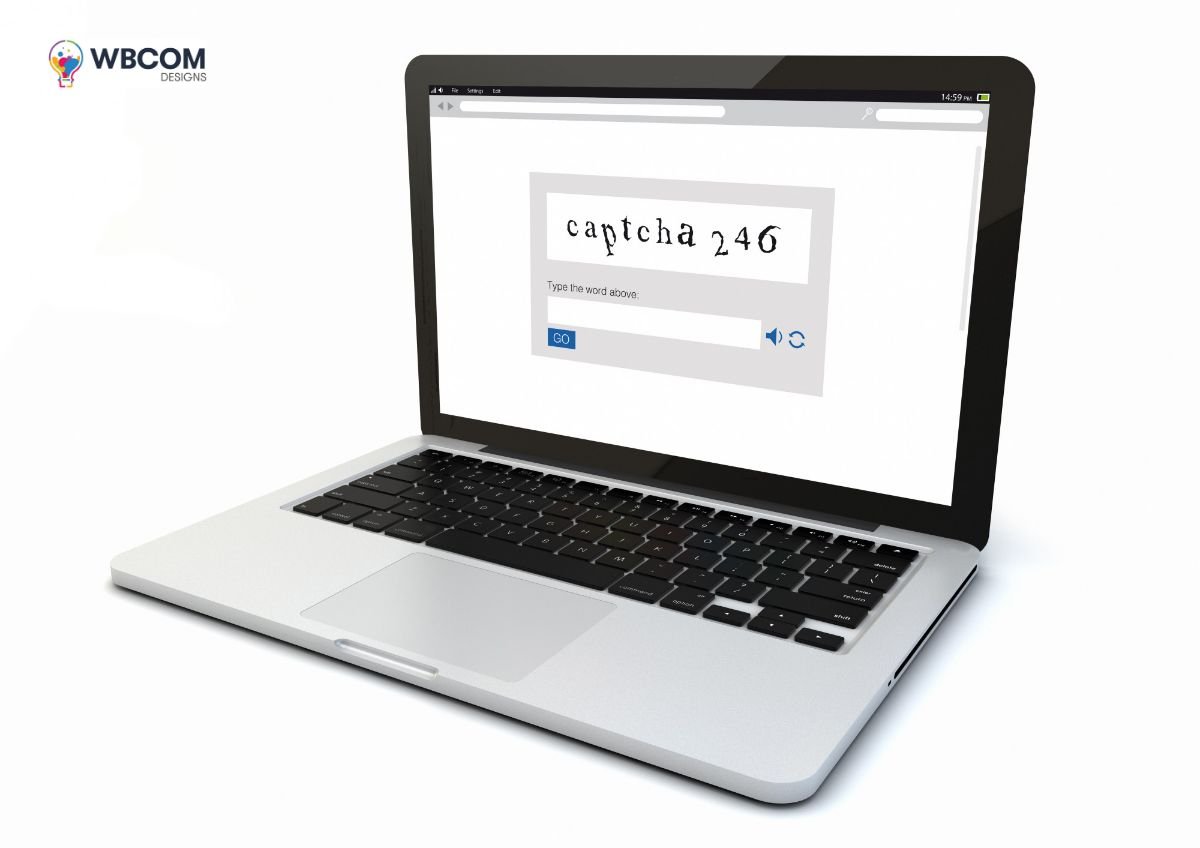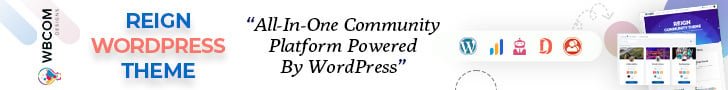Enhance your WordPress contact form’s security with CAPTCHA integration, preventing spam and ensuring reliable communication. Learn how here. Here is a step-by-step guide on how to add CAPTCHA to a WordPress contact form using the WPForms plugin:
Table of Contents
ToggleInstall and Activate the WPForms Plugin
Log in to your WordPress dashboard.
Navigate to “Plugins” and click on “Add New.”
Search for “WPForms” and click “Install Now.” After installation, click “Activate.”
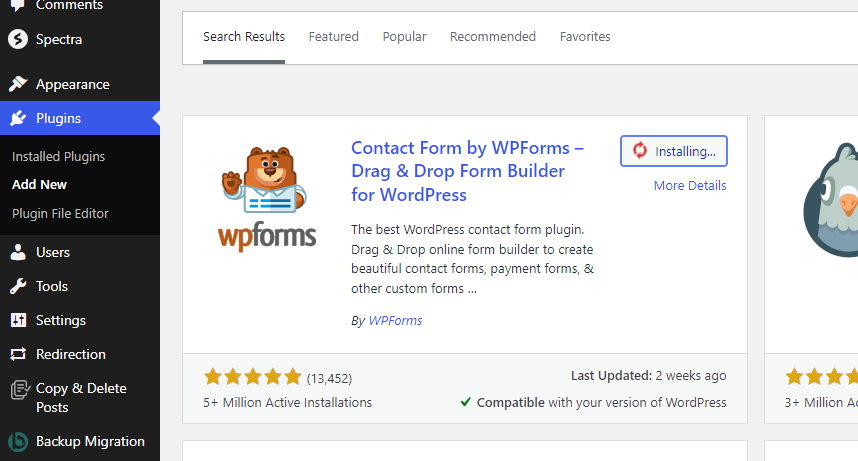
Create a Contact Form
Go to WPForms » Add New to create a new form.
Choose a template or start with a blank form.
Customize your form fields according to your requirements.
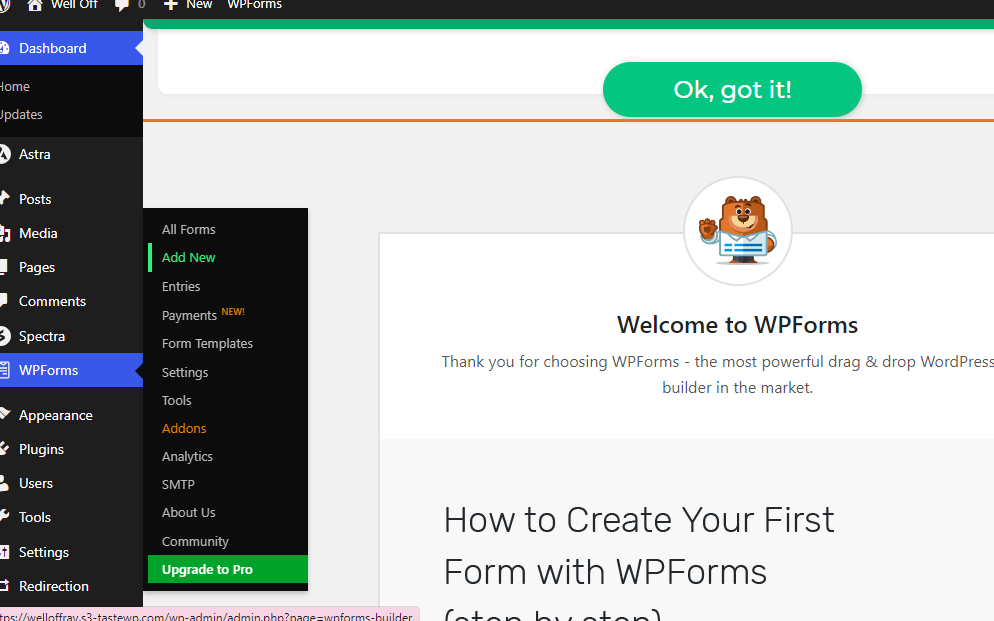
Add CAPTCHA Field
Drag and drop the CAPTCHA field from the left panel to your form.
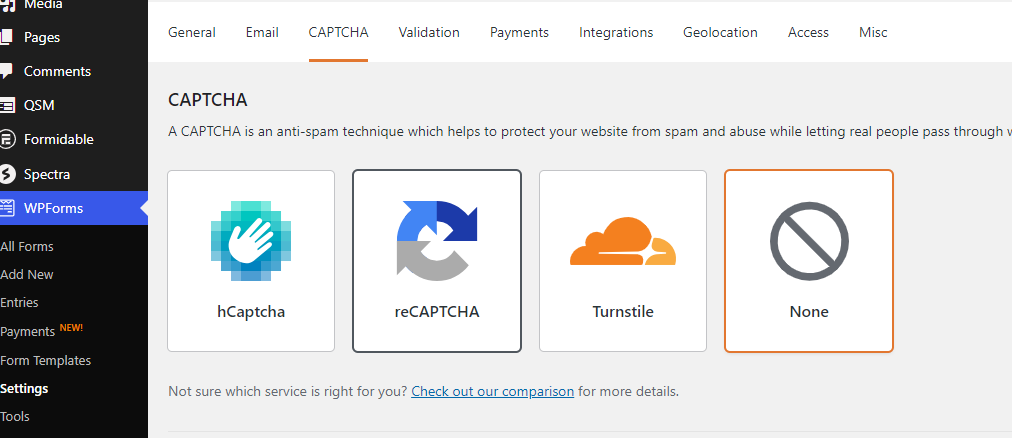
Integrate Google reCAPTCHA:
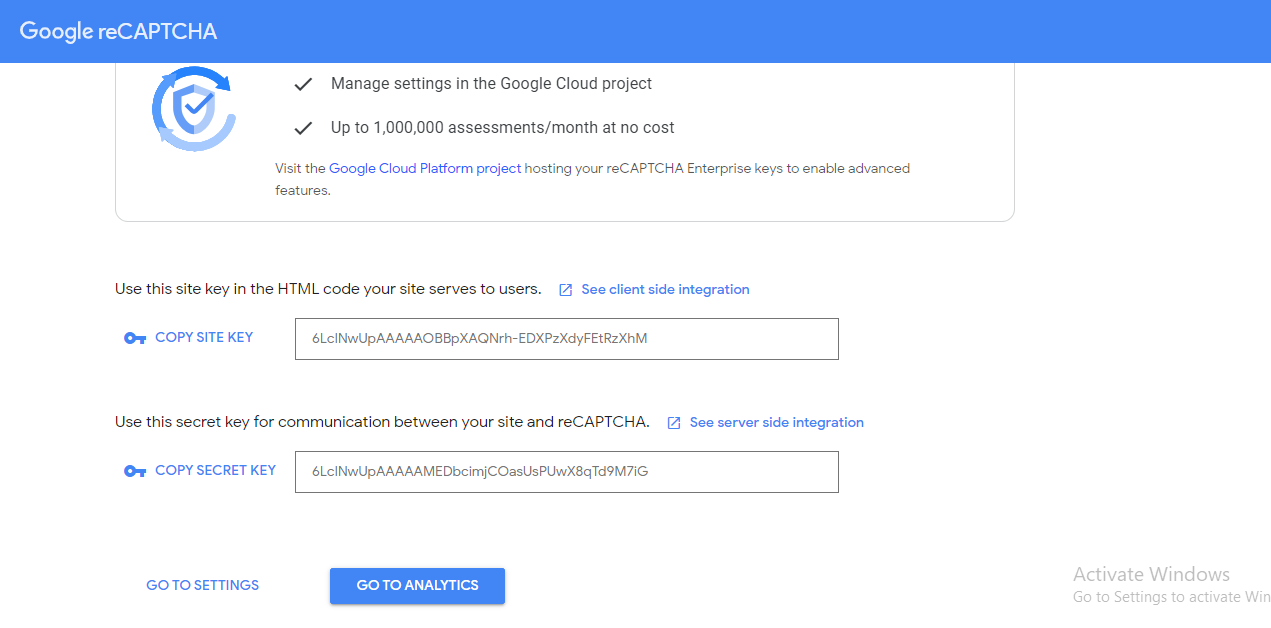
While editing the form, scroll down to the “Form Settings” section.
Click on “reCAPTCHA.”
Choose “Google reCAPTCHA v2” or “Google reCAPTCHA v3” depending on your preference.
Follow the on-screen instructions to set up Google reCAPTCHA for your form.
Enter your site key and secret key, which you can obtain by registering your website on the Google reCAPTCHA website.
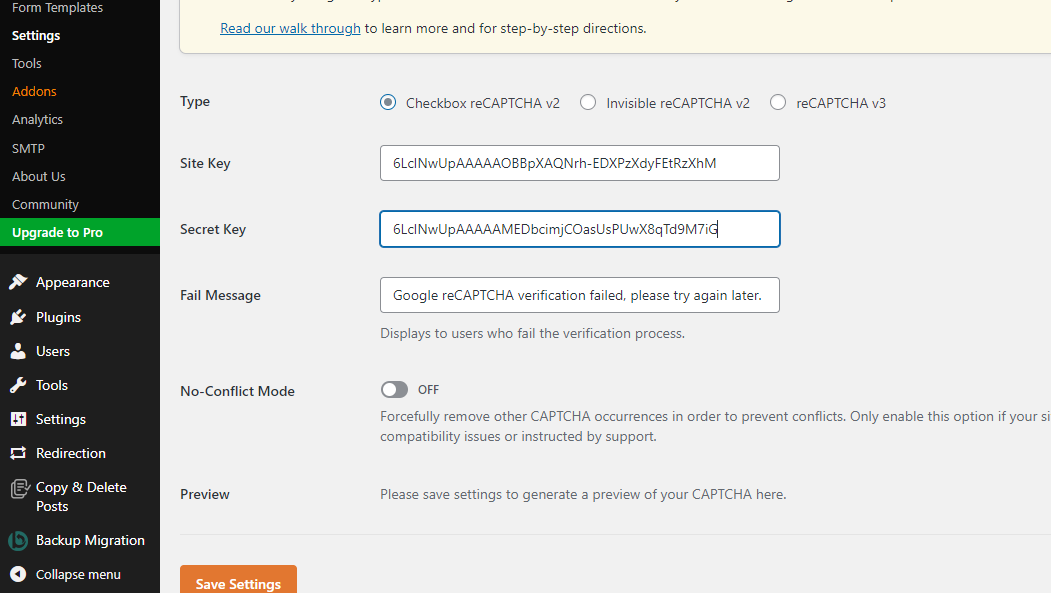
Configure CAPTCHA Settings
Click on the CAPTCHA field to open its settings.
Configure the CAPTCHA type and design settings as per your preference.
Save your form.
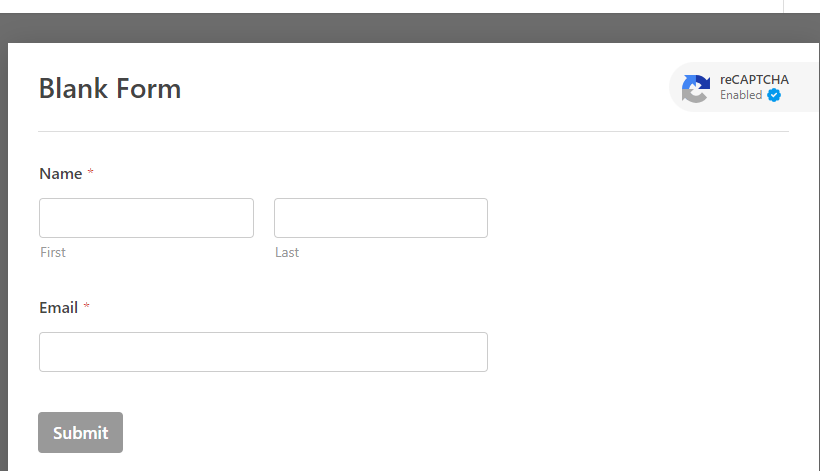
Add the Form to Your Website
After saving your form, go to Pages/Posts where you want to add the form.
Click on the (+) icon to add a new block and select WPForms.
Choose the form you created and insert it into your post or page.
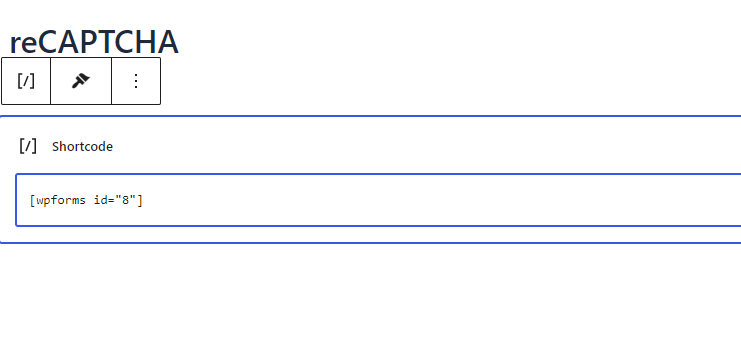
Test Your Contact Form
View your website and test the contact form to ensure the CAPTCHA is functioning correctly.
By following these steps, you can easily add CAPTCHA to your WordPress contact form using the WPForms plugin, enhancing your website’s security and preventing spam submissions.
Interesting Reads:
How To Check Plugin Conflict In WordPress?
AI vs. BI: Differences and Synergies
How To Optimize Your Add-to-Cart Conversion Rate With Chatbots?