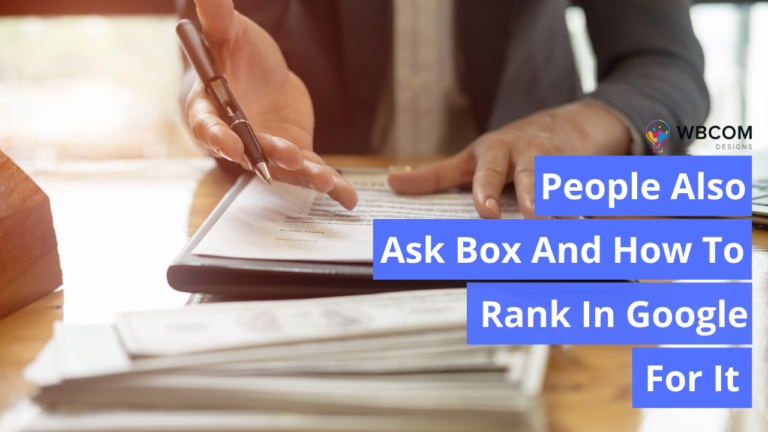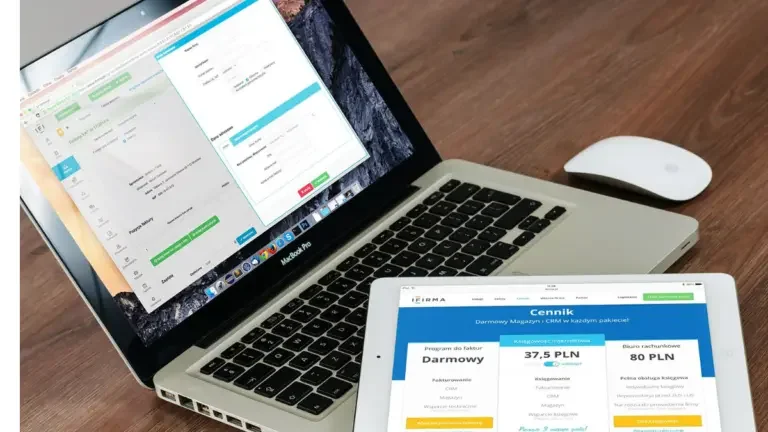If you are looking for best forum plugin then this article is for you. Plugin makes easy to add extra features to WordPress website. In this post we are going to cover full comparison between bbpress and wpforo plugin. There are many forum plugins available but we have picked top 2 forum plugins for WordPress.
So if you are confused regarding which question and answer forum Plugin you should choose for your WordPress site .Then this bbpress vs wpforo article is going to be very helpful for you. Here you will find the features, installation, setup of both bbpress and wpforo plugin including their pros and cons. So lets get jump to bbPress vs wpForo plugin comparison.
Comparison Between bbPress Vs wpForo
1- bbPress Forum Plugin
bbpress is very popular free forum software or plugin which is designed with the help of five contributors. It is very easy to add forum to your WordPress website by using bbpress. Its works very well Reign BuddyPress Theme. To use bbpress forum to your WordPress site the very first step is to download and install it from wordpress.org
bbpress Installation
To install it you simply go to your WordPress admin panel >> plugins >>Add New>> and then search for bb press plugin within the search box. Once you install and activate bbpress plugin you will see three new option added to your WordPress dashboard that includes Forums, Topics and Replies. Under forum option you will get two sub options that is All Forums and Add New. In the same way you will get sub options under Topics and Replies also. The plugin contains features like SEO friendly, easy setup, reply threading, moderators and many others you can find below.
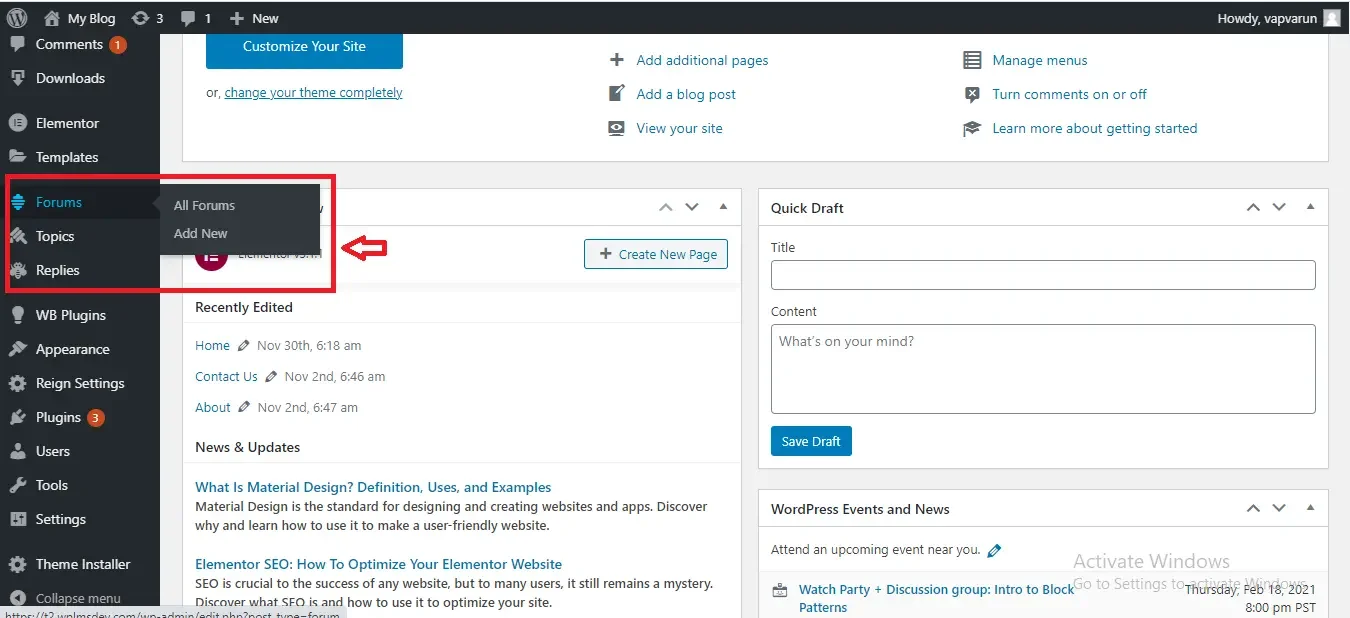
To view all forums or to create new forums go to WP Dashboard>>Forums>> All Forums>> Add New
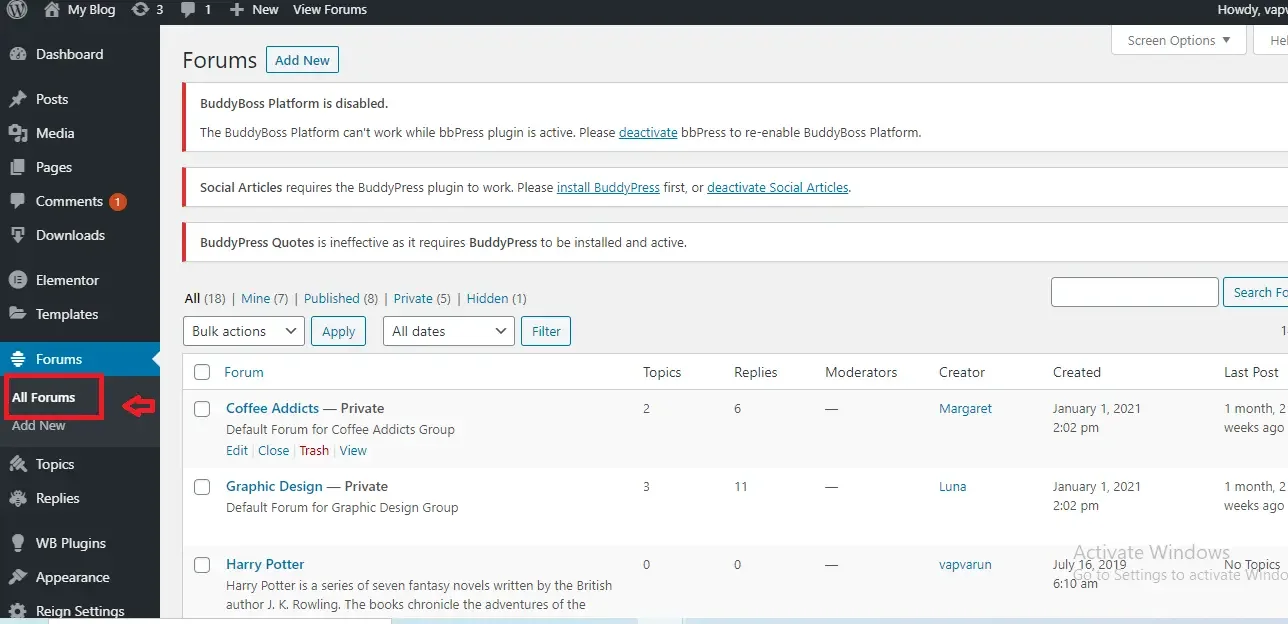
To manage Forum Settings, go to WP Dashboard>> Settings>>Forums. Forum user settings can only be manage by admin. By using these setting admin can limit user from spamming, roles editing etc.
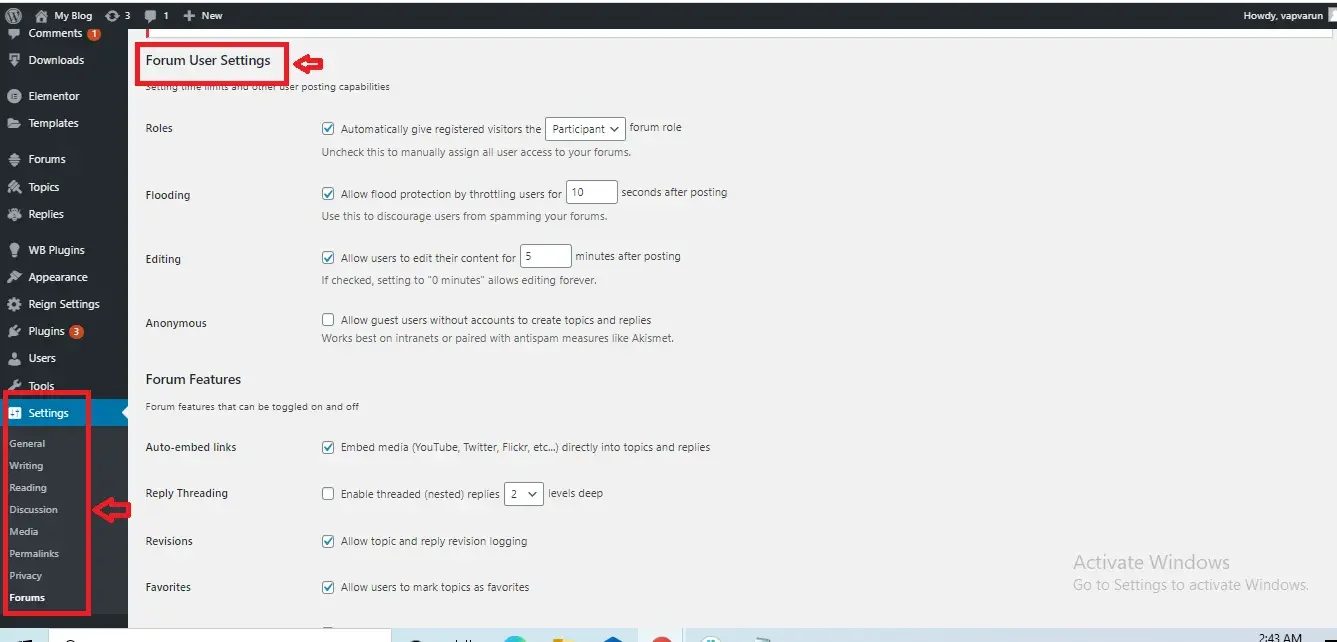
How To Create New Forum Using bbpress
To create new forum go to WP dashboard>>Forums>>Create New Form. Here you can add name or title of your forum. In the description provide information about what you are going to discuss in this forum. You can select its type whether it is forum or category, You can select its status whether it is open or closed and also you can select visibility whether it is public, private or hidden. At last you can add moderators for that forums by entering user names.
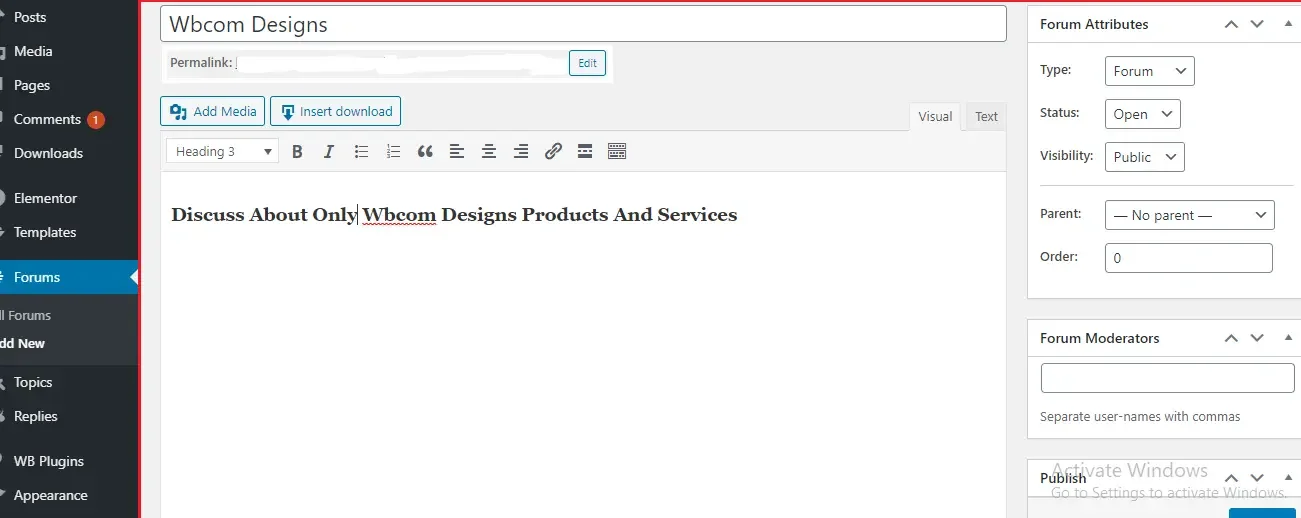
Once you published your forum , it goes live and anyone can start posting to it if have proper permission.
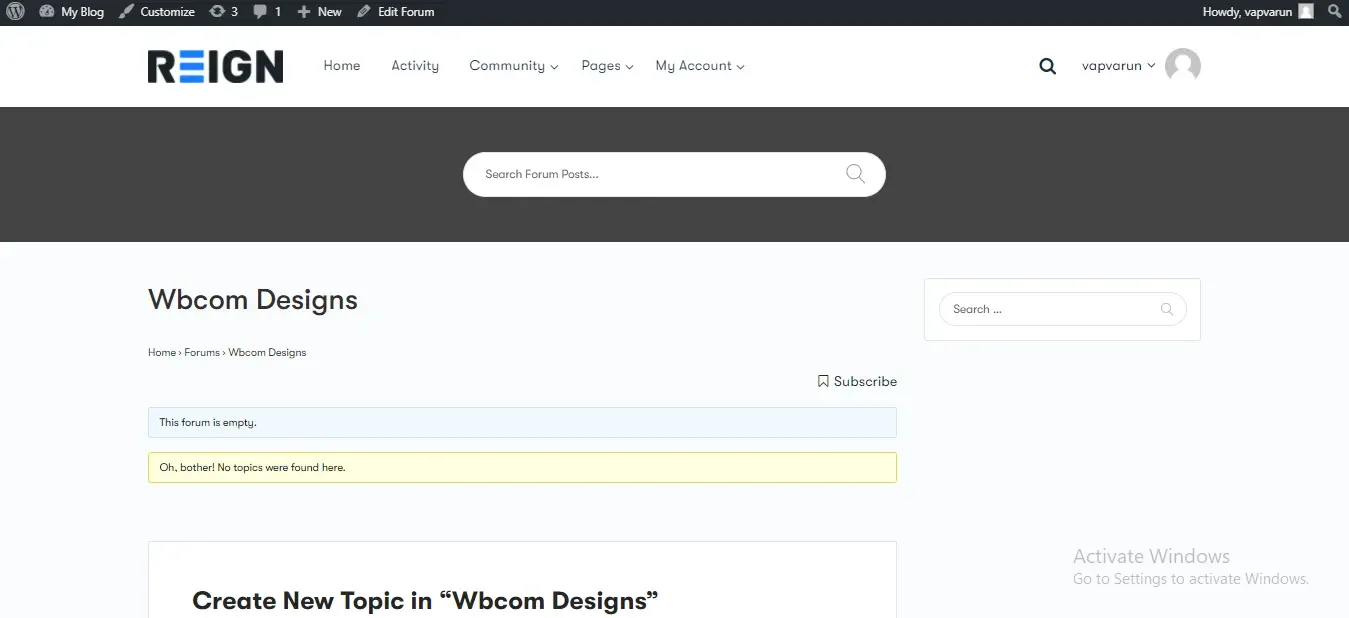
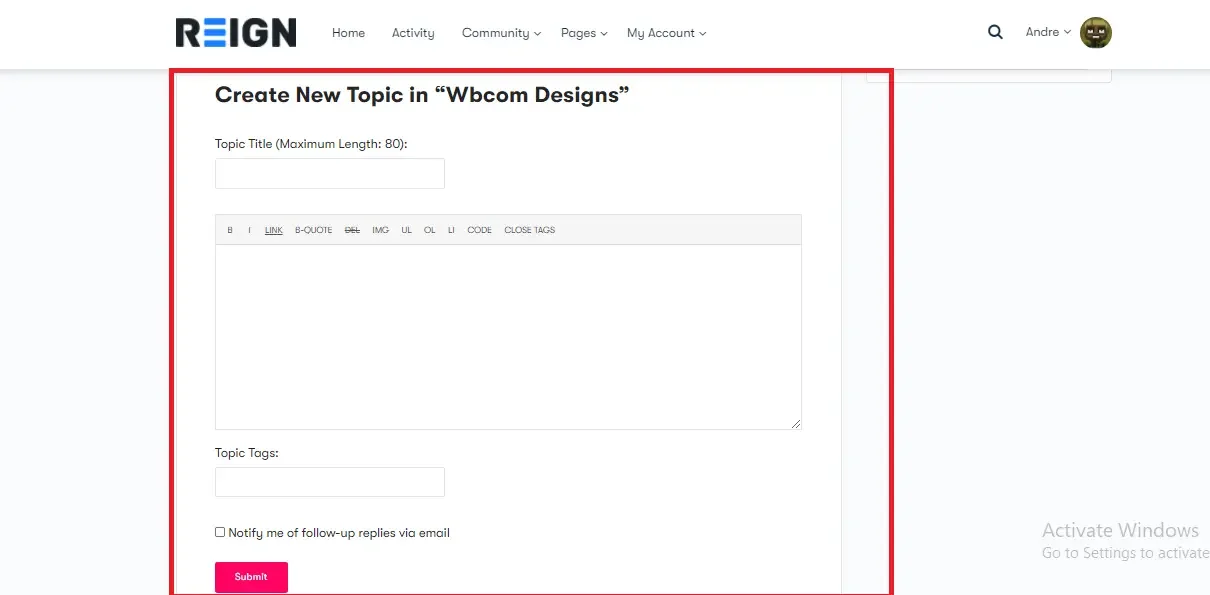
Now if user want want to add topics to the forums he needs to login first from his account and go to forum section. Now he can search forum name where he want to add topics or he can find that in all forums list.
bbpress Forum User Setting Options:
Roles– By using roles admin can assign registered users the following forums role like moderator, keymaster, participant, spectator and blocked.
Flooding– Flooding used to avoid spamming to forums. Here admin can set time limit between posts after posting.
Editing– By using this option admin can set time limit to edit their content after posting. Once time limit crossed
editing is not possible then.
Anonymous– If you wants to allow guest users to create topics and replies without account you can select this box but by default it is uncheck.
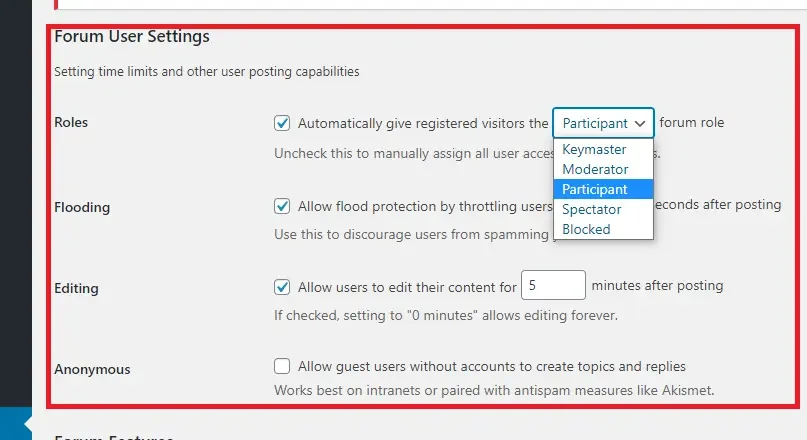
bbpress Forum Features:
Auto-embed links– Here you can allow users to embed media directly into topics and replies.
Reply Threading– By default it is disable .If it is enabled then if user replying to another user reply then it will appears in nested replies layout instead of default one.
Favorites– It allow users to mark any topics as a favorite one.
Subscriptions-It give permission to users to subscribe to any forums.
Engagements-Enabling this to help you to track topics of each users where he get engages.
Forum Moderators– Enabling this helps you to have moderators to forums.
Super Moderators– By default it is disable. Enabling this give permission to moderators and key
master to edit users which includes email, roles and passwords.
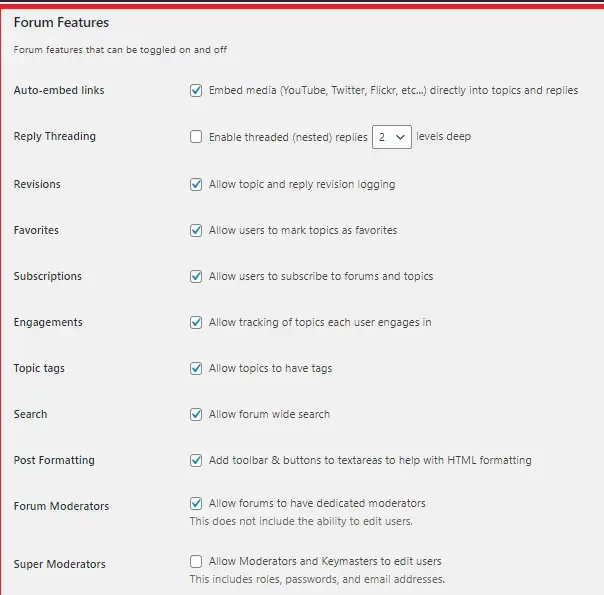
From this setting you can customize slug on various topics , replies, tags etc. very easily. You can also user profile slug from forum user slug option.
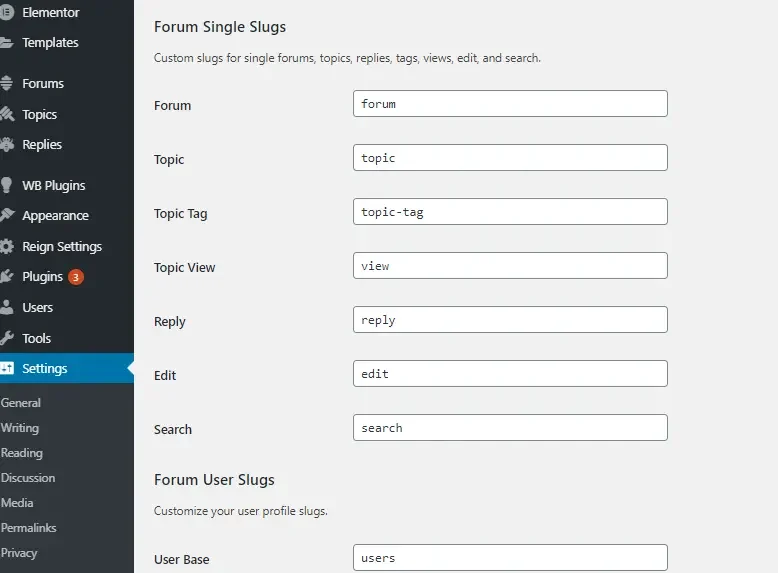
bbpress Pros
- It is free to use.
- easy installation process.
- You can use this plugin with any WordPress themes.
- It is fast and very lightweighted.
bbpress Cons
- Default style of bbpress seems to be little out dated and to add more functionalities you need to install some additional extension.
2- wpForo plugin
wpForo is another popular forum plugin for WordPress. This plugin is much advance than bbpress . It is also a free plugin like bbpress but if you want to add more functionalities to it you can use some paid extensions. This forum plugin have all required features to run professional community.
wpForo Plugin Installation
You can install wpForo plugin from above link provided or you can follow the normal installation procedure. Go to you go to your WordPress admin panel >> plugins >>Add New>> and then search for wpForo plugin within the search box. This forum plugin have more settings and features if compare with bbpress.
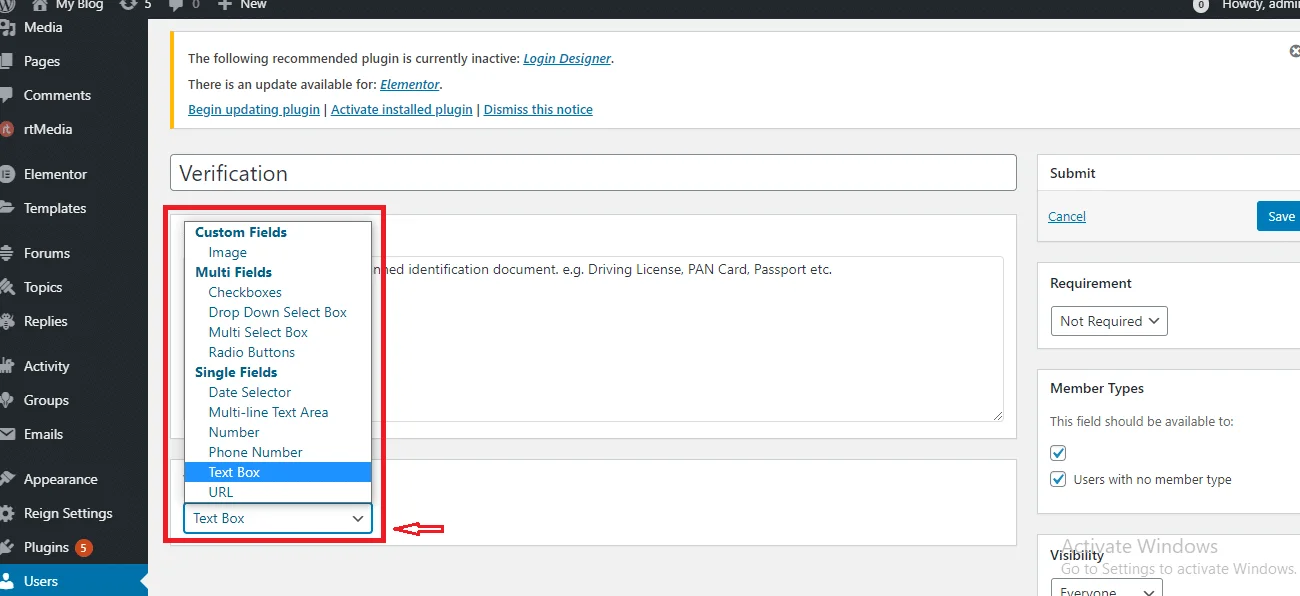
Once installation complete you can see Forums option added to your WordPress dashboard which separately include many other options like Dashboard,Forums,Settings,Tools,Moderation,Members,Usergroups,Pharases, Themes, Addons.
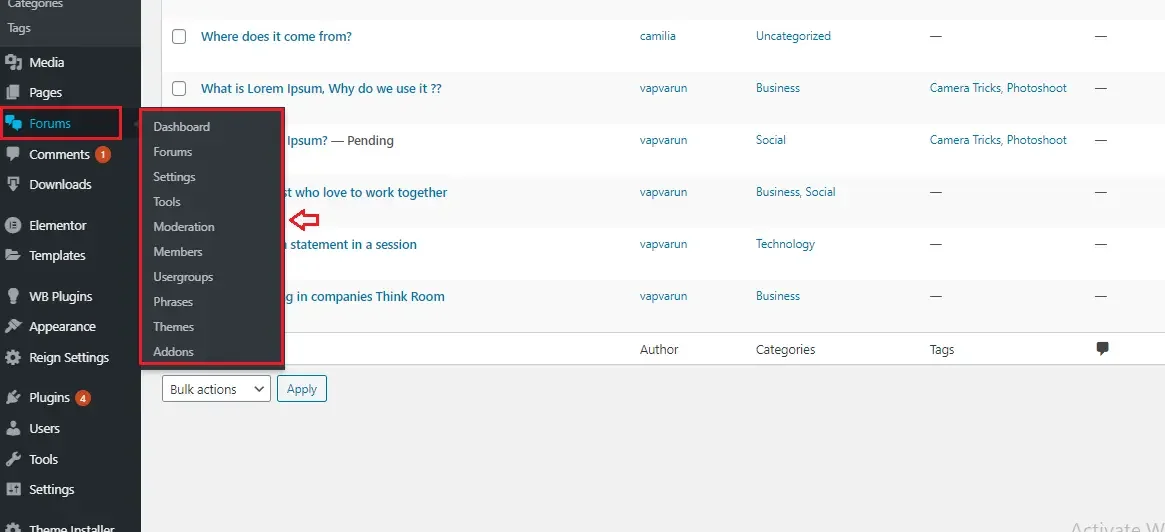
To set order and hierarchy to your forums , You can manage it from categories and forums.
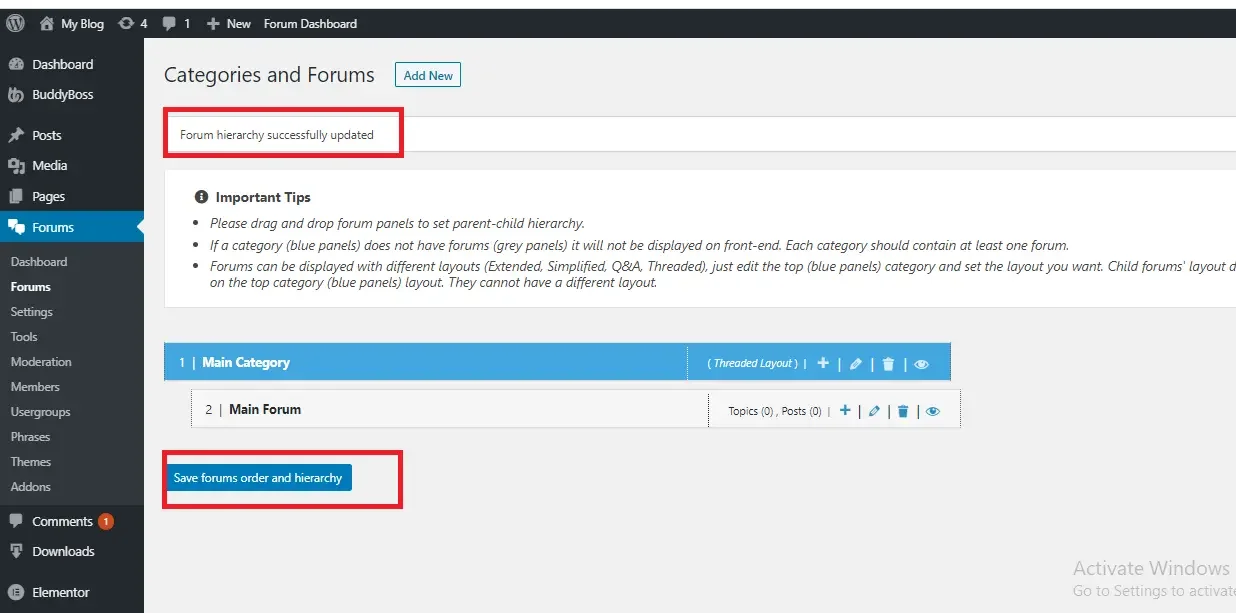
How To Add New Forum Using wpForo
To add new forums go to Categories and Forums page and click to add new. from this section you can add the name or title of your forums . In the description section you can add information about your forums . Through forum options you can set the order to your forums. To add slug, you can simply add the name to it which is usually all lowercase and contains only letters, numbers, and hyphens.
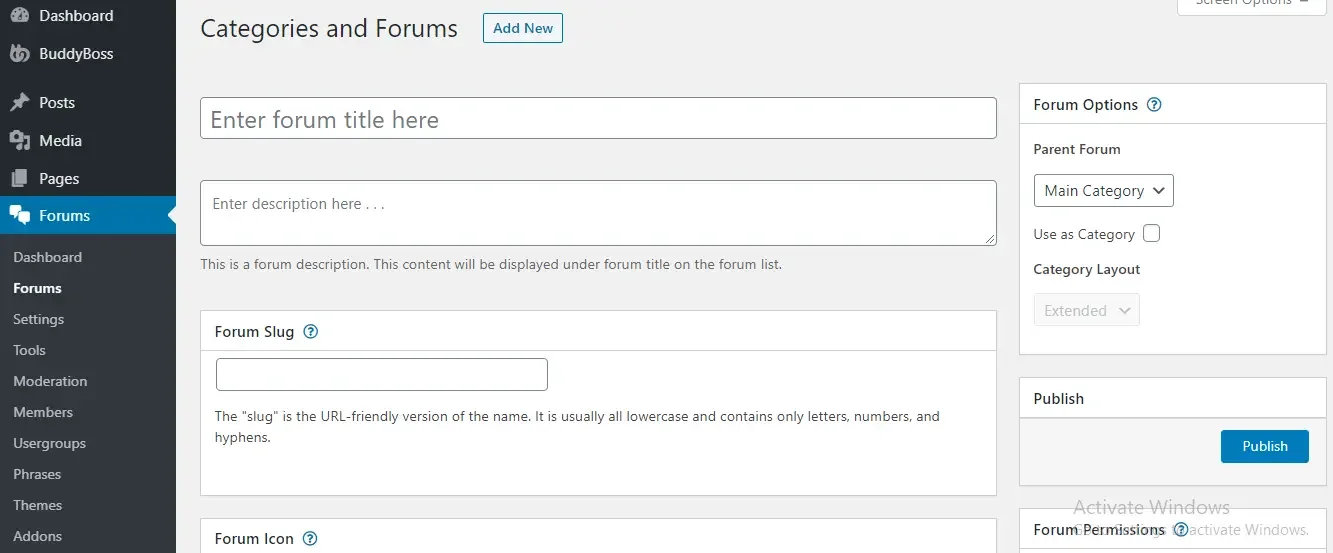
Change Forum Layout
Wpforo plugins offers you to select the layout. It provides you four forums layout option named Threaded, Extended, Simplified and QA. To change layout of your forum first you need to tick the use as category box and then from the dropdown button you can select the layout according to your requirement.
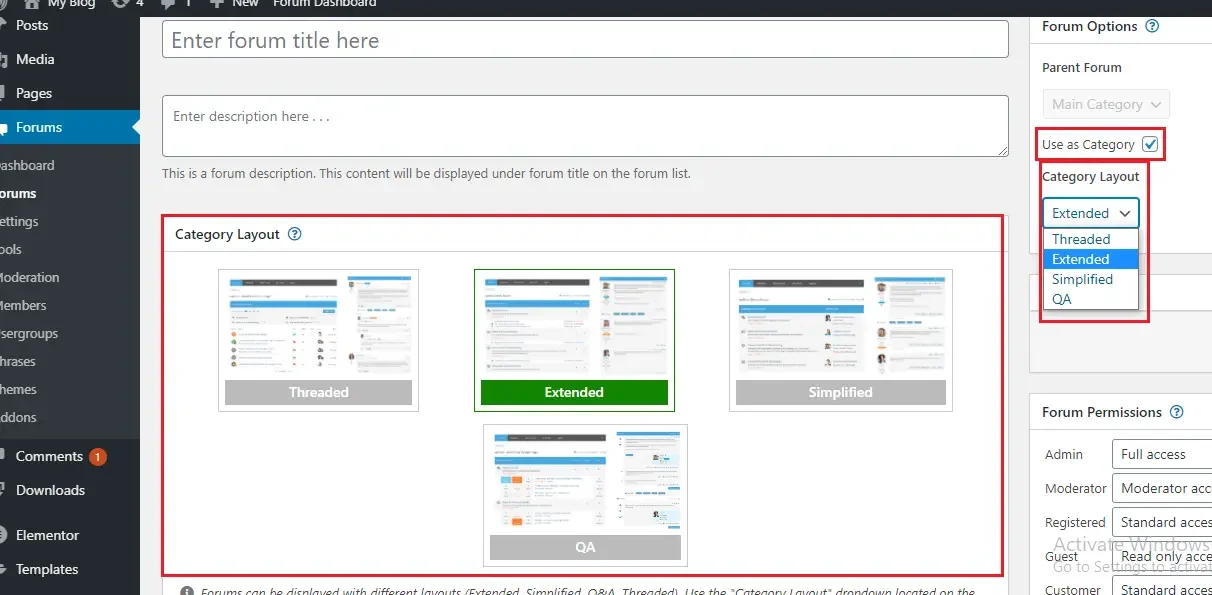
SEO Features And Forum Permission
wpForo is SEO friendly plugin which help your forum to rank fast on search engine. Here you can add meta description, slug, icon and forum title. You can also change forum color according to your need. The most important part of it is forum permission. You can select forum permission to give different access to admin, moderator, guest user, registered user and customer.
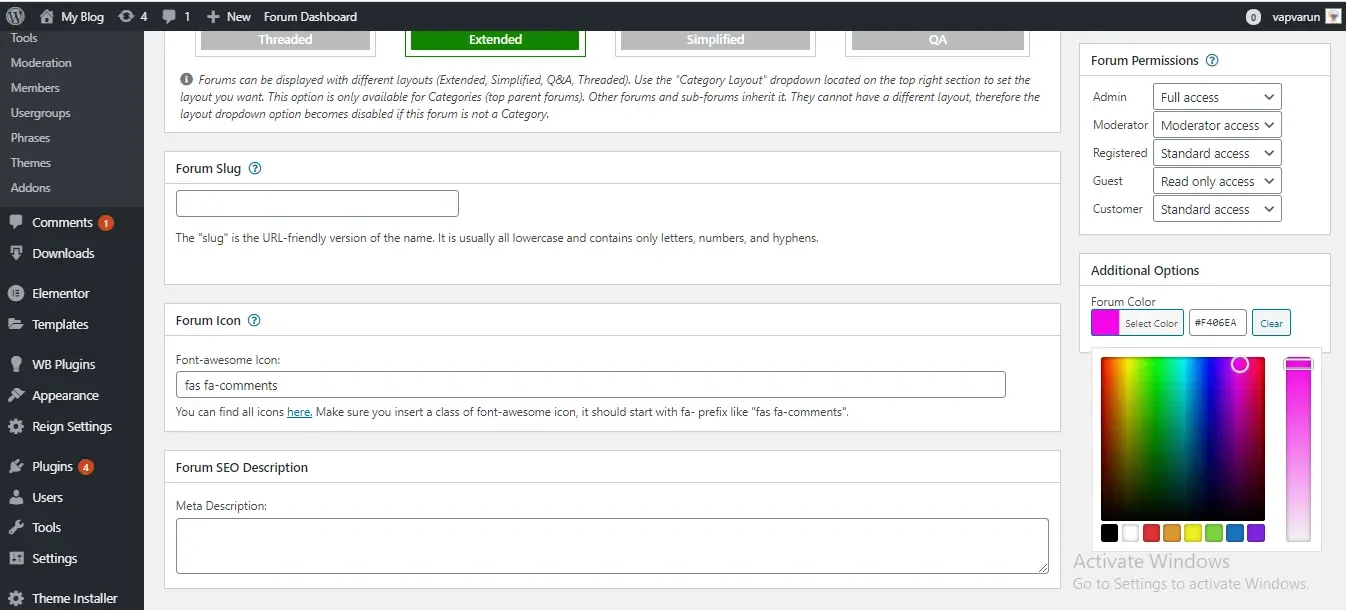
Once you have created new forum you can check that your forum is added successfully.
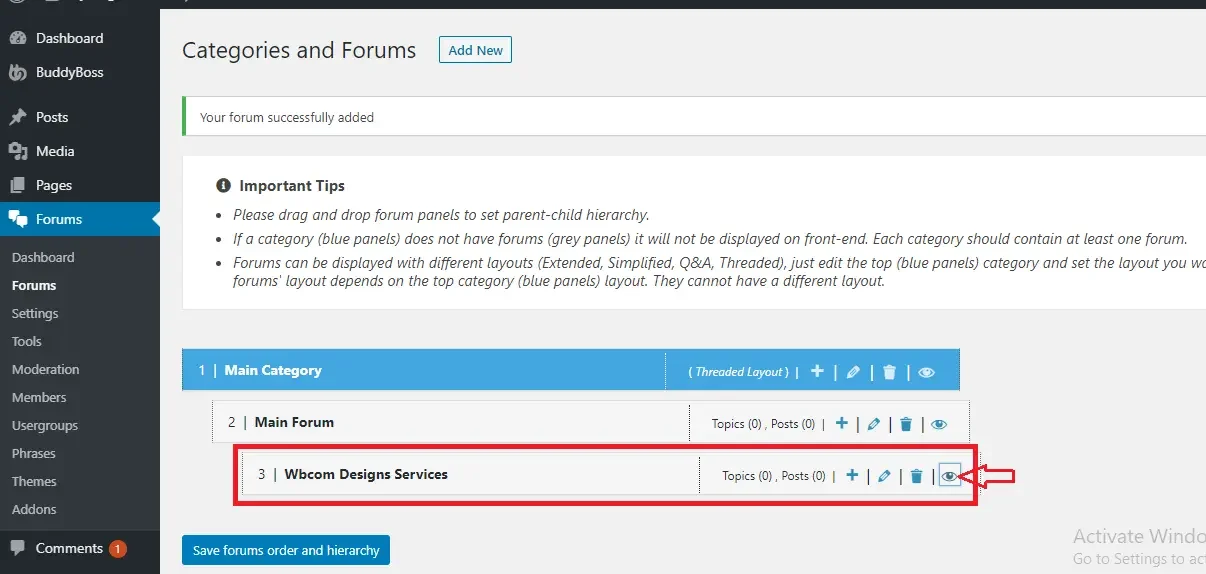
let’s check how your forum looks like from frontend by clicking the eye button, Below is the frontend view of forum that we have created. To view this forum you can go to your community page .Now you can add topics , subscribe new topics , check members and recent post from main forum page.
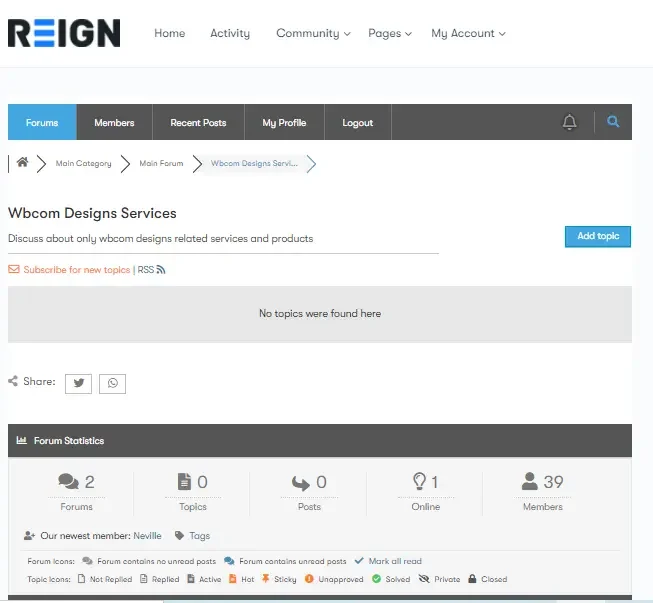
To shape more to your forum, go to Forum>>Settings. Here you will get more options to setup your forum. All option that you are getting while creating new forum , you can manage all that options from forum setting.
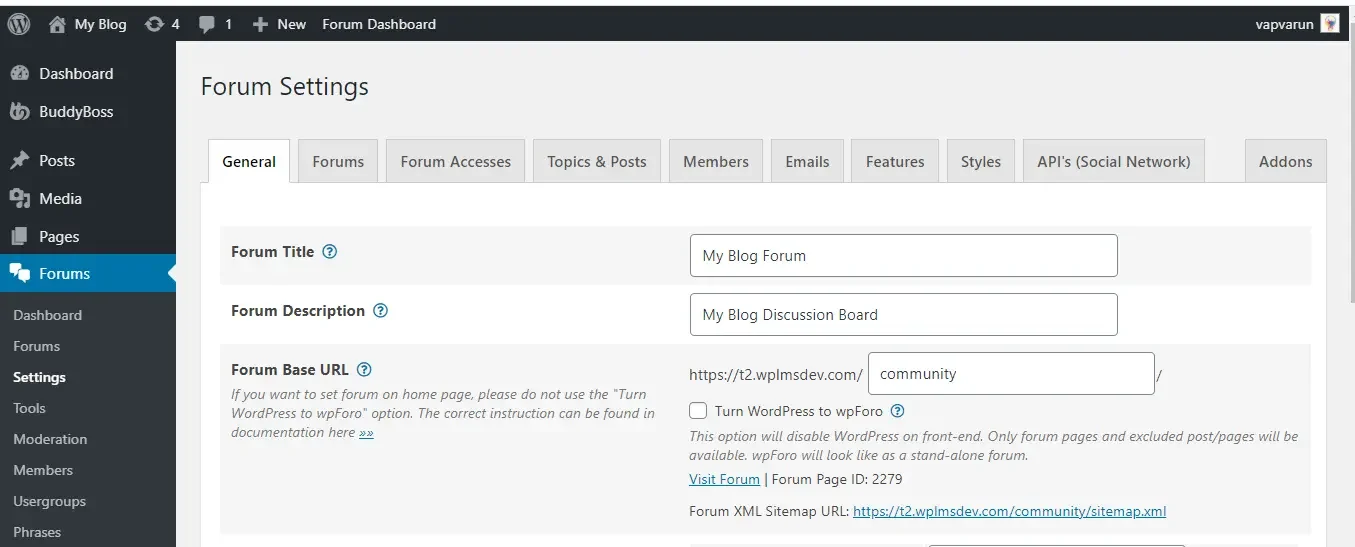
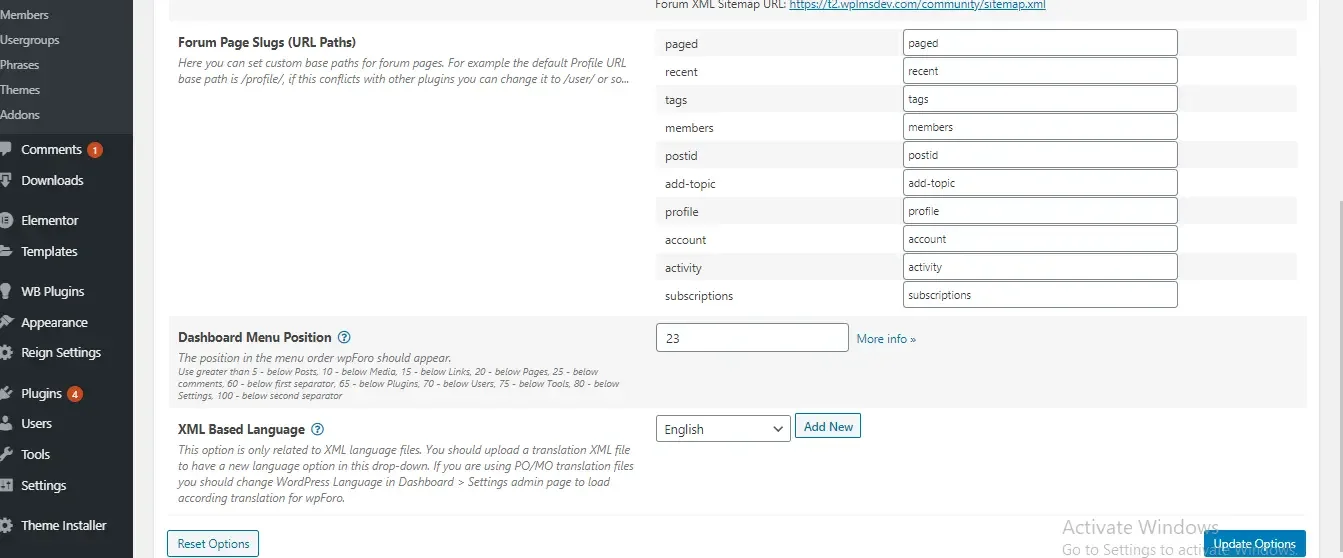
To share post to other social channels like Facebook, Twitter ,WhatsApp, LinkedIn etc. You can manage social share button by enabling or disabling it from API’s (social network) page of forum setting.
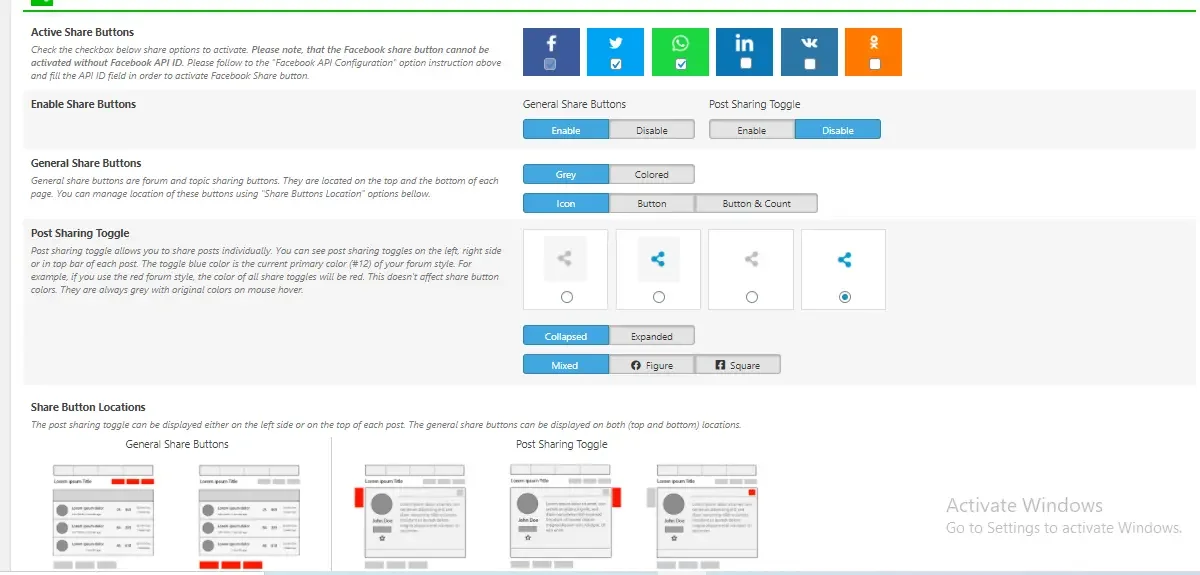
There are many other setting options available like forum access, topics & post, member, email ,styles, features that makes this forum plugin much unique and advance.
wpForo Pros
- Free to use
- Easy installation process
- Available in many different language.
- Have many setting that provide more features to it.
- SEO friendly
- Having Multiple layout option.
wpForo Cons
- It is little difficult to use because of its too many settings.
Conclusion
This is all about bbPress vs wpForo plugin. Both plugins offers great features to add forums to your website. From above comparison you can decide which forum plugin you should go for according to your requirement. We hope that our this article bbPress Vs wpForo will helpful for you. Thanks For Reading!
Interesting Reads
Best Forum Plugins for WordPress
Best WordPress bbPress Forum Themes