In today’s business landscape, data plays a crucial role for most companies. Sharing this information with your team, leaders, stakeholders, and potentially even customers, followers, and vendors is essential. However, raw data is often uninspiring and hard to grasp, consisting of lifeless columns and rows of numbers. To make data more comprehensible and engaging, it’s important to transform it into well-structured reports. This can be efficiently achieved through the use of a suitable WordPress plugin, which will present your data in a professional and user-friendly manner, ensuring that your audience can easily discern the insights it holds.
Table of Contents
ToggleWhat is a reporting plugin?
A reporting plugin is a software extension for a website or content management system, such as WordPress, that adds the capability to collect, process, and display data and statistics related to the website’s performance and user interactions. These plugins often integrate with analytics tools or gather data independently, providing users with valuable insights into their website’s traffic, user behavior, and other important metrics. Reporting plugins help website owners and administrators make data-driven decisions to optimize their online presence, content, and user experience.
Best Reporting Plugin For WordPress
There are many reporting plugins available for WordPress, and the best one for you will depend on your specific needs and preferences.
Here are eight popular WordPress reporting plugins that you can consider:
1. WP Statistics
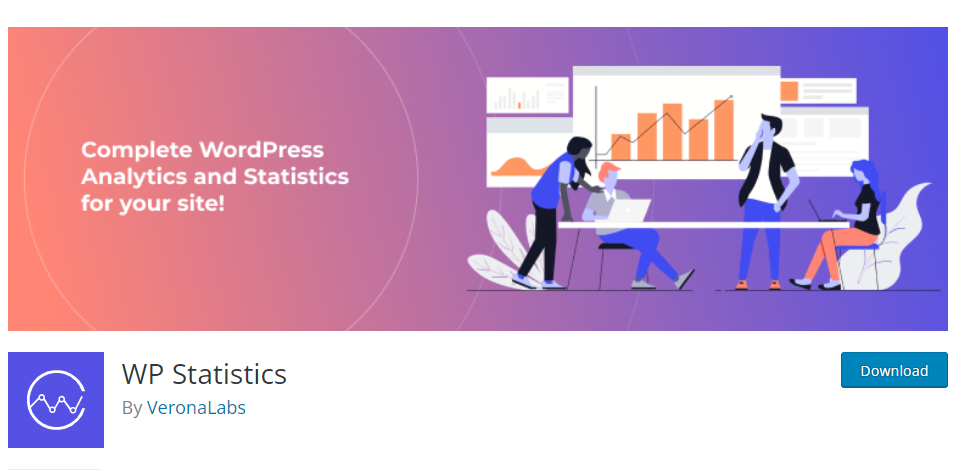
WP Statistics is a popular WordPress plugin that offers comprehensive website analytics and reporting capabilities. It provides detailed insights into a website’s performance, visitor traffic, and user behavior. With user-friendly features and customizable options, WP Statistics helps website owners track key metrics, such as page views, visitor demographics, referral sources, and more, all from within the WordPress dashboard. This plugin is a valuable tool for making data-driven decisions and improving website performance.
2. Google Analytics Dashboard for WP (GADWP)
Google Analytics Dashboard for WP (GADWP) is a WordPress plugin that seamlessly integrates your Google Analytics account with your WordPress site. It offers a convenient way to access and display essential Google Analytics data directly within your WordPress dashboard. GADWP provides insights into your website’s traffic, user engagement, and other key metrics, allowing you to monitor performance without leaving your website’s admin area. It’s a user-friendly tool that simplifies the process of tracking and understanding your site’s analytics, helping you make informed decisions to enhance your online presence.
3. Slimstat Analytics

Slimstat Analytics is a feature-rich WordPress plugin that provides real-time tracking and analytics for your website. It offers detailed insights into visitor behavior, page views, referral sources, and more. The plugin also includes advanced features like heatmaps and event tracking, allowing you to understand how users interact with your website. Slimstat Analytics is a comprehensive tool for monitoring your site’s performance, helping you make data-driven decisions and optimize your online content and user experience.
4. WP Power Stats
WP Power Stats is a lightweight and privacy-focused analytics plugin for WordPress websites. It offers basic reporting features that allow website owners to track and monitor essential data related to visitor traffic, page views, and other key metrics. WP Power Stats operates without relying on external services, prioritizing user privacy by keeping data self-hosted. It is a simple, efficient tool for those who want to gather and analyze website analytics without compromising data privacy.
5. Jetpack by WordPress.com
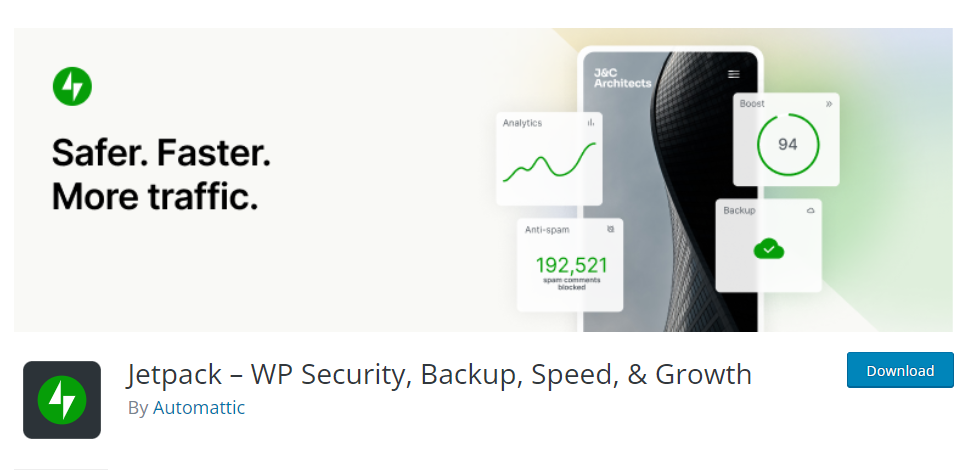
Jetpack by WordPress.com is a versatile and multifunctional plugin for WordPress websites. It offers a wide range of features and tools to enhance website performance, security, and analytics. Some of its analytics and reporting features include website statistics, traffic insights, and other data related to visitor behavior. Jetpack also offers features for site security, social sharing, content optimization, and more. It is a popular all-in-one solution for WordPress users, providing various tools to improve and manage their websites.
6. WP Google Analytics Events
“WP Google Analytics Events” is a WordPress plugin that enhances the tracking capabilities of Google Analytics by allowing you to monitor and measure specific user interactions or events on your website. With this plugin, you can easily set up event tracking for actions like button clicks, form submissions, video plays, downloads, and more. It provides a user-friendly interface for configuring event tracking without the need for complex coding. This helps you gain valuable insights into how visitors interact with your website and allows you to make data-informed decisions to improve user engagement and overall site performance.
7. Visualizer
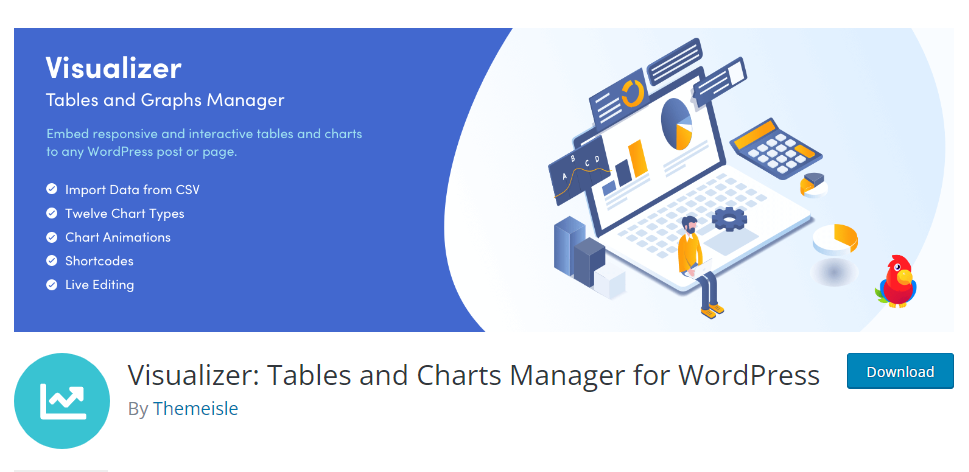
The Visualizer WordPress report builder plugin empowers you to generate interactive data directly on your WordPress site’s pages and posts. This plugin is an excellent choice for crafting visualization reports in diverse fields such as Finance, Health, Science, Marketing, and Technology. Offering extensive customization options, Visualizer enables you to tailor every aspect of your reports or charts. Utilizing Google Visualization API, DataTables.net, and ChartJS, it facilitates the creation of animated tables, charts, and graphs for dynamic and engaging visual content.
8. UberChart
The UberChart WordPress report builder plugin is committed to delivering aesthetically pleasing reports with its advanced chart solution, requiring no coding expertise. This plugin accommodates a comprehensive range of 10 chart types, including Line charts, area charts, bar charts, horizontal bar charts, radar charts, polar area charts, pie charts, doughnut charts, scatter graphs, and bubble charts. With user-friendly features, UberChart empowers users to create visually appealing reports effortlessly.
Final Thought On Reporting Plugin For WordPress
In the ever-evolving world of technology and software, it’s essential to stay up-to-date with the latest developments, best practices, and user feedback when using tools like WordPress plugins. Always research and choose plugins carefully, considering your specific needs and the reputation of the plugin developer. Regularly update and maintain your plugins to ensure compatibility, security, and optimal performance for your WordPress website. Staying informed and adapting to changes will help you make the most of your digital presence and provide a better experience for your website visitors.
Interesting Reads:








