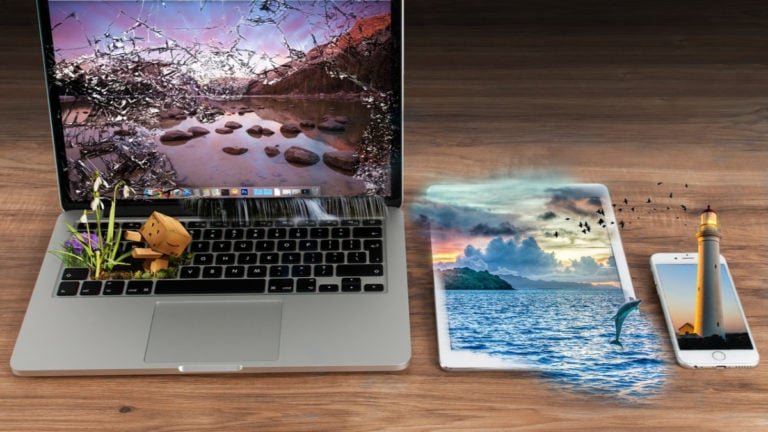Having a form on your WordPress site is essential for facilitating communication and interaction with your audience. Forms serve as a direct channel for users to reach out, providing a structured way to collect information, feedback, and inquiries. Whether you’re running a business, blog, or any other type of website, forms can enhance user engagement, streamline communication, and gather valuable data. They enable you to capture leads, receive customer feedback, process orders, and more. In this article, I will discuss the Gravity Form Review.
WordPress offers a variety of form plugins that cater to different needs and preferences. One popular option is Gravity Forms, known for its versatility and ease of use. With its drag-and-drop form builder and extensive customization options, Gravity Forms is suitable for creating a wide range of forms. Another popular choice is Contact Form 7, WPForms, Ninja Forms, and more. These plugins, among others, cater to different skill levels and use cases, making it easy to find a suitable form solution for your WordPress site. In this review blog, we will talk about Gravity Form and its features and whether this plugin is worth it or not.
What Is Gravity Form
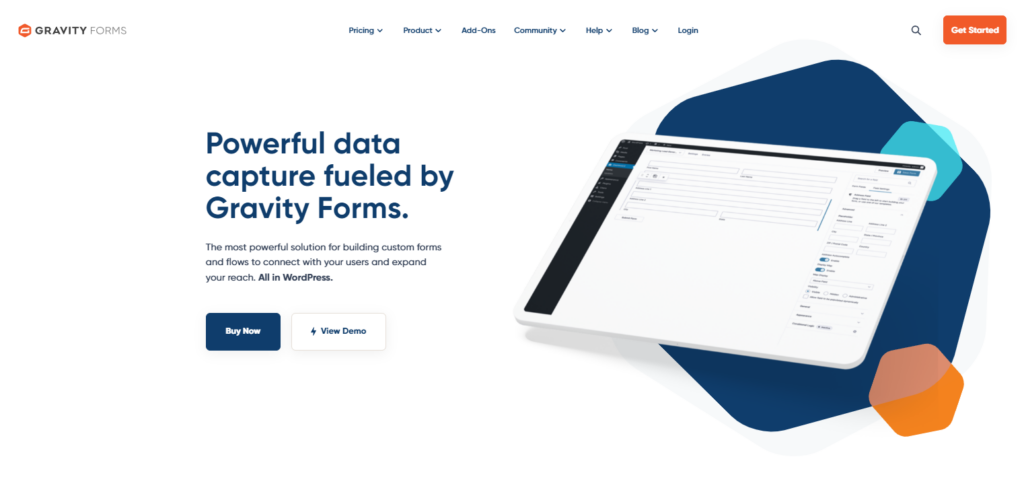
Gravity Forms is a versatile and user-friendly WordPress plugin designed to simplify the process of creating and managing forms on websites. Offering a wide range of customization options, Gravity Forms empowers users to build various types of forms, from simple contact forms to complex surveys and payment forms.
One of its standout features is its intuitive drag-and-drop form builder, allowing users to easily add and arrange form fields without the need for extensive coding knowledge. Gravity Forms also supports conditional logic, enabling the creation of dynamic forms that adapt based on user inputs. This flexibility makes it suitable for a diverse range of applications, such as lead generation, customer feedback, event registrations, and more.
Also Read: Gravity Forms vs Divi Contact Forms Module
Gravity Form Pros and Cons
| Pros ✅ | Cons ❌ |
| User-Friendly Interface | Gravity Forms is a premium plugin |
| Extensive Add-Ons | Limited Free Version |
| Conditional Logic | Learning Curve |
| Robust Features | Styling Options |
| Excellent Support | Limited Customization |
Types Of Forms We Can Create With Gravity Form
Forms serve as invaluable tools for gathering information from your audience, fostering communication with customers, and enhancing various aspects of your WordPress website and business. In this guide, I’ll guide you through five essential types of forms that can benefit your site, regardless of your industry. Additionally, we’ll explore fundamental best practices for constructing each form type. The following form categories will be covered:
- Newsletter Signup Form
- Contact Form
- Survey
- Payment Form
- User Registration Form
By exploring these form types and incorporating best practices, you’ll be well-equipped to leverage the power of forms to enhance user interaction, gather valuable data, and ultimately contribute to the success of your WordPress website and business.
Key Features Of Gravity Form
Gravity Forms is a versatile WordPress plugin that simplifies the process of creating and managing forms on your website. With an intuitive drag-and-drop builder, it offers a user-friendly interface, making form creation accessible to users of all skill levels. This plugin provides a range of customization options, allowing you to design diverse forms tailored to your specific needs. Its responsive design ensures a seamless experience across various devices. Gravity Forms goes beyond basic form functionality by offering advanced features like conditional logic, multi-page forms, and seamless integration with third-party services.
1. Drag-and-Drop Builder
With the drag-and-drop builder, users can seamlessly customize their forms by adding and arranging various form fields. This intuitive interface allows you to create complex and personalized forms effortlessly. Whether you need simple text fields, checkboxes, radio buttons, file uploads, or more, Gravity Forms provides a diverse set of form fields to meet your specific requirements.
The simplicity of the drag-and-drop builder enhances the overall form-building experience, enabling users to visualize and modify their forms in real time. This interactive approach ensures a smooth and efficient design process, allowing you to focus on creating engaging and functional forms without the complexities associated with manual coding.
2. Form Import and Export
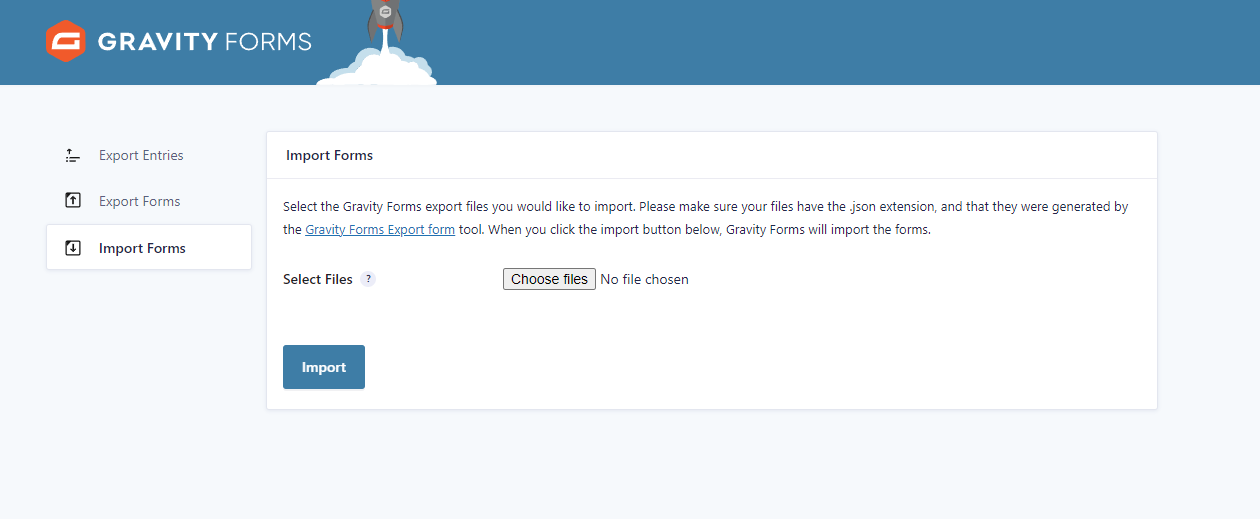
Gravity Forms streamlines the form creation process with its user-friendly interface, allowing users to create new forms quickly. Additionally, the plugin offers convenient import and export functions, enabling users to back up their files effortlessly. This feature simplifies the management of forms, providing a seamless experience for users who need to transfer or safeguard their form configurations efficiently. Whether you’re creating forms on the fly or safeguarding your data, Gravity Forms ensures a smooth and efficient process.
3. Multi-Column Layouts
With Gravity Forms, you have the flexibility to design your forms with precision. Easily choose the number of columns you need, customize their widths, and effortlessly drag fields within the builder to add a new column. This intuitive feature provides a seamless experience, allowing you to create visually appealing and well-organized forms tailored to your specific layout preferences. Whether you’re structuring a simple contact form or a complex survey, the column customization options in Gravity Forms empower you to achieve the desired visual and functional layout with ease.
4. Paginated Forms
Gravity Forms understands the importance of user-friendly form experiences, especially when dealing with longer forms. With its multi-page form feature, you can make extensive forms more approachable by breaking them into multiple pages. This not only reduces scrolling but also provides users with a step-by-step process, making the form submission journey more manageable and less overwhelming. Gravity Forms allows you to enhance user engagement by creating a structured and seamless experience, promoting easier navigation, and increasing the likelihood of successful form submissions.
5. Conditional Logic
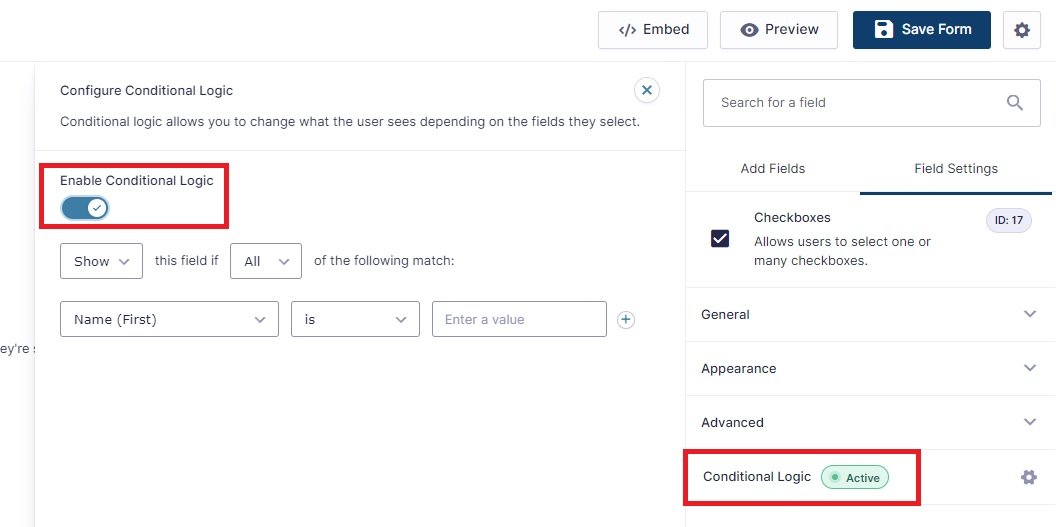
Say goodbye to over-engineered forms with Gravity Forms’ powerful conditional logic feature. This tool allows you to streamline your forms by displaying or hiding fields, sections, pages, and more, all based on user selections. This dynamic approach not only enhances the user experience by presenting relevant information but also simplifies the form-filling process, ensuring users only see what’s necessary for their specific inputs. Gravity Forms conditional logic is a game-changer, enabling you to create smart, responsive forms that adapt seamlessly to user interactions, making form completion more intuitive and efficient.
Also Read: WPForms Vs Gravity Forms
6. Language Support
Take control of foreign language integration seamlessly with Gravity Forms. This plugin effortlessly inherits the language setting from your general WordPress configuration, ensuring that your forms align with the desired language preferences. Whether your website caters to a multilingual audience or you simply need forms in a specific language, Gravity Forms simplifies the process by seamlessly adapting to the language settings you’ve established in your overall WordPress setup. This feature ensures a cohesive and localized experience for users interacting with your forms across different linguistic preferences.
7. 30+ Form Fields
Gravity Forms stands as the mission control center for your WordPress forms. Its user-friendly interface and an expanding array of fields make crafting custom forms a breeze. This plugin empowers users to design forms tailored to their specific needs with ease, providing a seamless and efficient experience. Whether creating simple contact forms or intricate surveys, Gravity Forms offers the tools and flexibility to meet your mission-critical form requirements in the WordPress environment.
8. Integration and Extend Gravity Forms With Addons
Gravity Forms offers enhanced functionality through seamless integration with a variety of add-ons. These add-ons expand the plugin’s capabilities, allowing users to effortlessly integrate with third-party services such as email marketing tools, CRMs, payment gateways, and more. This flexibility enables users to tailor their forms to specific needs and workflows, creating a more dynamic and feature-rich form-building experience. Whether you require advanced data management or additional features, Gravity Forms add-ons provide an extensive toolkit to extend the capabilities of your forms and integrate them seamlessly into your broader digital ecosystem.
9. User Registration form
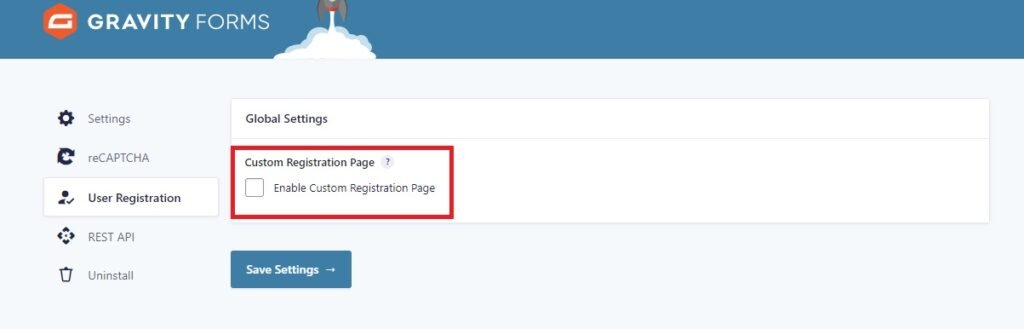
The User Registration Add-On by Gravity Forms seamlessly integrates with any form, enabling effortless user registration on your website. If you’ve already worked with Gravity Forms’ MailChimp, Campaign Monitor, or FreshBooks Add-Ons, you’ll find the User Registration Add-On just as intuitive to use. Streamlining the registration process, this add-on ensures a seamless user experience, making it straightforward to integrate user registration functionality into your existing forms.
Here is the full blog to set up of User registration form with the Gravity form.
Hands Down On The Gravity Form Setup
Gravity Forms setup journey is an exciting adventure for both seasoned developers and WordPress beginners alike. In this tutorial, we’ll guide you through the hands-down process of setting up Gravity Forms, a powerful WordPress plugin that takes the hassle out of form creation. With its intuitive drag-and-drop builder, even those without coding skills can design sophisticated forms effortlessly. We’ll explore advanced features like conditional logic and multi-page forms, putting you in control of your form’s functionality. Join us on this journey as we unlock the full potential of Gravity Forms, making form creation an enjoyable and empowering experience for your WordPress site.
First, let’s install and activate the Gravity Form plugin:
Log in to your WordPress dashboard.
Navigate to “Plugins” and click on “Add New.”
Search for “Gravity Forms,” and once found, click “Install Now.”
After installation, click “Activate” to activate the plugin.
After activating the plugin you’ll be prompted to enter your license key. If you purchased Gravity Forms, enter your key in the provided space and “Save setting”
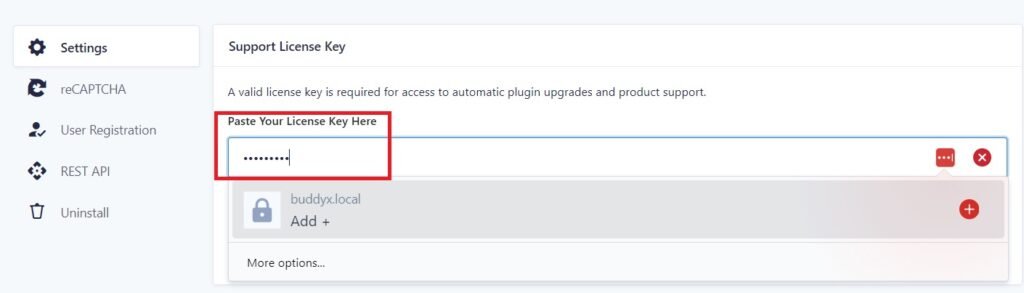
Create Your First Form:
In the WordPress dashboard, find and click on “Forms” in the left sidebar. Click on “New Form” to create a new form you have options to pre-build templates or build them from Scratch. After selecting the option give your form a name. The Gravity Forms form builder will open, allowing you to add fields using the drag-and-drop interface.
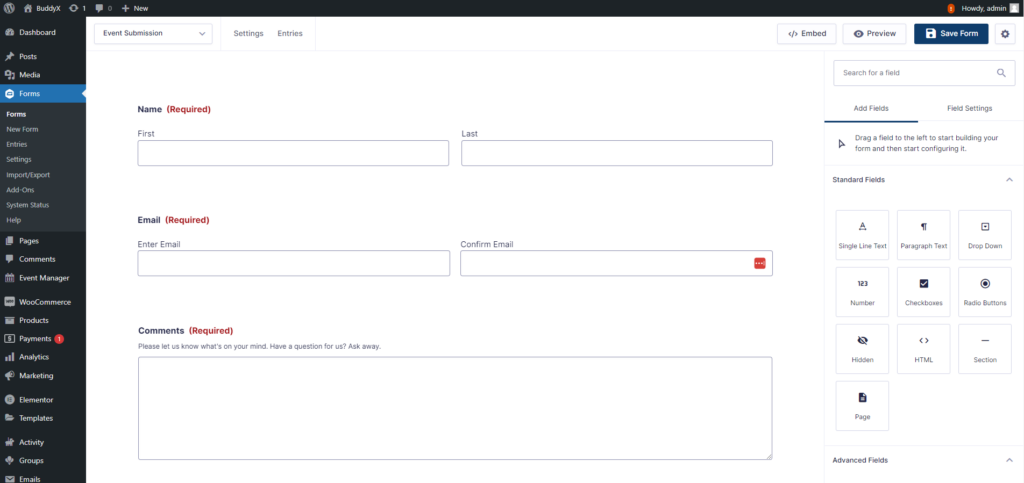
This is how it will look from the front end
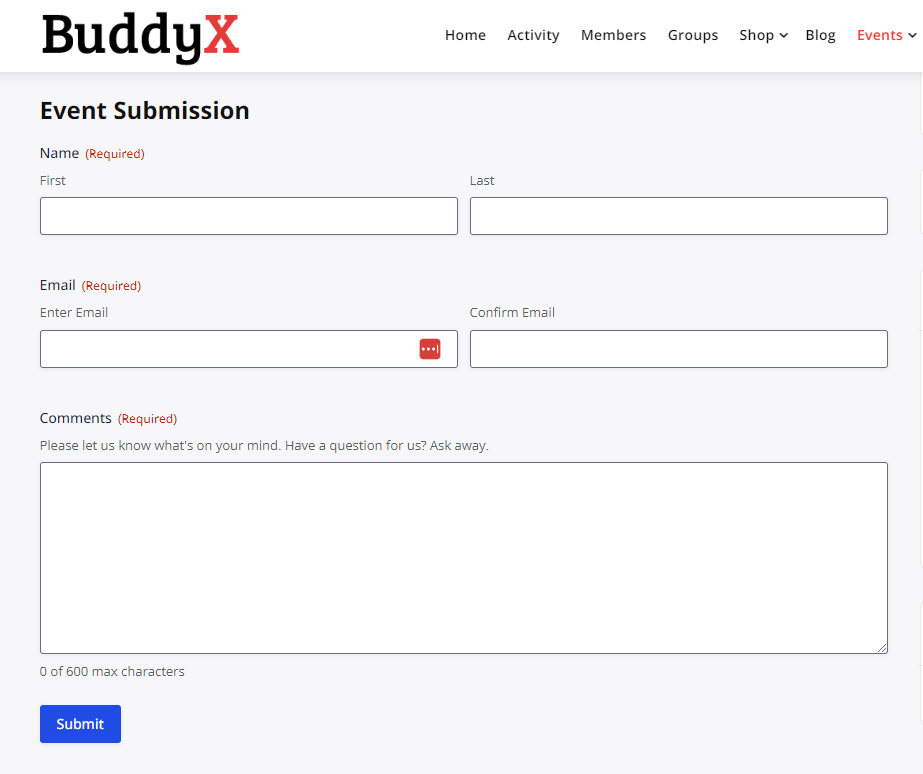
Community Add-Ons Of Gravity Form
Gravity Forms boasts a dynamic community of third-party developers actively expanding the capabilities and influence of the product. In this section, you’ll find a collection of add-ons created, managed, and supported by external contributors. Please note that these add-ons are not available for download or supported through official Gravity Forms channels. Mention of third-party products is included for convenience and should not be construed as exhaustive, accurate, or an explicit endorsement. Users are solely responsible for assessing the suitability of these add-ons for their specific use cases.
Gravity Form Works Good With BuddyX Theme
Gravity Forms seamlessly integrates with the BuddyX Pro theme, creating a powerful synergy for users seeking a robust and customizable form solution for their WordPress community websites. The BuddyX theme, known for its flexibility and feature-rich design, complements Gravity Forms by providing a visually appealing and cohesive environment for form implementation. Gravity Forms, recognized for its user-friendly interface and extensive functionality, enhances the BuddyX Pro theme’s capabilities by allowing users to effortlessly create and embed various types of forms. Whether you’re building a newsletter signup form, contact form, survey, or any other type of form, the compatibility between Gravity Forms and the BuddyX Pro theme ensures a smooth and intuitive experience. This dynamic combination caters to both beginners and experienced users, offering a seamless integration that empowers website owners to leverage advanced form features within the context of the BuddyX Pro theme, ultimately enhancing the overall user engagement and interactivity of their WordPress sites.
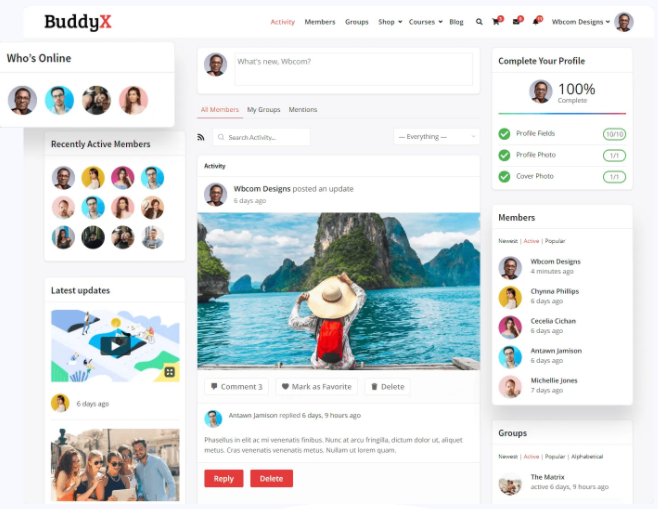
Pricing of Gravity Form
Gravity Forms offers three distinct pricing plans, each tailored to meet various user needs. The Basic plan, priced at $59, provides essential features for those looking to get started with powerful form creation on their WordPress site. For users seeking advanced capabilities, the Pro plan, priced at $159, offers a comprehensive suite of tools, including additional features and integrations to enhance the form-building experience. The Elite plan, priced at $259, stands as the top-tier option, catering to users with extensive requirements by providing all the benefits of the Pro plan along with priority support and exclusive features. Choose the plan that aligns with your specific needs and unlock the full potential of Gravity Forms for your website.
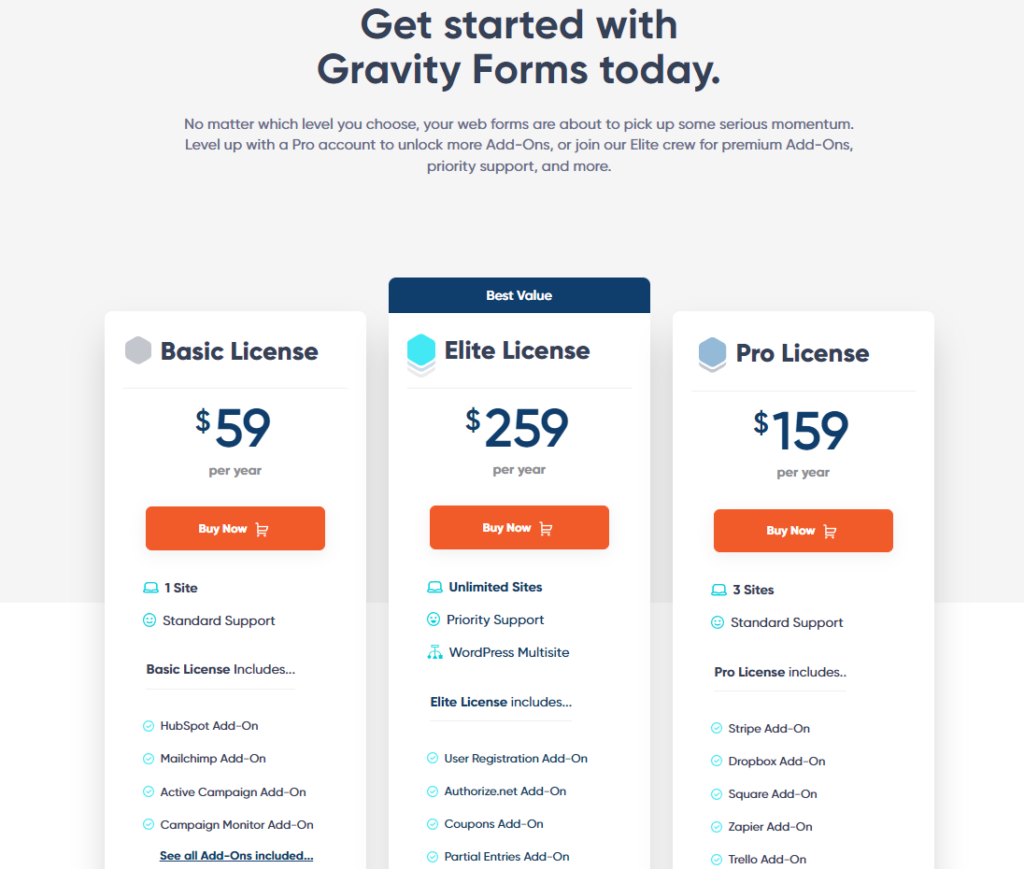
Summary For Gravity Form
Gravity Forms stands out as a versatile and user-friendly solution for creating and managing forms on WordPress sites. Its intuitive drag-and-drop builder, support for conditional logic, and seamless integration with third-party services make it a go-to choice for a range of applications, from simple contact forms to complex surveys. The setup process is straightforward, catering to both beginners and experienced developers.
The plugin’s pricing plans, starting from $59 for the Basic plan, offer flexibility to users based on their specific needs. Whether you’re looking for essential features or advanced capabilities, Gravity Forms has you covered with its Pro and Elite plans.
Gravity Forms not only simplifies the form-building process but also enhances user engagement, streamlining communication and data collection. With features like paginated forms, multi-column layouts, and language support, Gravity Forms proves to be a reliable and comprehensive solution for WordPress form creation. Consider Gravity Forms to elevate and streamline your form-building experience on your WordPress site.
Interesting Reads: