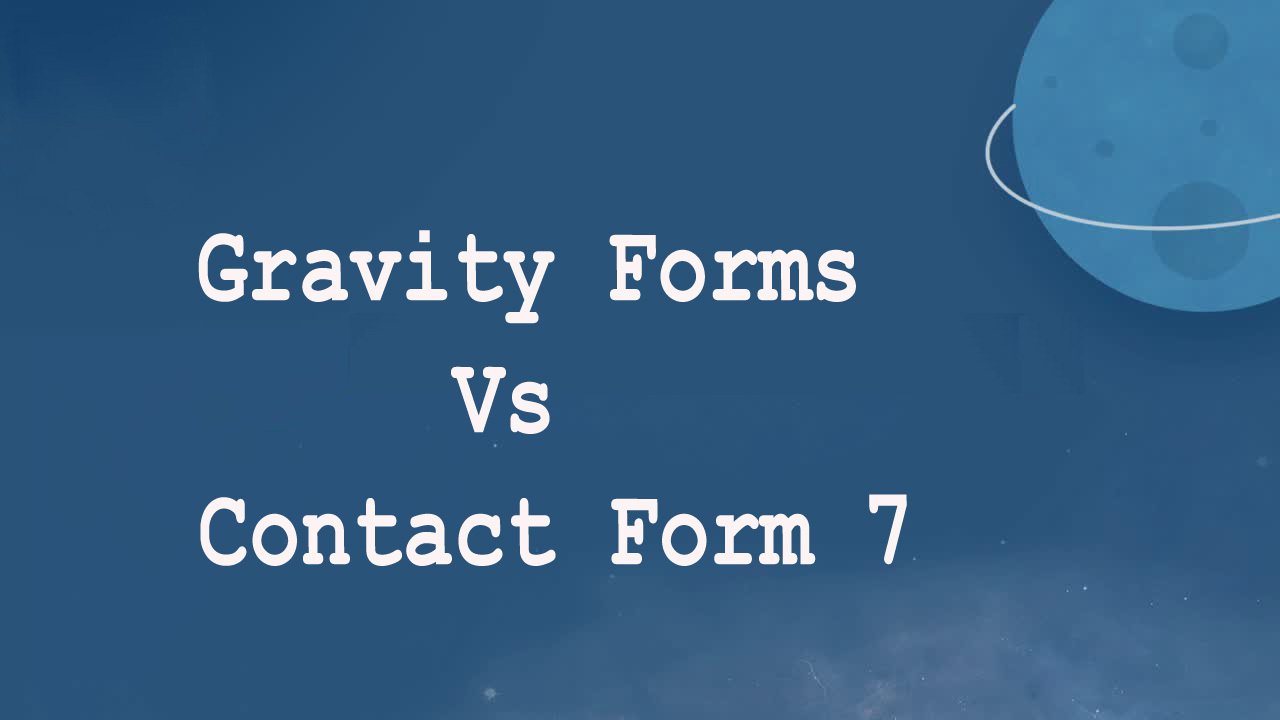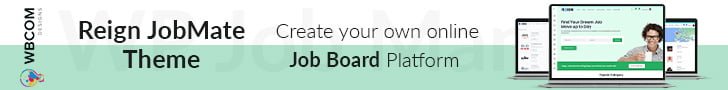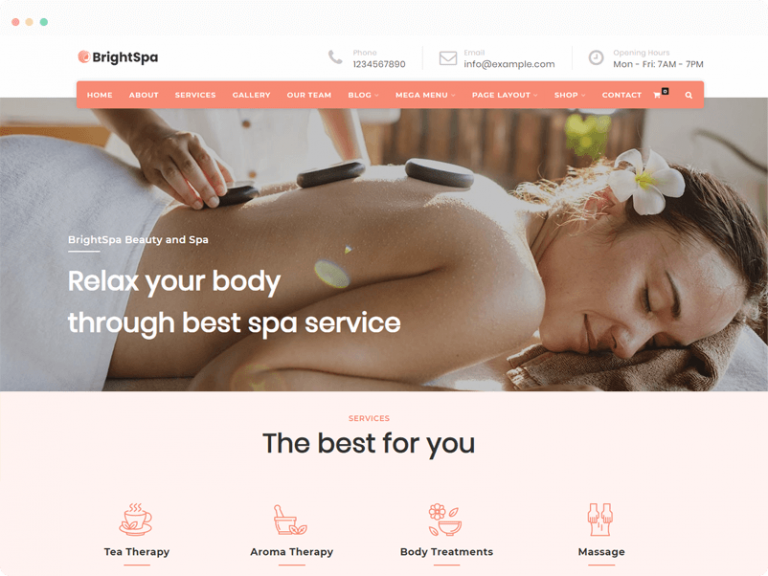Introduction – Gravity Forms vs Contact Form 7
In this comparison, we will delve deeper into the features, ease of use, customization options, and overall performance of both Gravity Forms and Contact Form 7, helping you make an informed decision based on your specific requirements and preferences. Whether you seek a comprehensive solution for intricate forms or a straightforward approach for essential contact forms, this comparison will guide you in selecting the ideal plugin to suit your WordPress website’s needs.
1. Gravity Forms

Gravity Forms is a powerful and user-friendly WordPress plugin that allows website owners to create and manage various forms with ease. Its drag-and-drop form builder and advanced features, such as conditional logic and multi-page forms, make it a popular choice for creating complex and customized forms, from simple contact forms to more elaborate surveys and lead generation forms. With a wide range of extensions available, Gravity Forms seamlessly integrates with third-party services, payment gateways, and email marketing platforms, making it a versatile tool for businesses and individuals looking to gather and manage data effectively on their WordPress websites.
2. Contact Form 7
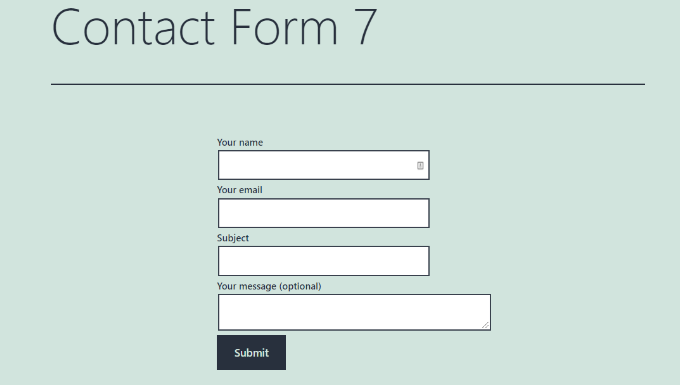
Contact Form 7 is a widely used free WordPress plugin that enables users to create and manage simple contact forms on their websites. While it offers essential form elements like text fields and checkboxes, it lacks advanced features found in premium plugins. Users need to use shortcodes and manual configuration for each form element. It’s a suitable option for those looking for a basic contact form solution without the need for extensive customization or complex form functionality.
Comparison of Gravity Forms vs Contact Form 7
Gravity Forms and Contact Form 7 were two popular WordPress plugins used for creating and managing contact forms on WordPress websites. Comparison of Gravity Forms and Contact Form 7 based on their features, ease of use, functionality, and overall performance:
Also Reads: WP Forms vs Gravity Forms : Best Contact Forms Plugins on WordPress
1. Features:
- Gravity Forms: Gravity Forms is a premium WordPress plugin, meaning it requires a purchase to access all its features fully. It offers a wide range of advanced features, such as conditional logic, multi-page forms, file uploads, PayPal integration, and email marketing service integrations. It’s designed to handle complex forms and various form types.
- Contact Form 7: Contact Form 7, on the other hand, is a free plugin that comes with a more basic set of features. It supports essential form elements like text fields, checkboxes, radio buttons, dropdowns, and file uploads. While it’s sufficient for simple contact forms, it lacks some of the advanced features found in Gravity Forms.
2. Ease of Use:
- Gravity Forms: Gravity Forms is known for its user-friendly interface, making it relatively easy for beginners to create forms. It offers a drag-and-drop form builder, allowing users to build forms by adding form fields and configuring options using an intuitive visual interface.
- Contact Form 7: Contact Form 7 is generally straightforward to use but lacks the visual drag-and-drop form builder found in Gravity Forms. Users need to create forms using shortcodes and manually configure the settings for each form element, which may require some technical knowledge.
3. Customization:
- Gravity Forms: Gravity Forms provides a higher degree of customization with its advanced features, allowing users to create complex forms with conditional logic and multiple form pages. It also offers various styling options, making it easier to match the form’s design with the website’s overall appearance.
- Contact Form 7: While Contact Form 7 does allow some customization, it is not as extensive as Gravity Forms. Users can style the form using CSS, but advanced features like conditional logic are not natively supported.
4. Extensions and Add-ons:
- Gravity Forms: Gravity Forms has an extensive library of official and third-party add-ons that extend its functionality. These add-ons enable integration with various third-party services, payment gateways, and marketing platforms.
- Contact Form 7: While Contact Form 7 does have some third-party extensions available, the selection is not as vast as Gravity Forms. Users may find limited options for integrating with specific services and features.
5. Support and Documentation:
- Gravity Forms: Being a premium plugin, Gravity Forms offers dedicated support to its users. They have a ticket-based support system, detailed documentation, and a knowledge base to help users resolve issues.
- Contact Form 7: As a free plugin, support options for Contact Form 7 are limited. Users mostly rely on community forums and documentation to troubleshoot problems.
Which is the Best Plugin? – Gravity Forms vs Contact Form 7
Determining the “best” plugin between Gravity Forms and Contact Form 7 depends on your specific needs and priorities. Both plugins have their strengths and cater to different user requirements.
Gravity Forms Includes:
1. Advanced Features: You need access to a wide range of advanced form-building capabilities, such as conditional logic, multi-page forms, and extensive form elements.
2. Customization: You want the flexibility to create complex and highly customized forms, integrating them seamlessly with your website’s design and functionality.
3. Integration: You require integrations with various third-party services, payment gateways, and email marketing platforms through an extensive library of official and third-party add-ons.
4. Premium Support: You value dedicated and premium-level support to assist you with any issues that may arise while using the plugin.
5. Complex Form Requirements: Your website demands complex forms, such as surveys, quizzes, registrations, or lead generation forms.
Contact Form 7 Includes:
1. Simplicity: You need a simple and straightforward solution to create basic contact forms without the need for advanced features or extensive customization.
2. Budget Constraints: You are on a limited budget and prefer a free solution for creating contact forms.
3. Easy Implementation: You’re comfortable using shortcodes and configuring form elements manually without the need for a drag-and-drop interface.
4. Minimalist Approach: Your form requirements are basic, and you don’t need additional features beyond essential form elements like text fields and checkboxes.
5. Community Support: You are willing to rely on community forums and documentation for troubleshooting and support, as premium support is not available for this free plugin.
Also Read: Reign PeepSo Theme Review: Best WordPress Social Network Theme
Conclusion – Gravity Forms vs Contact Form 7
In conclusion, the choice between Gravity Forms and Contact Form 7 depends on your specific needs and priorities. Gravity Forms is a feature-rich premium plugin, ideal for users seeking advanced form-building capabilities, extensive customization, integrations, and premium support. On the other hand, Contact Form 7 is a free plugin that suits users looking for a simple and budget-friendly solution to create basic contact forms without the need for advanced features or premium support. Evaluate your requirements carefully to select the plugin that best fits your website’s needs and your level of technical expertise.
Interesting Reads:
The Best Cloud Storage and File-Sharing Services For 2023
WPForms vs Jetpack Forms: Best Contact Form Plugin Comparison