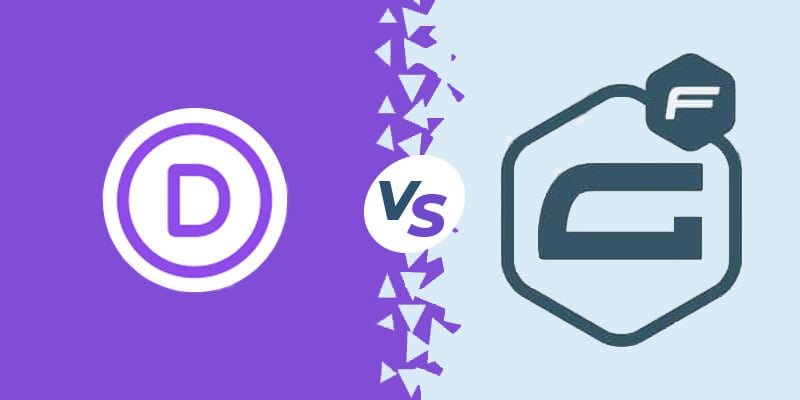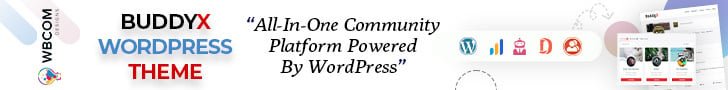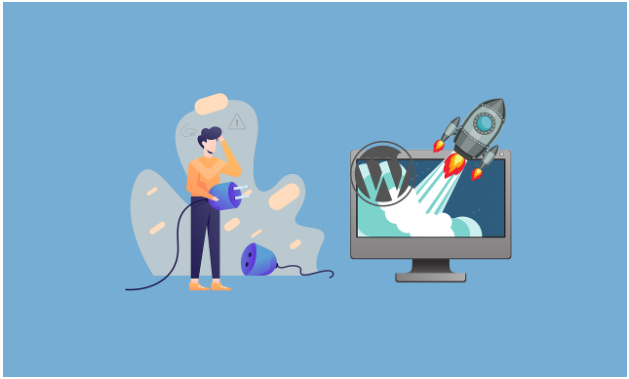Table of Contents
ToggleIntroduction
In this comparison, we will delve into several aspects, including ease of use, features, integration capabilities, styling and customization options, pricing, and support for both Gravity Forms and the Divi Contact Forms Module. By the end, you’ll have a clearer understanding of which plugin aligns better with your specific needs and preferences, enabling you to make an informed decision for your WordPress form-building endeavors.
1. Gravity Forms

Gravity Forms is a popular WordPress form builder plugin that allows users to create and manage various types of online forms with ease. It features a user-friendly drag-and-drop interface, enabling users to design custom forms for contact, surveys, registrations, payments, and more, without the need for coding knowledge. Gravity Forms also offers advanced features like conditional logic, file uploads, and extensive integration options with third-party services, making it a versatile and powerful tool for creating and managing forms on WordPress websites.
2. Divi Contact Forms Module
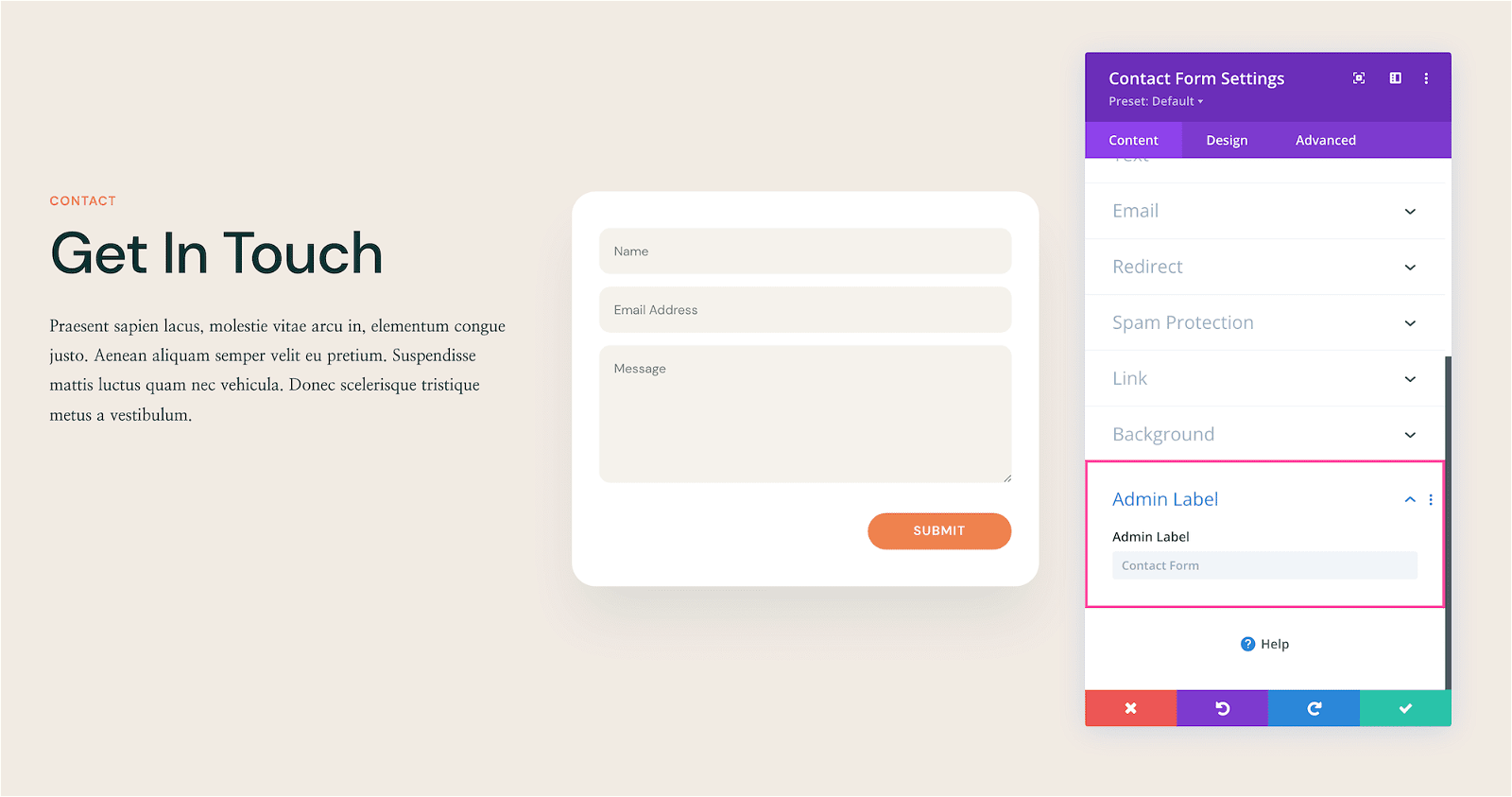
The Divi Contact Forms Module is a part of the Divi Builder, which is a widely used page builder for WordPress developed by Elegant Themes. This module allows users to easily create and customize contact forms on their websites using a visual drag-and-drop interface. It is designed to seamlessly integrate with the Divi theme and inherits its styling options, making it simple to match the form design with the overall website appearance. While the Divi Contact Forms Module is suitable for basic contact forms, it may lack some of the advanced features and integrations found in dedicated form builder plugins.
Comparison in Gravity Forms vs Divi Contact Forms Module
Both Gravity Forms and Divi’s Contact Forms Module is popular WordPress form builder plugins, but they have distinct features and purposes. Let’s compare them based on various aspects:
1. Ease of Use:
- Gravity Forms: Known for its user-friendly interface, Gravity Forms allows users to create complex forms with a drag-and-drop builder. It’s relatively easy for beginners to get started.
- Divi Contact Forms Module: Since it’s part of the Divi Builder, creating forms using the Contact Forms Module is straightforward, especially if you are already using Divi to build your website.
2. Features:
- Gravity Forms: Offers a wide range of advanced features, integrations, and add-ons, making it a powerful tool for various form requirements, including payment processing, conditional logic, and user submissions.
- Divi Contact Forms Module: While it covers the basics and is suitable for simple contact forms, it may lack some of the advanced features found in Gravity Forms.
Also Reads: Gravity Forms vs Contact Form 7: Contact Form Plugin Comparison
3. Integration:
- Gravity Forms: Known for its extensive integration options with popular email marketing services, CRM tools, payment gateways, and other third-party applications.
- Divi Contact Forms Module: Naturally integrates with the Divi theme and its ecosystem. For other integrations, you may need to rely on third-party plugins or custom code.
4. Styling and Customization:
- Gravity Forms: This provides a decent level of customization options to match the form styling with your website’s design, but it may require additional CSS knowledge for more complex changes.
- Divi Contact Forms Module: Being a part of the Divi Builder, it inherits the visual styling options and inherits the overall design of the website.
5. Pricing:
- Gravity Forms: Gravity Forms is a premium plugin, and its pricing is based on different license levels (Personal, Business, and Elite) with varying feature sets and support options.
- Divi Contact Forms Module: The Divi Builder and Contact Forms Module are part of the Divi Theme and the Elegant Themes membership, which requires an annual subscription fee.
6. Support:
- Gravity Forms: Provides dedicated customer support, and since it’s been around for longer, there is a substantial community and resources available.
- Divi Contact Forms Module: Support is available through Elegant Themes’ support channels, and as a popular WordPress theme, there are also community resources available.
Also Reads: Form Maker vs Divi Contact Forms Module: Best Contact Form WordPress Plugins
Which is the best plugin? – Gravity Forms vs Divi Contact Forms Module
The “best” plugin depends on your specific needs and requirements. Both Gravity Forms and the Divi Contact Forms Module are well-regarded tools, but the right choice for you will depend on various factors, including the complexity of your forms, integration needs, budget, and familiarity with the respective platforms.
If you need a powerful and flexible form builder with extensive features and integrations, Gravity Forms might be the better choice. It’s a premium plugin that caters to a wide range of form-building needs and is especially beneficial if you require advanced functionalities like conditional logic, user submissions, and payment processing.
On the other hand, if you are already using the Divi theme and need a simple solution for creating contact forms with seamless styling integration, the Divi Contact Forms Module might be the more suitable option. It’s included as part of the Divi Builder, which can be cost-effective if you’re already an Elegant Themes member.
Conclusion
In conclusion, both Gravity Forms and the Divi Contact Forms Module are valuable tools for creating forms on WordPress websites, but they serve different purposes and cater to different user needs.
- Gravity Forms: It is a powerful and feature-rich form builder plugin suitable for a wide range of form requirements. With its user-friendly interface, extensive integrations, and advanced features like conditional logic and payment processing, it’s an excellent choice for users who need robust and versatile form solutions.
- Divi Contact Forms Module: As part of the Divi Builder, this module provides an easy way to create contact forms, particularly for users who are already using the Divi theme. It allows seamless styling integration and simplicity for basic contact form needs.
Interesting Reads:
WPForms vs Form Maker: Best Comparison in Contact Form Plugins
Its High Time To Change Old Powerpoint: Morden Software For Presentation
Top 25 eCommerce Statistics For 2023 And How To Take Advantage Of Them In Marketing