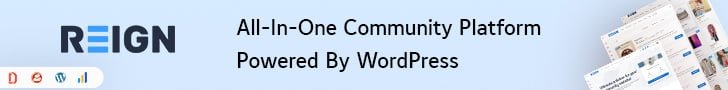One of the most efficient strategies to improve your law firm’s search engine optimization and bring in new clients is to claim your Google business listing. Many elements determine a website’s position in Google’s search for lawyers. You may boost your brand’s online presence and exposure by properly setting up Google My Business for applying on-page and off-page SEO optimization. To succeed with local search engine optimization, the first step is to create a Google Business Profile for your legal company. If you own a local business, you should read this article since it contains a detailed guide on creating a Google Business Profile on your own and explaining why GMB is so essential.
Google My Business: What Does It Mean for Lawyers?
Manage and enhance your Google Business Profile with GMB, a free online service. If you own a business and want it to appear in Google Maps and the local search results, you need to claim your Business Profile.
Advantages of Google My Business:
- SEO Local
- Collecting Feedback
- Search-engine business info
- Marketing and communication tool
- Google My Business Insights’ analytics
- Free of cost
- Easy to use
Google My Business (GMB) is a free tool that helps small businesses increase their visibility on the Google search engine results page (SERP) for specific local queries. If you take the time to optimize your listing, you’ll have a leg up on the competition in your area.
Also Read: Top Reasons Why To Customize Your eLearning Courses
Why Google My Business is essential for lawyers
Local-intent queries make up 46% of all Google searches, which is one of the most intriguing aspects of Google My Business For Lawyers. They type in what they’re looking for to the search engine, which results in local businesses that offer what they need.
With the help of GMB, local companies can improve their rankings in Google’s search results for keywords related to their area. Using GMB, you may enhance your local visibility in Google search results. A person looking for a local law firm or legal services will help them find you and your business.
Step-by-step instructions for a lawyer’s GMB account
In five steps, lawyers can set up Google My Business.
Also Read: 5 Best WordPress Lawyer Themes
Step 1: Create Your Account
Before commencing with GMB, make sure you have claimed your business listing. Then, go to Google’s page for your business and select “Manage now.” Google walks you through adding your business’s details, such as its address, phone number, and hours of operation.
Step 2: Set up your space
If you have a physical storefront or a service radius, indicate that on the map.
Place a pin on the map if there is a specific spot where you can meet with customers. The most effective strategy is to visit a service region in which they are located.
Step 3: Choose the right category for your post
Take advantage of the granularity of BMB by selecting a subset of the many categories dedicated to lawyers. To narrow your search, try “criminal lawyer” instead of “lawyer.”
Step 4: Use Google’s offer to make a free website
Users of Google My Business can get a free website from Google that is customized to their business’s information. If you haven’t already launched a website, this could be useful.
Step 5: Verify your business
Google will send a postcard to your business’s address to confirm your location. This process usually takes up to two weeks.
Your company’s listing in Google Maps won’t be complete until it has been confirmed. To further facilitate customers’ location, you can embed a Google map with directions into your website.
Also Read: Online Reliable Remarketing Strategies for Lawyers and Law Firms
Eight pointers for optimizing Google My Business for lawyers
You have just created a business listing. If you’re a lawyer looking to improve your Google My Business profile, here are eight things you can do.
1. Complete your profile- Google My Business For Lawyers
In your eagerness to get your listing live, you may be tempted to skimp on some details. Don’t.
Include your complete business information, including hours of operation, email address, telephone number, and physical address.
2. Insert pictures frequently
These days, visuals are everything, and Google My Business For Lawyers is no different. Images in the listing are a great way to attract and keep potential buyers interested in your product.
Having a profile picture and cover photo is a must. Consider including updates about recent hires, images of the office, and snapshots from any networking or charity events you’ve participated in.
Also Read: 9 Tips For Combining Good Design and SEO for Lawyers to Stand Out
3. Make use of Google My Business updates

In search of more cost-free avenues for publicizing your practice’s latest deals, events, and tweaks?
You may promote upcoming events using GMB without spending a dime. These posts introduce you and your services to potential customers for a week (or until your event takes place, whichever comes first).
Also Read: 4 Google AdWords Advertising Policies
4. Add profiles to Bing, iOS Maps, and other search engines

Google is the most popular search engine, but that doesn’t mean you should ignore the competition. Add (or update) your company’s Bing, iOS maps, and other search engine profiles to boost exposure.
Take into account using Bing Places for marketing purposes.
Also Read: 48 Outstanding Lawyer WordPress Themes For Law Firms
5. Update for the holiday hours
Getting some vacation time during the holidays? Open later in the summer or for special occasions?
Google will guess or say, “Holiday hours may differ,” but remove ambiguity. If your business hours have changed or if you will be closed for a holiday, please take the time to update your listing.
6. Make sure to show off your areas of practice
Remember to include all of your company’s specializations in its GMB profile if it has more than one.
If your law firm focuses on family law but your partner has extensive experience in estate planning, include “estate planning” as a supplementary category in GMB.
Also Read: Free and Premium App Landing Page WordPress Themes
7. Keep all of your listings up to date
Make sure all your locations are included if you have more than one.
A business can add new locations using their GMB page by selecting “manage locations.”
Also Read: How to Stop Spam Registration on your WordPress Site?
8. Ask for reviews (and take care of your online reputation!)
Like many others in the service industry, your clinic should actively seek feedback from happy customers. These will be shown on your Google My Business profile, where they will be accessible to potential customers.
You may show off your customer service savvy with Google My Business’s question and answer and messaging features. To get the most out of these functions, you must constantly check for questions (and offer answers).
Google My Business For Lawyers, along with other features like local finder and mobile listing, is crucial to any successful marketing strategy for a law company.
Also Read: 5 Best WordPress Lawyer Themes
Conclusion of Google My Business For Lawyers
A Google My Business Listing is essential for legal practice websites because it increases exposure and business. If you want the best possible results, follow the advice above.
Intersting Reads:
Best Photoshop Filter And Image Editor Plugins for WordPress Websites
Best GDPR Compatible WordPress Plugins To Make Your Site GDPR Compliant
How To Add A Real GEO Location Based Job Search
Avoid These 10 Common Mistakes When Building Online Communities