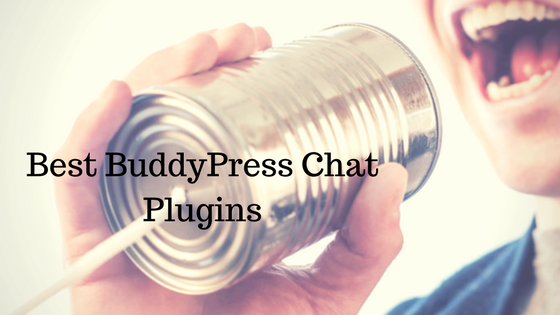WP Job Manager Geolocation is a complete geolocation solution for your job website. The plugin is lightweight and is highly functional. It provides you with a lot of amazing features using which you will be able to trace the exact location of your job. The plugin works in integration with WP Job Manager Geolocation. So, let us see what WP Job Manager Geolocation is all about.
What is the main function of WP Job Manager Geolocation?

WP Job Manager Geolocation extension basically is used to enhance the functions of the WP Job Manager plugin by using Google Maps. It helps to include mapping and geolocation features to the WP Job Manager plugin. Using WP Job Manager Geolocation, you will easily be able to add an auto-locator mark button, Google address autocomplete feature, Google maps and other features to your jobs. Using this plugin, your visitors will easily be able to look for jobs near by.
Also Read: Car Repair WordPress Theme
What are the features of WP Job Manager Geolocation?

- Proximity search: WP Job Manager Geolocation can be used to enhance the functionality of the WP Job Manager plugin. It does so by including the proximity search query. This makes it possible for the users to look for jobs based on a given radius or address. This will also help the users to look for a job which is near to that location.
- Geolocation filter: You will be provided with a number of additional filters like unit, radius and order by. You can use these filters to shortlist the jobs of your choice.
- Powered by Google Map API: The plugin exploits the features of Google Maps API to make it simpler for you to look for jobs around you. You will be able to use the features like autocomplete, autolocator and many more.
- Auto-locator button: The auto-locator button is enabled inside the address field. This will allow the users to dynamically retrieve the exact location and search for jobs around them.
- Show results on Google Maps: The plugin will automatically add Google maps to your jobs. As a result, the users will be able to view the location of each job on the search results itself.
- Single Job Map: You will also be able to create standalone maps for showing all the jobs on a single page. It makes it easier for the users to shortlist the jobs.
- Job Alerts Compatibility: WP Job Manager Geolocation is also compatible with the Job Alerts addon. This will help the users to get automatic alerts for jobs of their choice.
Also Read: Best WooCommerce Apps For Your Online Store
What are the available integration WP Job Manager Geolocation?
WP Job Manager Geolocation is compatible with various other useful integrations/ This includes Indeed integration and Job Alerts. It is also completely compatible with popular themes like Jobify. This will provide your users with an excellent experience.
Also Read: Grow Your Business With Lead Generation Platforms
Conclusion:
So, if you want your visitors to quickly look for jobs around them, then you must have the WP Job Manager Geolocation addon installed along with the WP Job Manager plugin. For any queries, make sure to reach out to us.
Interesting Read: