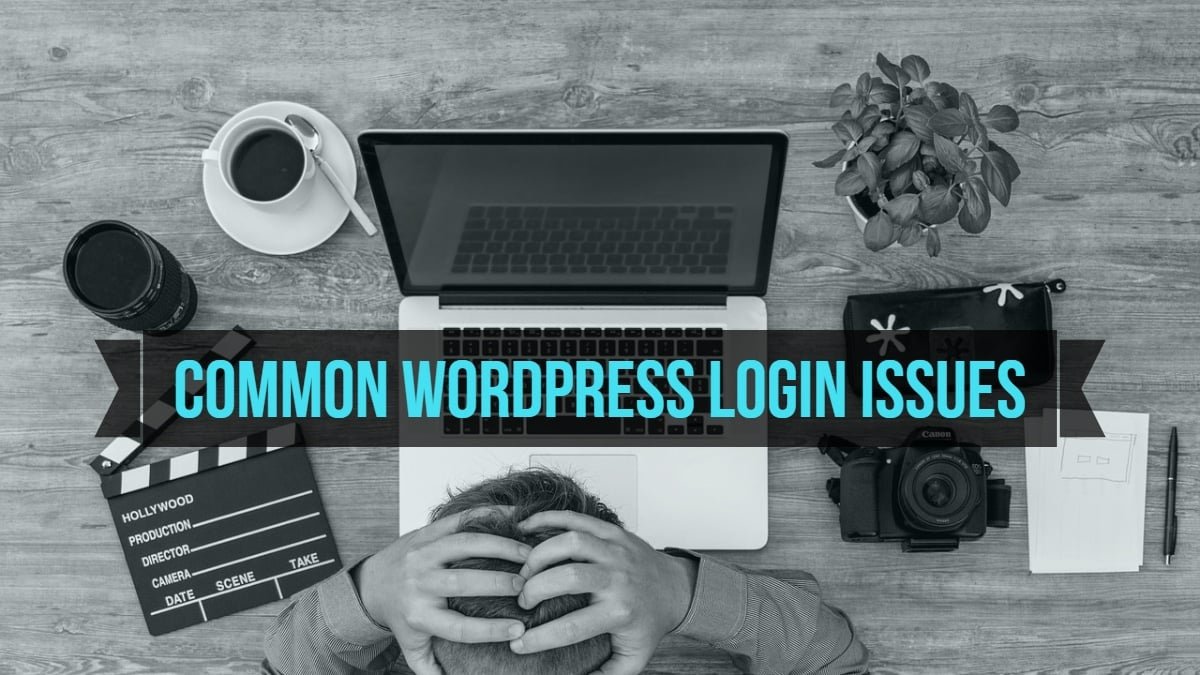Every blogger and web developer is very well acquainted with the blogging tool Word press and its advantages. Being an open-source and convenient tool, WordPress getting popularity tremendously. It provides several advanced options to make your working on WordPress so easy and smart. But there are certain problems or issues that might be faced while working with it too. So, in this post, we will discuss WordPress Login Issues so that it will be easy for you to get notified.

Table of Contents
ToggleCommon WordPress Login Issues
1. Forgotten Password
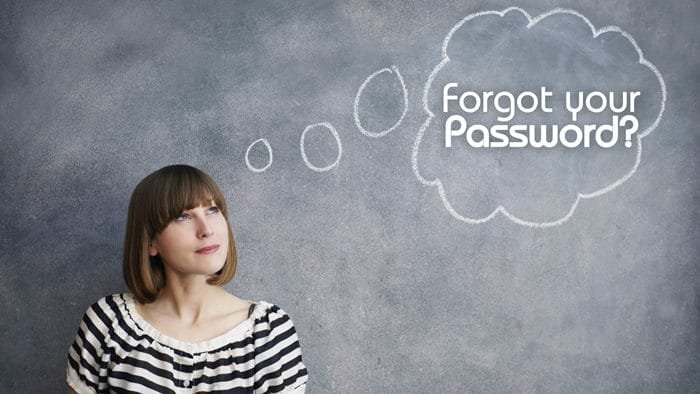
The most common issue now a day is memorizing passwords. Passwords are hard to keep in mind and are very much slippery. So if something like this happens to your WordPress site, too, then here is the way to solve it.
- Try the inbuilt recovery function of WordPress. Click on the Lost your password? Option on the screen and enter your Email address in the prompted box. The link will be sent to your mail, through which you can recover your access.
- If somehow, you are not comfortable with option a.(mentioned above), then to recover your account access, check the other browsers, and see if you are still logged in to your account in other browsers or not. If not, then the last option left is to update the WordPress database with the help of Linux.
2. Plugin Interference

Plugins may cause problems with a login if not updated properly or have conflicting names. For these kinds of issues, try deactivating the Plugins or renaming the Plugin files. After following these steps, if the login becomes successful, then there is a Plugin issue, and to eradicate it, use the troubleshooting option.
Also read: Why Do You Need A Community Website For Students?
3. Corrupted Login File
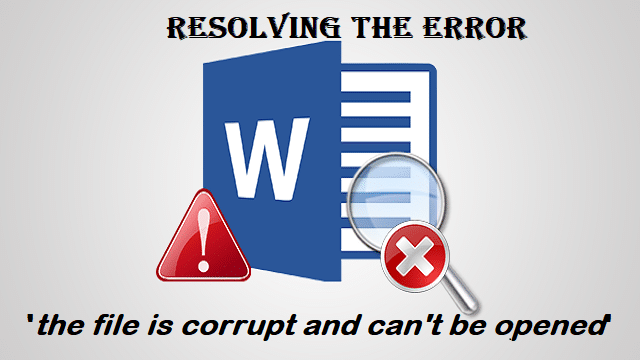
This issue is faced whenever the wp-login.php file goes missing or gets corrupted. If this problem occurs, then your login screen will be inaccessible, and there is only one solution to handle this problem. You have to replace this file.
4. Cache And Cookies Issues
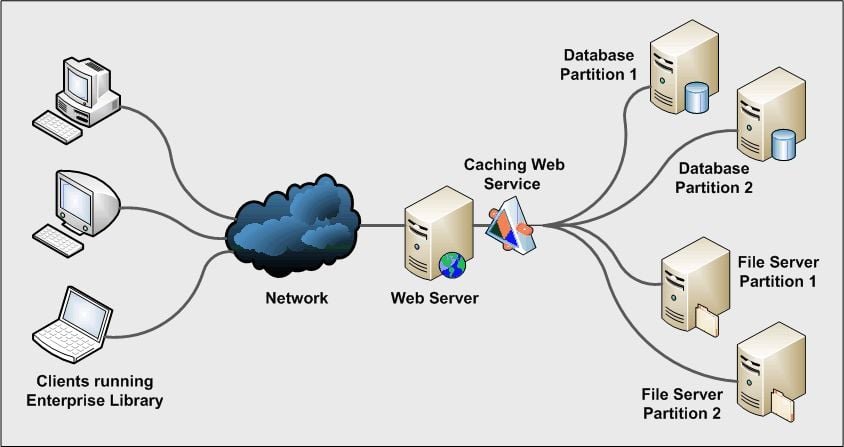
WordPress uses cookies(small-sized files stored in a browser) for the login process. If your cache and cookies options are not enabled, then you may have a problem logging in. To solve this problem, you just have to enable your cookies and clear them.
5. Theme Issues- WordPress Login Issues
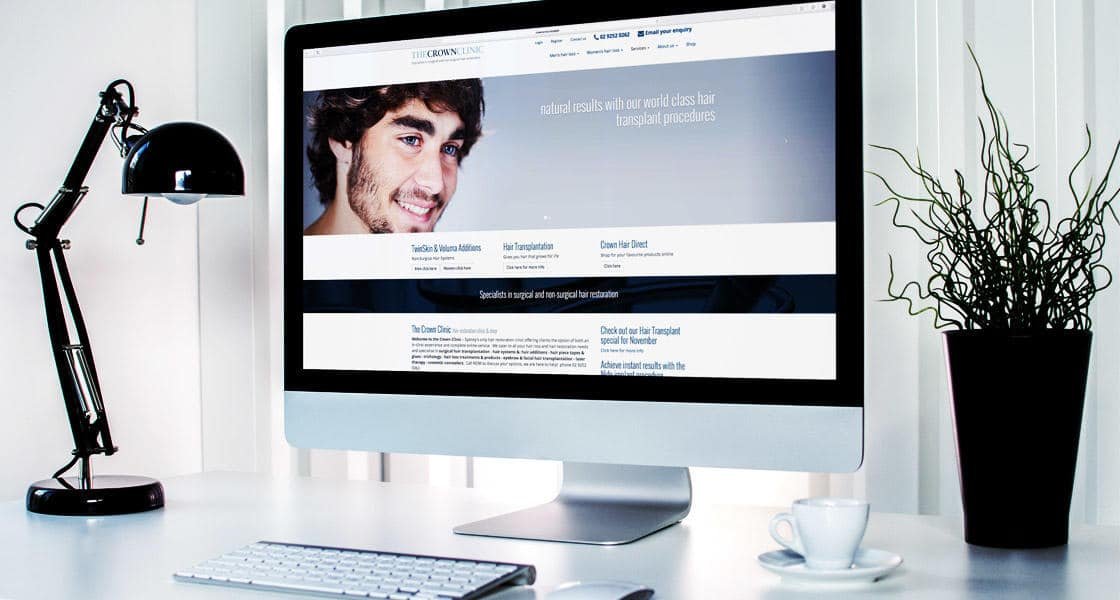
Sometimes the newly installed or updated themes causes login problems, especially when the newly updated theme has a custom login page. This kind of problem can be handled by restoring the default version of a theme or by uninstalling the theme that is causing problems.
6. URL Issues- WordPress Login Issues

If recently you have changed the location of WordPress core, have placed it in other directories, or maybe absent-mindedly updated the WordPress database, then you might face this issue. The simplest way to handle this problem is to redefine the Site and WordPress URL again.
Final Thoughts On WordPress Login Issues
Now, we are wrapping up this article. Above, we have mentioned all the important WordPress Login Issues. I Hope, you like this article and got various points to enhance your WordPress knowledge. If you have other login issues to share, kindly drop the points in the comment box below.
Intersting Reads:
HOW TO SOLVE WORDPRESS PLUGIN CONFLICT