BuddyPress Resume Manager is basically a WordPress plugin that can add additional functionality to your WordPress website. It has a lot of advanced features as compared to other plugins. The main function of this plugin is to add a BuddyPress resume to the BuddyPress Profile Page of the user. This will systematically display individual member resumes. There are various predefined fields available as well which the admin can enable or disable as per his/her choice.
BuddyPress Resume Manager can be used to create a social media website like LinkedIn. We can also use it to create a dating website or a matrimonial website and you can display your resume beautifully on your website itself. The plugin comes with a simple to-utilize dashboard from where users will actually want to make different customizations to their WordPress site. You will actually want to deal with the widgets and the menus from the actual dashboard. BuddyPress Resume Manager also gives you the liberty to turn off comments if required. The biodata created using BuddyPress Resume Manager looks extremely attractive and will leave an ever-lasting impact on the minds of the viewers. If you are using this plugin for professional purposes, then it will definitely give a great boost to your career.
Advantages of BuddyPress Resume Manager
- Using the BuddyPress Resume Manager plugin is that you can use the Google Autocomplete Field type to create your resume. To do so, you will have to register your app project on the Google API console.
- BuddyPress Resume Manager comes with an addon, Repeater Group & Fields, which allows you to add the Resume Tab to the Member Profile. Using this addon, the admin will be able to create different types of fields and add them to the existing resume format.
- There are several prebuilt resume groups available for Personal Information, Professional Experience, Education, and many more. You can add or create new groups as per your choice.
- The groups can be displayed on your BuddyPress profile as well as on your resume. Each group contains various fields like group description, group title, etc.
- The plugin comes with excellent customer support to help you out whenever you require guidance.
Installation of the plugin:
- First and foremost, you will have to get the plugin from the official website.
- Once you have successfully purchased the plugin, you will have to log in to WbCom Designs.
- Go to MyAccount and click on Downloads to download the zip file
- Upload the plugin to the “/wp-content/plugin/” directory and then Activate the plugin from the Plugins menu.
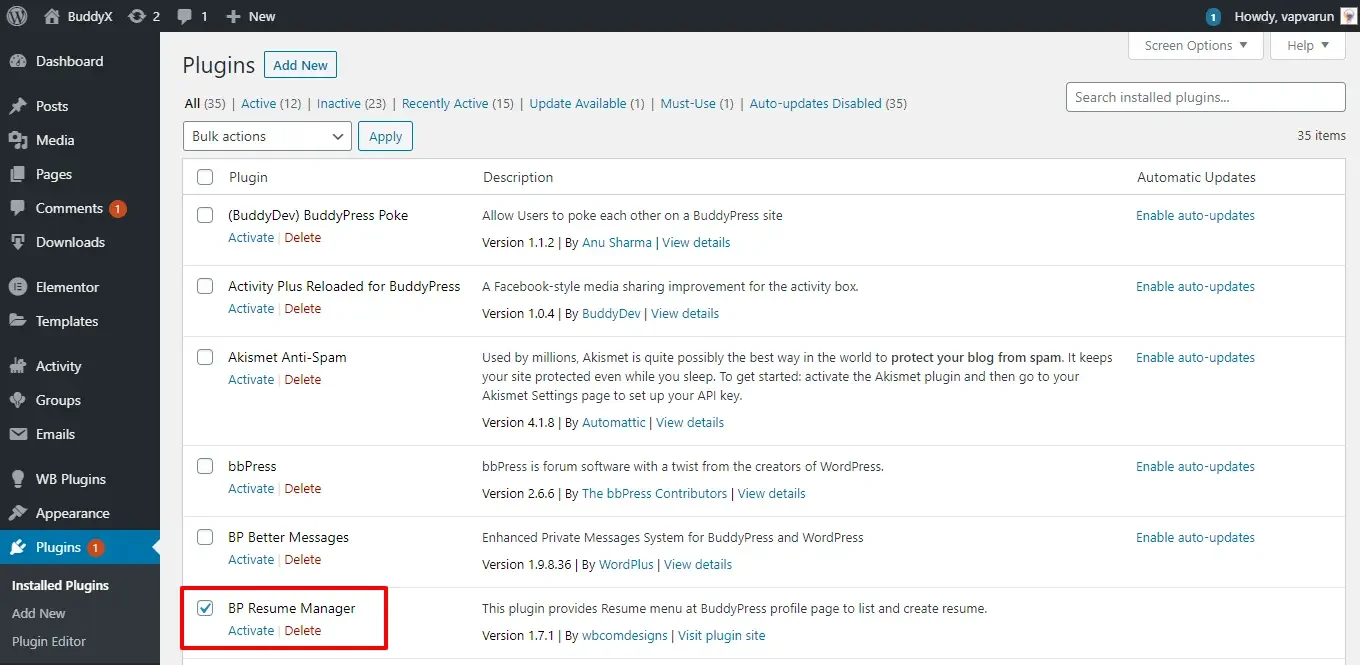
Setting up the plugin:
- Navigate to the settings panel.
- Go to WordPress Dashboard and click on WB plugins.
- From the list of available plugins, click on BuddyPress Resume Manager.
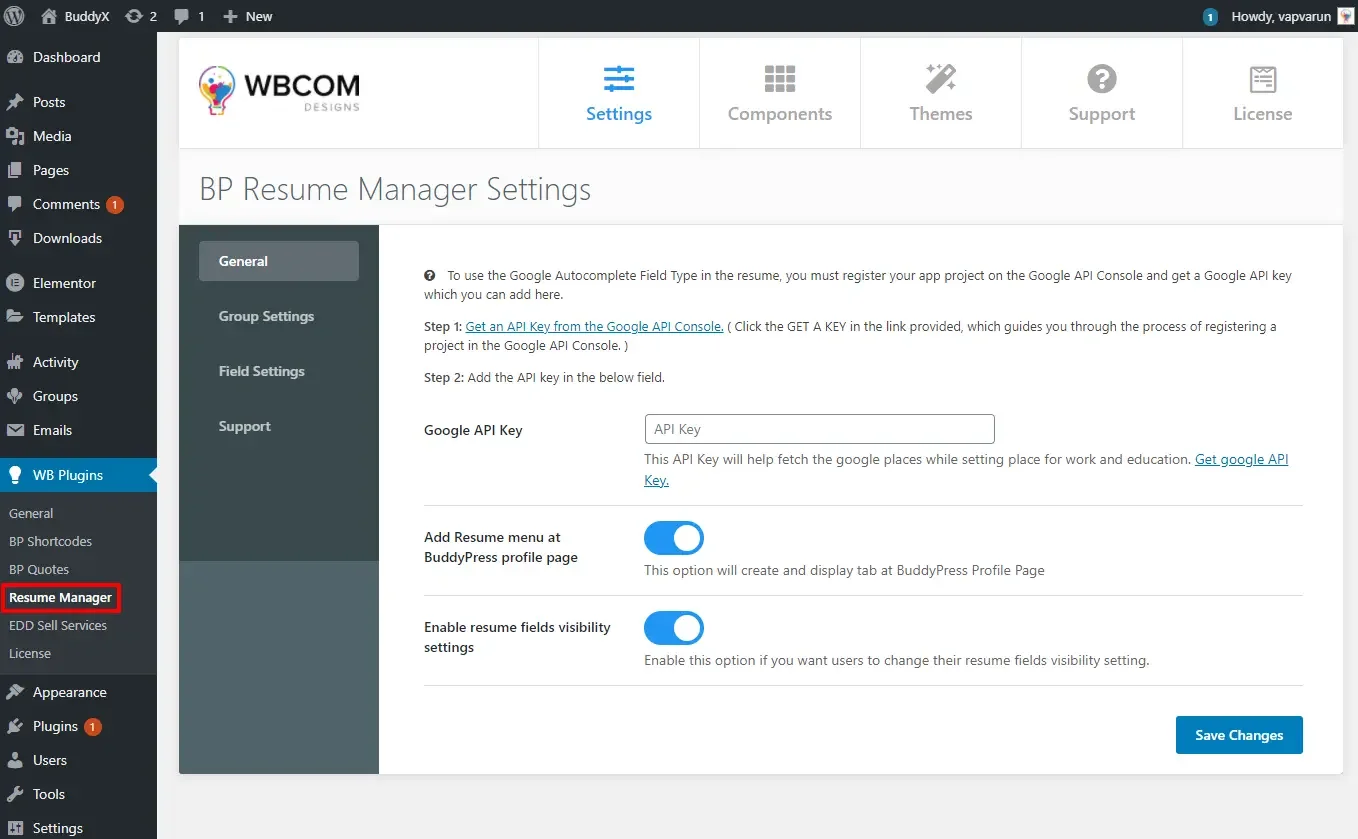
General Settings option
- From the General settings option, you will be able to enable or disable the visibility of the Resume tab on your Profile Page.
Group Settings option:
- The Group Settings option allows you to create new groups and add them to your resume. You will have complete control over the visibility and the privacy of the groups.
Field Settings option:
- The Field Settings option lets you add new fields to the group. You can make a field as a repeater field option.
How to create a resume from the front-end?
- You can easily create a resume from the front-end by using the various fields which will be provided to you by the admin. Navigate to your BuddyPress Profile Page and click the Resume option under the Resume tab. The admin can also rename this field.
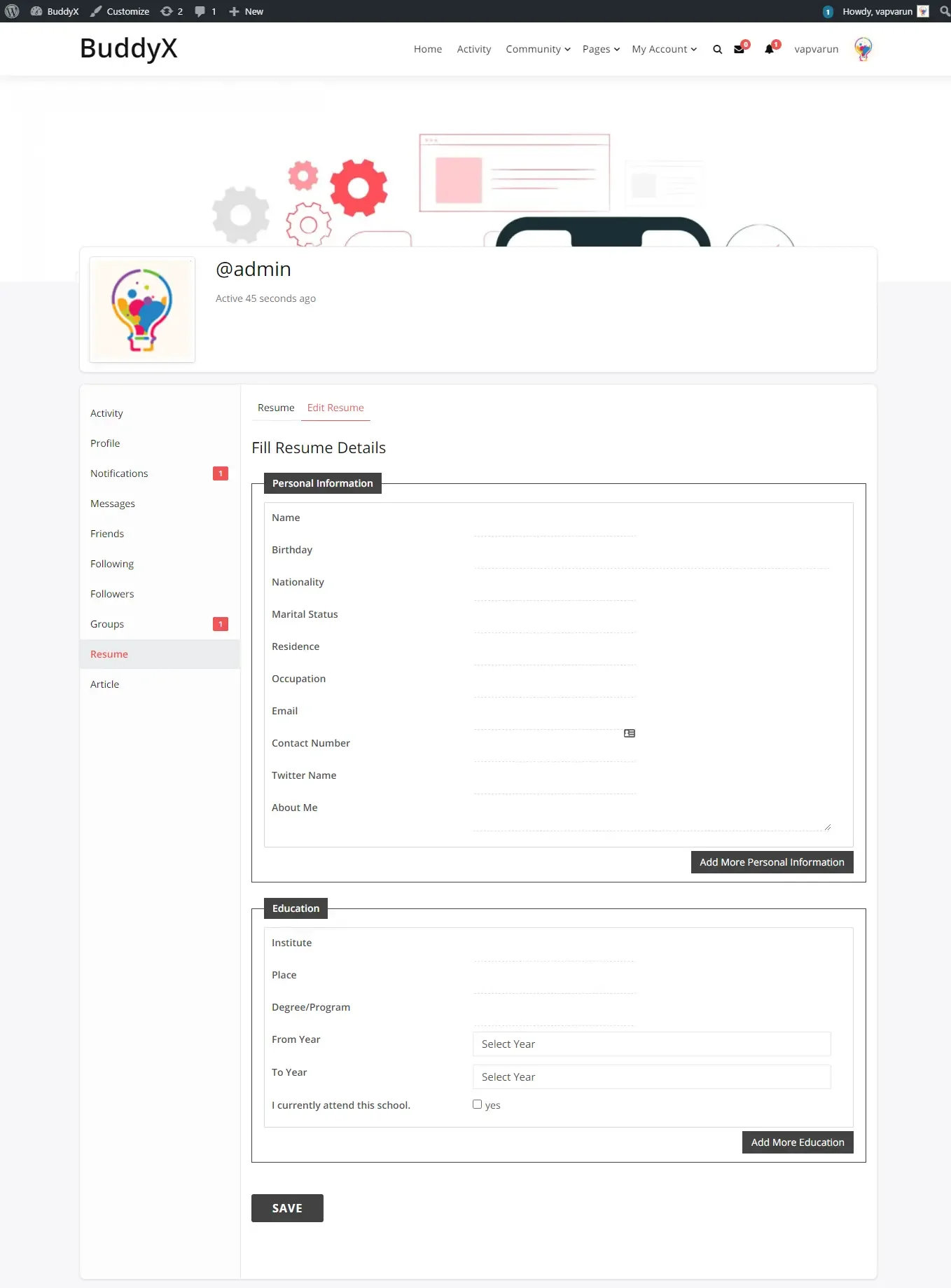
- The default resume layout has two parts which are the content area and the sidebar. The admin has the power to choose which groups will be displayed on the sidebar and which groups will be displayed in the content area. The fields which you had selected earlier will be displayed under the groups.
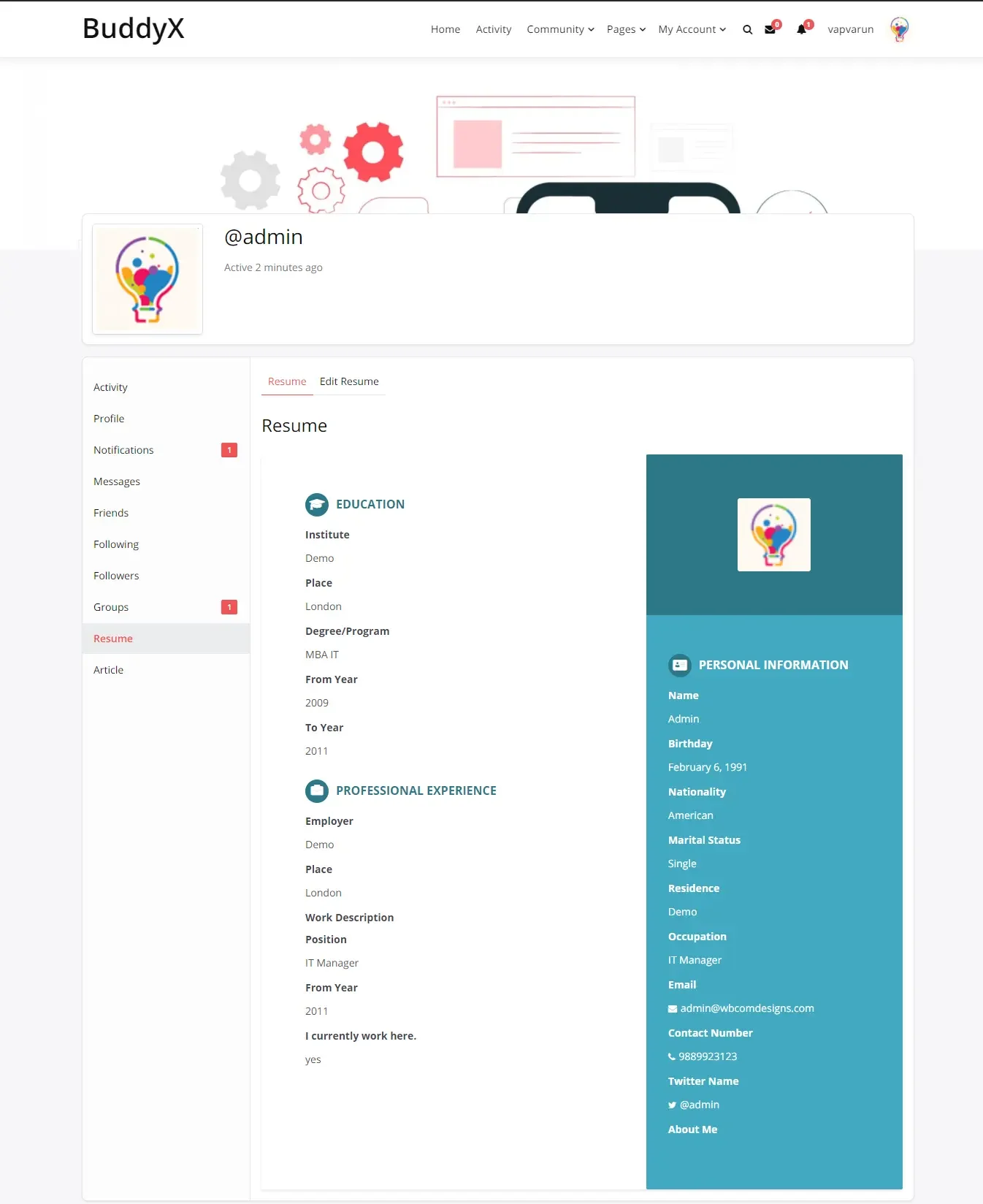
Thus, if you wish to make an ideal resume for your community website, BuddyPress Resume Manager is the module for you. It has all the features which are needed to make a fantastic resume for your website. The plugin is exceptionally viable with all well-known BuddyPress themes like BuddyBoss, BuddyX, and so on.
Interesting Reads
8 Best Popular Post Plugins For WordPress
8 Best WordPress Call To Action Plugins






