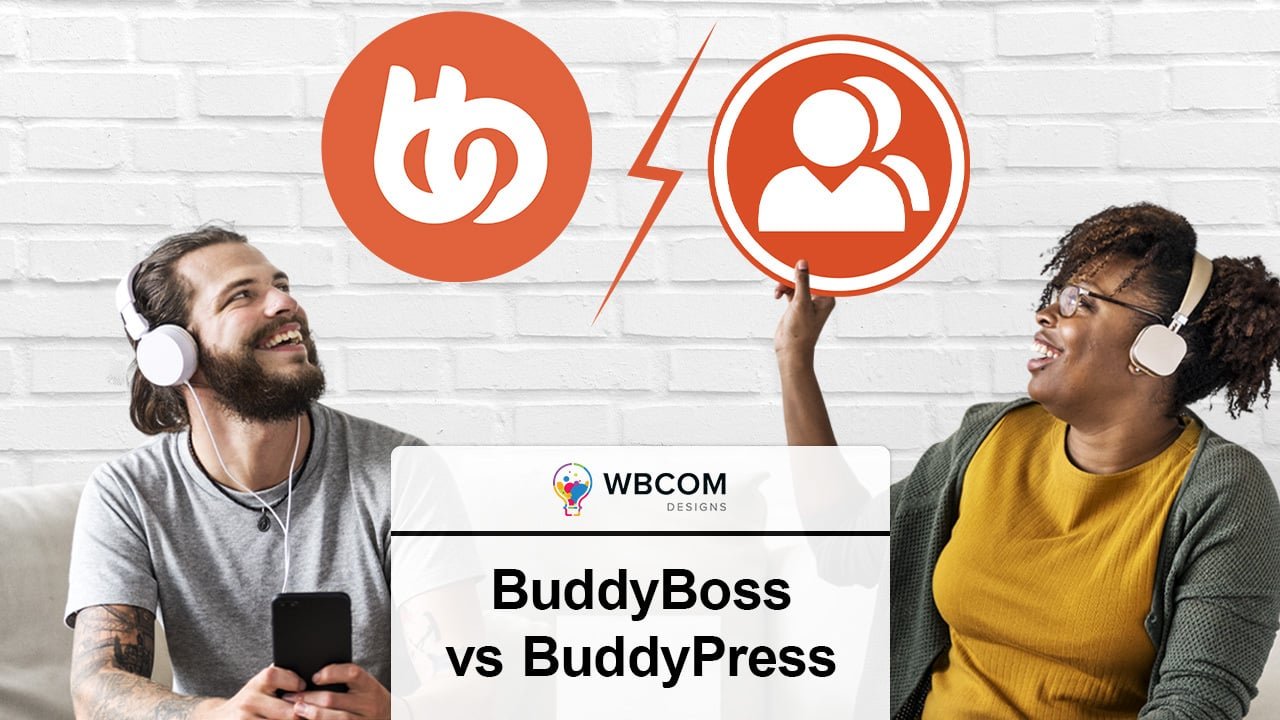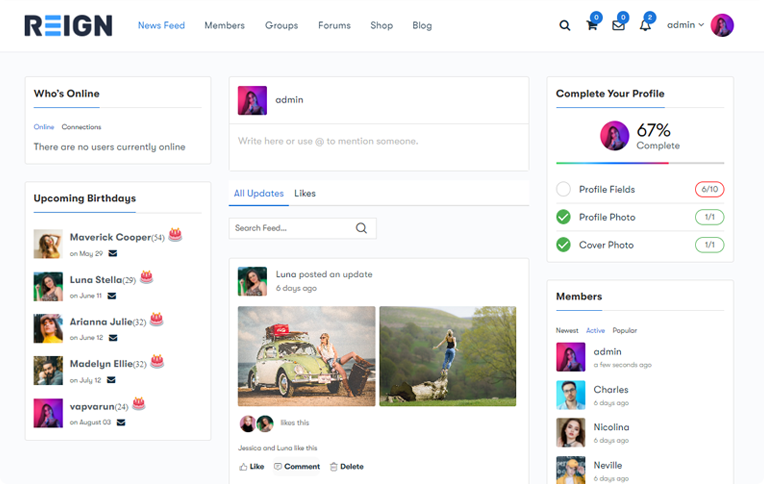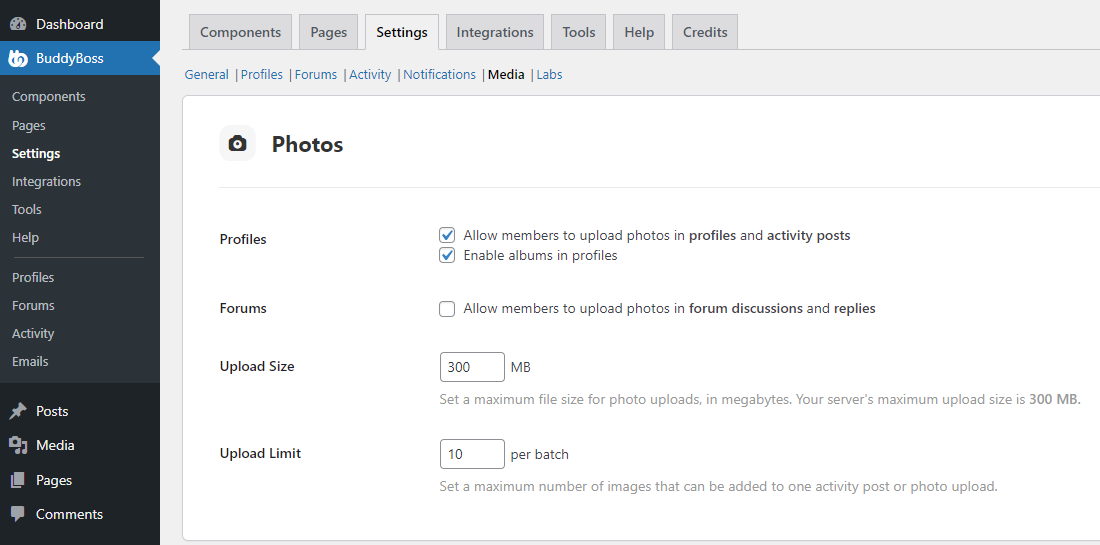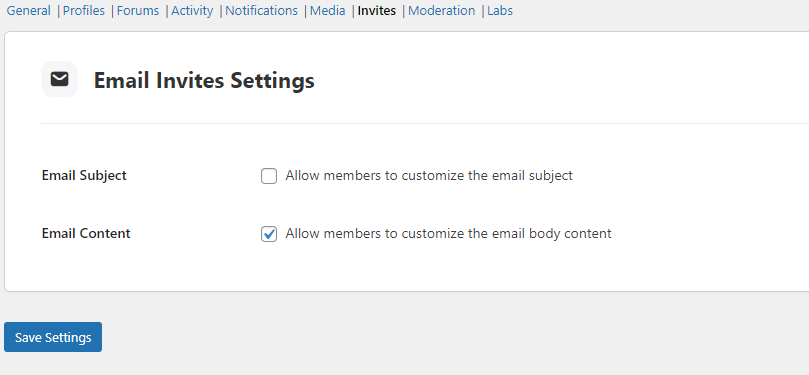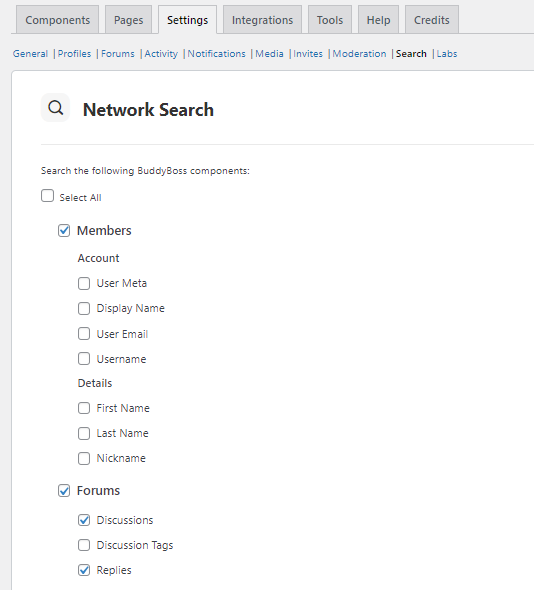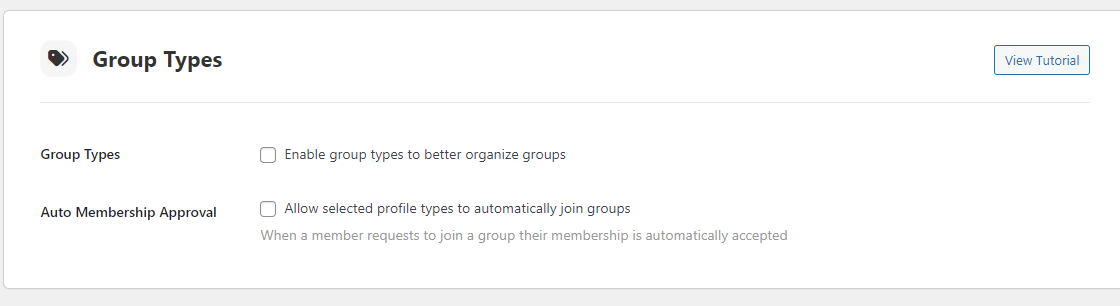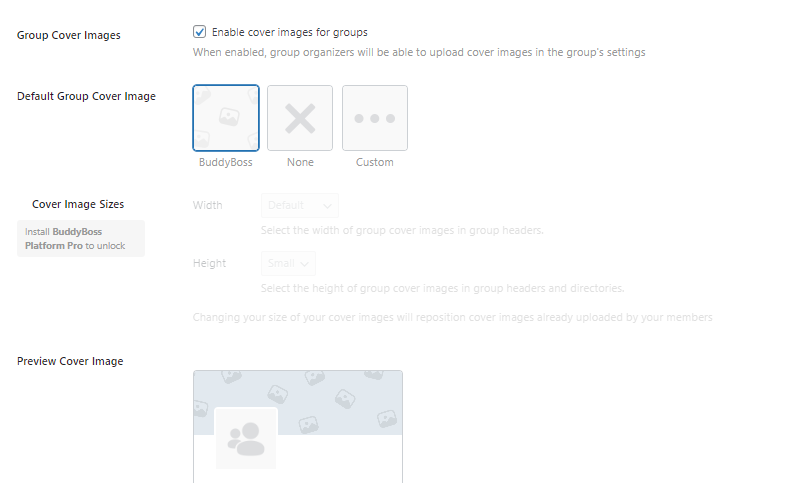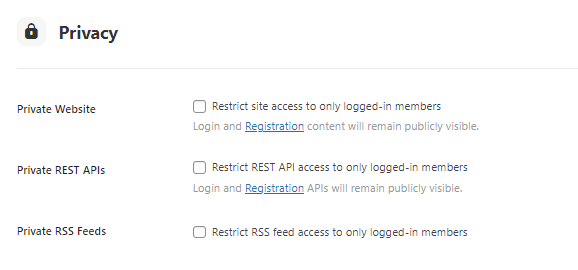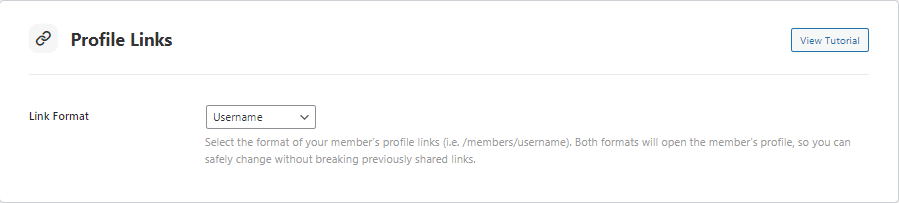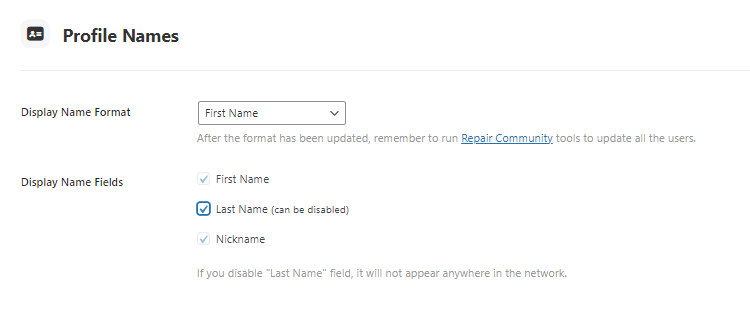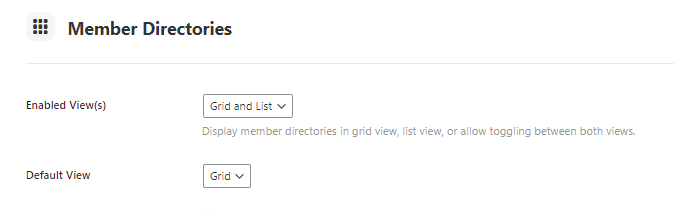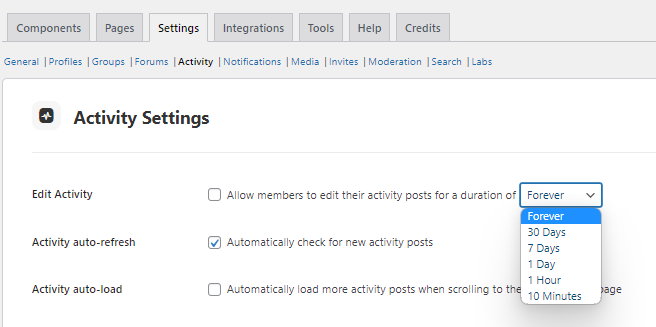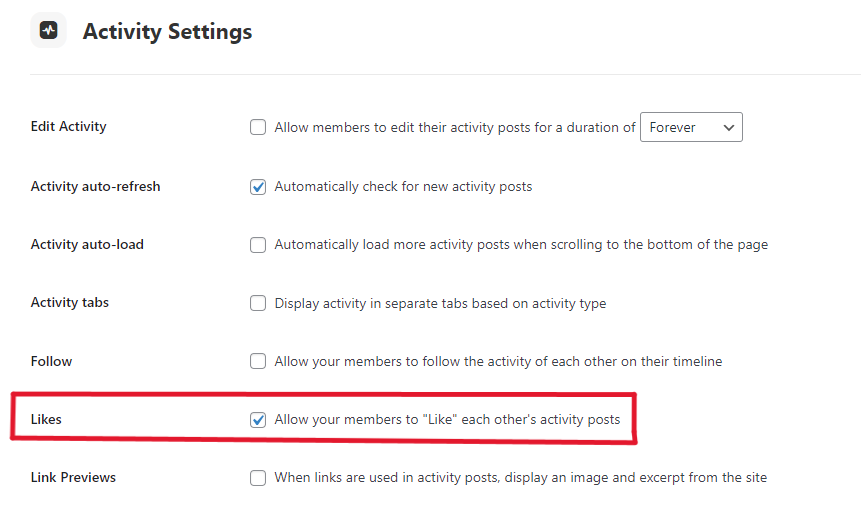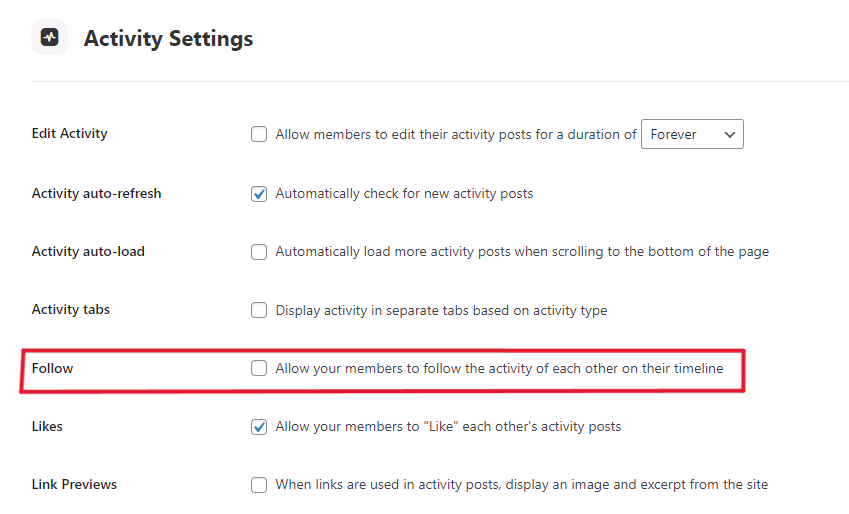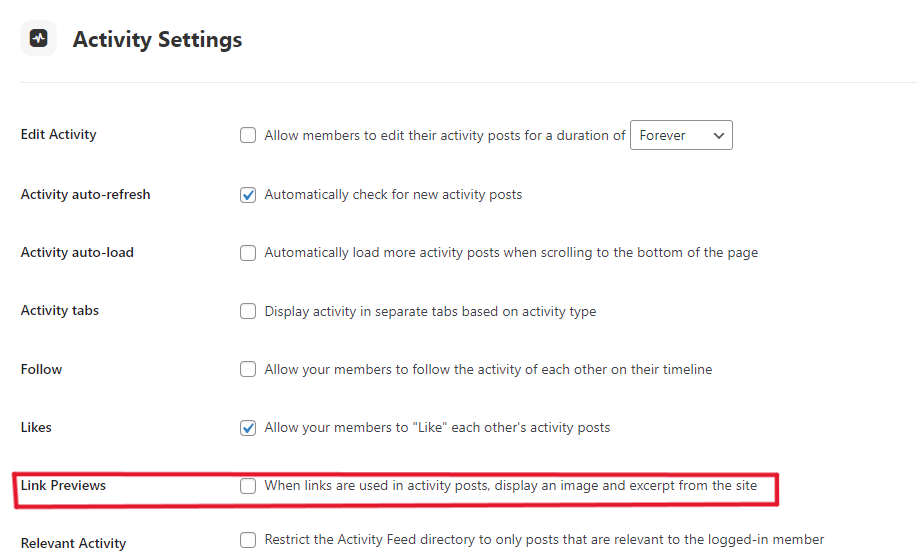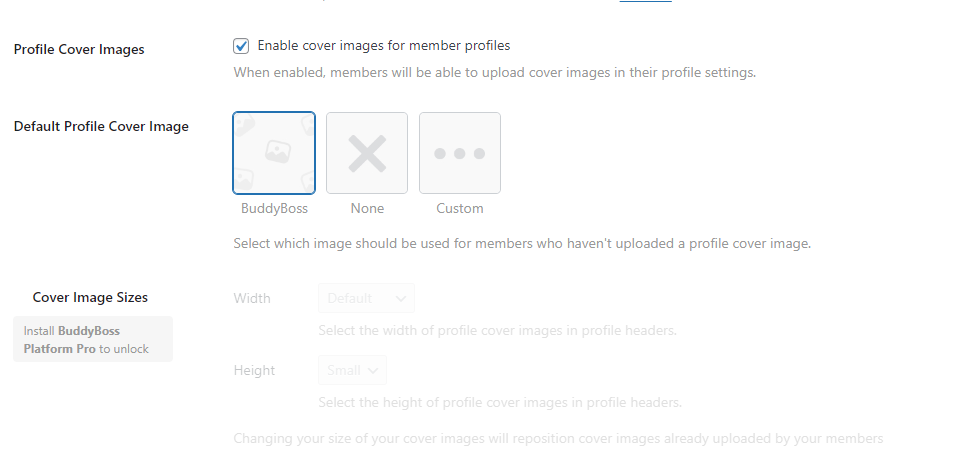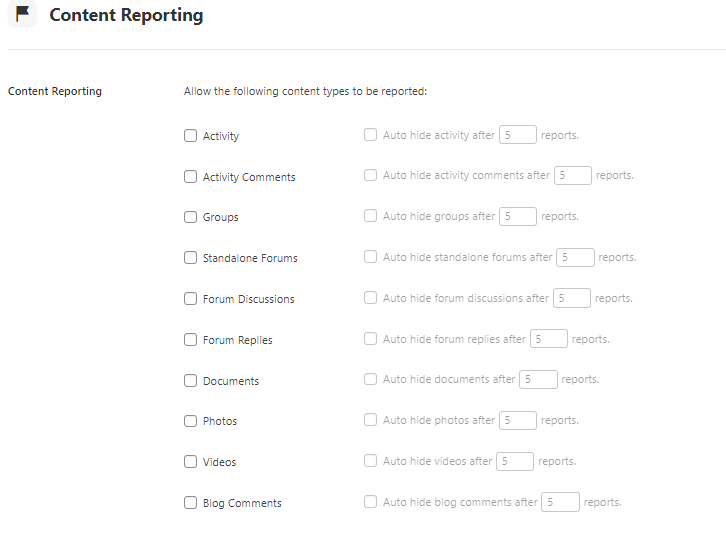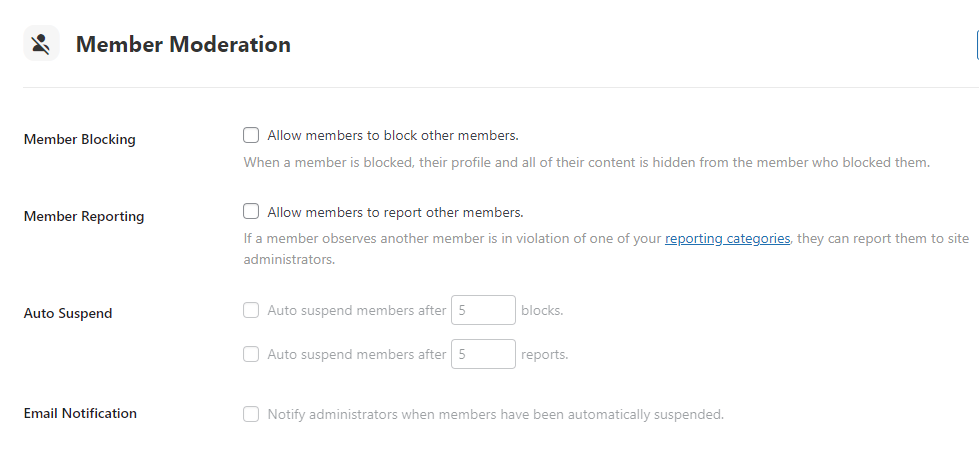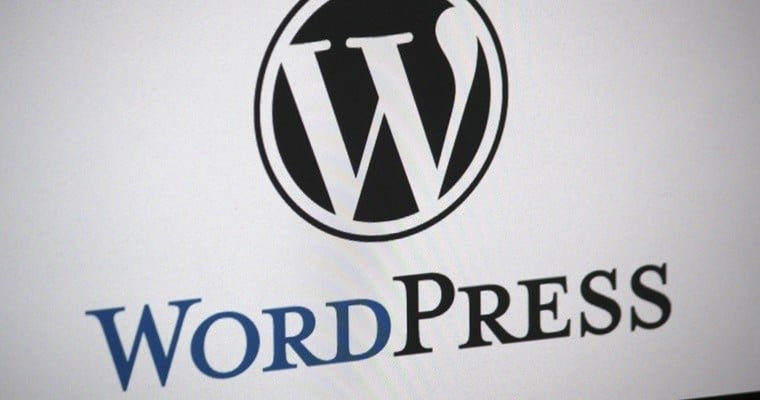BuddyPress and BuddyBoss are both open-source software platforms that allow you to create social networks and online communities on WordPress. Social network plugins are a type of WordPress plugin that allows you to add social media features to your website. These features can include social sharing buttons, social login, and social profiles. BuddyPress and BuddyPress these both plugins are popular in the market. In this blog, you will know about BuddyBoss vs BuddyPress.
However, there are some key differences between the two platforms.
Table of Contents
ToggleBuddyBoss vs BuddyPress: What’s the difference?
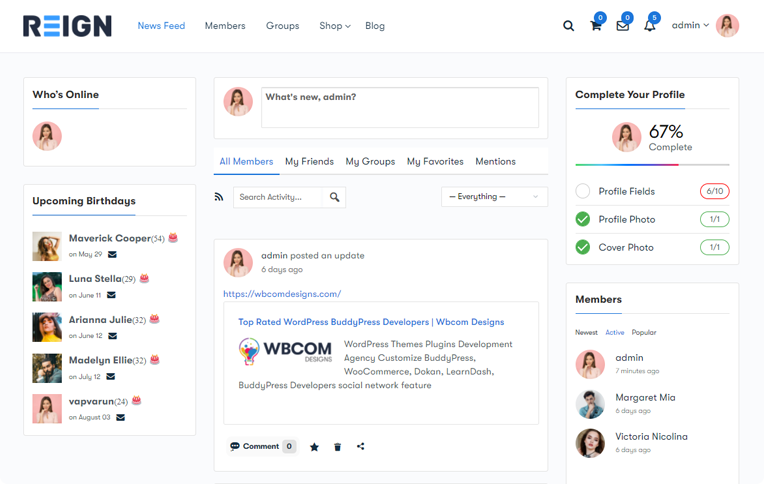
BuddyPress is a plugin that adds social networking features to WordPress. It includes features such as profiles, groups, messaging, and activity streams. BuddyPress is free and open source, and there are a number of third-party BuddyPress themes and plugins available to extend its functionality.
BuddyBoss platform DemoBuddyBoss is a theme and plugin suite that builds on top of BuddyPress. BuddyBoss platform which is fork of BuddyPress includes some of community used plugins and free buddyPress addons a number of additional features. BuddyBoss theme is not free, but BuddyBoss platform is free.
BuddyBoss vs BuddyPress: Features
BuddyPress and BuddyBoss are very much similar because they started as the same plugin. Some of their common features include:
- Member Profiles
- Profile Fields
- Account Settings
- Notifications
- Social Groups
- Activity Feeds
- Member Connections
- Private Messaging
- Multisite supportocial
- REST API
Still, there are many features that you need to create a perfect social network website. Because BuddyBoss is the fork of BuddyPress that is why you get many other features from it. BuddyBoss has features such as Forum based discussions, Comprehensive search, Private networks, and many more that you will not get in BuddyPress. But with additional add-ons, you can add these features on BuddyPress.
Forum Discussions
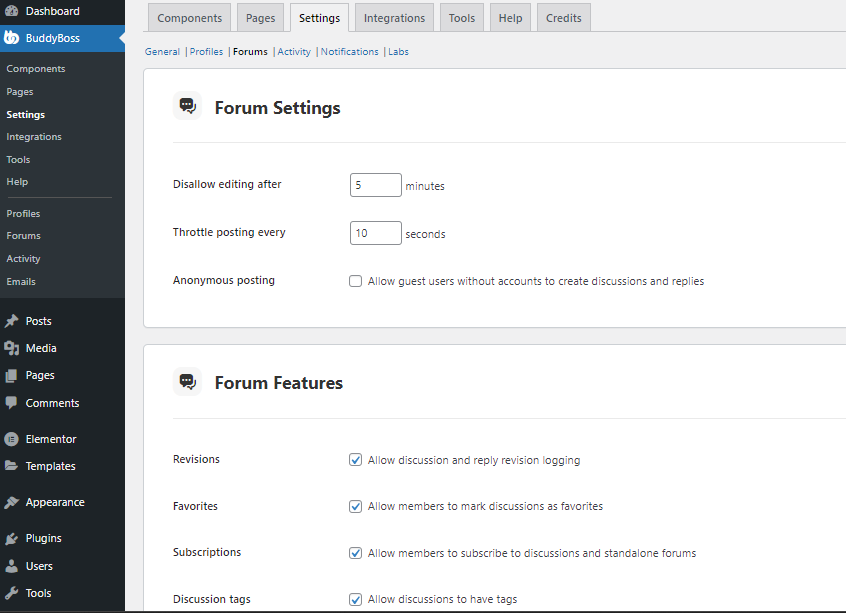
If you are looking for a way to increase user engagement, improve community building, and enhance the user experience on your social network site then forum discussion is a great way.
BuddyPress > None
BuddyBoss > Yes
BuddyBoss Forum Discussions is a great way to add forums to your social network site. It offers a number of features that can help you encourage user engagement and participation on your website.
If you are using the BuddyPress plugin for your website then you will not get the unbuild forum feature. But you can use the BuddyPress forum discussion add-on plugin to access this feature.
Photo Attachments
It allows members to upload and attach photos to their activity posts, group updates, forum discussions, and private messages. Photos can also be organized into albums.
BuddyPress > None
BuddyBoss > Yes
BuddyBoss Photo Attachments plugin is easy to use, with a simple drag-and-drop interface. It is flexible, allowing members to upload photos of any size or type.
The BP Attachments add-on plugin is being developed and maintained by the official BuddyPress development team. If you are using the BuddyPress plugin then the BP Attachment add-on plugin is the best option for you to add this feature to your site.
Photo Albums
It allows members to create and manage photo albums. Photos can be uploaded from a computer or mobile device, and albums can be organized by date, event, or topic.
BuddyPress > None
BuddyBoss > Yes
The BuddyBoss plugin has an inbuilt feature for photo albums. The BuddyBoss photo album plugin has a user-friendly interface that makes it easy for users to upload and manage their photos. This plugin allows you to set privacy settings for your photos, so you can choose who can see them.
BuddyPress Album + is an add-on plugin for social networking sites if you are creating your website with BuddyPress because this feature is not inbuilt into BuddyPress.
Document Uploading
It allows your users to upload documents and organize them into folders, from their phones, tablets, or laptops. You can also post documents to your friend’s profiles using the tightly integrated BuddyBoss Wall plugin.
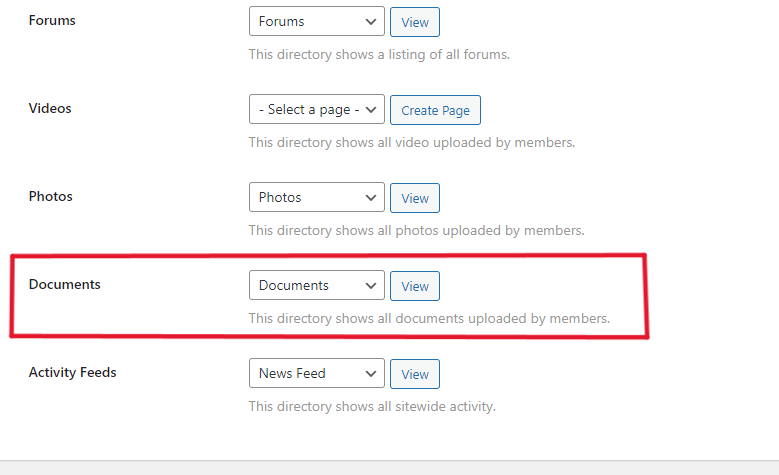
This feature is inbuilt in BuddyBoss, you can choose to allow all members, only registered members, or only admins to upload documents.
In BuddyPress social network plugin to use this feature, you can use the BuddyPress Docs add-on plugin.
Animated GIFs
The BuddyBoss plugin has an inbuilt feature of animated GIFs. It allows your users to upload and post animated GIFs in activity posts, messages, and forum discussions.
For BuddyPress, you can use the BuddyPress Giphy Animated GIF Support plugin from Wbcom designs
Email Invites (invite users to the network)
Email invites are a feature on social networking websites that allow users to invite their email contacts to join the website. This can be a great way to grow your social media following, as it allows you to reach out to people who may not already be aware of your website.
BuddyPress > None
BuddyBoss > Yes
The BuddyBoss Email Invites feature allows members of your BuddyBoss community to send email invitations to non-members to join the community.
For BuddyPress, you can use the Invite Anyone BuddyPress plugin to add this feature to your social networking site.
Network Search
BuddyPress > None
BuddyBoss > Yes
Network Search is a BuddyBoss component that allows users to search for content across the entire BuddyBoss network, including all BuddyPress components, pages, posts, and custom post types. It is a powerful tool that can help users find the information they are looking for quickly and easily.
If you are using BuddyPress for your social network site then you need to install the BuddyPress Search add-on plugin by Wbcom Designs. BuddyPress Search is a plugin that allows your site members to search for profiles, posts, pages, and custom post types across your entire site. It can search BuddyPress components like groups, activities, and messages, as well as WordPress user fields like name, age, and location.
Profile Repeater fields
BuddyPress > None
BuddyBoss > Yes
Profile Repeater fields are a BuddyBoss feature that allows users to add multiple values to a single profile field. This can be useful for collecting data such as work experience, education, or skills.
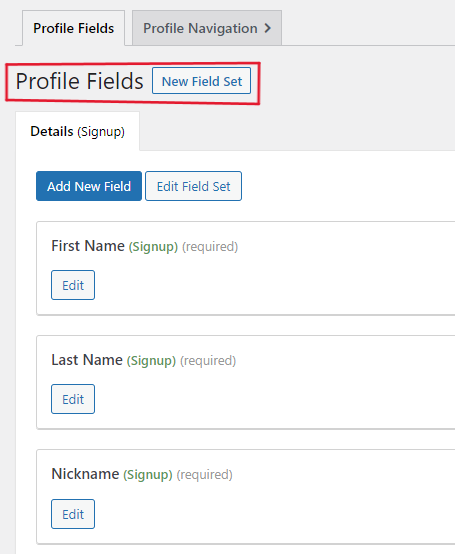
Social networking site based on BuddyPress you can use BuddyPress Profile Pro by Wbcom designs. BuddyPress Profile Pro is a plugin that allows you to extend BuddyPress profiles with repeater fields and groups. Repeater fields allow users to add multiple values to a single field, while groups allow you to organize fields into logical categories. This gives you a great deal of flexibility in creating custom profiles for your users.
Group Types Management
BuddyPress > None
BuddyBoss > Yes
The Group Types Management feature allows you to create and manage different types of groups on your BuddyBoss site. This can be useful for organizing your groups and for making it easier for users to find the groups that they are interested in.
If you are a BuddyPress user then you can Buddypress Create Group Type add on the plugin. The BuddyPress Create Group Type plugin offers the feature for BuddyPress users to create Group Type and search. When the users create a group within the BuddyPress social network website, they can categorize those groups under specific group types. Once selected, the group type is displayed in the group cover area of the group’s pages.
Group Hierarchies
Group Hierarchies allow you to organize your groups into a hierarchy, with parent and subgroup relationships. For example, you could have a parent group for your company, and then subgroups for different departments or teams. This can be useful for organizing your groups and for making it easier for users to find the groups that they are interested in.
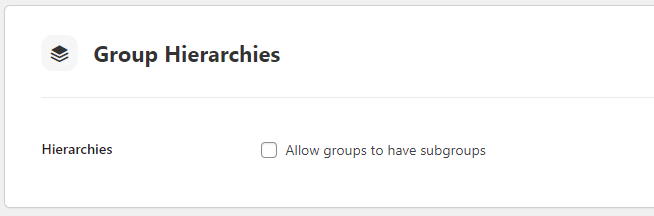
BuddyPress > None
BuddyBoss > Yes
BuddyPress subgroups, also known as hierarchical groups, are a feature that allows you to create nested groups within your BuddyPress community. This can be useful for a variety of purposes.
Group Cover Photo Repositioning
BuddyPress > None
BuddyBoss > Yes
The Group Cover Photo Repositioning feature in BuddyBoss allows group admins and members to reposition their group’s cover photo after uploading it. This can be done by dragging and dropping the photo to the desired location. The feature is available in BuddyBoss Platform version 1.5.1 and higher.
Self-selection of profile type
BuddyPress > None
BuddyBoss > Yes
The self-selection of profile type feature in BuddyBoss allows users to select their own profile type during registration or while editing their profile. This can be helpful for sites that have a variety of different user roles, such as a social network, a learning management system, or a membership site.
Private Network
BuddyPress > None
BuddyBoss > Yes
BuddyPress is a free and open-source social networking plugin for WordPress. It allows you to create a private network for your users, where only registered members can access the content. This can be useful for a variety of purposes, such as creating a company intranet, a members-only forum, or a private social network for your friends and family.
Custom URL Registration
BuddyPress > None
BuddyBoss > Yes
BuddyBoss allows you to customize the URL of your site and the URLs of your member profiles. This can be useful for branding and for making it easier for users to find your site and their profiles.
Custom Profile Name Formats
BuddyPress > None
BuddyBoss > Yes
BuddyBoss allows you to customize the format of member profile names. This can be useful for branding and for making it easier for users to find each other.
Grid and List View settings
BuddyPress > None
BuddyBoss > Yes
BuddyBoss allows you to display member profiles in Grid or List view. Grid view displays profiles in a grid format, with multiple profiles displayed on each page. List view displays profiles in a list format, with one profile displayed per page.
Edit Activity
BuddyPress > None
BuddyBoss > Yes
The Edit Activity feature in BuddyBoss allows users to edit their activity posts and replies on the front end of the site. The site administrator can set a time limit for how long activity posts should remain editable.
For BuddyPress social networking sites you can use the BuddyPress Edit Activity add-on plugin. The BuddyPress Edit Activity plugin lets your BuddyPress members edit their activity posts and replies on the front end of the site. The site administrator can set a time limit for how long activity posts should remain editable.
Activity Likes
If you are looking for a way to increase engagement and activity within your community, Activity Likes is a great option. It is a simple, easy-to-use plugin that can make a big difference in the way your community interacts.
BuddyPress > None
BuddyBoss > Yes
Activity Likes is a BuddyBoss plugin that allows users to like activity posts and comments. This can help to increase engagement and activity within your community.
For BuddyPress, you can use Activity Reactions, download the Activity Reactions For BuddyPress plugin and use it to increase engagement and activity within your community.
Activity Follow
BuddyPress > None
BuddyBoss > Yes
Activity Follow is a BuddyBoss feature that allows users to follow the activity of other users on their timelines. This includes posts, comments, likes, and other activities. When a user follows another user, they will see all of that user’s activity in their own activity feed.
For BuddyPress, you can use the BuddyPress activity filter by Wbcom designs. With the use of the BuddyPress Activity Filter plugin, the admin can decide which activity filters are available to the site.
Activity Link Previews
BuddyPress > None
BuddyBoss > Yes
The BuddyBoss Activity Link Previews setting allows you to enable or disable the display of link previews in activity posts. When enabled, links posted in activity posts will be accompanied by a title, description, and thumbnail from the linked site.
BuddyPress Activity Link Preview generates the link preview. Once you place the link inside the activity stream it will display the image, title, and description from the site.
Customizable Activity Post Types
BuddyBoss allows you to customize the activity post types that are displayed in your activity feed. This means that you can choose which custom post types will appear in the activity feed, and how they will be displayed.
BuddyPress > None
BuddyBoss > Yes
Profile Custom Navigation
The BuddyBoss Profile Custom Navigation setting allows you to customize the tabs that appear on user profiles. This means that you can choose which tabs will appear, and in what order.
BuddyPress > Non
BuddyBoss > Yes
The BuddyPress Profile Completion plugin allows site admins to define what constitutes a complete profile and then enforce those requirements for all users. This means that admins can force members to fill out all required profile fields, upload a profile photo, and add a profile cover.
Profile Cover Photo Repositioning
BuddyBoss allows you to reposition your profile cover photo after uploading it. This means that you can make sure the image always looks perfect.
BuddyPress > None
BuddyBoss > Yes
Following/Follower widgets
BuddyBoss includes two widgets that allow you to display your following and follower lists:
Following Widget: This widget displays a list of the users that you are following.
Followers Widget: This widget displays a list of the users who are following you.
BuddyPress > None
BuddyBoss > Yes
Restrict Messaging to Connections
You can restrict messaging to connections in BuddyBoss. To do this, you need to go to BuddyBoss > Settings > Connections. Under the Messaging section, check the box next to Only allow users to send messages to their connections.
BuddyPress > None
BuddyBoss > Yes
The BuddyPress Restrict Messages plugin allows you to restrict private messaging in BuddyPress to only users who are connected to each other. This can be a useful way to prevent spam and unwanted messages.
Report Content
The Report Content feature in BuddyBoss allows users to report content that they believe is inappropriate or violates the site’s terms of service. When a user reports content, it is sent to the site administrators for review.
BuddyPress > None
BuddyBoss > Yes
BuddyPress Block Users can help you to add the feature of member blocking to your BuddyPress social networking website.
Member Moderation
BuddyPress > None
BuddyBoss > Yes
The BuddyBoss platform has an inbuilt Moderation component that allows your members to block, report other members on their network, and automatically suspend a member based on the number of times they have been blocked by your members.
Add the Block, Suspend, Report feature BuddyPress uses Block, Suspend, Report for the BuddyPress plugin
Advanced LearnDash Integrations
There are a number of advanced LearnDash integrations available for BuddyBoss. These integrations can help you to create a more social learning experience for your users.
Some of the most popular advanced LearnDash integrations for BuddyBoss include:
- BuddyBoss Groups
- BuddyBoss Messages
- BuddyBoss Activity
- BuddyBoss Notifications
BuddyPress > None
BuddyBoss > Yes
BuddyPress for LearnDash is an add-on plugin that creates integrates your social networking site with Learn dash.
Lazy Loading of content
Lazy loading is a technique for loading content only when it is needed. This can help to improve the performance of your BuddyBoss site by reducing the amount of data that needs to be loaded initially.
BuddyPress > None
BuddyBoss > Yes
Lazy loading is available in BuddyBoss by default. To enable lazy loading, you need to go to BuddyBoss > Settings > Performance and check the box next to Lazy load images and videos.
For BuddyPress, you can use the Lazy Loader WordPress plugin that can add a lazy loading feature to your BuddyPress social networking website also.
Admin can “View As” any other member
BuddyPress > None
BuddyBoss > Yes
Yes, admins can “View As” any other member in BuddyBoss. This feature allows admins to see the site from the perspective of another member, which can be helpful for troubleshooting problems or understanding how a member is interacting with the site.
For BuddyPress social networking website you can View Admin As plugin to add this feature.
Beautiful email templates with site logo
BuddyPress > None
BuddyBoss > Yes
BuddyBoss allows you to add your site logo to your email templates. This can help to make your emails more professional and recognizable.
For the BuddyPress website, you can use BuddyPress Email Template Designer to add this feature in your social networking website.
Default Data
BuddyPress > None
BuddyBoss > Yes
The Default Data feature in BuddyBoss allows you to import dummy data into your site, such as members, groups, forums, and media. This can be helpful if you are just starting out with BuddyBoss and you want to have some content to work with.
The BuddyPress Default Data plugin can help you can add this feature to your BuddyPress website.
Documentation with video tutorials
BuddyPress > None
BuddyBoss > Yes
BuddyBoss has a comprehensive documentation section with video tutorials that can help you learn how to use the platform. The documentation is divided into several sections, including:
Getting Started: This section covers the basics of installing and setting up BuddyBoss.
Components: This section provides detailed instructions on how to use each of the BuddyBoss components, such as groups, forums, and activity streams.
Customization: This section shows you how to customize the look and feel of your BuddyBoss site.
Troubleshooting: This section provides help with common problems that you may encounter while using BuddyBoss.
For BuddyPress social networking website you can install the BuddyPress Docs Tutorial add-on plugin.
Conclusion: BuddyBoss vs BuddyPress
BuddyPress and BuddyBoss are both open-source plugins that can be used to create social networking sites on WordPress. However, there are some key differences between the two plugins.
BuddyPress is a more lightweight plugin, while BuddyBoss is a more comprehensive solution. BuddyBoss includes a theme, a plugin, and a mobile app, while BuddyPress is just a plugin. This means that BuddyBoss is easier to set up and use, but it also requires more resources.
In terms of features, BuddyBoss has a wider range of features than BuddyPress. This includes features such as photo albums, groups, and activity streams. However, BuddyPress can be extended with third-party plugins to add these features. I hope this blog helped you to understand BuddyBoss vs BuddyPress.
Interesting Reads:
BuddyX Theme vs BuddyBoss Theme
Reign WordPress Social Network Theme – BuddyBoss Platform Support